Link Whisper vs. 10+ Best Alternatives: Finding the Best Internal Linking Tool!
Link Whisper is ultimately the #1 Internal Linking Tool and should satiate 90 out of 100 use cases. However, there must be a reason why you landed on this Page.
I guess you're attempting to buy Link Whisper. My second put is that you are literally looking for information, yes, just information!
Best Link Whisper Alternatives – a quick and unbiased rundown
- Linkilo, best overall Link Whisper Alternative
- LinkBoss, not yet a Replacement but best for generating internal links at scale (Experimental)
- Linksy, a copy and a perfect replacement for Link Whisper
- Internal Link Juicer, the master of Internal Page connection & Automatic keyword-to-link conversion (Can't Replace)
- Interlinks Manager, one of the oldest internal linking tools specialized in Optimization & Reporting (nearly makes the Replacement)
- Autolinks Manager, a bonus point in the best Link Whisper Alternatives for all things Automatic keyword-to-link conversion
- Rank Math SEO, a bonus point in Link Whisper Alternatives that works hand in glove with LW
In this Review, we are going to review Link Whisper against its best Alternatives
Are you also finding the following:
- Linkilo Alternatives
- Linksy Alternatives
- Internal Link Juicer Alternatives
- Interlinks Manager Alternatives
- Autolinks Manager Alternatives
- LinkBoss Alternatives
- Linkstorm Alternatives
The golden truth is that if A is an alternative to B, then B is also an Alternative to A.
Having dropped down the list above, you can easily interpret it with a simple sense that the Product(s) make the best Alternatives to each other.
In this in-depth Comparison of the best Internal Linking Tools and/or Link Whisper Alternatives, we'll review them outrightly against each other, and through our snappy tables, we'll win your understanding.
The hunt is to enable you to make the best choice for your money. What we need now is your time and careful examination.
Paused! Before we go to the comparisons proper, let's explore Link Whisper features (we are using it as a point of contact reaching others) so that the perfect Alternative list can be drawn.
You can't regard something as the Alternative to the other when you haven't used both or when you don't know what they have to offer (i.e. their features).
Therefore, in this Review of Link Whisper Alternatives, we are starting with the features.
Link Whisper Features: Trying to compare it with 10+ Alternatives
1. Inbound & Outbound Internal Link Suggestions
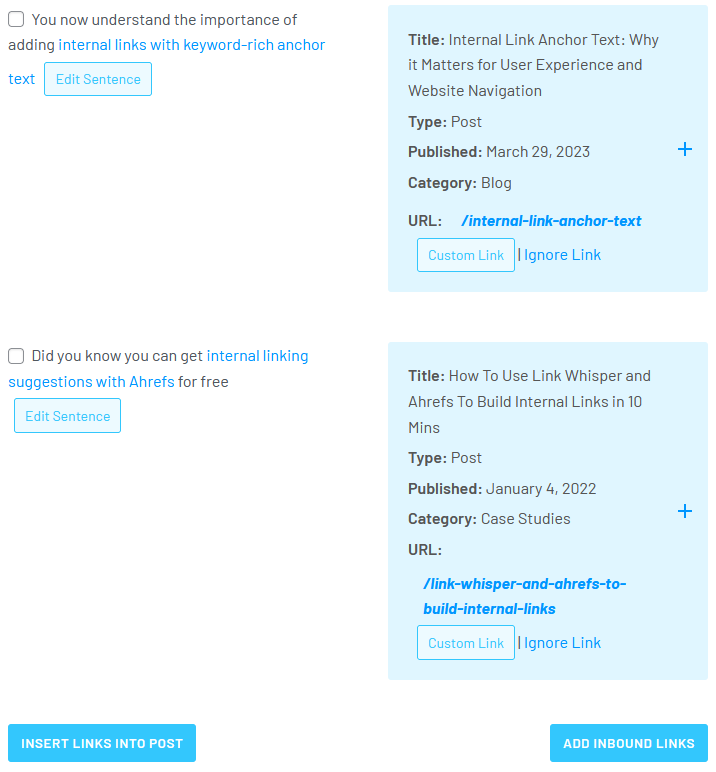
The primary feature of Link Whisper is internal link opportunity suggestions. As you write on WordPress and/or Shopify, the tool delivers you potential places for Internal Link building.
Because Internal Linking is invaluable to SEO and User experience, you should be making use of opportunities where appropriate.
Link Whisper lets you discover these places easily and make the most of them.
The ability of the Plugin to recommend Internal Links opportunities as you write is called Outbound Links suggestions. It pinpoints worthy places (keywords) from your Content and suggests Pages from your site that will make the hyperlinks.
Another form of Internal Links suggestions that Link Whisper offers is the Inbound one. Unlike the Outbound, Inbound Link Suggestions aim at fixing Orphan Content; it combs through the Pages on your site, uncovering opportunities (Phrases) that can be used to point to a certain Page.
Know the difference – Outbound happens as you write on WordPress, and it matches potential places in the same Content to relevant Pages; the Links created are Outbound Internal Links. As for Inbound Link Suggestions, it digs out convertible opportunities from other contents which will then be used to build Inbound internal links to the Page concerned; Links that are created through this means are Inbound internal links.
Unlike most Internal Linking WordPress Plugins in our list, Link Whisper supports both Outbound and inbound internal link suggestions alongside powerful flexibility, making it the best Link Suggestions tool.
2. Automatic Linking system
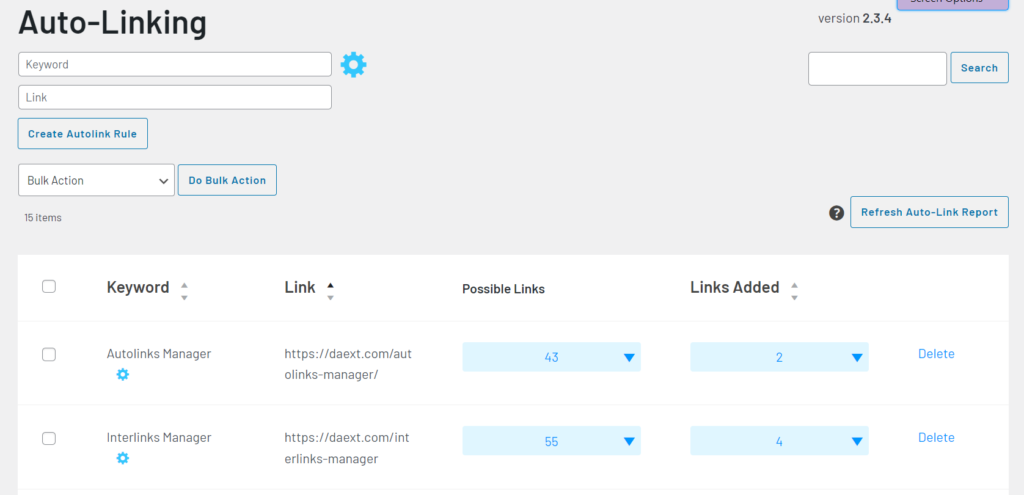
The Link Whisper's Automatic Linking Tool is one of our most used features. It's basically the process of approaching link-building automatically with an AI that understands what it does.
Don't ever mind the misconceptions behind automatic hyperlinking – we're in a new era, and things have entirely changed.
Links created automatically with the Automatic Linking system are placed with context and relevancy in mind.
How does this happen? – The system has packed Autolinks filters for fine-tuning; using them, one can wholly control the application of Automatic Links on their site.
You could decide to limit the automatic links within a Category or Tag. Also, you can place chronological filters to only apply Autolinks on posts published on certain days.
You have lots of options to make the result intentional. In fact, you can even set up priorities around Autolinks insertion and amongst many other powerful filters.
You will hardly believe it – a growing number of Content creators are now relying on a Semi-Automatic Linking system, and that's how Link Whisper made its own to be.
In Semi-Automatic Linking, the linking is not entirely automated – there's typically an option for Preview mode or Human Review before the Automatic Links even get applied.
With Link Whisper, it's made easy & professional. As you enter your Old Link address with respect to the New Link location in the box, you then tick the option to “select links before inserting”. When you hit done, the Plugin will exhume where the mentions appear along with that line of sentence. With this, you can understand if an Autolink makes sense when placed in a certain area.
3. URL Changer (Search and Replace Existing Links)
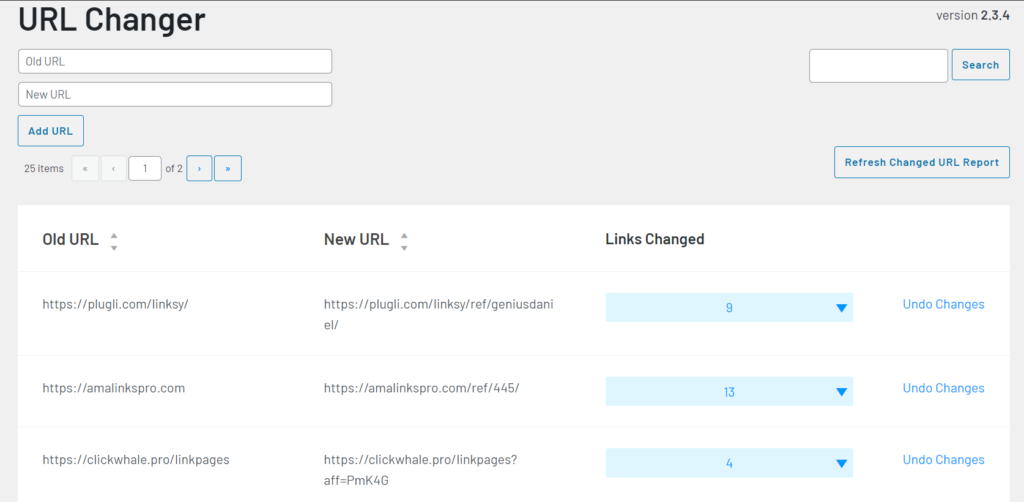
The URL changer functionality falls into the same category as the Automatic Linking system. Because it's done on autopilot, it's a piece that saves tons of time and stress.
Consider making a link replacement on your site; it can be overwhelming and tedious up to the extent of getting overlooked. Content creators mostly use Redirections, in this case, as a quick solution.
But Replacement from the root is always the best. Redirected links load slower than direct links, and it affects the user experience.
We are thrilled to have the URL changer right on our site; the secret is to specify explicitly the Old links against their New target location and then have the tool do it for us, saving us time and stress.
Mind you, the links built with the help of this tool are of the same form as the ones created manually. So you're always playing it safe.
4. Internal Links Reports & Analysis
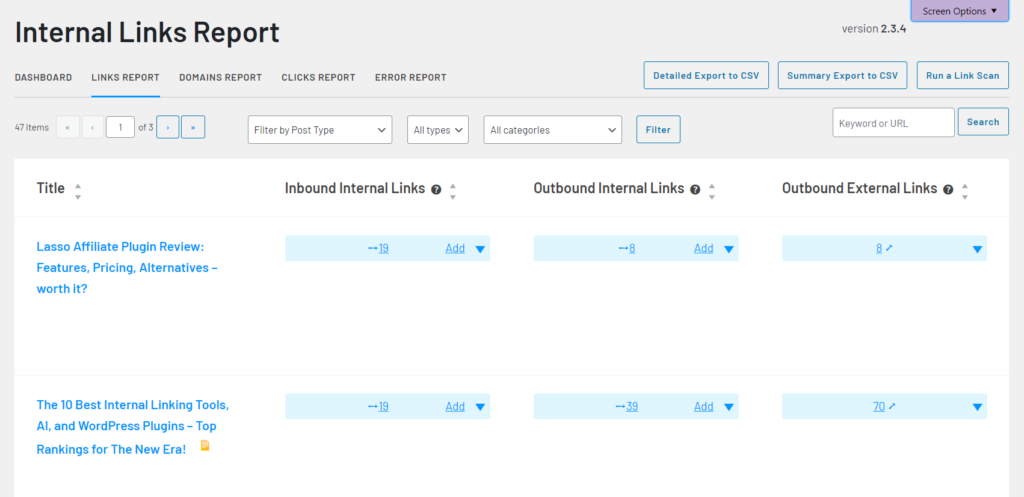
One of the indispensable features of Link Whisper is the Interlinks Reporting & Analysis section.
They give you all that you need to fall in love with Internal Linking again. By analyzing & giving you information about your internal linking profile, you can rest assured that you can get everything right.
The Analysis section breaks down the links you have on your site into categories. They are grouped into Outbound Internal Links, Inbound Internal Links and External Links.
Each Page on your site will have its Links analysis. Right from that desktop, you can add or remove links from your Pages, creating a perfect workflow.
The information shown in the reports gives you eye-opening data about the things you have gotten right or otherwise.
5. Domain Reports and settings
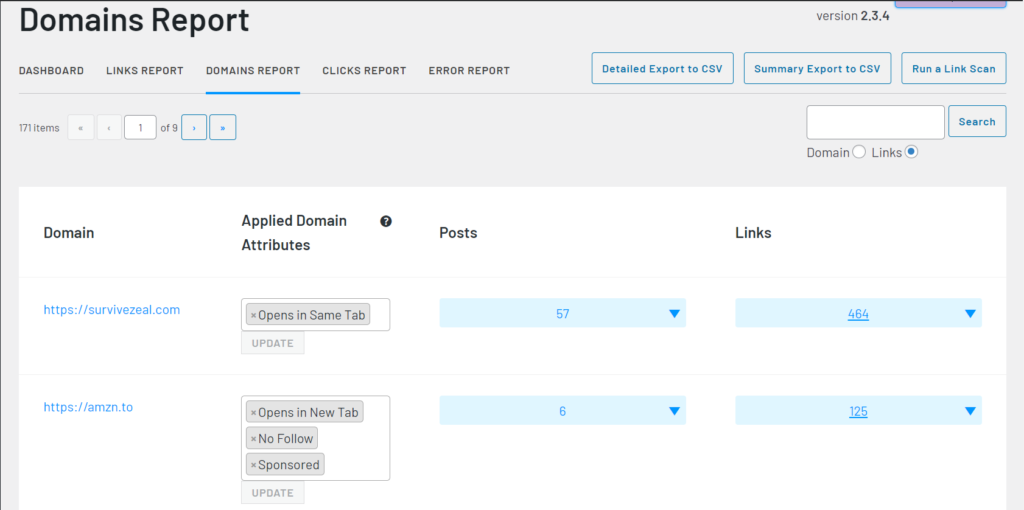
Just like we explored the Interlinks Reports in this Link Whisper Alternatives guide, the Domain Reports and settings are something worth writing home about.
The Reports break down the Domains on your site and fetch all their other links. Using it, you can see all the links going to a certain Domain from your site.
For the Settings part, Link Whisper allows you to easily set up global Link attributes and behaviors which will get applied on the Domains across your site.
The Domain setting(s) is invaluable as it saves you the time of configuring the right settings everywhere a Link appears in your Content.
For the users of WordPress, the CMS claims that it fixes Link rel inconsistency. We use the settings that appear first in a site to overshadow all the other inconsistencies, says the team at WP.
It's a bummer; we found out through URL inspection that WordPress doesn't do anything, making Link Whisper worth the consideration.
You no longer have to be repeating the Nofollow and/or Sponsored Link attribute, get it set up globally and managed by Link Whisper.
6. Internal Links Click Tracking
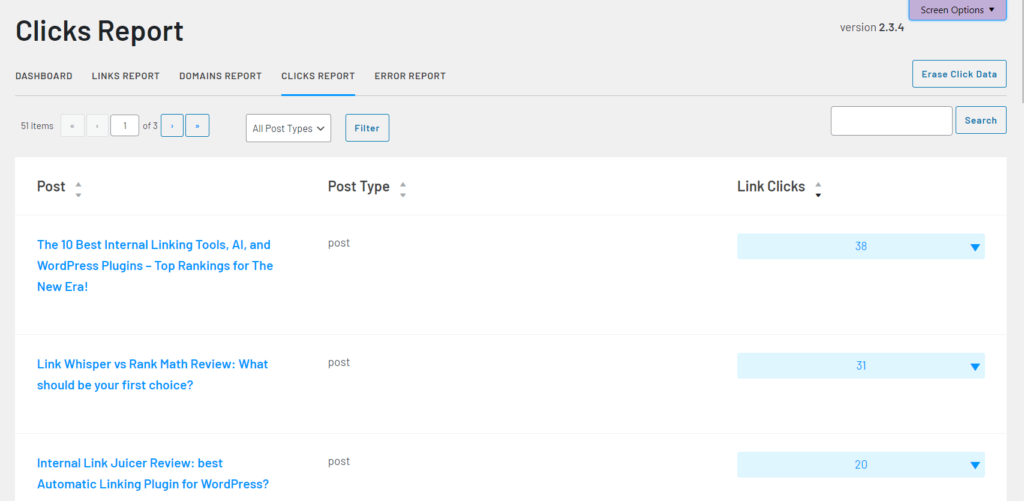
Tracking the clicks on Internal Links is as important as tracking affiliate link clicks.
You have an ultimate reporting section that captures the interactions with internal links and records them as they are clicked. The report also contains the Anchor Texts involved.
7. Error Reporting: Identify Broken Links & fix orphan Content
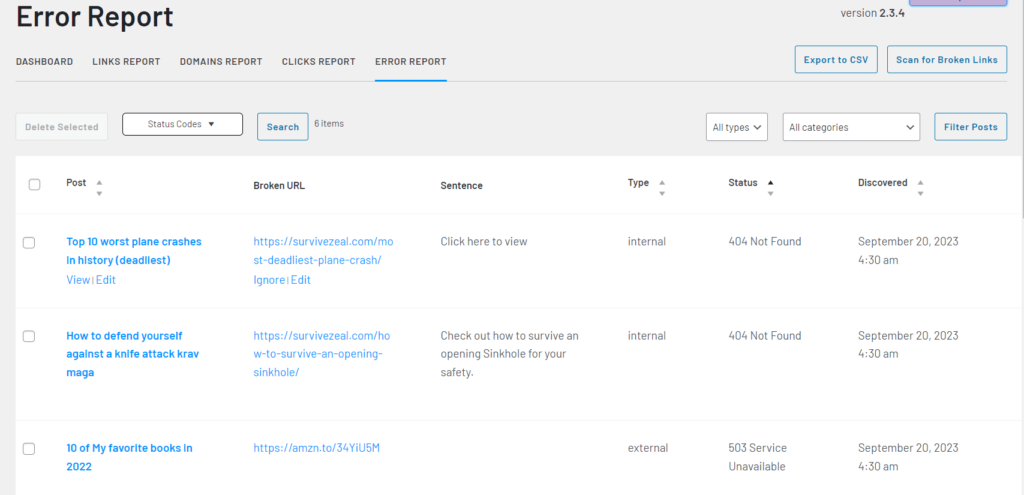
Let's speedily round up this Review of Link Whisper Alternatives because we have overstayed our welcome.
On top of the other features discussed above, Link Whisper identifies Broken links and orphan Content and also provides ways to fix them.
The Error reporting catches broken links that are present on your site. With the report, you can see the statuses of the links, the days they were caught and a fix option to quickly correct the error.
The Orphan Content Reports also works in the same way – Link Whisper fetches all your Orphaned posts and provides you with Internal Links opportunity suggestions to easily fix them.
8. Target Keywords and NLP for better Link suggestions
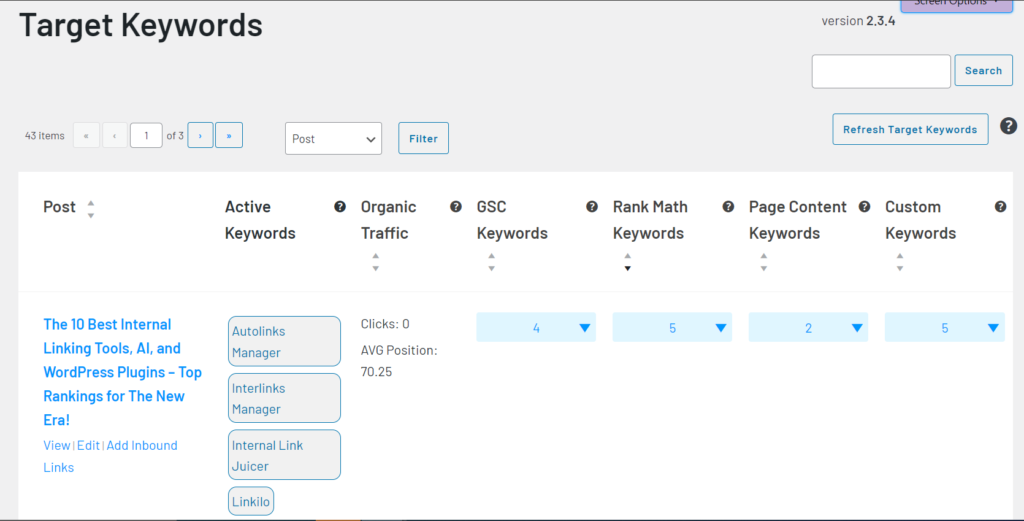
In the pursuit of delivering you better Internal Links suggestions, the Link Whisper Internal Linking Tool has come up with different approaches, and the Target Keywords system is never an exception.
The Plugin also uses NLP to process the flow of natural language, which will go a long way in improving the Link suggestions output.
9. Synchronization with Google Search Console

The Target Keywords system aims at delivering rich Link suggestions and the integration with GSC is one of the ways it accomplishes that.
When connected with Google Search Console, Link Whisper grabs the Keywords you're ranking for on SERPs and uses it to better its Link suggestions.
The connection also gives you the option to view intelligent organic traffic reporting like the Average Position within Link Whisper.
10. Integration with SEO WordPress Plugins

The Target Keywords system also supports the connection of SEO WordPress Plugins.
The integration digs out the focus Keywords already set up in these Plugins, so you don't have to repeat the process.
Let's now move to the next process.
Having reviewed Link Whisper, let's now find its alternatives using its features as matching points.
An overview of the best Link Whisper Alternatives:
- Linkilo, best overall Link Whisper Alternative
- LinkBos web-based tool, not yet a Replacement but best for generating internal links at scale (Experimental)
- Linksy, a replica and a perfect replacement for Link Whisper
- Internal Link Juicer, the master of Internal Page connection & Automatic keyword-to-link conversion (Can't Replace)
- Interlinks Manager, one of the oldest internal linking tools specialized in Optimization & Reporting (nearly makes the Replacement)
- Autolinks Manager, a bonus point in the best Link Whisper Alternatives for all things Automatic keyword-to-link conversion
- Rank Math SEO, a bonus point in Link Whisper Alternatives that works hand in glove with LW
We'll be matching up the features of Link Whisper with its alternatives, and the one that matches the most will get the best Replacement tag! Let's move right into
Taking them one after the other.
The matchable features here: Inbound and outbound Internal Links Suggestions, Advanced Automatic Linking system, URL Changer, Internal Links Reports and analysis, Domain Reports and settings, Internal Links Click Tracking, Broken Links and Orphan Content Reports, Synchronization with Google Search Console, Integration with SEO WordPress Plugins.
Link Whisper Best Alternatives and Competitors
1. Linkilo WordPress Plugin: Link Whisper vs Linkilo
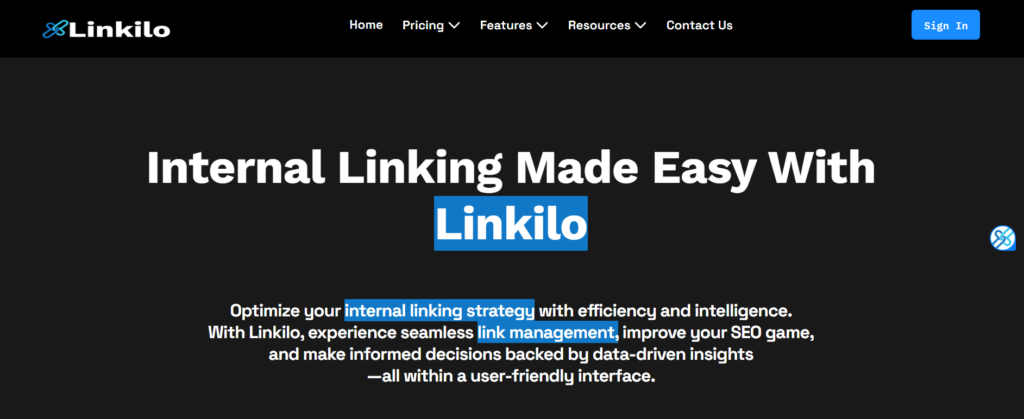
Tags: #1 Link Whisper Alternative overall | Best for perfect Replacement
The Linkilo WordPress Plugin is the best overall Link Whisper Alternative. It was released in 2021, and since then, it has been improving.
Comparing the tool with Link Whisper will go like this – Link Whisper is still the best and the leading internal linking tool.
The Linkilo WordPress Plugin comes with almost all the features of Link Whisper. The developers are really skilled in replicating the features.
Just as with Link Whisper, you get intelligent internal link suggestions as you write on WordPress. The Plugin also comes with all the flexibility in the Link suggestions tool.
You can easily find and fix Orphan Contents, automate part of the linking strategy (thanks to its Autolinking system, which operates from the same root as that of Link Whisper) and many other things.
To better the Link suggestions output, Linkilo offers different means to collect Target Keywords. It uses GSC keywords, the ones from SEO WordPress Plugins and custom-created ones.
The feature that sets the tool apart from most Internal Linking Tools, including Link Whisper, is the ability to combat Keyword cannibalism. It offers this as a feature and is very helpful.
Coming to the losing points of the Plugin as compared with Link Whisper, the tool is still far away from beating the #1 internal linking tool. Unfortunately, it's yet to include NLP in its Link Suggestions, and there's no Broken Links checker too.
Additionally, the Linkilo WordPress Plugin doesn't offer Click Analytics (which tracks on-page Link clicks in Link Whisper), and it doesn't even have the Search and Replace Existing Links feature, which can be distasteful to most people.
Overall, the Plugin is a great alternative to consider while trying to switch from Link Whisper. Fortunately, their developers are working on bringing new features to cover up the loophole.
Link Whisper vs Linkilo Comparison
Here's how Linkilo compare with Link Whisper
Common Features: Link suggestions, Internal Links Reports & Analysis, Target keywords, Advanced Automatic Linking, Multisite Link suggestions.
Pricing difference: Cheaper
Winning points: Keyword cannibalism, Anchor Analysis, Related Posts
Losing points: No Broken Link Audits, NLP is in development, No URL changer (Search and Replace), No Click Analytics
Winning/Losing score: 1/6
2. LinkBoss Saas Interlinking Tool: Link Whisper vs LinkBoss
Watch the easy-to-digest video we made for LinkBoss. Kind of an Ad but not one.
Check LinkBoss vs Link Whisper thorough comparison before making any decision.
3. Linksy WordPress Plugin: Link Whisper vs Linksy
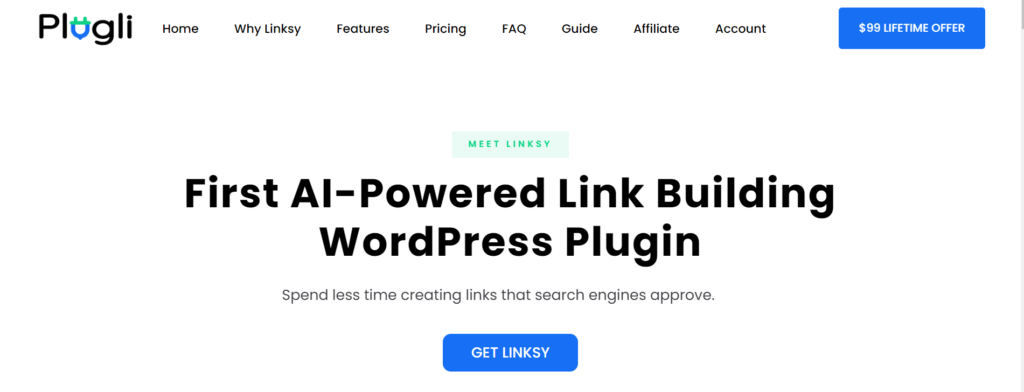
Tag: #2 Link Whisper Alternative | #2 Best for perfect replacement
Linksy is more than a recent Internal Linking Tool because new things aren't expected to be that great.
The Linksy WordPress Plugin comes at the 2nd position in our list of the best Link Whisper Alternatives.
In comparison to the #1 Internal Linking Tool, Linksy uses AI to offer internal link opportunity suggestions as you write on WordPress.
The Link Suggestions feature is the same in form as that of Link Whisper. As you write your Content, the tool uses Artificial Intelligence to scan your post, looking for potential opportunities.
The Link Whisper WordPress Plugin offers Inbound Link suggestions in combination with the outbound variation, and it's just cool to see that Linksy didn't miss out here.
The Inbound Link Suggestions fights against Orphan content as it intends to create outgoing links from opportunities in older posts.
Coming to the aspect of Automatic Link building, Linksy also got us covered. Its Autolinking system lets you convert keywords to hyperlinks in one click.
Thankfully, the system packs intelligent filters and settings that shape the application of Autolinks. The preview option called “Select links before inserting” lets you only apply links that are relevant and contextual on your site.
The Internal Links Reports section of the Linksy Plugin also houses the architecture of Link Whisper. You're shown the breakdown of the links in your site so that you can identify Pages that aren't optimized well.
What's more? — The Plugin comes with 3 awesome features that set it apart from the competition. Counting on the functionalities are the Anchors Cloud (which rates your Anchors against the Target Page), the Keywords Rating (which rates your Focus keyword against the Page content) and the Playground feature (which allows you to test Keywords against Searcher's intent).
The Keywords Rating can be easily understood with SEO WordPress Plugins. Just like the way Rank Math and cos rates focus keywords against the Content on the Page, Linksy does the same, allowing you to know if your content optimisation is good or not.
The best of all, the Plugin is offering a Lifetime deal and it will be rolled out anytime from now. You can take advantage of this – check out with our Link beneath and use the code ZEALOFF to bag 10% discount.
Update: Lifetime Offer ended but you can always save 10% with our Linksy Discount code,
Link Whisper vs Linksy comparison
Here's how Linksy compares with Link Whisper
Common Features: Inbound & Outbound Link suggestions, Internal Links Reports & Analysis, Advanced Automatic Linking, Target keywords system
Pricing difference: Lifetime Deal | Yearly plan is cheaper
Winning points: Anchors Cloud, Keyword ratings, Playground feature
Losing points: No Search and Replace, No Broken Link detection, No Click Analytics, Not Enough Language, Multisite linking not available, No global Link attribute settings
Winning/Losing points score: 3/6
4. Internal Link Juicer WordPress Plugin: Link Whisper vs Internal Link Juicer
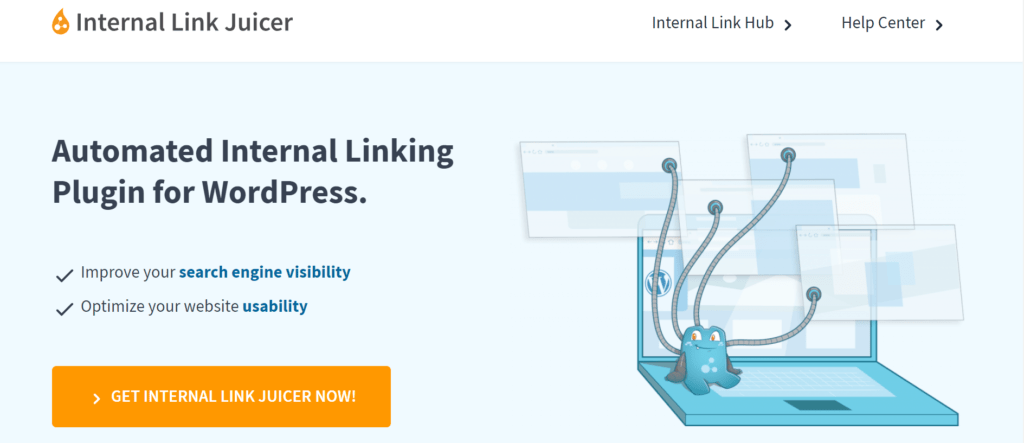
Tag — great Link Whisper Alternative that does well in Automatic Page connection
The Link Juicer has long been the best tool for connecting internal Pages until the invasion of giant tools like Link Whisper & Linkilo.
The internal Link Juicer was released far back in 2016, and it has seen massive improvements since then.
Unlike most Internal Linking Tools, the Plugin focuses deeply on Automatic Link building or Page connection.
When installed on a WordPress website, the Keyword editor, the giant of its features, lets you connect internal Pages together.
The hack is to merely set up targeted Keywords as you write on WP, and then use premade filters to finalize the automatic linking action.
The Internal Link Juicer WordPress Plugin is best suited for automatic page connection, and it doesn't offer any helping hand when it comes to Internal link reporting.
Aside from connecting internal Pages together, the Link Juicer also gives you the option to automate custom links (i.e. external & affiliate links), just like most tools in this list.
When comparing the Plugin with Link Whisper, the ancestor of Interlinking tools (i.e. the Link juicer) makes a great choice but not a replacement.
If you're looking for a tool that ultimately covers automatic linking without minding internal link reporting (like Broken Links & Orphan Contents), then Link Juicer should make the bargain Plugin.
Its free version can be sufficient for most people.
Link Whisper vs Internal Link Juicer
How is how Internal Link Juicer compares with Link Whisper
Common Features: Automatic Linking.
Pricing difference: Cheaper
Losing points: No Link suggestions, No Internal Link Reports & Analysis, No URL changer, No Broken Links Audit and Orphan Content Reporting, No Clicks tracking
Winning points: Keyword Gap option, Autolinks Report.
Winning/Losing points: 2/5
5. Interlinks Manager: Link Whisper vs Interlinks Manager
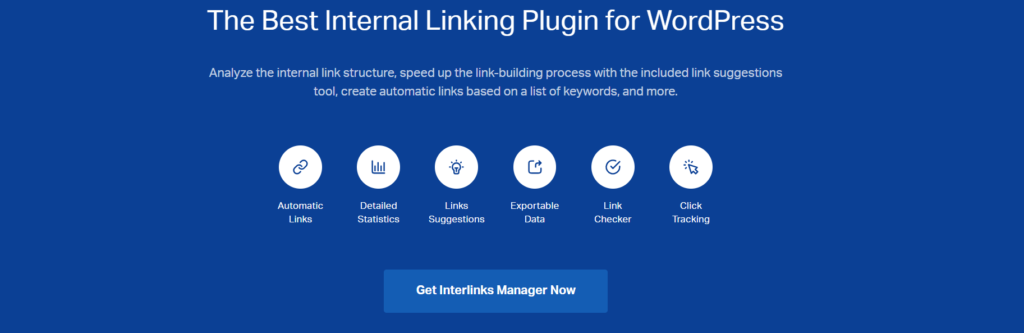
Tag — Link Whisper Alternative with the best Optimization settings
The Interlinks Manager was developed by a company called DAEXT. The Plugin is best suited for Internal Links optimization and management.
Just like Link Whisper, it has something to show for Internal Links opportunity suggestions. However, the Link Suggestions in Interlinks Manager is just a rundown of Related Posts to the subject and is somewhat fancy.
In essence, Interlinks Manager doesn't let you find internal linking opportunities lying across your site. It is a bummer because, the Internal link possibility suggestions is what most people are looking for.
While we were exploring the different options of the Plugin, we found out that its Click Analytics feature stands out among the competition, but it doesn't count external links.
The Link Whisper WordPress Plugin and Shopify tool now count clicks on external links (including affiliate links), leaving us with two options – either to continue taking up our web hosting space with Affiliate click-tracking plugins or to ditch them to concentrate on the Plugin.
Before we digress, the Plugin's Click Analytics ability includes vital information such as the Anchor Texts that are involved in the click, the date when they occurred, and the Referring Pages.
Moving to the next feature is its Automatic Linking system. It comes with all the filters and controls, so rest assured, the output is always something to write home about. Worthy of note, Interlinks Manager has an option in its Autolinking system called the Test mode, which you can use to preview the Autolinks output before they are updated in the public.
Unlike the human review option found in Link Whisper, the Test mode here is of a different use case, but they are still related.
The human review ability would be the reason that only automatic links that are relevant and on-point with the environment, are created.
As for the Test mode, you only see the links in a testing environment and are not allowed to deselect the ones that aren't right.
Using this, you set Autolinks rules, preview them, and tweak different options until you get it right.
The Plugin also combats Orphan Contents. Right from the dashboard, you can detect Pages without Parents in the Incoming Internal Links section. This part is somehow hidden in the Plugin; consequently some reviews on the web have already rated it wrong.
What's next – Interlinks Manager detects Redirects & Broken Links, where the former distinguishes it from other Link Whisper Alternatives.
Summing up the comparison between Link Whisper and Interlinks – we can confidently say that LW holds the edge.
The Role management part of Interlinks is where it ultimately weighed down other tools in our list, including LW, which has none, unfortunately.
Depending on your use case, Interlinks Manager can help you distribute roles among your teams, deciding who should have access to the Plugin features or otherwise.
Link Whisper vs Interlinks Manager
Here is how Interlinks Manager compares to Link Whisper
Common Features: Outbound Link suggestions, Internal Links Reports & Analysis, Advanced Automatic Linking, Broken Links Audit & Orphan Content Reporting, Internal Link Click Analytics
Pricing difference: Cheaper
Winning points: Automatic Links Categorization, Import & Export of Autolinks Data, User roles management
Losing points: No URL changer, No Inbound Link suggestion
Winning/Losing score: 3/2
6. Autolinks Manager: Link Whisper vs Autolinks Manager
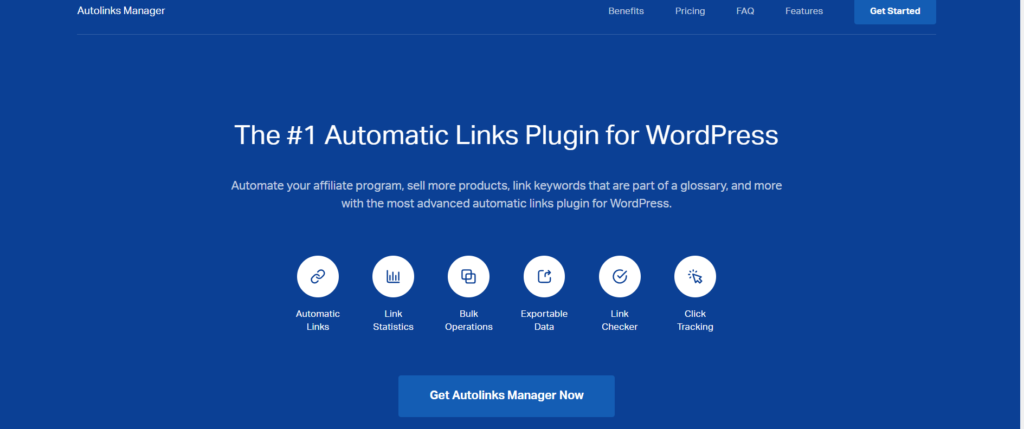
Tag — Best Link Whisper Alternative with the most Automatic Link Filters/Settings
The Autolinks Manager is also produced by the same company that made Interlinks Manager (DAEXT).
Why release a very similar tool when you can just improve one the more?
Ask no more for those Plugins are built to address different cases.
While Interlinks Manager maintains everything about Internal Linking, Autolinks Manager covers Automatic Keyword-to-link conversion, and it has an extra option – The Ability To Also Automate External Links.
The Interlinks Manager doesn't give you the option to automate link building that isn't internal; it can only accept on-site Page URLs, restricting itself to a specialization in Internal Linking.
Coming back to Autolinks Manager, we found out in our Review of Link Whisper Alternatives that it also doesn't want to go away from its foundation. It only shows you Reporting around your automatically built links without even extending one of its fingers to Internal Linking.
When comparing the Plugin with Link Whisper, we can confidently say that it's somehow a part of the features LW provides, and it can't fully replace it.
Honourable, the Autolinks Manager is beautified with the requisite Automatic Link filters plus extras that surpass the #1 Internal Linking Tool, making it and the sister (Interlinks Manager) the best in this case. However, the Select Links before inserting (human review option) found in Link Whisper is defined as the Test mode in the Plugins… and they only test automatic links in the administrative environment without the option to carefully select those that are right.
Link Whisper vs Autolinks Manager
Here is how Autolinks Manager compares with Link Whisper
Common Features: Advanced Automatic Linking, Click tracking
Pricing difference: Cheaper.
Winning points: Automatic Links Reporting, Autolinks Categorization, Role management
Losing points: No Link Suggestions, Automatic Linking, No Broken Links Audit & Orphan Content Reporting, No URL changer, No Internal Link statistics and reporting
Winning/Losing points score: 3/5
7. Rank Math: Link Whisper vs Rank Math
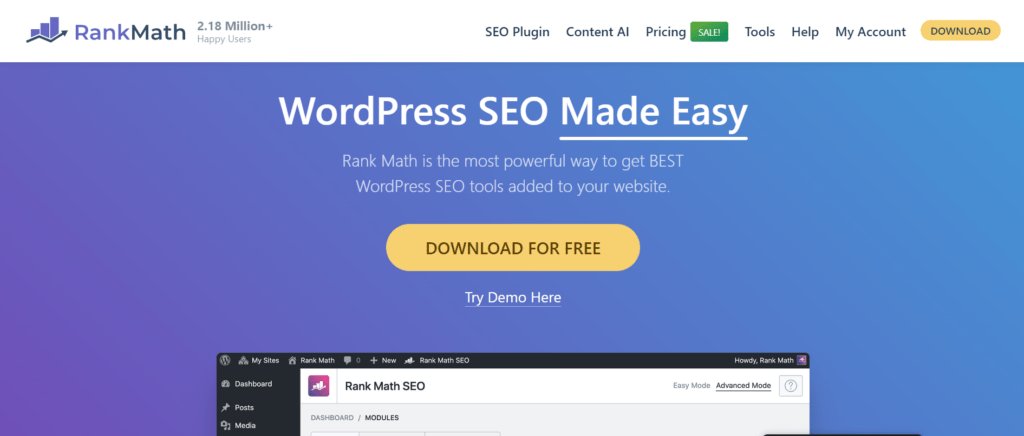
Tag: Bonus point in Link Whisper Altermatives
While Rank Math is an SEO Plugin, it has some features of Link Whisper and other internal linking tools.
Tools that streamline internal linking and SEO WordPress Plugins don't operate from the same root. SEO Plugins have a generalization in overall Search Engine optimization, whilst Internal Linking Tools concentrates on their itch (i.e. function as their name suggests).
Regardless, Rank Math SEO has some correlation and commonalities that makes it worth listing in this Link Whisper Alternatives review.
Functions such as the 404 monitor that are also seen in Interlinking Plugins, the Redirection manager (which can be taken as the URL changer), and the ability to show Link Suggestions as you write on WordPress.
To get internal link suggestions from Rank Math, you first have to set your king Pages to Pillar. Later on, Rank Math SEO will deliver you Link Suggestions so that you don't miss pointing to those Pillars' Content.
It's worthy of note that we recommend using both an SEO WordPress Plugin (we swear by Rank Math) and the Link Whisper. Mind you, LW needs the focus Keywords in SEO Plugins to output better Link Suggestions.
The rate at which Rank Math works hand in glove with Link Whisper is something on another level. In fact, we have gone all the way to review the tools against one another.
You can check our Link Whisper vs Rank Math Review comparison.
Ps. If you're a fan of Yoast or AIOSEO, Link Whisper also comprehends them. We are literally releasing our love for Rank Math.
Other internal linking tools worth mentioning: Linkstorm (in beta), and Autolinking.ai (haven't caught our attention yet.
Best Link Whisper Alternatives sums up here!
After going through the comprehensive post about the best Link Whisper Alternatives, we believe you have found yourself one that you think is a go-to.
We helped you place them in the order of their hierarchy – The upper it is in the list, the better the Plugin performs when compared with others.
- Linkilo, best overall Link Whisper Alternative
- LinkBoss, not yet a Replacement but best for generating internal links at scale (Experimental)
- Linksy, an copy and a perfect replacement for Link Whisper
- Internal Link Juicer, the master of Internal Page connection & Automatic keyword-to-link conversion (Can't Replace)
- Interlinks Manager, one of the oldest internal linking tools specialized in Optimization & Reporting (nearly makes the Replacement)
- Autolinks Manager, a bonus point in the best Link Whisper Alternatives for all things Automatic keyword-to-link conversion
- Rank Math SEO, a bonus point in Link Whisper Alternatives that works hand in glove with LW
Why Trust this list? We have spent a good amount of time reviewing and using all the Plugins in this list; as a result, we know what performed better than the other – take note, this list is updated from time to time, ensuring that Products are treated fairly.
Let's take a look at the comparison table – it can't be more decisive. You should make that decision now.
Linksy vs Link Whisper vs Internal Link Juicer vs Linkilo vs Interlinks Manager vs Autolinks (Coming Soon)


