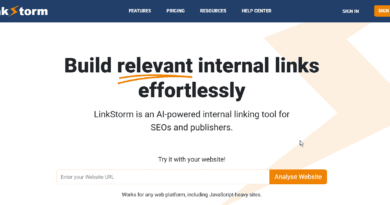Link Whisper: Add internal links FAST (A Review)
ATTENTION ⚠
For some time now, Linksy AI has been leading the internal linking industry, surpassing Link Whisper by a wide margin — so if you’re reading this now, just know that Linksy is currently the #1 tool.
It packs more features (like the ability to generate internal linking opportunities (aka the paragraph rewriter), anchor text analysis, advanced search and replace, and full automation with bulk linking).
Its LLM connection is preset, so you don’t need to manage any API keys.
From my tests, it delivered the most relevant link suggestions. And to crown it all, it’s the most affordable.
We’ve not yet updated this post to reflect Linksy’s latest upgrade. The information on the other tools remains accurate.
Visit Linksy AI here >>> https://plugli.com/get-linksy/ref/34/ (use “zealoff” for 10% off).
In this Link Whisper Review, we’ll take a look at the Internal Linking Plugin, validating if it is still the best in the industry. We’ll cover its Features, Case studies, Alternatives and finally whether the Plugin is relevant to your online business.
Ps. You can check out our primary page about the best Internal Linking Tools after finishing this one.
What’s Link Whisper and How does it work?
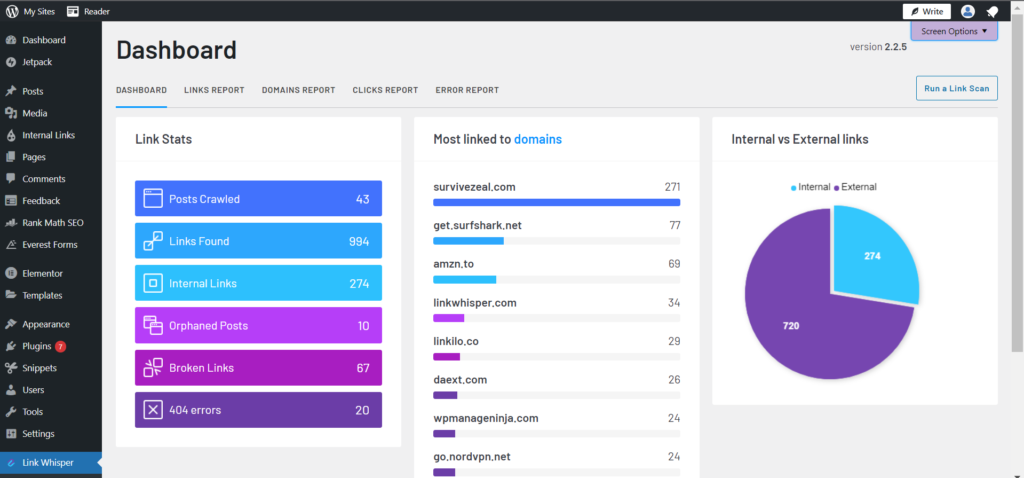
Link Whisper is an Internal Linking Plugin for WordPress and Shopify for less work.
The tool was developed by the teams at Nichepursuit, the same developers of Long Tail Pro and Table Labs.
Spencer Haws and his team came up with a nice inspiration, pursued it, and brought something good out of it. That’s the birth of Link Whisper.
So far, we have extended the tool to all of our sites, and it didn’t disappoint us in any way.
The Link Whisper Plugin uses AI and a set of technologies to streamline the process of Internal Linking.
Before the tool, achieving a good Internal Linking Structure proved time-consuming, stressful, and irritating.
The fact that you can now do the time-consuming job almost on autopilot is too good to be true.
But the truth can’t be camouflaged whatsoever.
The Plugin semi-automates the Internal Linking game so that the desired results are produced.
Just think of doubling down in content creation and giving out the Interlinking work to a tool that understands what it does?
Link Whisper approaches Internal Linking Automation just as would a human.
As you write on WordPress or Shopify, the Plugin gives you Internal Linking opportunity suggestions so that you don’t have to go through the same route after you drop the pen.
Aside from suggesting opportunities for Internal Links from your content, Link Whisper also crawls your site’s Internal Linking Structure, reporting the Rights and Wrongs.
You could easily identify Orphaned Content and Broken Links, plus get crystal clear Link analysis for each Page.
The Link Whisper WordPress Plugin and Shopify tool also shows you the clicks on Internal Links. The Click Analytics is advanced as it shows you the Anchor Texts involved along with other useful information.
The best of Link Whisper’s features is the Automatic Linking system; it lets you create intelligent and contextual links in one click.
If you’re still building links wholly manually, you’ll likely be left behind in this growing atmosphere of AI Evolution.
No worries, I’ll guide you on how to use Link Whisper to nearly automate the process of Internal Linking.
The URL changer feature of the Plugin is highly invaluable as it prevents us from combing through our Pages, finding and replacing links.
Just as would a human do, Link Whisper replaces the links at the click of a button.
The game is to specify the New URLs against their Old ones,’ and Link Whisper will entirely do the replacement across your content.
With the tool running on your site, you also don’t have to be repeating settings for foreign Domains on your site. Settings such as configuring specific Link attributes to a Domain can now be automated globally.
In essence, you write on WordPress without worrying about the Link attributes and other stuff like finding Internal link opportunities; then Link Whisper takes over on your behalf.
Remember, you have to slay the time, or it slays you.
The time & stress Link Whisper saves you is beyond explanation.
It’s time to ascertain if it’s right for your business.
In this review of Link Whisper, we’ll comprehensively cover its features and practical application on Internal Linking. Also, we’ll explain alternate Plugins to Link Whisper. Finally we’ll discover whether it makes a good tool (if not the best) for Internal Linking.
Think Link Whisper, think Internal Linking Automation.
Ps. You can always save the biggest with our Link Whisper Discount Code — ZEALOFF. But don’t go now, let’s explore what the Plugin has to offer!
You can watch the video to quickly understand the offerings of the tool. But take note that the video is now slightly outdated as Link Whisper has released more features since then. The article is up-to-date at all times.
Link Whisper Reviews & Case studies
Link Whisper has a good number of well-satisfied customers. Here are those that have conducted Case studies regarding its effects on Internal Linking.
1. The Case of KEITH FROM MINTED EMPIRE

Keith from Minted Empire expressed how Link Whisper has saved him a ton of time Interlinking across his niche sites.
“Link Whisper has saved me tremendous time & stress; I would have spent perhaps 1-week doing internal linking across my niche sites with over 200 posts”.
Link Whisper eases the process. The multisite Link Suggestions function is responsible.
Now I could use this time instead for keyword research, writing new articles, or even just taking a little extra downtime.”
2. The Case of DAN MORRIS FROM NICHEPURSUIT

Dan from Nichepursuit has also taken Link Whisper seriously. He installed the tool on his niche website, including his chainsaw site.
He insisted that he liked the Internal Links Report from Link Whisper because it doesn’t only show you the Outbound Links on your pages but also the Links that are coming to it (Inbound Links).
I prefer at least 3 links pointing to and from my Pages says Dan. He further expressed his interest & devotion to Internal Linking.
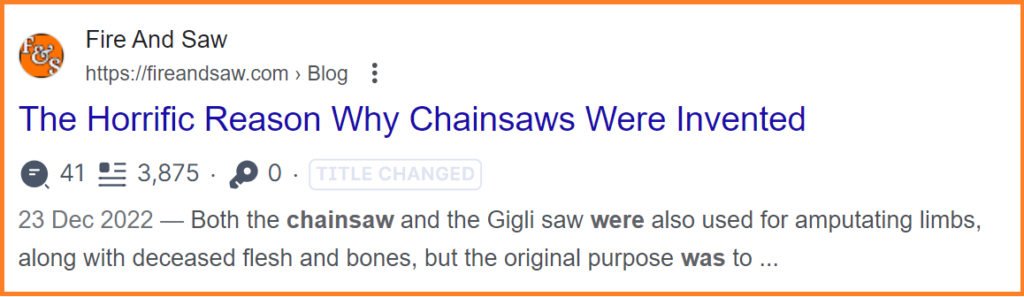
I have a Post on “Why chainsaws were invented“. The post had been ranking around position 21 for a very high search volume Keyword.
Interestingly, I discovered Link Whisper’s intelligent Reports dashboard. From there, I came across the Post (it was one of my first Posts), and there were no internal links pointing to it.
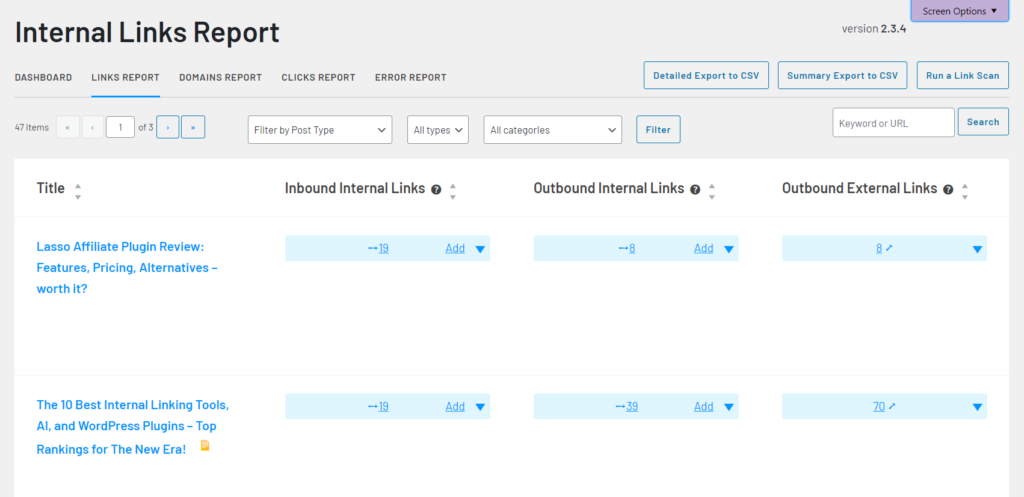
Using the same Report, I instantly added value links with the help of the Internal Links suggestions tool.
And you couldn’t believe the outcome.
“I added 3 internal links to that post and, within a few days, it jumped from page 3 of the search results all the way up to page 1.”
Of course, SEO tools like Ahrefs can give similar reporting, but they aren’t as naive as Link Whisper, which lets you address the case within the admin area.
3. The Case of GEORGI FROM THRIVEMYWAY
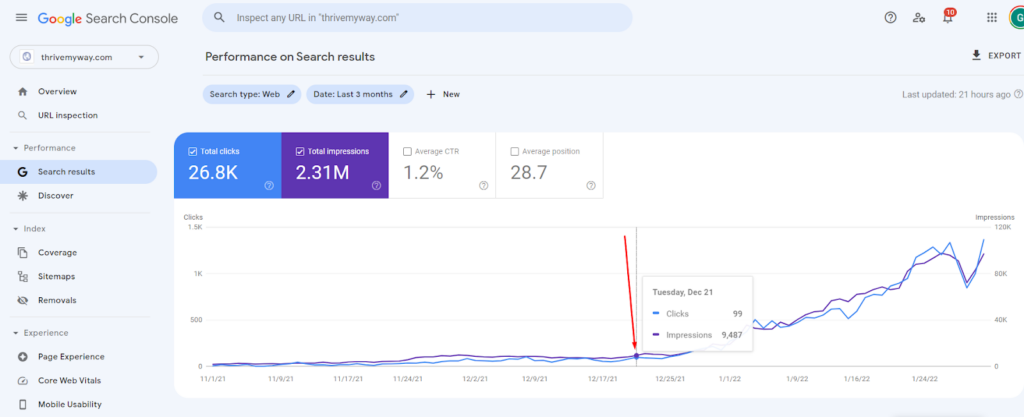
GEORGI had published over 200 posts from October to December 2021.
He employed Link Whisper as an assistant for Internal Linking, and his organic traffic blew up. Here’s his saying —
The case with me is that I like approaching things properly, especially when it comes to internal linking; I don’t agree that a tool can help at that time.
After hitting 200 posts on my site, I took Internal linking more seriously because, chances are, there are loads of opportunities sitting up there in those posts. I heard of Link Whisper and decided to give it a whirl. I finished the Internal Linking process about 4 days journey with the tool.
I’m happy with the Link suggestions, as most of them matter to my niche and are relevant. The additional option to edit the Anchor Texts from the Proposed phrases is something on the other level.
With that, you can quickly customize the Anchor to match the proposed Page; there are also additional filters to refine the Link Suggestions.
My takeaway is – Without Link Whisper, smart Internal Linking is a nightmare.
4. The case of MUSHFIQ FROM THE WEBSITE FLIP

Mushfiq from EasyWins.io & The Website Flip has also shared his interesting experience using the Link Whisper WordPress Plugin.
Mushfiq Sarker was thrilled to announce the uptick in performance after using Link Whisper to quickly build internal links on his dating website.
I used Link Whisper to perform internal linking on a site in the dating niche. In June 2021, the site received a worth of 41,499 views. My journey with Link Whisper as a PA started in mid-July and over the period of 30 days, we have recorded 54,172 worth of Page views.
Prior to this, the site had a poor internal linking structure. Currently, the site has 1,495 internal links.
In June, the site amassed $7,801 from Affiliate Marketing, and over the course of 30 days, we have done more than $9k per month.
Below is the screenshot of the last 30 days traffic
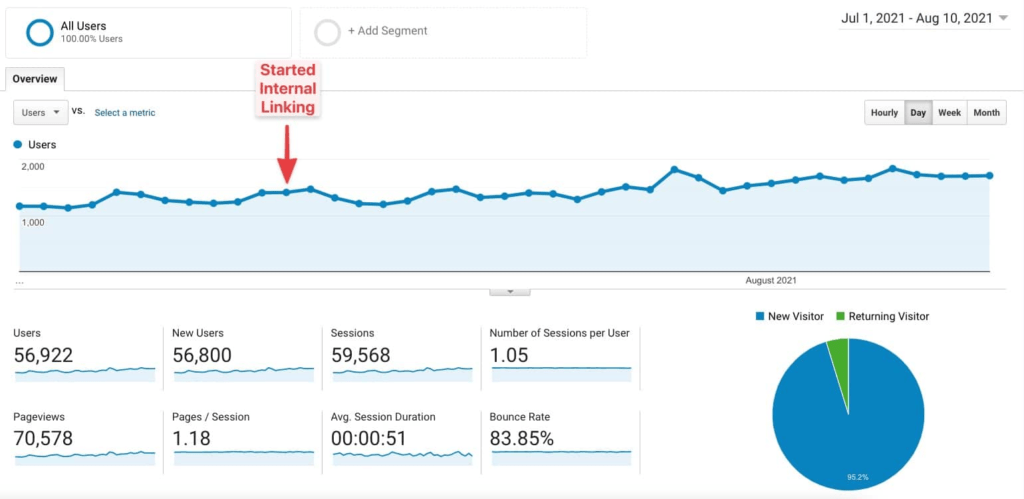
Link Whisper Features: Exploring what makes it up!
In our Review of Link Whisper, we dug deeper into the internal linking tool in such a way that, there was no feature left behind.
Here are award-winning Link Whisper features that ease the process of Interlinking
- Internal link opportunity suggestions
- LLMs-powered internal linking automation (New)
- Keyword-based/Automatic Linking
- Existing URL Replacement Feature
- Domains attribute & behavior global settings
- Target keywords for refined Link suggestions
- Internal Links Structure Analysis & Reporting
- Ability to detect Broken Links and fix Orphan Contents
- Track the clicks on Internal Links
- Seamless integration with GSC & SEO tools
- Related Posts (New)
- Link Accessibility Icon (New)
Taking them one after the other…
1. Internal link opportunity suggestions
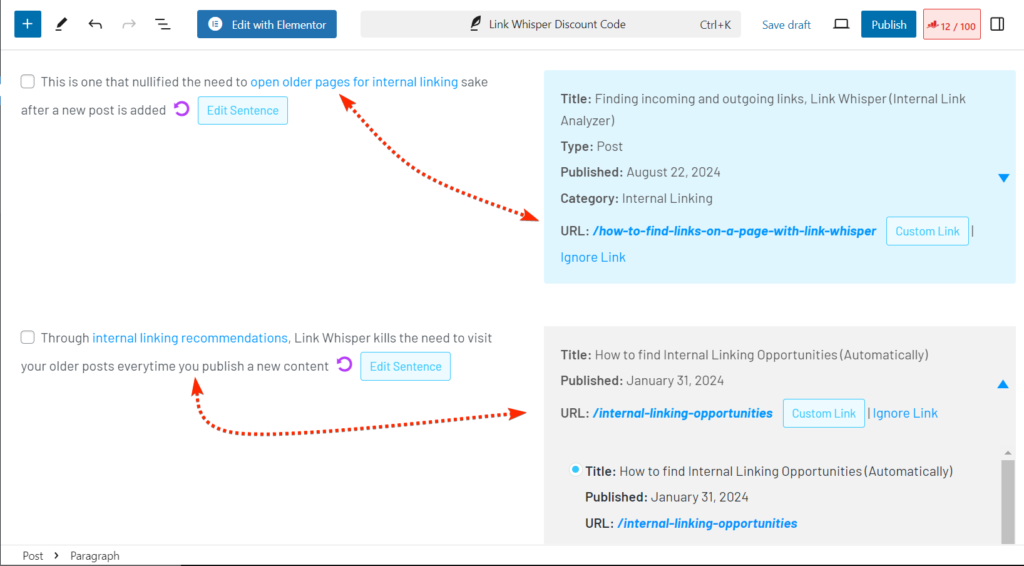
The Internal Links opportunity suggestions is the primary feature of the Link Whisper Internal Linking tool.
As you write on WordPress and or Shopify, Link Whisper uses Natural Language Processing and a set of other techniques to identify potential opportunities for Internal Links. This happens on the go, creating a perfect workflow.
The Suggestions appear as a widget under the Editing screen; it’s simply a box with two sections. The one on the left matches potential and hidden opportunities in your content. The one on the right contains the proposed Posts and or URLs that will marry the potential opportunities (proposed phrases) on the left.
From the box, you can check the suggestions that seem right to you and apply them to your content.
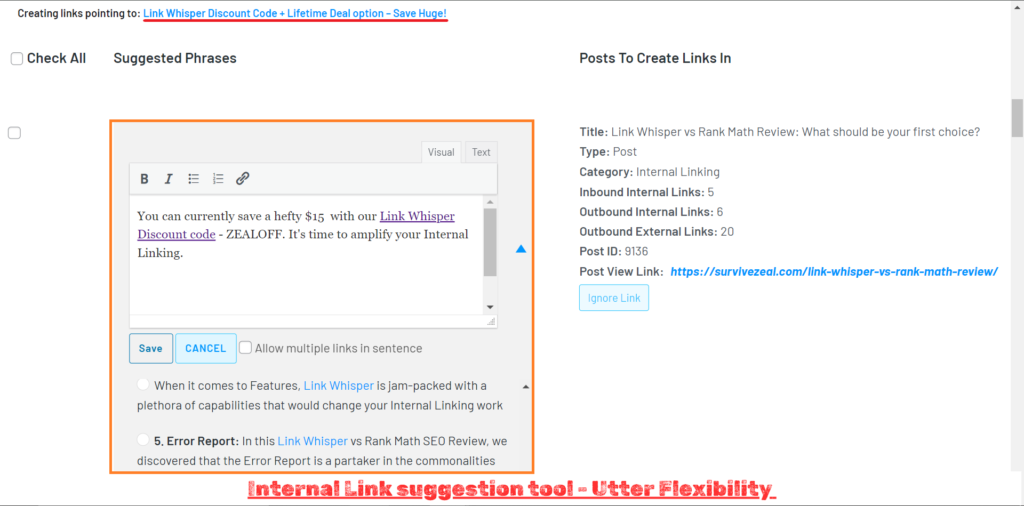
There are intelligent elements in place for enhancement. For instance, if the proposed phrases don’t seem right to you, you can edit them right from the box without having to browse your content. Also, you can change the Proposed content/URL if you want the opportunities (Anchor Texts) to lead to another Destination.
The flexibilities here, as we’ve seen in our Link Whisper Review, can’t get any better. It’s at the peak of what it can do.
The USP of this feature is that it allows multisite Link suggestions. Meanwhile, if you have other sites and would like to interlink them in-between, that’s no problem with Link Whisper.
Link Whisper is by far the best Link suggestions tool we have right now in the industry.
What we have just explored is called the Outbound internal link suggestion. Let’s look at its other variation which happens to be the most important.
Inbound internal link suggestion
Unlike the outbound version, which works as you write and outputs merely outbound internal links, this version does the most useful thing.
Just like its name sounds, the output is inbound or incoming internal links.
The Link Whisper plugin lets you search for opportunities in your older content and automatically convert the right ones for you (to internal links).
After you might have published your new post, you don’t have to go back to your older pages to build internal links.
The Link Whisper plugin fetches the opportunities lying in your older pages, and you just need to click buttons to apply them to your site.
The inbound link suggestion of Link Whisper looks like this –
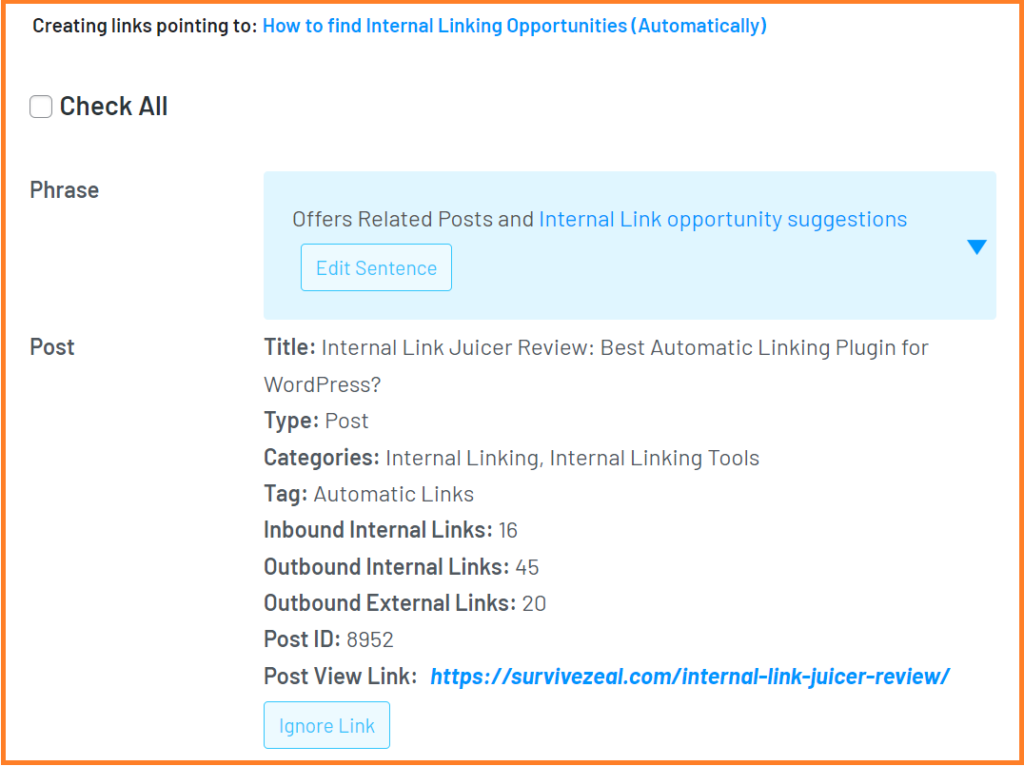
From the image, the link-able opportunities from other content have just been lined up on one line. And you as a user only have to go through them and accept/reject the links.
You can edit the suggested phrase as well as the surrounding sentence to make it sound the way you like. Such flexibility makes you come up with the desired linking.
So you no longer need to visit your older posts for interlinking sake after releasing a new content.
2. LLMs-powered internal linking automation
The long-awaited capability is here!
Link Whisper recently released AI-powered features into its suite of functions – the internal link suggestion, link visualization and some others.
While the plugin long used NLP and some approaches, the actual power of LLMs like ChatGPT weren’t available until now. That means Link Whisper can now suggest better links, easing the whole process.
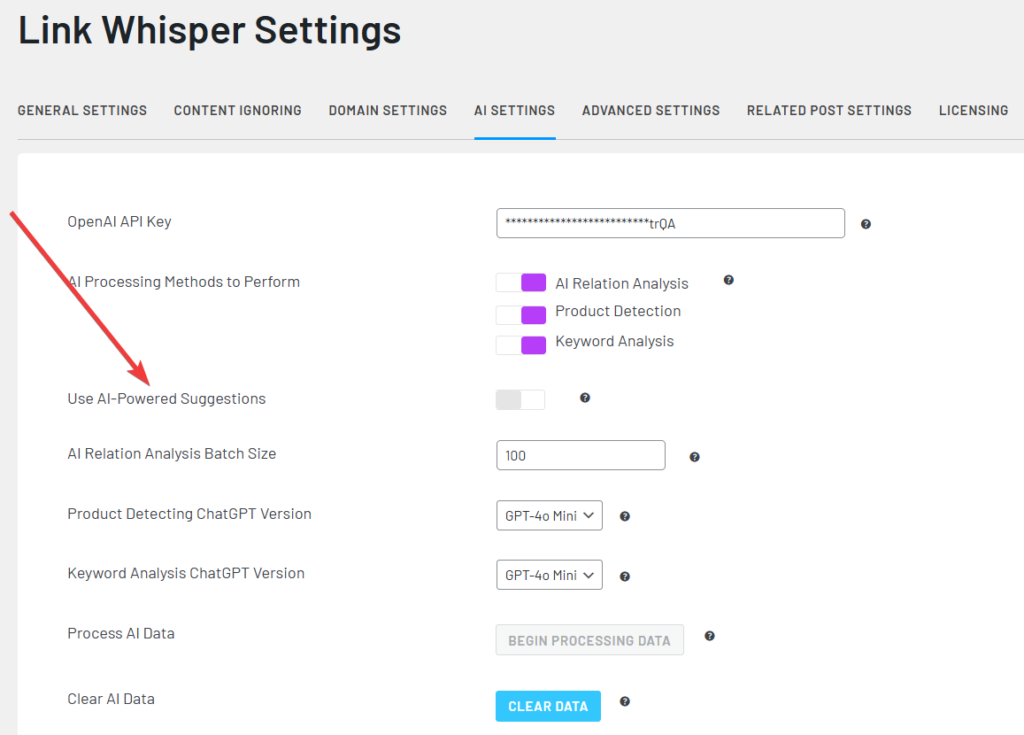
To start using the AI capabilities, you just have to visit Link whisper AI settings and connect your OpenAI account with your API key. Then choose the model and make some settings, the plugin will start using AI power right away.
This new feature has changed the whole offerings of Link Whisper. It’s now a tool every site owner should have on their board. And not like before when it has some sort of headaches.
3. Keyword-based/Automatic Linking
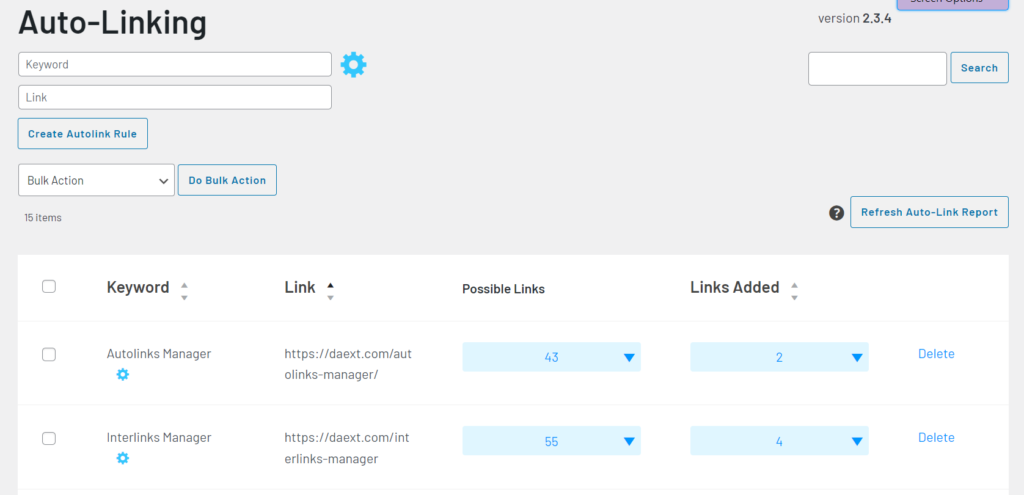
Automatic keyword-to-link conversion has just improved over the years and is no longer sth to be afraid of.
SEOs can now decide to allow a specific category of links (especially Affiliate Links) to get converted automatically every time they are mentioned on a site. Bear in mind that Automatic Linking comes with advanced filters that can be used to regulate the flow of the automatic link insertion.
Advanced filters such as Autolinks Limit (prevents the application of automatic links when a set number has reached), Autolinks Prioritization (values the creation of one automatic link over another), and so on are what you need to achieve a good Automatic Link output.
However, no matter the level of refinement a filter can bring about, it can’t completely replicate the work of a human. For this reason, the Link Whisper WordPress Plugin and Shopify tool has come up with a mind-blowing idea.
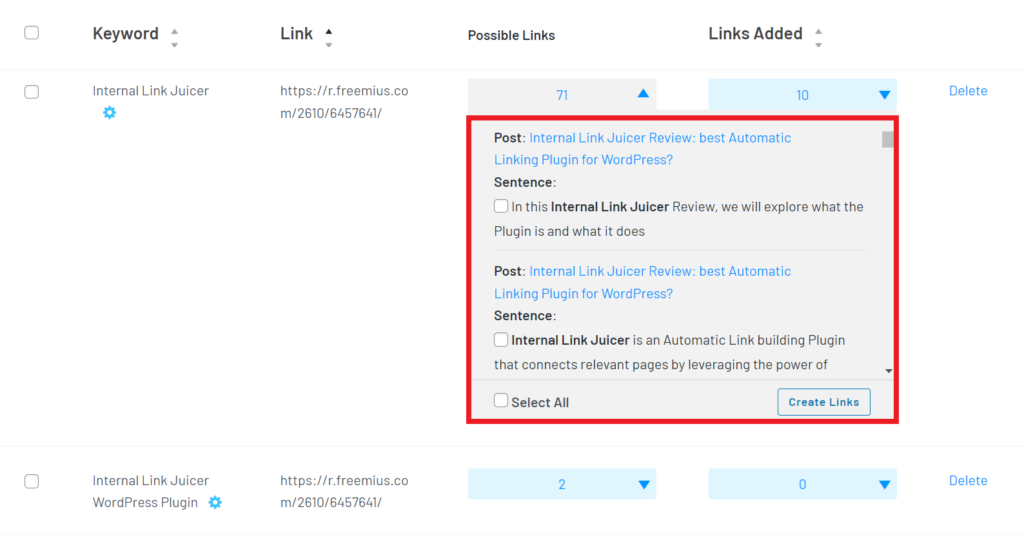
It’s the ability to review the automatic links before they are placed on your site. Called “select links before inserting” in Link Whisper, this control lets you view the Anchor Texts that are about to be converted and their surrounding elements so that you can easily take proper control and pilot the automatic link creation the perfect way.
In our Review of Link Whisper, we found out that the Automatic Linking system here is the leading one among other Internal Linking Tools.
There’s a bulk operation ability that lets you create thousands of new links in one click.
Really, the concept of keyword-based linking has changed, and you would never know if you don’t try it out.
You can learn how to use the Automatic Link feature from Link Whisper and make the most of it.
4. Existing URL Replacement Feature
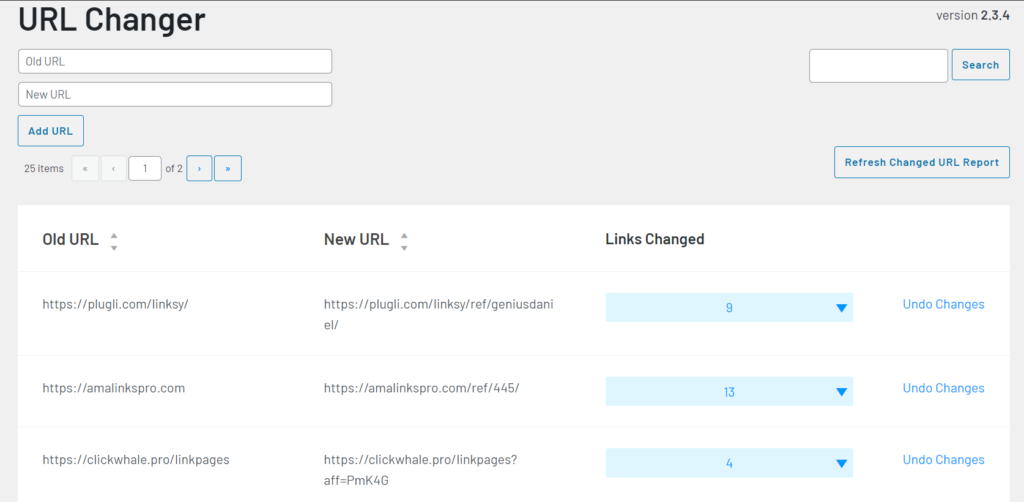
The URL Replacement ability is akin to the Automatic Link feature; it lets you replace existing Links on your site automatically.
You just set Old URLs with their required New URLs and hit convert to let Link Whisper do the global replacement.
This is a very useful feature as it saves you a tremendous amount of time.
This may seem impossible, and you might even resort to using Redirection. But this is not the case with Link Whisper.
You don’t have to create that additional Redirection timeframe on top of your Page speed; you approach the Link Replacements as you would manually with Link Whisper.
The URL Replacement feature and Automatic Linking are great features, and we use them mostly for Affiliate Links.
Interestingly, when you create or replace links with Link Whisper, you can still undo the action anytime you want, giving you, let’s say, the ability to make switches between one destination page to another.
5. Internal Links Structure Analysis & Reporting
While conducting this thorough Link Whisper Review, the Internal Links structure reporting section reminded me of this quote…
“Guesswork is the disease of science, and the death of the soul.” – Edward Bulwer-Lytton.
Generally speaking, doing the guesswork will land you into a mess; there’s something mighty out of information.
The Internal Links Reporting analyzes the structure and the flow of Link juice in your site, giving you critical information and discouraging you from guesswork.
It starts from…
The Dashboard
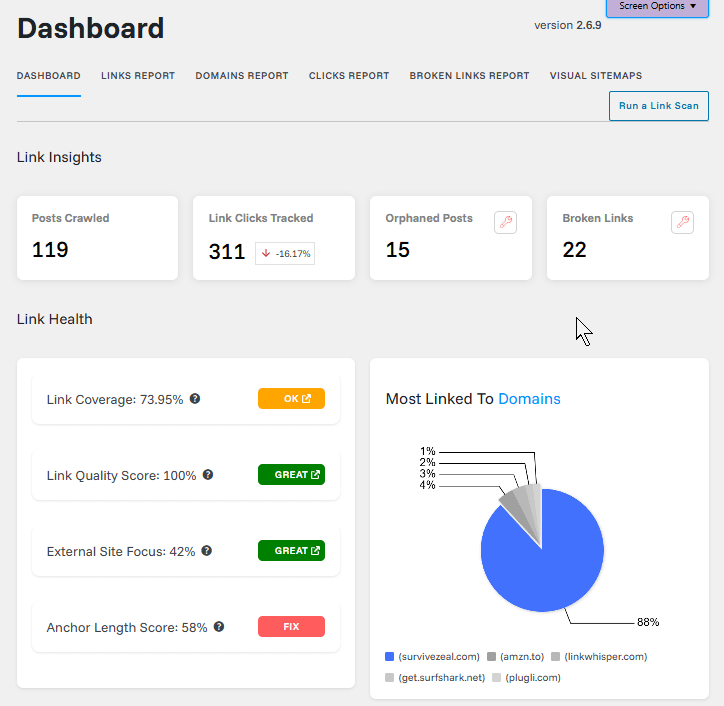
The Dashboard shows a simplified version of all the Reporting in one place. From there, you can see information such as the total quantity of Internal Links, Broken Links, 404 Errors, Orphaned Posts, Most Linked-To Domains, Internal vs External Links, etc.
And coming back to the in-depth Internal Links Reporting.
The Links Report
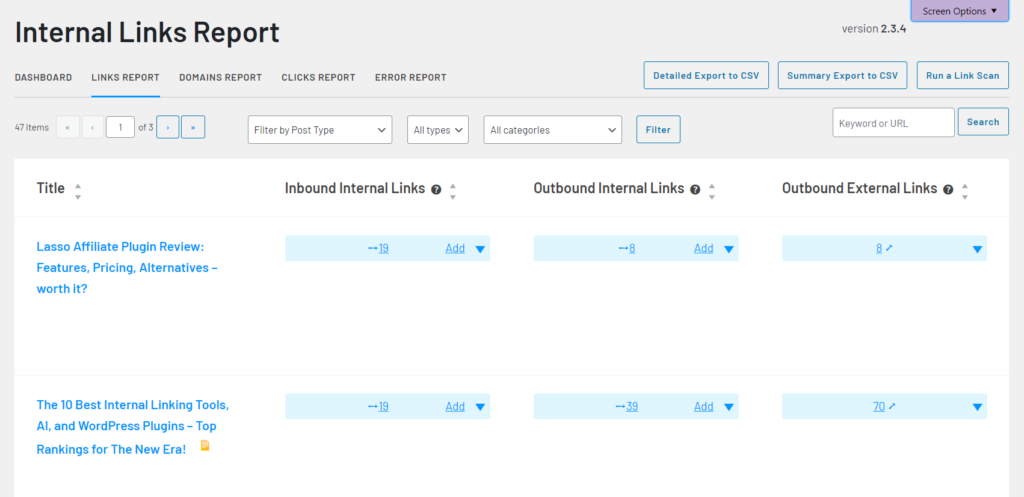
The Links Report combs through the Pages on your site, classifying types of Links found as Inbound Internal, Outbound Internal, and Outbound External Links.
From the Report, getting to know if you’re doing it right as per your strategy is SURE.
Still in the same Report, one can manage the links, including adding and removing them. To add Links, you simply click on “Add” and Link Whisper will follow the same proprietary Internal link suggestions.
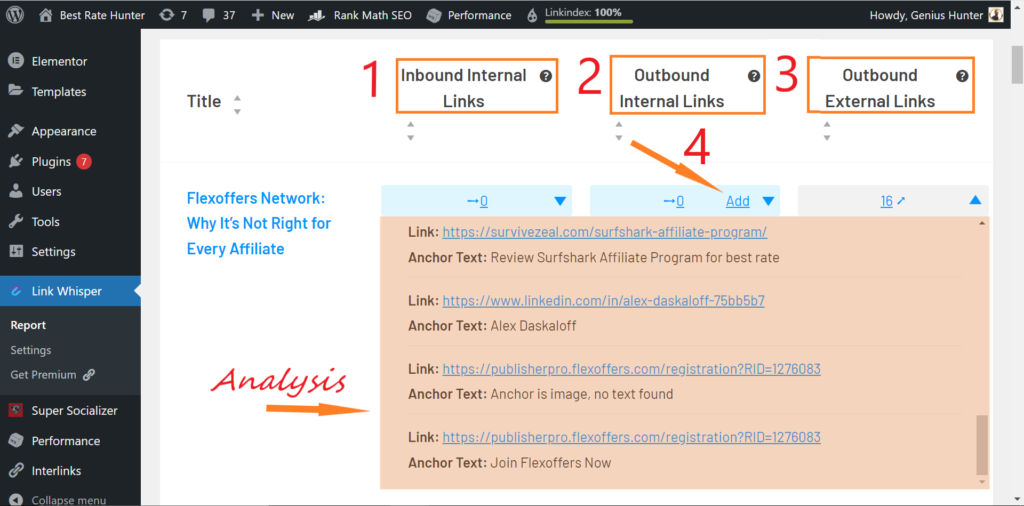
The Link Analysis is like no other as it breaks down the links on your Pages altogether with the Anchor Texts & relative elements so that you can do it on the go without opening the Pages to the Editing environment.
The Reporting carriers a lot of sorting settings and filters, enabling you to easily spot what you’re looking for.
There’s also an Export functionality in place, which you can use to go deeper in the game.
6. Link Visualization (Visual Sitemap)

Sitemap Visualization is an innovative feature that offers a clear representation of the internal links structure analysis we discussed above
Rather than showing individual links, this feature uses interactive graphs.
The Visual Sitemaps encompass all link types from the internal links report: Inbound Link Sitemap, Outbound Link Sitemap, and External Link Sitemap.
The Inbound Link Sitemap displays all internal links directing to your pages.
The Outbound Link Sitemap highlights all internal links leaving your pages.
The External Link Sitemap presents third-party URLs.
Additionally, you can detect orphaned content directly from here. Fixing it is simple; just click “Add Inbound Link,” and Link Whisper will identify internal link opportunities as usual.
7. Domains attribute & behavior global settings
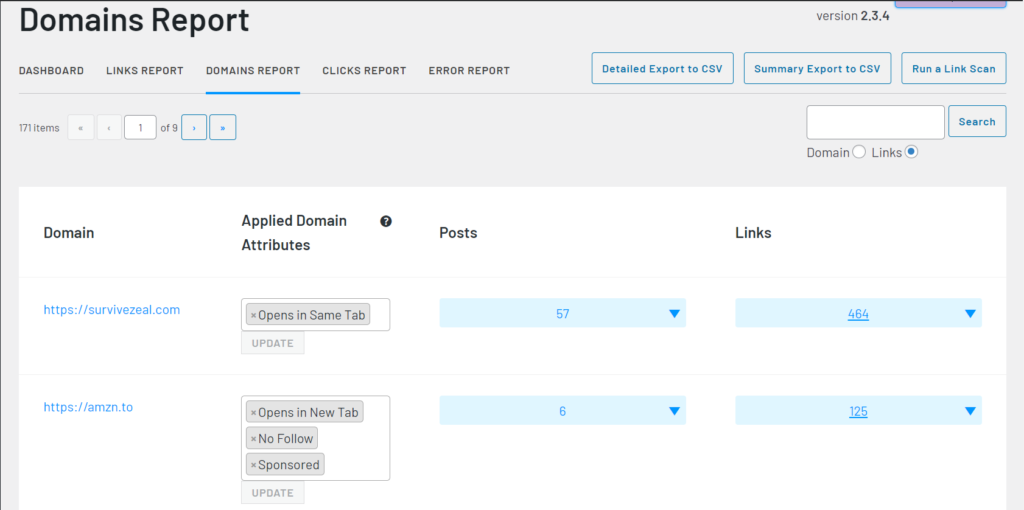
We promised to make our Review of Link Whisper comprehensive as possible, and we are just on it.
The Domains attribute and behavior settings is also one of our most-used features.
Before we came across Link Whisper Plugin, we had been repeating Link attributes for Domains (you can name them Nofollow, Sponsored) every time they appeared on our site, and this approach was drastically time-consuming.
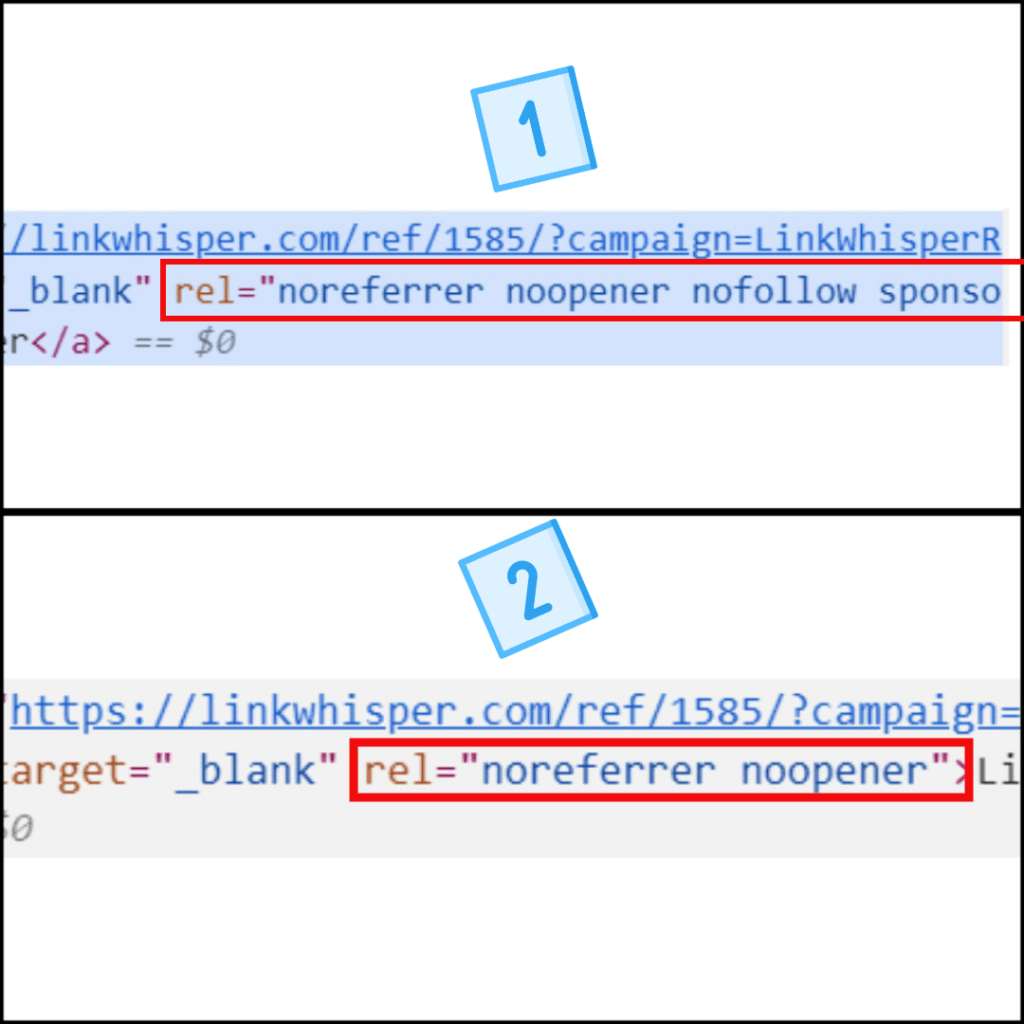
We overheard that – WordPress auto-corrects the inconsistent state of the Links attribute for Domains, but our findings say it doesn’t do anything.
WP claims to use the settings you configured above in a Page to determine and correct inconsistencies with Link attributes, but when you run a Link inspection, it comes out that the cool guy doesn’t do anything.
Upon discovering this, we have no other option than to keep following the repetitions.
Thankfully, Link Whisper lets you do this globally, thereby preventing you from confusing both yourself and search engine crawlers.
8. Target keywords for refined Link suggestions
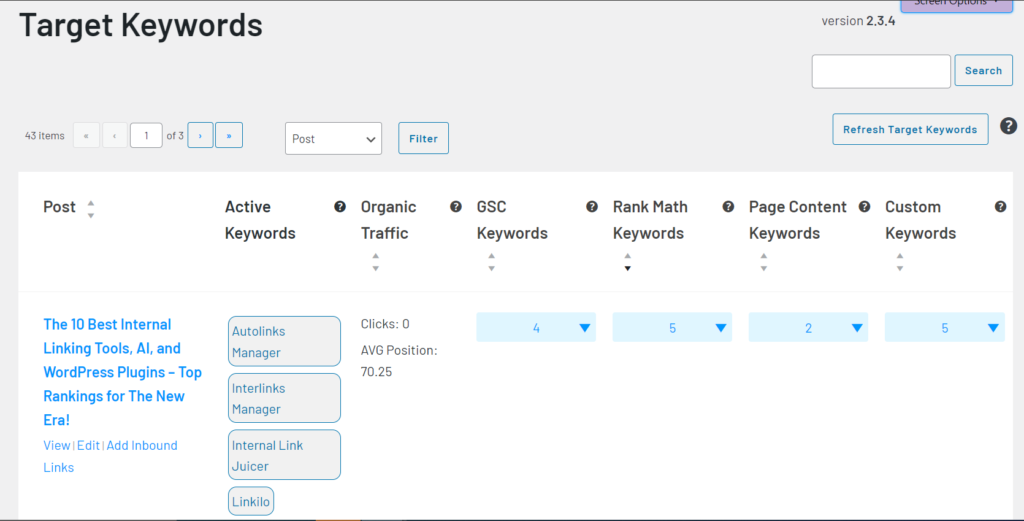
One of the approaches that Link Whisper utilizes to generate better Link suggestions is the Target keywords.
You can see the target keywords as the primary deciding factor for the Link suggestions. It tells the output, whether good or bad.
The reason Link Whisper included it as one of its filtering elements is that – the target keywords (commonly referred to as focus keywords in SEO tools) are actually the keywords your content is optimized with.
Therefore, when Link Whisper uses that, it becomes a lot easier to produce something more relevant from the Link suggestions.
The Link Whisper Internal Linking Tool uses many ways to collect Target keywords for your pages.
It can pull them out from GSC or SEO tool (think Rank Math, Yoast, etc). When connected to the Google search console, Link Whisper easily extracts keywords that you’re already ranking for and prepares them for better Link suggestions.
The GSC integration lets you see Organic Traffic data on your Pages. You can see Clicks Analytics and Average Position within Link Whisper.
In the pursuit of delivering better Link suggestions, Link Whisper also gives you the option to set Custom keywords for your pages manually. The tool also pulls target keywords from your Page contents (i.e. Title & slugs)
The Target Keywords interface makes it easy to manage these data. From there, you can quickly update target Keywords for Pages on the same desktop without having to open them individually.
9. Ability to detect Broken Links & Fix Orphan Contents
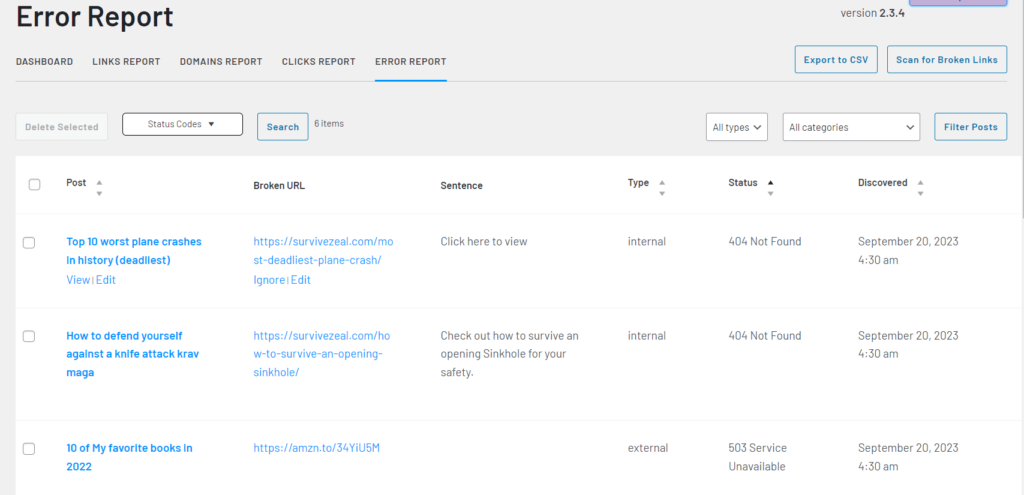
Aside from the Dashboard, where you can easily get pinged for Broken Links, the Link Whisper WordPress Plugin and or Shopify tool lets you view Error reporting in a more comprehensive environment.
This Reporting lets you easily identify and fix Broken Links on your site within Link Whisper.
We all know that Broken Links are good in backbiting, and the only way to get rid of them is to identify them. And the Link Whisper Internal Linking Plugin is always here to help.
The Reporting as we have found in our Link Whisper Review, comprises all the information that is required of it; therefore, you don’t need an additional tool for Broken Link detection.
Link Whisper has got all that we need.
It catches not only the Broken Links but also the Sentences involved (Anchor Texts), the Link’s status (whether 503,403,404, etc), and the respective dates in which they were discovered.
You also have smart filters here, and you can also export the Data if you feel like it.
10. Track the clicks on Internal Links
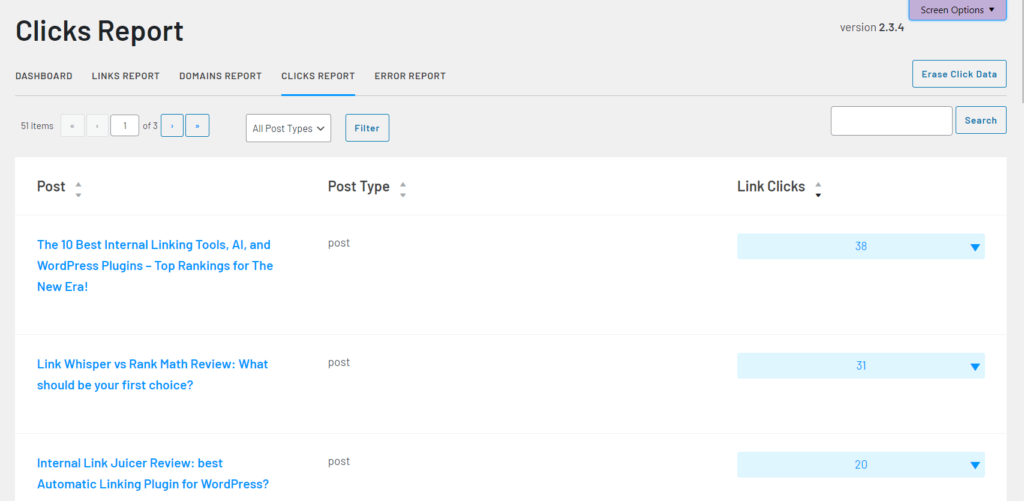
With Link Whisper, you don’t need another Plugin to track the clicks on Internal Links.
The clicks come into effect in the Reporting dashboard as they are clicked, showing you how Link Whisper is wise at this.
All the Pages of our sites have their own Click Analytics, and we can see which Page is performing the best in terms of Internal Links clicks.
The Report lets us know what we have done right or not, so that next other time, we can restructure our way of approach to increase Internal Links clicks.
The Clicks Analytics is intelligent to the extent of revealing all the Anchor Texts involved.
We have really noticed that tracking Internal Links is as important as tracking Affiliate Links Clicks with Link cloaking services.
PS. Bear in mind that Link Whisper also tracks clicks on External links including Affiliate links.
11. Seamless integration with GSC & SEO tools

As aforementioned in our Link Whisper Review, the tool integrates with GSC and SEO tools to deliver you rich Internal Links opportunity suggestions.
When connected to Google Search Console, our organic keywords are intelligently retrieved by Link Whisper into its Target keywords system for the betterment of Link suggestions.
In the same vein, when connected to SEO tools (we swear by Rank Math), our focus keywords are drilled out to fine-tune the Link Suggestions output.
The connection with GSC makes it possible for us to view consequential reports such as Organic Traffic and Average Position on SERPs.
12. Related Posts
Link Whisper rolled out the Related Posts feature the other day.
Interlinking-wise, it makes a good sense because the primary objective is to connect internal Pages together.
Most people may not need this feature and is not a good tick when deciding to purchase a Link Whisper license.
However, there exist websites without that feature. Some sites also don’t have a good layout for Related Posts.
Link Whisper’s version is cool and you have maximum controls.
13. Link Accessibility Icon
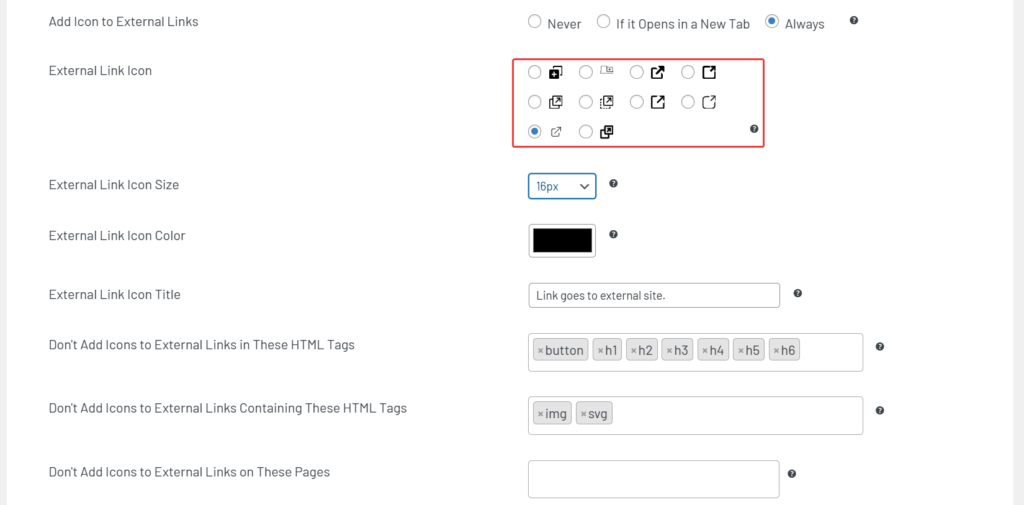
The arrow sign on my external links is worked by Link Whisper.
Although this is not a great feature, it’s worth mentioning.
Setting these icons on your links can come with many benefits — Link Whisper lets you set it on any type of link (wether external or internal). And you can choose any variation you want, customize them by color, size and all of them.
Link Whisper Pricing: is it worth the cost?
Having reviewed Link Whisper outrightly, it’s time to rate the Plugin against its cost, finding out whether it makes the bargain in the Internal Linking Plugins industry.
Link Whiper has the following pricing plans:
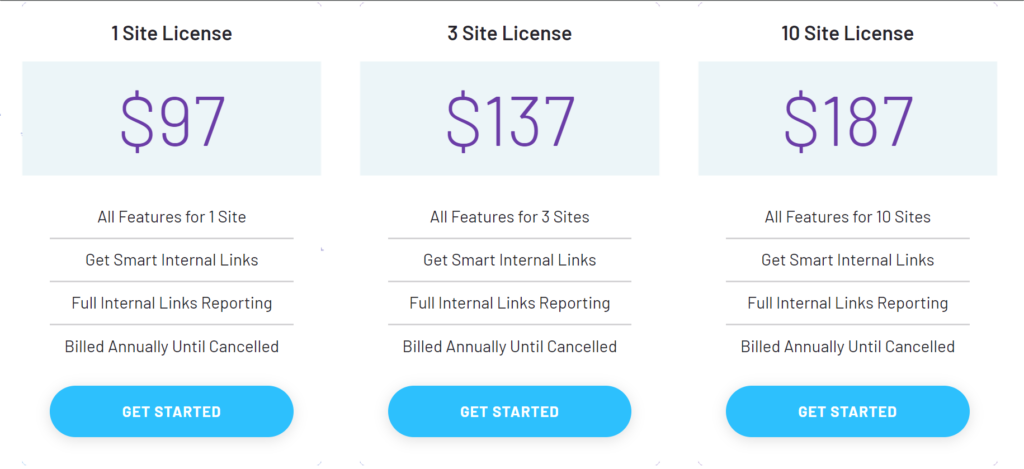
- $97 for 1 site license
- 137 for 3 sites License
- $187 for 10 sites License
- $367 for 50 sites License
Gathering all of its useful features and comparing them with the price tags, we can confidently say that Link Whisper makes a good bargain, and even though it’s not the cheapest in the industry, it has superior features which is an advantage.
So for the cost, it’s pretty reasonable.
Let’s do a quick Math using the 1 site license — $97/365 days = 0.27$
That means you’re only paying 27 cents if you’re to pay daily for 365 days.
Spotlight: On the checkout Page, use the code “ZEALOFF” to get 15% off and to support our Page, thank you.
Link Whisper Free vs Premium
Contemplating between Link Whisper Free version and the Paid version? The following features make them highly distinguishable.
Link Whisper Free vs Premium (the things that aren’t included in the Freemium package): Autolinking, Refined Link Suggestions, Internal Links Click Analytics, Intelligent Links Reporting, URL Replacement & Broken Links monitoring
As always, free products are always lagging behind and are built to slowly convert users to the premium version.
The Free version doesn’t use refining is its Target Keywords. Consequently, it displays poorer Link suggestions. For the Links Report, it’s also basic in Link Whisper Free than compared to premium; the premium gives you all you need to fall in love with Internal Linking again.
How to install and use Link Whisper Internal Linking Tool: Making the most of it!
Installing Link Whisper doesn’t require any technical skill. It is still that old way of uploading a Plugin to WordPress.
If you’re looking to run Link Whisper on your Shopify store, you’ll have to install the Plugin from your admin area.
While installing Link Whisper is a one-click process, making the most out of its features does require a bit of familiarization with the tool.
We have got you covered on this, and we will walk you through how to use Link Whisper’s features the best way.
Owing to our longtime usage of the tool, we have discovered the best way to make the most of its powerful features (like Link suggestion, Automatic/keyword-based Linking, Search and Replace & Domain Settings, etc.)
Before you start learning how to use Link Whisper the best way, you first have to grab a license from their site.
For this, visit their website with our creator link (we really appreciate). On the check-out page, append the code “ZEALOFF” on the Coupon box to get 15% off Link Whisper.
After you have bought your license, come back, lets walk you through on how to make the most from the Plugin.
Link Whisper Alternatives & Competitors
While we currently regard Link Whisper as the best in the game, it’s not the first to enter, and there are influx of tools recently that claim to be better.
Let’s explore them!
Here are the best Link Whisper Alternatives and Competitors as of this time
- Linkilo WordPress Plugin, a tool that was designed with the same Architecture as Link Whisper
- LinkBoss App, a rapid growing link-building tool for less work and saved time
- Linksy Internal Linking Plugin, a highly growing Link Whisper Alternative that is trying to knock others out of the game
- LinkBot, a new internal linking tool for all CMS (platform agnostic)
- Interlinks Manager, a big player in the game of Interlinking
- SEOjuice, a new internal linking tool for all CMS (platform agnostic)
- Internal Link Juicer, an old member in the house, especially for Automatic Internal Linking
- Autolinks Manager, an old wizard that can help you achieve one thousand links on your site
The links above are leading to our Review Pages. If you want to take quick hops to their site, follow these ones. Creator offers apply.
- Linkilo WordPress Plugin
- LinkBoss App
- Linksy AI-Powered link-builder
- Linkbot
- Interlinks Manager
- SEOjuice
- Internal Link Juicer
- Autolinks Manager
Link Whisper vs. Alternatives – Finding the best Internal Linking Tool?
How does the Link Whisper Internal Linking Tool compare with others? In our Link Whisper Review, we’ll find out.
We have even covered that on our separate page. You can check it out as well if you want to go deeper into the details – Linksy vs. Link Whisper vs. Internal Link Juicer vs. Interlinks Manager vs. Linkilo.
What set Link Whisper apart from 9+ more Internal Linking Tools
These are what set Link Whisper apart from the competition!
Despite the influx of Internal Linking Tools that also claim to make use of Artificial Intelligence, here are those lying areas that Link Whisper jubilates on.
1. LLMs-Powered Internal linking Automation
Basic Natural Lanaguage Processing and Machine Learning aren’t enough to come up with relevant link suggestion.
The integration of LLMs power to Link Whisper‘s features like Link suggestion, Sitemap visualization, etc. has turned the beats in the subject of internal linking automation.
You now get ChatGPT-like suggestions to interlink your posts unlike on most interlinking tools.
2. Automatic Link Preview before inserting
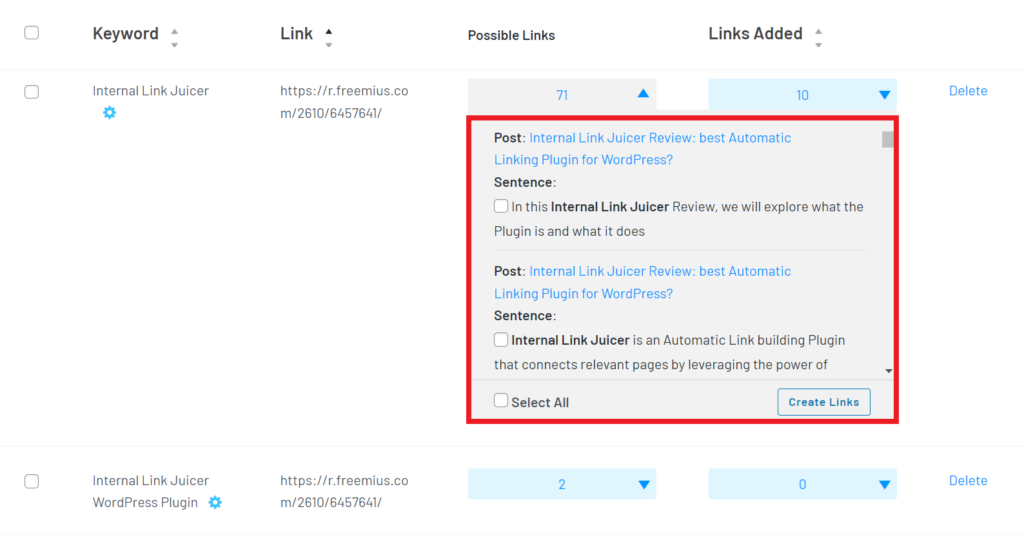
The automatic link preview before inserting lets you achieve intensional and highly relevant Autolinks on your content. Because you can review them and then decide whether they should be applied, you should always be on point with intelligent hyperlinking.
The Advance filters alone for the Autolinking job can’t achieve impeccable results even though they add a lot of sense and control.
The ability to review the links before they are inserted in your piece can do that! It makes automatic linking practically effective. Now, SEOs can try the method with all confidence in mind.
Unlike most Internal Linking Tools, they hardly have intelligent filters for the Autolinking job, let alone the ability to review Autolinks before they are inserted.
3. The URL Replacement Feature (Search and Replace)
The tool is the first to offer this function. The rest (a few of them) just copied from it, and others (most of them) don’t even have it at all.
The URL Replacement, as we have seen in our Link Whisper Review, is the only reason why we’re escaping the strenuous work.
Needless to say, making Link Replacements across your content is something you’ll never want to come to you, and if at all it comes – you’ll likely solve it using Link Redirections.
The Replacement feature prevents the additional timeframe that Redirections adds to your Page, thereby increasing response time.
4. Domains Settings and Reporting
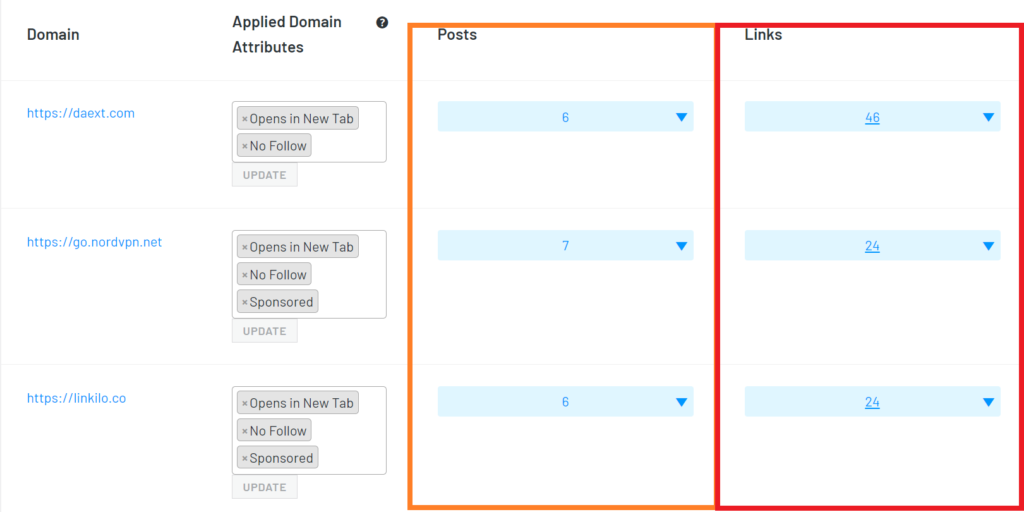
The Domains Reporting breaks down all the Domains on our site, revealing all their Pages with the ability to delete links within Link Whisper.
The Domains Settings, as we said before, gives you the ability to manage global Link attributes and behavior for Domains. This is important as it stops you from repeating Link attributes every time you add a domain to your site.
The game is still to set it up and forget it!
Ps. This list doesn’t individually put into effect all the Tools available in our Internal Linking Category; rather, it approaches them averagely, such that features are worthy of being registered “set apart” only when most T ools in our list don’t have the feature. Therefore, the unique features of Link Whisper we expressed below can still be found in other tools, but a few of them.
If you want to know how Link Whisper really performs with other tools, you can read our comprehensive article – Linksy vs. Link Whisper vs. Internal Link Juicer vs. Interlinks Manager vs. Linkilo.
Link Whisper Pros and Cons
One of the most important sections in this Link Whisper Review is the Pros and Cons. Folks mostly check them out before finally deciding to go with a Product or not.
Link Whisper Pros
- Highly time-saving
- Relieves Stress
- Leveraged Internal Links opportunity
- Intelligent Links Reporting
Link Whisper Cons
- Link Suggestion can be irrelevant even with AI Power
- The Plugin can be improved
Link Whisper Pros
1. Highly Time-saving

Link Whisper’s mindset is to save you time, and you get most of this when it comes to internal linking.
As usual, when a new post is added, the post remains orphaned for a while until you go to your old Pages and build links from there. This process is tiring, stressfull and time-consuming.
And as a result, content creators use to leave it aside and it affects their rankability on SERPs.
Thankfully, Link Whisper is here.
The tool is awesome at detecting potential opportunities in your old content which can be used to remove the orphan nature of your new Pages.
The Hit! — Link Whisper doesn’t stop there. It has several other functions that saves you enormous time.
Just think of the ability to build and replace links on autopilot plus the intelligent internal linking structure reporting.
2. Relieves Stress
When you count the stressful things in this field, Internal Linking can’t be forsaken.
Anything that saves you time relieves stress, so Link Whisper will also lower the fierce stress of internal linking.
3. Leveraged Internal linking opportunity
Just like we said before, maximizing the power of internal links is real with Link Whisper.
SEOs have discovered that an increase on the number of internal links causes webpages to jump up on SERPs on many occasions. You don’t want to miss out on any opportunity.
Link whisper with its revolutionary internal link opportunity tool, will find you out, ensuring you’re ticking all the boxes.
This is the primary feature of the Plugin.
5. Intelligent Internal links report
When we say it’s all about internal linking, we mean it!
One of the core things to expect from an internal linking tool is the Reporting on internal links.
Through that, you’ll notice there are things beyond just converting keywords to links.
Link Whisper Cons
1. The Internal Link suggestion is mostly irrelevant
This is where the Link Whisper WordPress Plugin needs a mighty helping hand.
Forget about the brags! There homepage calls it a tool that suggests intelligent internal links opportunities on your content.
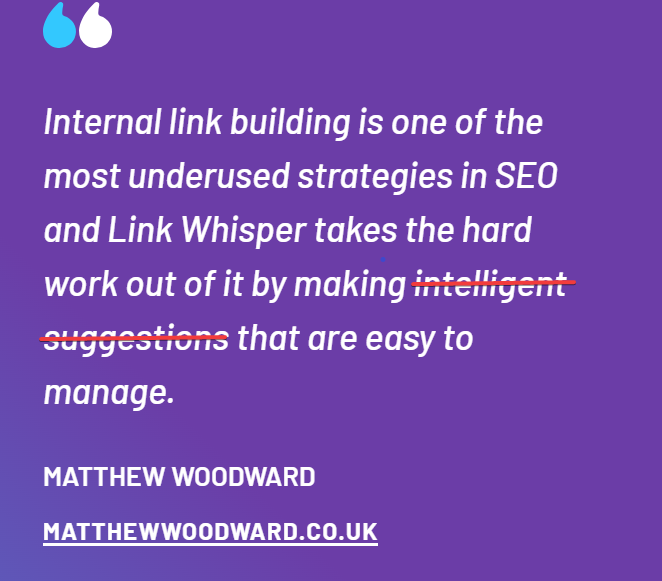
But it’s not.
It is simply a tool powered by Natural Language Processing and as a result, it’s far from excellence.
Most of the times, the result it gives is irrelevant and noisy.
But, it is still the best in the industry as of this time!
Although the Plugin is not great in Link suggestion, it’s good!
Reasons starts from the architecture of its internal link suggestion tool.
It shows relevant results at the front and then bury the Not-So-Good ones beneath the output. So you can always do away with the imperfection.
Also, the Plugin’s NLP matures as you use it, and it gets familiar with your site as time goes on.
The Plugin can suggest mixed opportunities (both good and bad) for internal links on your content, but it’s in your hands to apply the ones that are right.
We hope we have addressed the sense of what Link Whisper has got now. So the next time you navigate to their homepage, don’t take the tool as they are advertising.
Link whisper is good and we recommend it.
Very Important: Link Whisper now use the power of Large Language Model to examine your content for internal link suggestion. Therefore, the quality has been greatly improved and is no longer like before!
FAQs about Link Whisper Internal Linking Tool and their Answers
Can Link Whisper improve my organic ranking?
While Link Whisper doesn’t have a chance in improving your organic ranking, the service it offers (i.e Intelligent Internal Linking) have correlation with better rankings on SERPs. Just like the case of Georgi from ThriveMyWay in the Case studies, you can build more internal links to your connect and await the results on your Organic performance.
Will Link Whisper slow down my Page speed?
Even though we couldn’t see any difference with Page Load Times Before and After LW installation using the mere human vision; plugging it into a speed test tool for another perspective should not be omitted.
Here’s our test result
Speed test before Link Whisper
GTmetrix
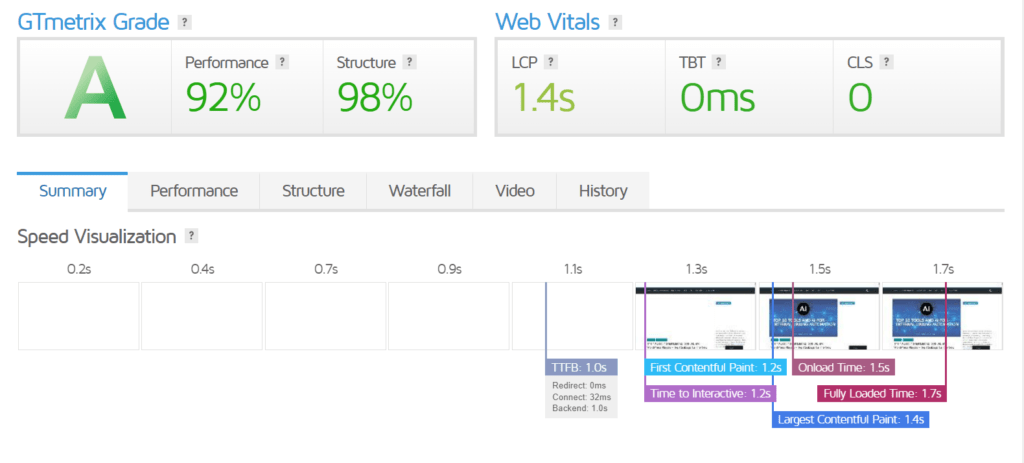
PageSpeedInsights

Speed test after Link Whisper
GTmetrix
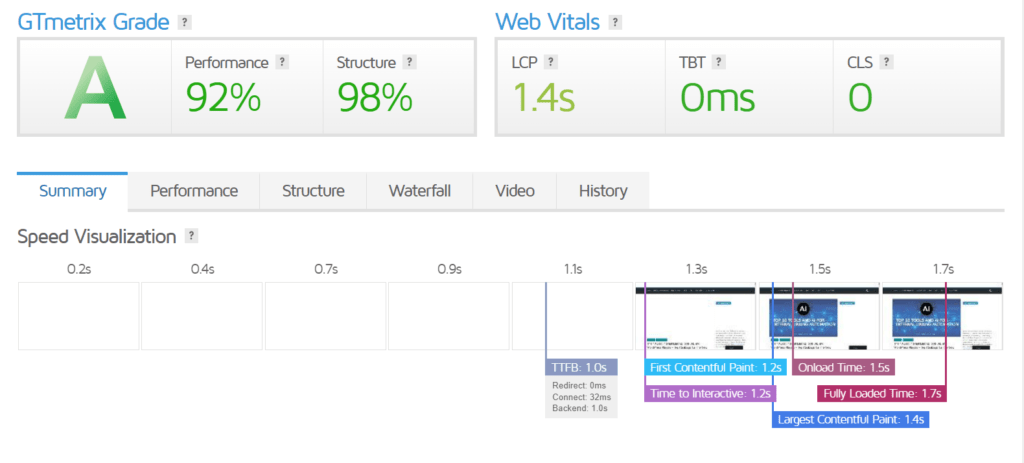
PageSpeedInsights
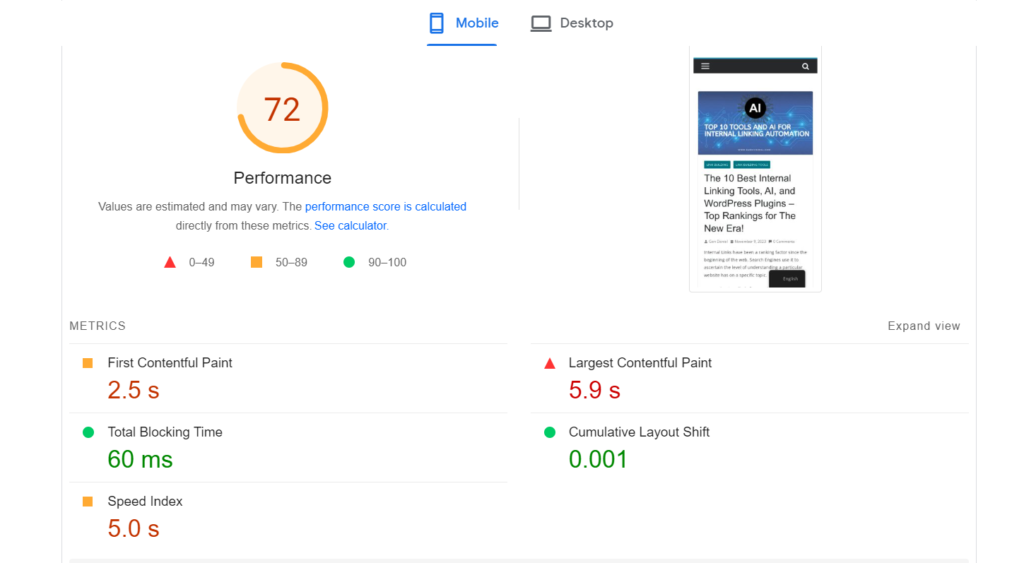
Link Whisper speed test in Pingdom and PageSpeedInsights both reported an equality before and after installing the Plugin. That means, Link Whisper doesn’t affect Page Load times, it won’t slow down your site!
What Page builders are supported?
Link Whisper supports a good list of page builders and is expanding compatibility from time to time.
Here are the list of Page builders or Editors Link Whisper supports at this time:
- Beaver Builder.
- The Cornerstone Builder. (Used as a standalone builder and in Themeco themes like The X Theme)
- Elementor. (Free & Pro versions)
- Divi.
- Avia Layout Builder. (Used as a standalone builder and in the Enfold theme)
- Kadence Blocks.
- The Muffin Builder.
- The Origin Builder.
- The Oxygen Builder.
- The Themify Builder. (Free and Pro versions)
- The Thrive Builder. (Thrive Theme and Thrive Architect)
- WPBakery Builder.
- The Avada Builder.
Link Whisper also works well with the WP Recipe Plugin though it’s not a Page builder; it has a custom interface that LW supports.
Didn’t find your desired Builder in the list? No worries, you can always request for coverage via the Submit Ticket page on their website.
Does Link Whisper works in my Language?
Link Whisper has settings to switch a range of Languages, but we tested it and it didn’t work for us.
According to them, they have developed Languages specifically for German, French and Spanish.
What is the Return on Investment?
The ROI is very high.
With starting cost at $97/site, you can realize your investment within few weeks (if not less) of using Link Whisper. The ROI comes out as extreme Time savings and Streess relief which are money in their own forms
What happens when my License expires or I uninstall the Plugin?
Nothing will happen if you decide to end your subscription at any time or even uninstall Link Whisper. Meanwhile, the Links built from the Link Suggestions, Automatic Link tool, and the URL changer remains on your site.
Can I use it for my online store on Shopify or other eConmerce Platforms?
Yup, Link Whisper has a Plugin for Shopify and it works with Woocommerce too.
However, the Shopify Plugin isn’t as active as the WP version – it’s lagging behind and has lots of rooms for improvements.
Fortunately, Link Whisper offers a whole of 7 days free trial for Shopify users’, allowing you to test it out before commuting.
Who should use Link Whisper?
Anyone that does internal linking needs the tool to streamline the process. From Bloggers, seasoned Affiliate marketers and SEOs, Link Whisper is here to save you time.
We have used the tool to almost take over the process of affiliate link placement; the Automatic Link tool lets us make use of every Affiliate opportunities.
Remember, getting them to hit your affiliate link is the first target.
In the scope of blogging, the tool is compulsory as it gives you intelligent reporting of your Internal linking profile. Link Whisper is also vital to Blogging because it lets you leverage every opportunity for internal links on your content.
When you hear “Link Whisper”, think of it as a tool that saves you the time and energy needed for a smart internal link placement.
Link Whisper worth it – our final verdict!
If you’re interested in saving the time and stress involved in internal linking, then Link Whisper is made for you.
It can save you a ton of time, energy, and even money. With Link Whisper, you don’t necessarily need to outsource internal linking again; the tool can take over, and you just need to click a few buttons.
The Link Whisper WordPress and Shopify tool is phenomenal and is highly suited for Bloggers and Affiliate Marketers.
In the context of blogging and affiliate marketing, Link Whisper automates the process of finding link opportunities and even helps you convert these opportunities into hyperlinks automatically, just like a human would.
The Autolinks it generates is clean and is not filled with JavaScript; just like we said, it does the linking the same way a human would.
Link Whisper is currently the best overall Internal Linking Tool you can ever get. We swear by it, and we recommend everyone who does Interlinking to give it a look!
Given the release of LLMs power in its functions, it has become an ai plugin that site owners won’t do without.
Link Whisper is better than before. It’s a huge time saver.
Use our Link Whisper Discount code “ZEALOFF” on the checkout page to bag $15 OFF!
A shopify User? → Visit Link Whisper for Shopify (7 days free).
Important: We recommend you only make a decision through our best internal linking tools collection. The list is taken care of and consistently updated than individual posts.