Interlinks Manager Review: best internal linking Plugin for WordPress?
ATTENTION ⚠
For some time now, Linksy AI has been leading the internal linking industry, surpassing Link Whisper by a wide margin — so if you’re reading this now, just know that Linksy is currently the #1 tool.
It packs more features (like the ability to generate internal linking opportunities (aka the paragraph rewriter), anchor text analysis, advanced search and replace, and full automation with bulk linking).
Its LLM connection is preset, so you don’t need to manage any API keys.
From my tests, it delivered the most relevant link suggestions. And to crown it all, it’s the most affordable.
We’ve not yet updated this post to reflect Linksy’s latest upgrade. The information on the other tools remains accurate.
Visit Linksy AI here >>> https://plugli.com/get-linksy/ref/34/ (use “zealoff” for 10% off).
In this Interlinks Manager Review, we’ll thoroughly check whether it does live up to the name best Internal Linking Plugin for WordPress! We’ll also check out if it’s worthy of your try. Let’s go now
A quip hop to the Plugin will give you the basic idea of what it has to offer.
Important: We recommend you only make a decision through our best internal linking tools collection. The list is taken care of and consistently updated than individual posts.
What’s Interlinks Manager, an overview?
Interlinks Manager is an SEO plugin that is made with Internal link building and optimization in mind. The Plugin aims at juicing up your score in Organic ranking thanks to its stellar features such as Link Reporting, suggestion, and intelligent Auto-internal linking.
By using the Plugin, webmasters can add a mighty boost in their overall performance on SERPs. Because creating contextual related Pages ain’t easy, ranking for them should not be.
The Interlinks Manager Plugin helps in analysing the internal link structure, and subsequently assist in fixing up things that aren’t right. With the Application onboard, you have less time to waste and more time to monetize. It’s really a useful Plugin.
Now, for some of us that have came across Link Whisper, the Subject Plugin is a perfect replacement. It’s time to check its worth!
Interlinks Manager Pro Review: Features
The so-called internal linking WordPress Plugin is enriched with cutting-edge features and functionalities that are guaranteed to level up your link-building game.
Underneath contains a sneak preview of its features
- Link suggestion and Automatic internal linking
- Automatical Internal Linking and Intelligent filters
- Internal Link structure and Reporting
- Categories and Terms Group
- Test mode and Maintenance
- Import and Export
1. Link suggestion and Automatic internal linking
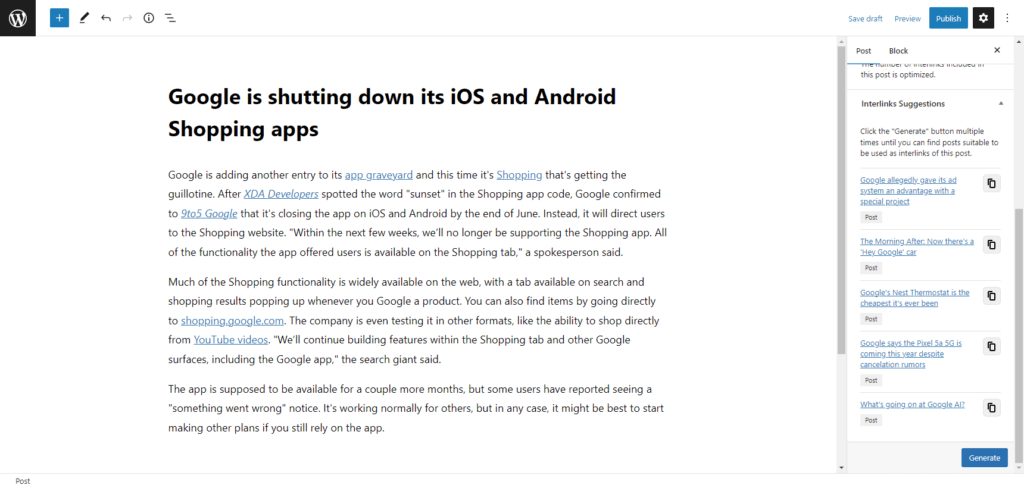
The Link suggestion as well as the Automatic Hyperlinking feature are the core functions of Interlinks Manager. Let’s review how effective they are:
Starting with Link suggestion, the Plugin recommends related pages as you write on WordPress. The suggested links appear at the right side of the editor screen. With this, a content creator has a glimpse of what anchor text to use beforehand.
Unlike Link Whisper (and Linkilo) which offers additional one which is — matching keywords in current page from already set focus keywords, the Subject Plugin only provide Link suggestion. Though this advantage does gives out some irrelevant piece, having them onboard would go a long way.
Another side of the context is that the relevancy of the Links (Pages) being suggested by Interlinks Manager can be customized, for instance, determining which Categories, Tags and Terms group. You can do this in the settings.
2. Automatic Internal Linking and Intelligent Filters
Outside of the relevant Link suggestion, the Plugin can help you automate part of the internal link building work. You perhaps might tag Automatic links chaotic, but when you go through its Advance system [I’m referring to Interlinks Manager], you can arrive at the finest result. In this case, it may wholly replicate the work of a human.
Note: You only define keywords with targeted internal links and the hyperlinking happens on Autopilot. This includes both past and future mentions of that keyword.
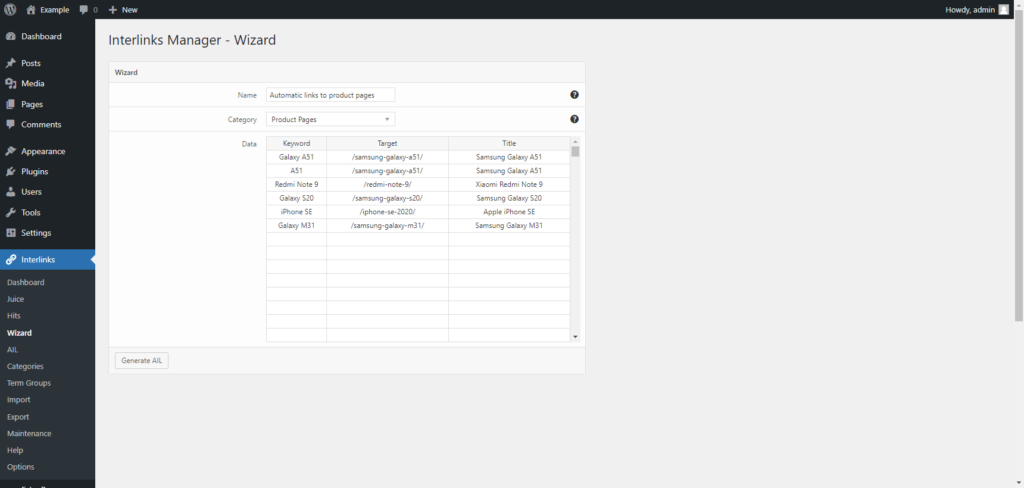
Basic filters to expect from a regular Automatic Link builder include: targeted tags and categories, targeted link attributes (Nofollow or dofollow) and as to whether the Links should open New Window or not.
Also, a good one like Interlinks Manager comes with Limit rules which you can use to stop the application of Automatic links when the configured limit reaches. Good to hear, there are two options for the Limits, we have: the Fixed and Dynamic Limit.
Fixed Limit: Supposed you only want 10 Automatic internal links in your post. You can use this option to make it happen. You just need to set the limit in its number value.
Dynamic Limit: Dynamic is always better than Fixed obviously. With this very one — you can set the number of Characters per each Auto-internal links. This provides an intelligent Answer rather than the Fixed version which limit the Links base on a fixed number.
Now regarding the Advanced aspects of the Automatic Internal Linking, we have the following intelligent filters:
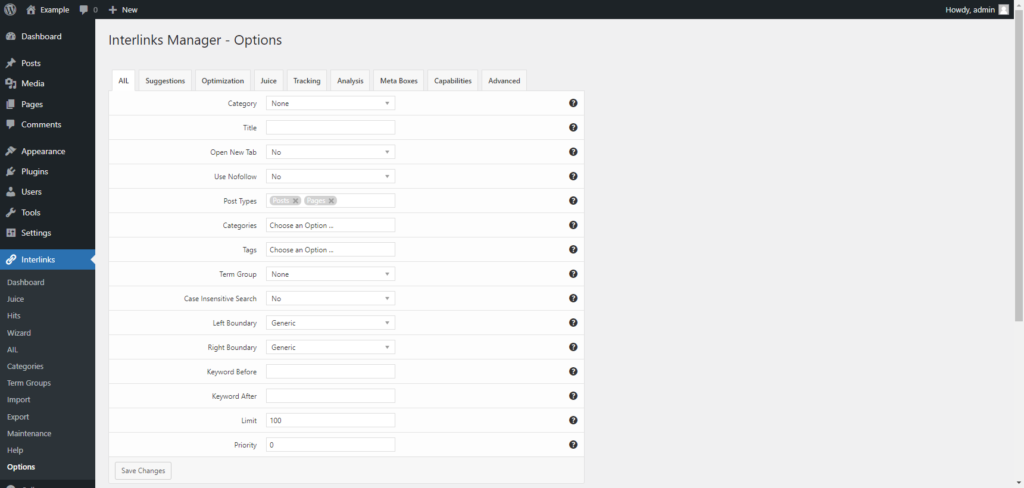
- Case Sensitivity: You can use this to instruct the Plugin to only convert specific keywords that are either in bold or in their small letters
- Left Boundary: You can use this one to filter in resource[s] that should precede the defined keywords before they are converted into a link.
- Right Boundary: You can utilize this one as well to filter in resource[s] that should come before the targeted keywords before they are converted into a link.
- Keyword before: The before rule tells Interlinks Manager to only hyperlink defined keywords that are preceded with a unique character. For instance: if we have the phrase “Affiliate Marketing Plugins” as a defined keyword, and we don’t want all of them to be hyperlinked, we can configure keywords like “with, consider” to precede it before it’s converted into a link.
- Keyword After: The After rule does the same thing, but here — the “unique character” appears afterward
- Protection: With the Protection vault, you can protect certain places (such as the h1, h2 tags, embedded banners like Comparison Tables , etc) in your site from being hyperlinked.
- Priority: This rule can be used to prioritize Automatic links over another. This comes in handy, when you want one or the other pages in your site to be linked first anywhere.
As can be inferred, the Advanced section does generate links that are intelligent and correctly-structured. Therefore, investing in the Plugin is well worth it.
3. Internal Link structure and Reporting:
As for the Internal Link structure and the Reporting that comes with it, potential writers could now dig deeper in the distribution of Interlinks on their site. You can easily discern posts that have little to no Internal links pointing to them, and consequently brace for Impact. Because Orphan Pages are sensitive to Organic rankings, you wouldn’t want to find your solace there.
To not truncate it, the Internal link structure and Reporting section of the Plugin consist of other vital informations that are worth noticing. It starts from the Plugin dashboard
Interlinks Manager Review: Plugin Dashboard
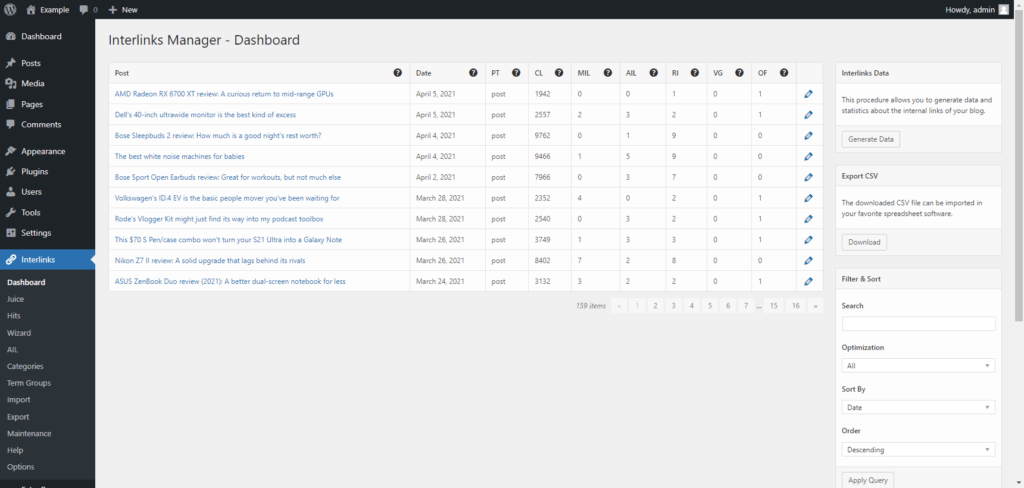
Interlinks Manager Dashboard contains your Posts, Date published, (PT) Post types, CL (length of the the raw [with filters not applied]), MIL (Manual Internal Links), AIL (Automatic Internal Links), RI (Recommended number of Internal Links which is based on settings), VG (the number of visits generated from Internal links) and OF (the Optimization Flag which is based on the definition you made on the Plugin settings/Options).
In a layman’s terms, the Plugin Dashboard are jam-packed with utmost details which helps in balancing things up. You get to see the number of internal links on each post, the date they were published, the number of Manual and Automatic links and so many of them.
Out of them, my favorite metric is the VG section which reveals the number of visits generated from the internal links. This comes very handy when you’re exploring the source of traffic.
Glad to hear, you can filter and query the results being generated. Because Filters are smart machines, you shouldn’t be deprived of it. Also, there’s always an Export button which you can avail yourself of. We generally export for surveys and you can too 🙂
Uhmm, you haven’t seen it all, this leads us to the Juice tab
Juice tab
Wanna ascertain how the Juice is flowing? You can take advantage of all these information ℹ️
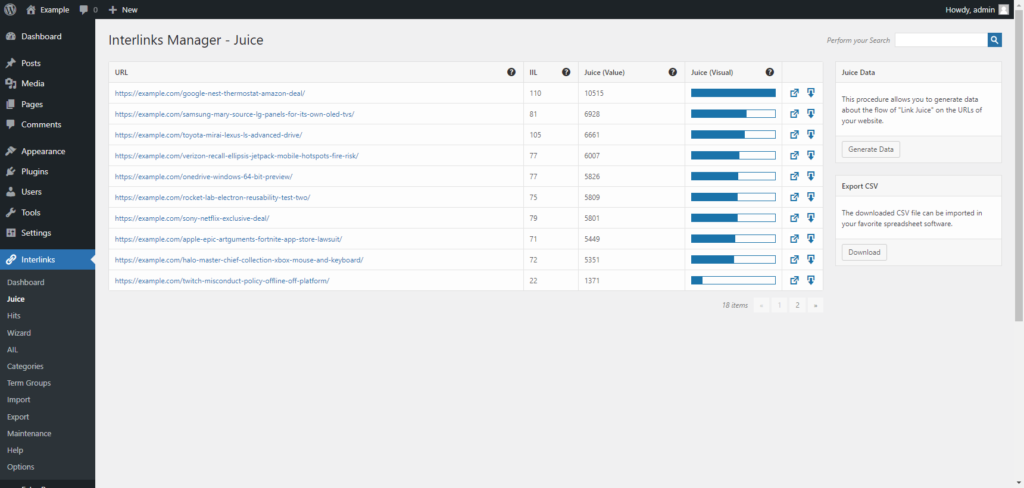
This tab consists of (i) your URLs, (ii) IIL [number of internal links received by the URL] (iii) Juice Value [Link juice received] (iv) and Juice visual [which is the Juice Value in graphics]
Sidenote: The Juice tab showcases all things around juicing power, so you know if you’re pouring it away or not. You’re enabled to generate data about the flow of “Link juice” on the URLs of your site. Also, you can export this information for an through-going check-up if you want.
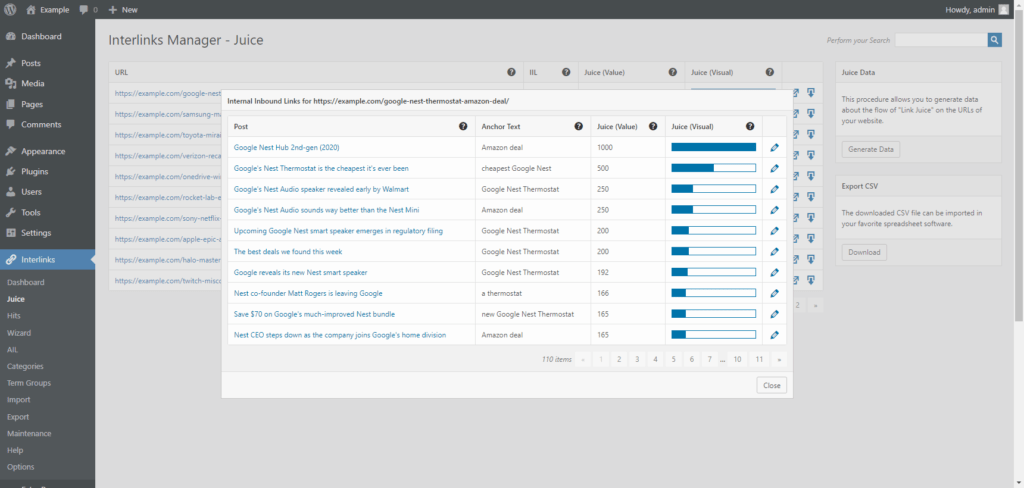
The Juice tab also contains a sub-tab which goes deeper to unveil where the Juicing is coming from. This section shows you the (I) the Pages from where the Juice are pointing from (ii) their Anchor texts respectively (ii) as well as their Juice Value and Visual
Hits Menu
The Hits Menu shows every clicks on your internal links and from which Post and Target URL. The menu contains the following:
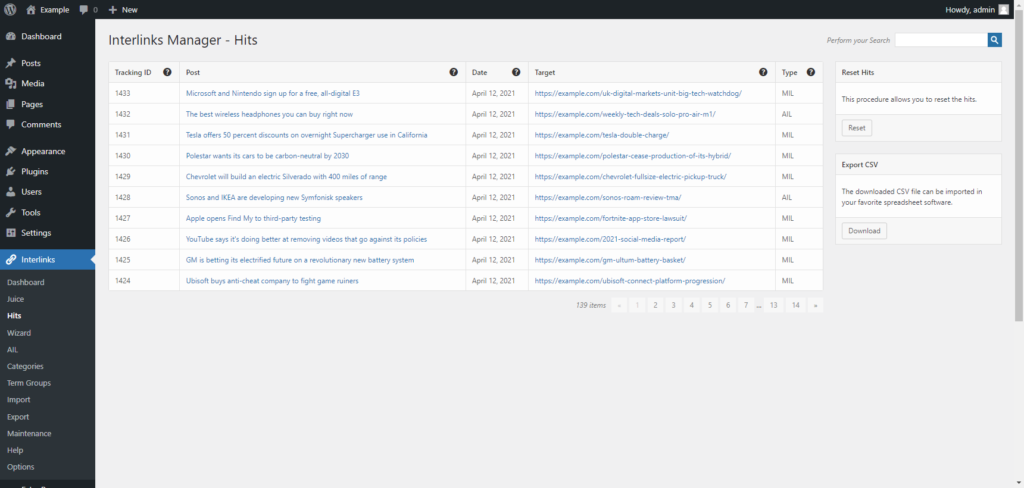
(i) The Posts concerned (ii) Date of initiation (iii) Target URLs (iv) Type of the Link Clicked whether Manual Internal Link [MIL] or Automatic Internal Link [AIL].
As usual, you can export this Reporting in a CSV file format. So you have all the info to do the work. You can as well reset the Hits if you want a fresh result.
4. Categories and Terms Group
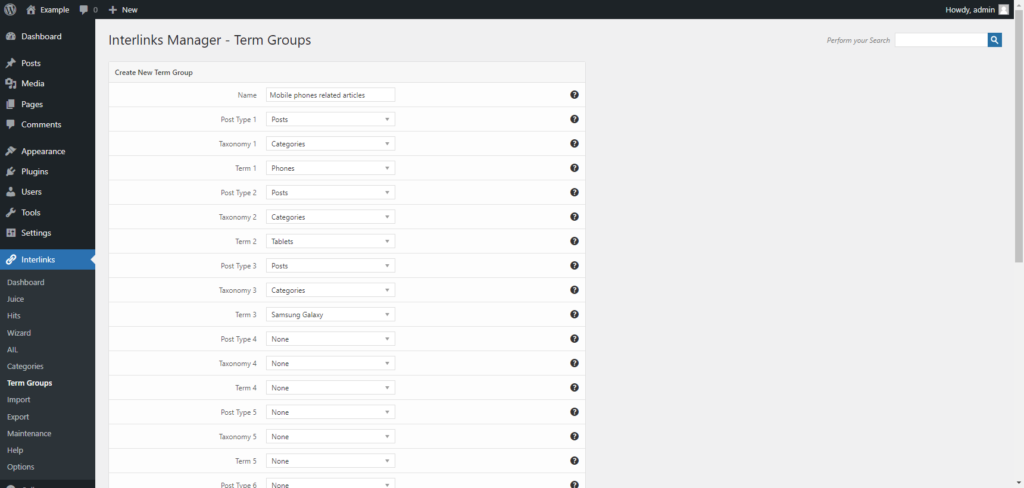
Categories and Groups are two common taxonomies, why then did we include it as an Option in this Interlinks Manager Review? The only but significant reason is that, the two are powerful classifiers and they make instruction more directing.
Whether you want to bulk activate or erase certain protocol on your site, taxonomies makes it achievable within a selected portion.
Now, about the ones’ on the Interlinks Manager Plugin — they do not function differently. They direct Internal Link to be applied on specific regions thus replicating the work of an actual human.
5. Test mode and Maintenance
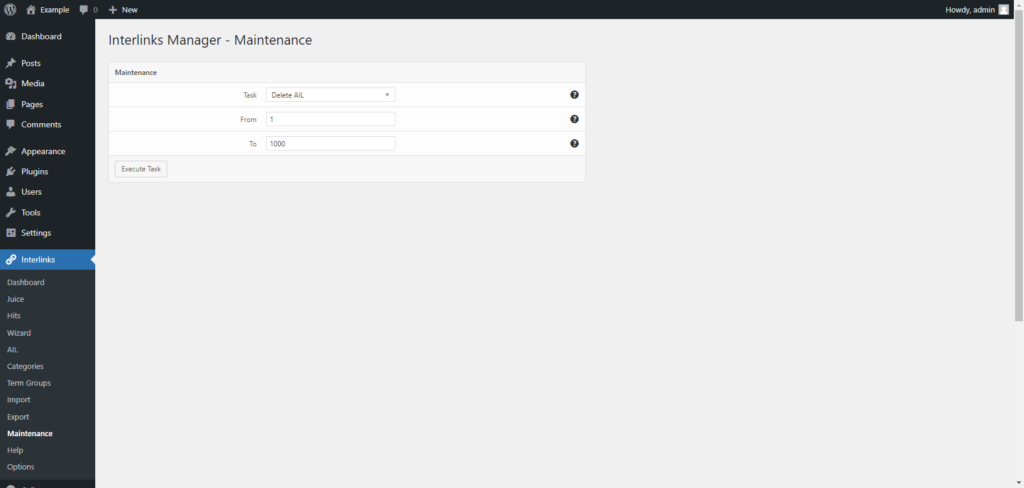
As their names suggest, Test mode allows you to test the changes in a temporary environment before you apply it on the Live website. On the same line, Maintenance allows you to bulk delete some of the Plugin data such as the Auto-internal Links, Categories, Terms Group, etc.
So as you grab a License for Interlinks Manager Pro, do expect to preview the Automatic Internal links and whatnot before the Publishing. Also, do anticipate that bulk functions such as Maintenance are all available.
6. Import and Export
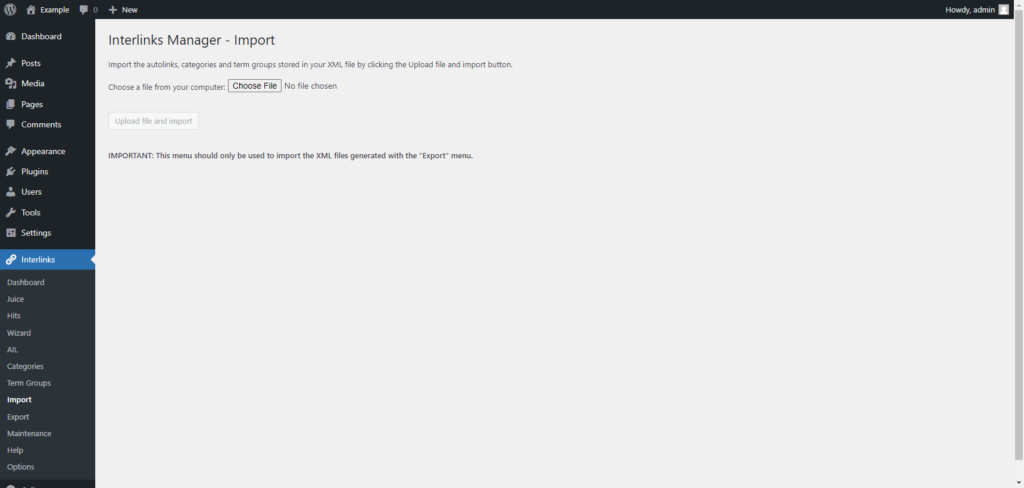
With the Import function of the Plugin, you can replicate an already existing Autolinks, Categories and Terms Groups in one tap. You can also do the opposite which is the Export. The output product is always an XML file format, hence it’s flexible everywhere.
Interlinks Manager Review: Pricings
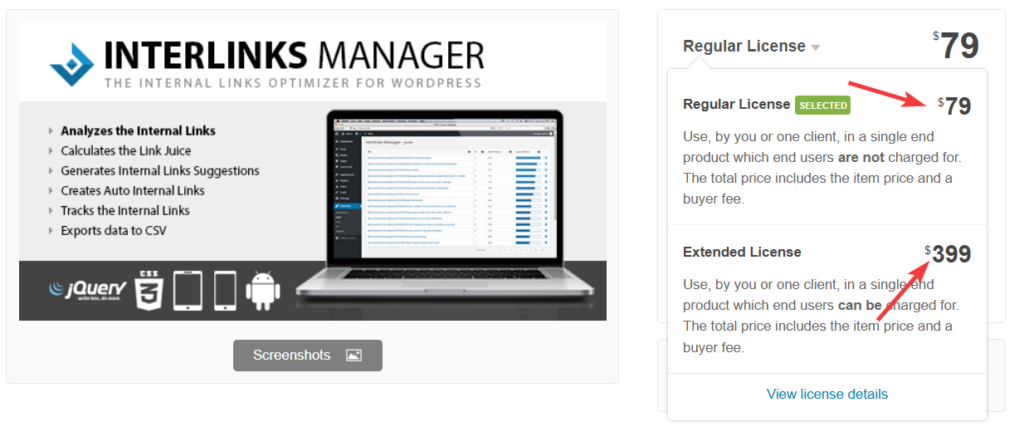
The Interlinks Manager Pro is valued at $79 for the Regular Plan and $399 for the Extended Plan codecany on Codecanyon.
The Regular Plan allows you to access all the Pro features in a single website. On the other hand, the Extended Plan let’s you use it perhaps in unlimited website.
Interlinks Manager Review: Customer Support Ratings
Our Review of their Customer Support began with a text message. Next, we calculated how long it took them to reply and also we extracted the Value of their Reply.
It took them only 12 hrs to discover the message which ain’t that long, yet still sensitive to Urgency. And pointing to the value of the Response, it was dearly helpful.
So the alarming question — how do we rate them? I think from my own view, sth longer than a day is awful, half a day is neutral and somewhere under an Hour is precious. So I proceed with my ratings — 4.5 stars
Another thing, there are Documentary Pages that define the Plugin. That is from Usage Assistant to Element definitions. You’re being covered.
Interlinks Manager Alternatives
I often tell people not too conclude yet unless they check out all alternatives! So we’ll be ticking the same box here.
Here are the best Interlink Manager Alternatives that are worthy to be called Replacers
- Link Whisper WordPress Plugin Review – is it still the best tool for Internal Linking?
- Linkilo WordPress Plugin Review – does it make a perfect replacement to Interlinks Manager Pro?
- Linksy Internal Linking Plugin Review – Is this viral tool good for internal linking?
- LinkBoss Review Ultimate – Lives up to the name “Smartest Ever Internal Linking Tool”?
- Internal Link Juicer Review: Pricing, Features, Pros/cons – worth it?
- Autolinks Manager Review: is it the fastest way to bulk create a large volume of Automatic Links?
The various links above are pointing to the reviews we have for them, if you would like to visit their sites directly while saving through our creator’s link, follow these URLs —
- Link Whisper, the most-used Internal Linking Plugin [100% matched]
- Linkilo WordPress Plugin, a Perfectly-Matched Alternative with unique features [100% matched]
- Linksy for Internal Linking, a rapid growing tool for smart Internal Linking (100% matched)
- LinkBoss for smart Internal linking; generates and uncovers internal linking opportunities
- Internal Link Juicer, an award-winning Alternative that does wonders in the area of Automatic Linking
- Autolinks Manager Pro, the sister of the subject Plugin by the same Company and of different Natures. Note: The difference between the two Products is that, Interlinks Manager is specialized in Internal Automatic Linking alone whereas Autolinks Manager covers both Internal and External Link Automation.
FAQs about the Interlinks Manager WordPress Plugin
As we were doing our Testing and Research around the Interlinks Manager Pro Plugin, we came across some frequently asked questions. So we had included them with their best possible Answers. Let’s head on;
Does it work in other language other than English?
It’s appealing to hear that Interlinks Manager supports almost all WordPress Translational Plugins including WPML and that of TranslatePress, which are arguably the most popular ones.
Will it slow down the speed of my website?
Nope, the impact on Page speed is barely noticeable. I couldn’t find it so it’s all good!
What will happen if my license expires?
You’ll continue to enjoy all the premium features which are available without any disturbance. The only heck is that – you’ll be deprived of future updates which also includes your security.
How does it compare with Link Whisper?
While, Interlinks Manager and Link Whisper fall under the same Link building sector. There are heavy differences spread across their features. Best advice is to compare their functionalities before commuting. Here’s a separate review of Link Whisper, I highly suggest you check it out.
Link Whisper is a tool with more features — The Interlink suggestion on Interlinks Manager is pretty basic, just a list of related pages to the target page. Link Whisper instead makes use of state-of-the-arts AI technology (OpenAI and NLP), to suggest linkable phrases from your content, quickening hyperlinking as you write, and eliminating the need to visit older pages (for interlinking sake) after a new content’s release.
Can you tell me more about the Envato Marketplace?
The Envato Market is the leading site for premium WordPress themes and Plugins. They have been around since 2006, thanks to their reliable facility which helps Consumers and Developers to transact.
Which Payment methods are supported?
The Envato Marketplace currently support Skrill (for non US customers only), PayPal and USD credit cards such as Visa, Mastercard and American Express.
Who built Interlinks Manager? Do they have any other Products?
A leading company called DAEXT is behind the Interlinks Manager Plugin, and here are their Portfolio in the Envato Marketplace.
Interlinks Manager Review: Pros and Cons
This Interlinks Manager Review should be futile if we choose not to review this option! Thanks we didn’t disregard it, here are the Pros and Cons in action.
Interlinks Manager Pros
- – Intelligent Link suggestion with less nuisance
- – Click-tracking is great
- – Link Report took it to another level
- – Has one of the most technical filters for Automatic internal linking
- – It’s one the cheapest in the Internal Link building sector
Interlinks Manager Cons
- Its Link suggestion doesn’t have the additional feature offered by its top competitors such as Link Whisper, Linksy and Linkilo.
- You’ll still need to visit other content for opportunities (for it doesn’t have Inbound internal link suggestion)
- Automatic Linking not available for External and Affiliate Links
- Very basic compared to alternatives
Is Interlinks Manager worth it, our final Verdict?
Interlinks Manager is candidly worth it in all sectors. Be it in Features, resource-weight and in Price levels, the Plugin did sth different.
Unlike its top competitors like Link Whisper and Linkilo which are tad expensive, the Interlinks Manager pricing starts at $39 at the Annual level.
Also, in terms of the Autolinks, it gives out one of the most intelligent result.
Now leaving all things aside, the Subject Plugin including its Alternatives have advantages over one other. So the thing is Ceteris Paribus (all things being equal).
With all these mixed Advantages, it can be challenging to decide between another. Your best bet is to review the Plugin features and match them with your use case.
But you know what — I think we have saved you the stress! Here’s our 4-in-one Versus Page that compares them — Link Whisper Vs Interlinks Manager Vs Internal Link Juicer Vs Linkilo.
Overall, Interlinks manager is good and it can help your interlinking. One major issue we have is its lack of AI in its link suggestion and it is also basic. This still makes anyone that buy the Plugin to spend time looking for relevant internal linking opportunities within pages, and from pages.
Another pain area is that — You may need to get its sister product, the Autolinks Manager, if you want your work to also cover external links. Meanwhile, the top 3 or so interlinking tools have them altogether.
Or review the best internal linking wordpress plugins.

