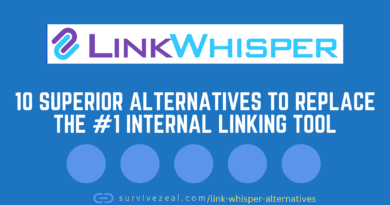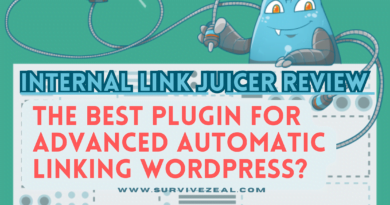The 10 Best Internal Linking Tools, AI, and WordPress Plugins
ATTENTION ⚠
For some time now, Linksy AI has been leading the internal linking industry, surpassing Link Whisper by a wide margin — so if you’re reading this now, just know that Linksy is currently the #1 tool.
It packs more features (like the ability to generate internal linking opportunities (aka the paragraph rewriter), anchor text analysis, advanced search and replace, and full automation with bulk linking).
Its LLM connection is preset, so you don’t need to manage any API keys.
From my tests, it delivered the most relevant link suggestions. And to crown it all, it’s the most affordable.
We’ve not yet updated this post to reflect Linksy’s latest upgrade. The information on the other tools remains accurate.
Visit Linksy AI here >>> https://plugli.com/get-linksy/ref/34/ (use “zealoff” for 10% off).
Internal links have been a ranking factor since the beginning of the web. Search Engines use it to ascertain the level of understanding a particular website has on a topic.
A Page that is nulled of Internal links is somewhat displeasing and lacks the necessary information required on it, because, it’s nigh impossible to cover up a whole subject in one Page.
Even when that Page is a Pillar content (an exhaustive one), there should be links to related Pages and external sites that delve deeper into subtopics and terms.
Internal links is invaluable to both SEO and the User experience, but one can’t escape the pains associated with it.
Needless to say – the work isn’t limited to content writing, you also get to see the hyperlinking part through.
At this point, it can be more time-consuming and tedious for most people.
Let’s look at this scenario – You have a huge blog with lots of Contributor’s or Freelancer’s content.
When they have generated a good amount of Posts on the site, it won’t be easy to know all the stuff they have covered. And when looking for internal linking opportunities in a new post, it becomes a big problem with almost no solution.
At this time, SEOs go with the old-fashioned search operator (site: https://example. com + Topic) to discover already published content on their site that is relevant to the Topic. And of course, that search operator works but it only fetches Pages that have been crawled.
What about Pages that aren’t yet discovered by Google? Relax, SEOs utilize the Search functionality on their website and it plugs related Pages to the given Topic.
Now, mind you, neither the Search box functionality nor the Search Operator delivers a reliable result. The effectiveness of the latter depends on the Crawl budget and for the Search box, it can only be an option if the functionality is configured correctly and is advanced.
The challenges of Internal linking can be dealt with and settled manually. However, it requires a staggering amount of time and effort.
For this reason, the purpose behind the emergence of Internal linking automation is clear.
What are Internal linking tools and AI?

Internal Linking Tools are intelligent applications that fasten the process of Internal Linking. These apps save you the stress and time required to achieve a good Internal linking profile.
By letting you automate link insertion and giving you real-time results regarding your linking structure. These apps are sth one can’t do without.
Just think of relaxing and utilizing the time required to create more content. The AI does almost the whole stuff, a little input is merely required from you to make it purposely and impeccable.
You typically get Intelligent internal link opportunity suggestions as you write on your favorite CMS. You then are given the option to customize the most out of it. You can set up keywords with respect to their target URLs, and the Tool(s) will help you get them done perfectly using its advanced filtering technology.
Just another tip of the iceberg, you get reports around your internal linking profile so you can know what you have done wrong or otherwise.
The #1 headache solved is you no longer need to open older content after releasing a new post for interlinking reasons. Internal linking tools primarily detect opportunities for you.
Let’s now draw out an overview of the best Internal Linking Tools in the market right now!
The Best Internal Linking Plugins & Tools (an Overview)
Important: If you are only interested on wordpress plugins (which happen to be the best for WP users), check out WordPress Internal Linking Plugins instead. This list contain every tool that can help internal linking.
You can use the guide to choosing the right Internal Linking Tool beneath to make an informed decision. The hierarchy and value decrease down the list. So the upper it is, the better the tool is, in performance!
You can also follow us along as we review them comprehensively. It pays to know more!
Here are the best internal linking tools for less work:
- Link Whisper – the best Internal Linking Plugin for WordPress and Shopify (best overall)
- Linkilo, a great Internal Linking Plugin after Link Whisper for WordPress for less work (best Link Whisper Alternative overall)
- Linksy AI-Powered link-builder, a WP Plugin for internal linking (best Link Whisper Replica)
- LinkBoss, a SaaS tool for internal linking (best for Cloud solution instead of native WP Plugin)
- Internal Link Juicer, a great Automatic Link Building Plugin for WordPress (Great for keyword-based linking)
- Interlinks manager, a simplistic Internal Linking Plugin that comes in its kind (best for Envato users)
- Autolinks Manager, a great Automatic Link building Plugin after Internal Link Juicer (best for 100% Automatic keyword-to-link conversion, No human aid needed)
- InLinks, a more than an Automatic Linking Plugin with a specialization in Content Optimization (bonus point in Internal Linking Plugins)
- Rank Math SEO (bonus point in Internal Linking Plugins)
Ps. Their position is always changing and we update the hierarchy from time to time.
Why should you trust our judgment? Unlike other review sites and some reviews on this site that may not be based on careful examination, this comprehensive page is compiled after actively using and thoroughly testing all the plugins in this list. When you think of this page, think of it as a source with in-depth knowledge of internal linking tools. We have established benchmarks on which our judgment is based. As you read along, we hope to assist you in finding the best tool for your money.
The links above point to our Review Pages, if you would like to visit their sites directly, you can check these links instead
- Link Whisper $15 OFF (Code ZEALOFF)
- Linkilo biggest offer
- Linksy 10% OFF (Code ZEALOFF)
- LinkBoss biggest deal
- Link Juicer best offer
- Interlinks manager discount
- Autolinks manager discount
- InLinks greatest deal
- Rank Math biggest slash
The Misconceptions behind Internal Linking tools (The New Era)

Some folks used to say all manner of things about using a tool for Internal Linking. They believe that those tools are inefficient and they cause more harm than good.
Honestly, they are almost right with their sayings, but the process has changed over the years.
Here are some of their points and why they no longer matter as of this time, and of course they were only regarding to automated keyword-to-link conversion (i.e., keyword-based linking) which is now a part of Internal Linking Applications.
1. “Google frowns at it”
Webmasters of old engaged in using Automatic Link building tools to generate lots of unnatural and spammy links, and for this reason, Google and other Search Engines turned against them. Thankfully, the idea of automatic link building has changed and is now been implemented on the backend rather than on the front end. This means that Links created with these tools are entirely the same as Links created manually. Another notable thing is that Automatic Link building is a common feature among these tools and they offer other many features outside it.
Note: When we say Automatic Link building, we mean automatic keyword-to-link conversion or keyword-based linking.
2. “Automatic Linking is lousy and not contextual”
You can’t trick a child in kindergarten about the pleasurable taste of a lollipop. Likewise, the term Automatic linking is interpreted as something far and lousy from manual linking. It’s now counter-intuitive from natural perception.
Nonetheless, Automatic Linking is no longer entirely automatic, Internal Linking Tools use relevant Link Suggestions to make this possible.
Therefore, the user has the option to customize and decide whether an Automatic Link appears in a specific place or not. Additionally, there are now smart filters in place. You can use them to make the whole work purposely and manual-like while saving a huge amount of time.
3. “You could lose all your Links at the delete of the Tool”
As aforementioned above, automatic links are typically built in the backend nowadays and they aren’t tied to the tools that create them. As a result, your automatically built links remain active even after disabling the app.
So there’s nothing like — “I’ll have an Internal Linking tool forever on my site if I start using it”.
Moreover, the tools are generally lightweight and there’s always a setting that allows you to decide whether the output is stored in the Plugin or on your site.
Why use an Internal Linking tool?

Still not convinced about the benefiting abilities of Internal Linking Tools? Here are top reasons why you should give it a chance in your content creation game.
1. To leverage all internal linking opportunities for success
With an Internal Linking Plugin, you stand the least chance of missing out on the opportunities for internal linking.
The leading one in their midst (Link Whisper) displays its valuable Link Suggestions as you write on WordPress/Shopify.
There’s another version from Link Whisper called Inbound Internal Link Suggestion.
Instead of just suggesting opportunities as you write, it scans for Anchor possibilities in your other posts.
2. Saves the 10 hrs of internal linking
On average, it takes 10 – 30 minutes to do hyperlinking in a 1000-word post. As the length increases, the time length increases.
For us, it takes us approximately 1hr to hyperlink our average Review Post and that’s really huge.
Honestly speaking, the fact that we discovered Internal Linking Plugins has saved us a ton of time.
Instead of reapplying the Nofollow attribute to a certain target every time it appears on your content board. You can set up attributes (let’s name them, Dofollow, Nofollow, Sponsored) and Link behavior (think Open In same tab and Open in New Tab/Window) to appear automatically, thus saving you an immeasurable amount of time.
Farther from that, you also have the opportunity to fully automate link building for your money links and external sites.
This is called keyword-based linking and is best suited for this kind of link.
3. Easily detect Orphan Pages and Broken links
Assuming you have the right Internal Linking Tool on your website, you don’t necessarily need a separate Plugin to perform the above for you.
You’re enriched with a full-fledge Broken Link detection showing the victimized Anchor Text, the Target URL, the Pages from where it’s found, whether the Link is External or Internal, and the Error status of the Link.
Having a Broken Link detection right on your Content Management System can be beneficial. Take another look and consider what it’ll be like to identify broken and error links on your site manually or by paying for an additional tool?
A good number of Internal Linking Plugins can both detect and fix Orphan Content Pages on your site.
Terms associated with Internal Linking Plugins
Before we dive into the list of the best Internal Linking Tools in the market right now. Let’s explore the terms used in this subject so that we can understand everything in detail.
1. Link Suggestions
Link Suggestions are the recommendations of related Pages to the current Page worthy of using as Internal links.
Link suggestions help you save the stress and time in brainstorming other Pages that are related to your topic.
Most of these Internal Linking Tools use Natural Language Processing, Thesaurus match, and Focus keywords to deliver Intelligent and relevant Link Suggestions.
From our findings, we discovered that there are two types of Link Suggestions: the basic one and the Advanced one.
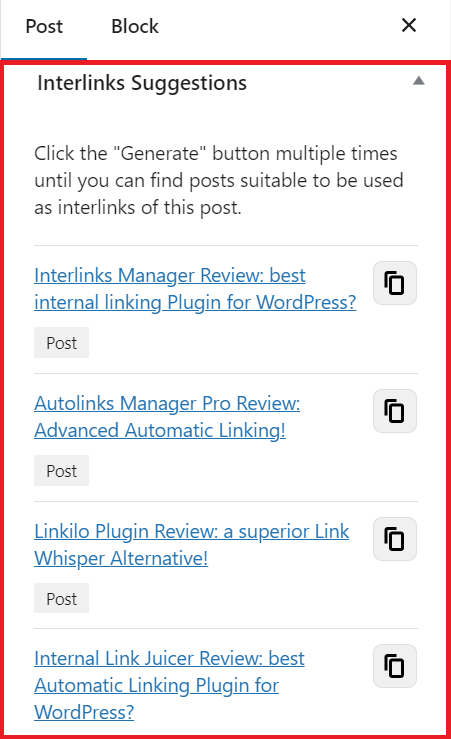
The basic version merely plugs Pages that are related in a List format and then, an option is provided for you to copy the links, whereas the Advanced version is epic, and it matches up Internal linking opportunities in your current Page with relevant Pages on your website.
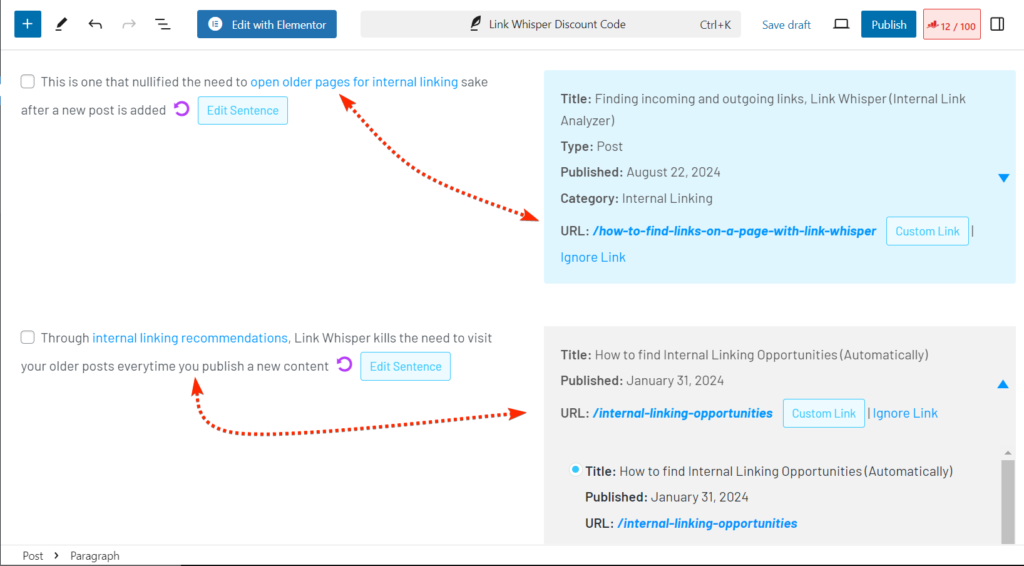
You can refer to the images above for a clearer understanding.
Another thing worthy of note is that it’s of two kinds: Outbound Link Suggestions, and Inbound Link Suggestions.
Outbound Link Suggestions are commonly used among Internal Linking Tools. They are Suggestions for Internal Linking opportunities as you write on WordPress. These suggestions provide Outbound Internal Links, i.e. Internal links that are going away from the Page.
On the other hand, Inbound Link Suggestions are recommendations for link opportunities from your other Pages which can be taken care of to point to a given Page. It’s basically Inbound (i.e., incoming internal links), therefore it is the most import and fights against the existence of orphan pages.
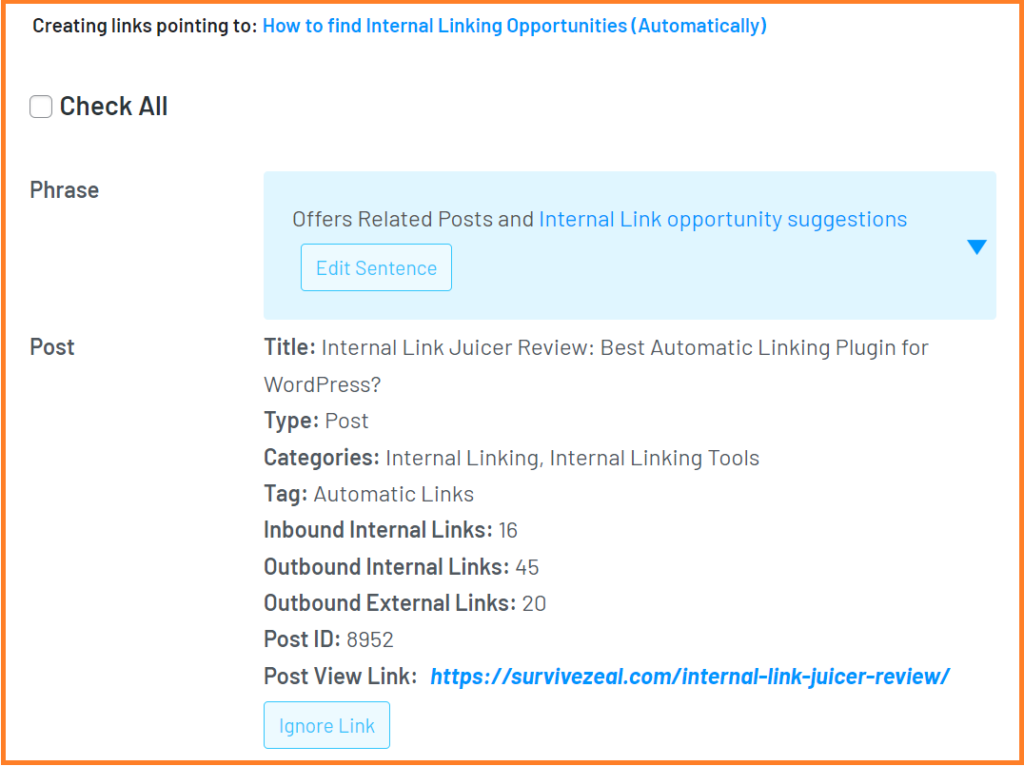
Ps. The Link suggestions feature can also be referred to as Semi-Automatic Linking because the job requires a little human review and isn’t utterly Automatic, which appears to be the best!
2. Automatic or Keyword-based Linking
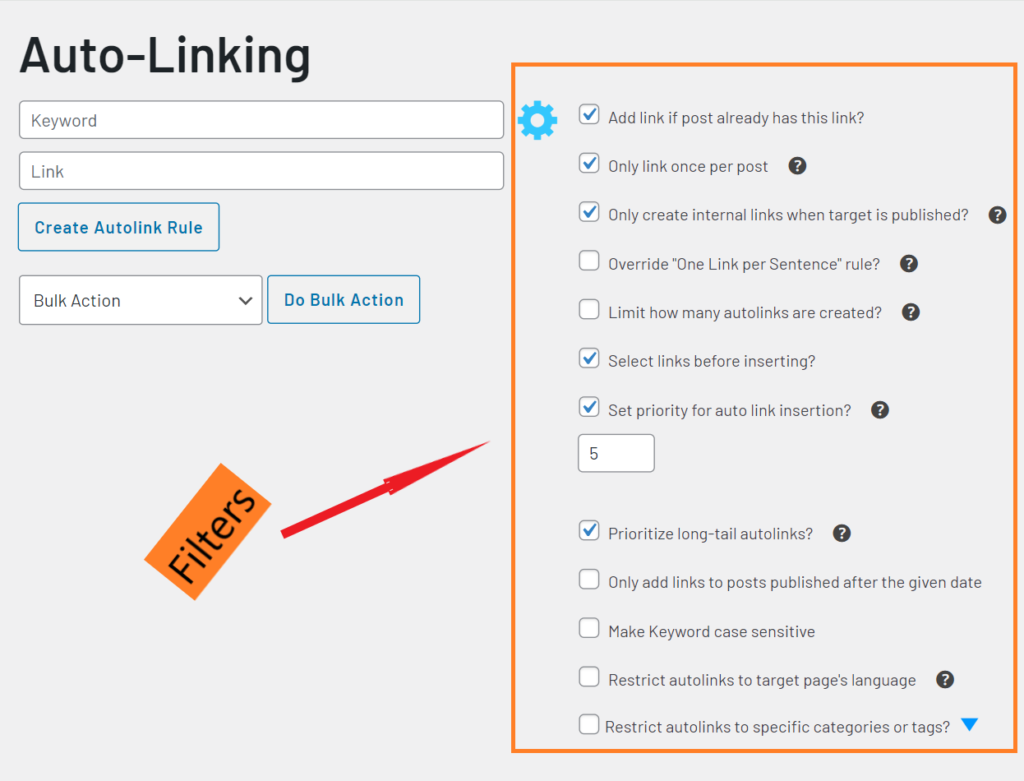
Unlike Semi-Automatic Linking (i.e. Link Suggestions), Automatic Linking is wholly automated with smart filters in mind.
The game begins with assigning potential keywords to a target URL and then setting up filters and fine-tuning.
Afterwards, the job is done at the click of a button and every occurrence of the target keywords gets converted into hyperlinks.
Thankfully, the process of automatic link-building (i.e., keyword-based linking) has evolved over the years and is now more efficient than ever. The filters make it possible for the right automatic link to appear in a Page and at the same time, at the right place.
Filters such as Autolinks Prioritization (can be used to prioritize Long-tail keywords over Short-tail keywords), Autolinks Limit (can be used to stop the application of Automatic Links when a set number has reached in a Page or Paragraph), Autolinks Categorization (used to pigeonhole the building of Automatic Links in certain taxonomies, tags), Manually built Link Respect (forces Automatic Links to obey the ones’ created manually), Protection vault (which is used to exempt certain part of a Page from Automatic Link insertion) and more help regulate the automated linking.
To guarantee that the right link is applied at all times, top internal linking tools like Link Whisper comes with a filter that’s greater than what we have been having in autolink filters. It is called Select Links Before Inserting. This enables you to review the places where the internal linking tool is trying to make a hyperlink, selecting only relevant areas.
To cut the story short, Automatic Linking is a compulsory feature of any Internal Linking Tool. We use it for Affiliate and External Links because it serves them better. Also, it gives us more chances of making conversions with those Links.
3. Internal Link Structure Report and Analysis
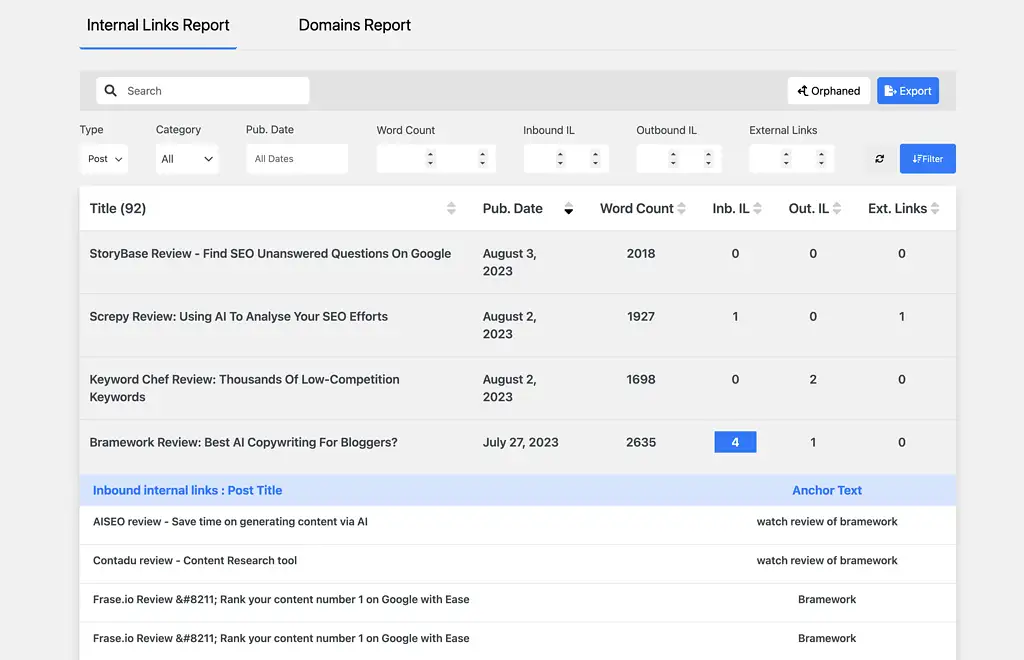
Link Structure shows you Reports around your Internal linking profile. From the information, you get to know about the total number of Internal Links on your site, its ratio to that of External Links (i.e. Internal vs. External Links Ratio), the most Linked To Domains, and so on.
The Analysis goes through Pages individually finding and detecting Link kinds such as Outbound Internal Links, Inbound Internal Links, and External Links.
In simple terms, Internal Link Structure and Analysis provides you with invaluable reports after digging into your linking profile. From there, you can make the necessary amendments and corrections to level up your SEO game.
4. Broken Links Audit
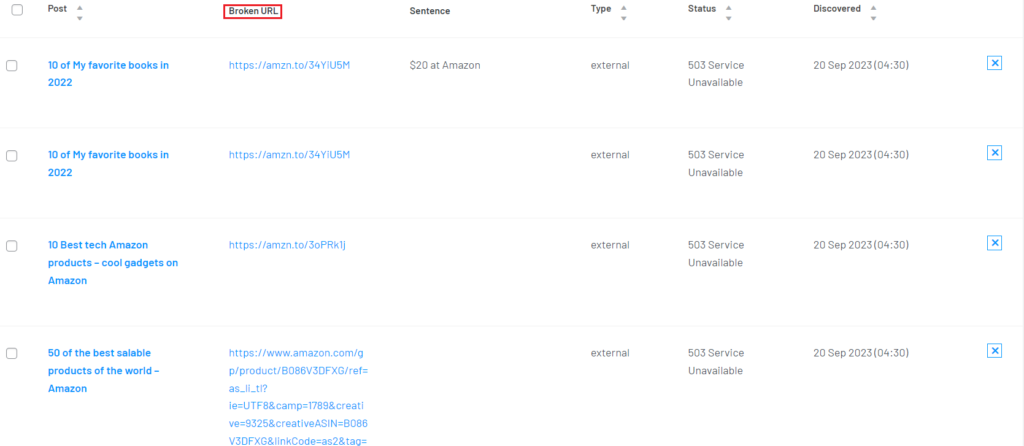
Finding altered links and Pages with errors might be the reason you’re one step ahead of the competition.
It’s critically important because it delivers the notification proactively so you can brace for impact.
We all know that Google frowns at faulty links, so the best thing you can do yourself is being able to find these links. And thankfully, Internal Linking Tools have got us covered.
5. Orphan Content Detection
A broken link or orphan content is a red signal and it damages the quality of a site.
In normal circumstances, when you have done with your article and published it, it’s automatically orphaned.
To rectify this, you must visit your old Posts and leverage any link opportunity.
Props to the pioneers of Internal Linking AIs, they are our helpmate when it comes to this, and we can’t thank them enough. They are making the term “Orphan Content” extinct.
So no more visits to older post after releasing a new content. AI-powered internal linking tool does that as a #1 feature
6. Target Keywords
Target Keywords are used by some Interlinking Plugins (like Link Whisper and Linkilo) in delivering Link Suggestions that are relevant and contextual. Target Keywords tell the Artificial intelligence what to fetch and the things to disregard.
There are several methods of having a Target Keyword set up in these tools.
They are 1). via the Page Slug or Title, 2). from the focus Keywords on Rank Math or other SEO tool, 3). from Google Search Console.
After you have configured your target keywords, the specific tool in use utilizes it in delivering better and rich Link Suggestions.
7. Natural Language Processing and Name-entity Recognition
You see, Internal Linking Tools use Natural Language Processing and Named-entity Recognition to deliver results that are great.
NLP processes Natural Language. Named entity Recognition locates name entities in their predefined entities.
Think of Natural Language Processing as a branch of AI that studies, understands, and familiarizes natural language flow. Meanwhile, its performance improves with time, because more familiarity equals greater result.
As for NER (Named-entity Recognition), digest it as a subtask of Information extraction that seeks to classify entities (terms/keywords) in a predefined group. For instance, Whitehouse will be classified under Location and W.H.O. under Organization.
Link Whisper & Linksy are the only link-building plugins using NLP at this time while InLinks (a bonus point) is the only one making use of NER.
Internal Linking Tools & AI present in the market right now
It has taken so long, nonetheless, we are now at it. Here are the best Internal Linking tools that ease the process of link-building
1. Link Whisper AI for WordPress & Shopify
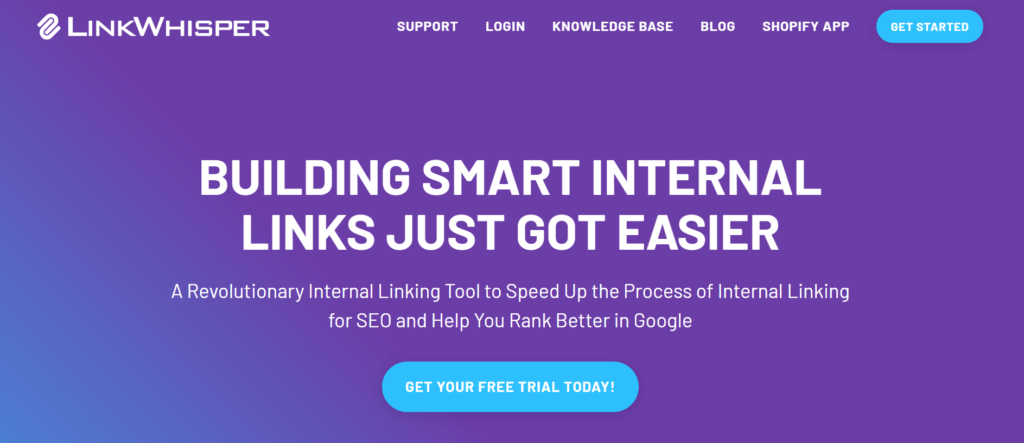
Link Whisper is undoubtedly, the best Internal Linking Application you can ever get. After our immense review, we can’t help it than to give it the crown.
It has the edge in almost everything. In terms of features, it has packed groundbreaking functions.
The Internal Link Structure and Analysis section of the Plugin delivers top-notch information about the topography of your Link building game. It uncovers the websites that you link to the most, the ratio of internal and external links, and examines your individual pages.
It also categorizes the linking system into Outbound Internal Links, Inbound Internal Links, and External Links.
Afar from this, is its Link Suggestion tool, a semi-automatic link-building system.
Link Whisper shows you intelligent link opportunity suggestions as you write on your favorite CMS. It accomplishes this by making use of NLP and some other Artificial intelligence which are proven to work great.
As far as the tool is concerned, gone are the days when you need to spend a tremendous amount of time looking for link opportunities in your content.
The tool doesn’t only give you Link suggestions while you’re writing. It also gives you the ability to detect potential opportunities from older posts which you can avail of too (i.e. Inbound Link Suggestion). A reason why you will no longer go back to older pages for interlinking sake following a new page release.
Plus, its Automatic Link building system is like no other. It’s practically effective when you need to automate the whole stuff and this best works for External and Affiliate links. You don’t have to be hyperlinking them every time they show up in your piece. With the Automatic link system, you can set up hyperlinking automation that is superb.
Another undeniable advantage of using Link Whisper is that it has a bird’s eye view when it comes to detecting broken links and orphan content.
Indeed, Link Whisper is the #1 Internal link building plugin and is well worth the price. The only imperfection we encountered with the Plugin is that it delivers irrelevant Link suggestions at times.
The kind of AI growth seen in applications like ChatGPT hasn’t yet come to internal link building yet.
Features:
- Advanced Inbound Internal Link Suggestions
- Advanced Outbound Internal Link Suggestions
- Multisite Link suggestions
- Advanced Automatic Linking (i.e., keyword-based linking)
- Internal Link structure report and Analysis
- Internal Link Visualization
- External Link Visualization
- Linked-To Domain Settings
- Link click reports
- Orphan Content detection
- Target Keywords
- Natural Language Processing
- Broken Links Audit
- And few others.
Pricing:
- $97/year for one site
- $167/year for 3 sites
- $217/year for 10 sites
- $397/year for 50 sites
Cons:
- Internal link suggestion can be irrelevant.
Choose IF:
- You want the best overall internal linking tool for WordPress.
- You want the best overall internal linking tool for Shopify.
- You want the best overall for keyword-based linking.
PS. You can use our Link Whisper Discount code (ZEALOFF) to get $15 OFF.
Read Link Whisper Review.
2. Linkilo WordPress Plugin
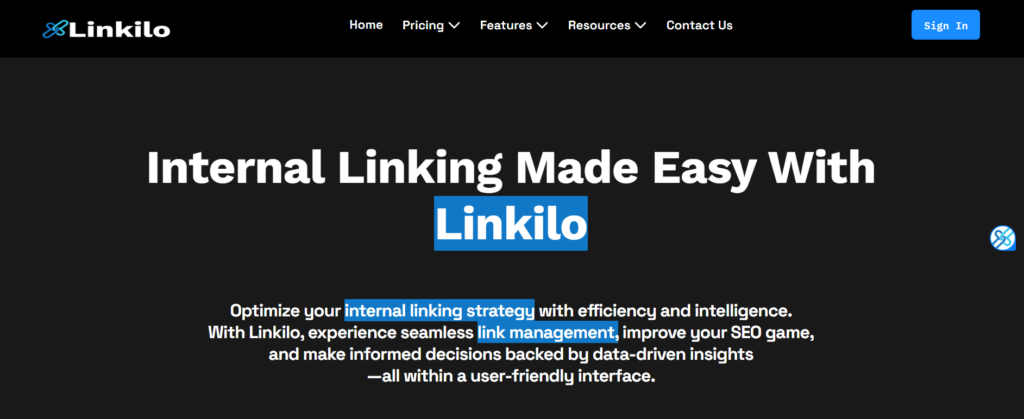
The best Plugin in this subject after Link Whisper is the Linkilo WordPress Plugin. It’s an exact copy of Link Whisper and they are striving to include more features.
In terms of features, this internal linking tool is actually what you need to level up your internal linking game.
It gives you numerous options and controls likewise Link Whisper. Coming to its Internal Links Statistics and Auditing Report, the Plugin shows you invaluable insight regarding your Link building architecture.
You could see the total links discovered on your site (External & Internal Link counts), the number of Orphan Contents, Pages with Link cannibalization, frequently Linked to Domains, frequently used Anchor Texts, and Internal Links vs. External Links count.
Orphan Content detection could be the reason you earn that top spot on SERPs. For the Link cannibalization report, it will help you discover Pages on your site that are competing for the same keywords. The External Links vs Internal Link Counts is critical and should be optimized correctly (under normal circumstances, Internal links should be greater) to obviate looking spammy to Search Engine bots.
Outside the in-depth Reporting around your Link building health, you also get intelligent Link Suggestions as you write on WordPress. This is entirely the same in Link Whisper (the top tool in the market).
The Link suggestions functionality lets you discover potential link opportunities that are hidden in your content and subsequently help you convert them into links.
Unlike the Link Whisper WordPress Plugin that uses NLP for Link suggestions, the Plugin being referenced is still developing that AI and is currently using thesaurus and contextual analysis.
In addition to Link suggestions which help you build more Links, Linkilo also houses an Advanced Automatic Link Building system. From there, you can build links wholly automatically.
The best part of it is that it gives you the ability to review the Automatic Links before applying it to your site just like seen in Link Whisper. This is a remarkable feature and a good Internal linking plugin should possess it. With this extra add-on, you can now build auto links purposely and highly intentionally.
As a tool that is pretty new to the Industry, the Linkilo WordPress Plugin has some essential features missing. Options for Link Visualization, Linked-To Domain settings, Natural Language Processing, and Broken Links Audit are still coming soon and some are already in Progress.
For this reason, the Link Whisper WordPress Plugin has a complete edge over the tool.
Above all, Linkilo is coming up with updates that would address these concerns. Considering they are offering a Lifetime deal which is a few days from expiration, it should be a cool bargain for you!
Features:
- Advanced Inbound Internal Link Suggestions
- Advanced Outbound Internal Link Suggestions
- Multisite Link suggestions
- Advanced Automatic Linking (i.e., keyword-based linking)
- Internal Link structure report and Analysis
- Orphan Content detection
- Target Keywords
- Keyword/Link cannibalization Report
- Link Preview Accessibility Tool
Pricing:
- $59 for Single
- $149 for 5 sites
- $279 for 25 sites
- $499 for Unlimited sites
Cons:
- Internal link suggestion can be irrelevant at times.
- No AI integration yet.
Choose IF:
- You want the best Link Whisper alternative
Or read Linkilo review.
3. Internal Link Juicer WordPress Plugin
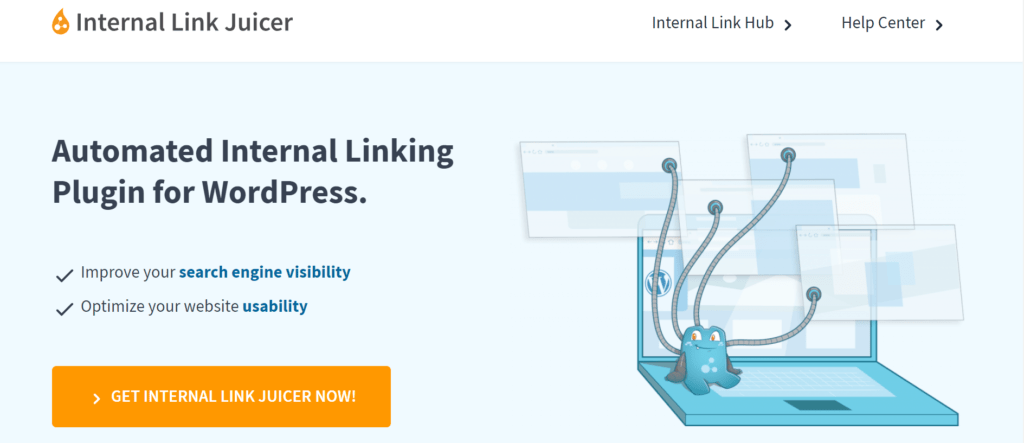
Internal Link Juicer is one of the best Automatic Link building plugins in the market right now. It has been in existence since time immemorial and has improved its performance in recent years.
However, it doesn’t fall under our definition of Internal Linking Tools. Nonetheless, it’s deeply based on Advanced Automatic Link insertion (i.e, just keyword-based linking).
You can use the Plugin to connect pages with one another on autopilot. The term is, just set it up and forget it.
On the WordPress editor, it houses the Keyword Editor (which is regarded as its main function). The Editor lets you configure targeted keywords as you write on WordPress, which it will later use in the building of Automatic links.
The Plugin is jam-packed with the requisite filters for the Automatic linking Job. In fact, it houses one of the best filters in town.
By giving you options to whitelist and blacklist certain pages and portions of your site from Autolinks application, you’re rest assured that your automatic links will appear at the right place. Advanced filtering options such as Autolinks Prioritization (which lets you value one Autolink over another), Autolinks Limit (which lets you set up limits in Paragraph or in a whole Page), and Same Taxonomy (used to pigeonhole the application of Autolinks on specific Categories and tags), are what you need to automate the process of internal page connection.
Internal Link Juicer also shows you valuable reports around your automatically created links. You can view Autolinks statistics along with intelligent Anchor Text Reporting.
The Anchor Text Reporting fetches the target keywords that you have set up in the Keyword Editor. From here, you can see the number of times the target has been converted into links.
The position of the Autolinking system in Link Juicer is what sets it apart from the competition. Unlike others that have theirs in a separate location, it displays the box responsively as you write on WordPress.
Also, the beast in its Autolinking system called Keyword Editor lets you cover up more linking opportunities. It does this by allowing you to set up Intelligent gaps within the targeted keywords. For instance, given that we have “Affiliate Plugins” as a targeted keyword in the tool, the Internal Link Juicer builds links with the phrase as it appears in its database.
Now, what about “Affiliate Marketing Plugins & “Affiliate Marketing WordPress Plugins“, the beast called Keyword Gap option in the Keyword Editor is what gets them covered. You just need to set the number of gaps within the Keywords, then the tool will obey it while applying Autolinks.
The best of Internal Link Juicer is that it has its own Link Index. Meanwhile, the Links are built and stored on their server though it still gives you the option to enable the data on your site.
Choosing between using their server and yours should be treated correctly. You’re to opt for its server in times of maintenance. In that case, as you uninstall the Plugin, you safely put away the Autolinks.
Features:
- Advanced Automatic Linking (i.e., keyword-based linking)
- Autolinks Reporting
- Import and Export of autolinks
Pricing:
- Free version
- $69.99/year for Single site
- $149.99/year for 5 sites
- $189.99/year for 10 sites
- $1,299/year for Unlimited sites
Cons:
- No Internal link opportunity suggestion
- No internal link reports
Choose IF:
- You want a tool specialized on keyword-based linking
Read internal link juicer review.
4. Interlinks Manager WordPress Plugin
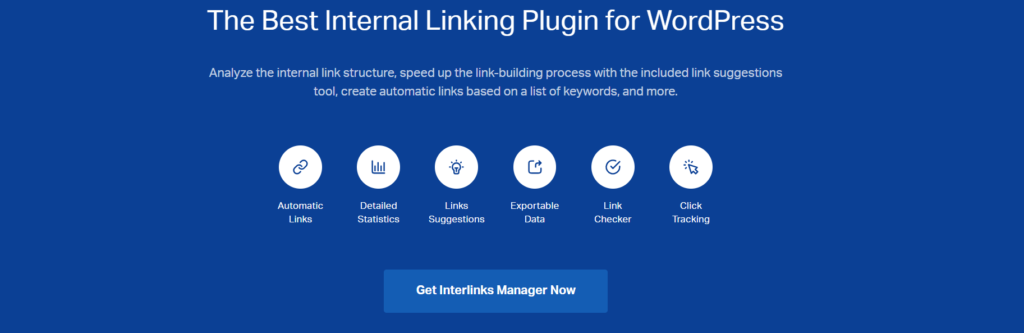
Interlinks Manager is the next option for a great Internal Linking Tool. It’s developed by DAEXT and is distributed in the Envato Marketplace.
At the Dashboard, the Plugin shows you the summary of your Interlinks structure and optimization. From there, incoming internal links, the Recommended number of Internal Links, and other Optimization data are entirely shown.
The tool’s main functions are Interlinks Optimization and Advanced Automatic Linking.
For Interlinks Optimization, you can configure benchmarks from where the job will be judged. You can set the recommended number of Internal Links per characters basis (there’s one configured by default). You can also review the Anchor Texts used on your site and make the necessary corrections.
It gives each Anchor text a juice value in correlation with the contextual relevancy of the Page it points to. You can explore top Anchor Texts that are contributing greatly to your Link profile.
Coming to its Advanced Automatic Linking system, this Internal Linking Plugin is by far the best in terms of intelligent filters. Options such as Autolinks Categorization, the Left and Right boundary rule (which help in converting keywords that are preceded (or otherwise) by a certain string into links), the Before and After Keyword rule (which are used in matching Autolinks per prefix or suffix), and the Case Sensitive match are clever distinctions.
The Autolinking system houses filters that stand out from the competition. However, it doesn’t constitute the human review option as seen in Link Whisper and cos. Allowing human review before applying the Autolinks kind of cancels the Advanced filters of the Plugin out. Because, no matter how refined a filter is, it can’t provide a perfect output.
Interlinks Manager appears in our category of Internal linking tools. It’s no mistake. This WordPress Plugin should be on your shortlist.
Beyond the features discussed above, the Plugin gives you a meticulous Link status Report and Broken Link Audit. You can use these to stay in the Know and to relieve your site from all disasters.
Just like seen in Link Whisper, the tool lets you track the clicks on Internal Links. It shows the Date of click, Target Post, and Target URL in the Report.
Plus, InterLinks Manager lets you export your Autolinks, Click tracking data, and others in a CSV file. This is especially useful for external review and observation. You can of course import the exported files on your other sites to easily replicate your hard work.
Last but not least, there’s a role configuration section that you can use to assign specific roles to your teams.
Pertaining to price and the plugin’s worth, Internal Links Manager can be more affordable than most of the tools in our list.
Worthy of note, we hate the Architecture of its Link suggestion (it shows the basic one) and it’s not helpful when compared to the competition. Also, it doesn’t give the additional human review option in its Autolinks system.
Deciding to go with the plugin is what should be made wisely. Although it’s presently active on one of our sites, we can’t choose it over the leading Internal link building Plugins.
Features:
- Basic Link Suggestions
- Advanced Automatic Linking
- Internal Link structure report
- Broken Links Reports
Pricing:
- Freemium version
- $39/yr for one site
- $79/yr for five sites
- $149/yr for 25 sites
Cons:
- The internal link suggestion is basic (that is to say, it just shows a list of pages related to your content, no other good thing)
- Shows but can’t fix orphaned content
- Basic internal linking tool
- Keyword-based linking doesn’t support external links
Choose IF:
- You already have its sister product, the Autolinks Manager to pair with it.
5. Linksy WordPress Plugin
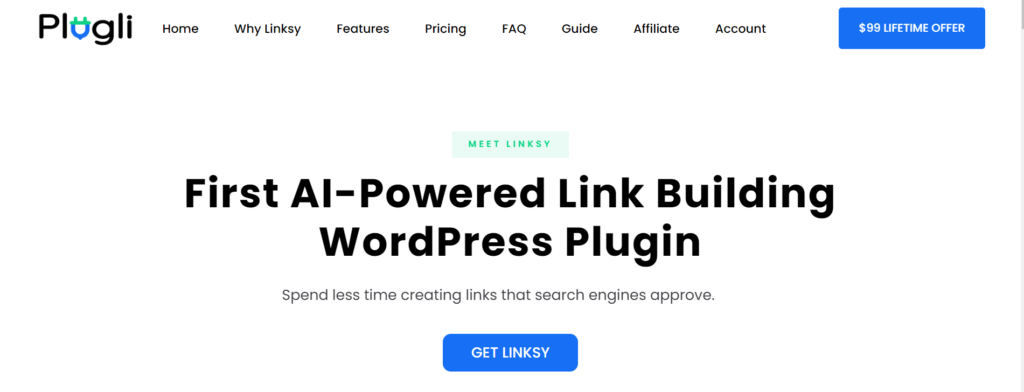
Tag: best Link Whisper Alternative in features, absolute Link Whisper Replica
Features: Advanced Outbound & Inbound Link suggestions, Advanced Automatic Linking, Internal Link Structure & Analysis, Orphan Content detection, Search and Replace Existing URLs, Import and Export
Pricing: $59 for 1 site, $118 for 3 Sites & $219 for 10 Sites Annually
Cons: No Click-tracking, No Broken Link Detection
The Linksy WordPress Plugin is developed by a team of developers called Plugli. It’s relatively new and it has been doing constantly introducing new features.
Unbelievably, it has already released most of the features offered by Link Whisper. The only two missing features are the Link Visualization and Link click tracking.
From Intelligent Link suggestions as you write on WordPress, to the Link & Domain Reports are all designed with Link Whisper’s approach, all easing the act of internal linking.
Not long ago, it released its Autolinking (keyword-based linking) system and it didn’t disappoint. The system lets you build links in one click, and using its advanced filters and additional human review option, the output is always sth to write home about.
We might have missed this – It houses an Advanced Link suggestion system (both Outbound and Inbound) and it seems to be performing greatly in terms of relevancy.
It has a feature called Anchors Cloud, which lets you judge the contextual relevancy of your Anchors against the Target.
A feature that makes it stand out from the competition is the Keyword Rating. It rates the level of relevancy of a Page’s focus keyword. Bear in mind, the focus keyword being talked about is the same one used in Rank Math and other SEO tools. So this feature kind of replicates what our SEO tools are already doing but now with Semantic Analysis in mind.
Now, owing to the new nature of the Linksy AI-Powered link-builder, it’s yet to constitute other Link Whisper features like the click-tracking. The relevancy of the suggested opportunity is also not as good as the one in Link Whisper.
Above all, then Plugin is currently doing a Lifetime deal and it’s always a bargain price. Time to take advantage of its New nature and obtain Plugin updates in the future for free. We all know that New Apps always run a Lifetime deal, this is to enable them have the resources for Improvement and updates.
Features:
- Advanced Inbound Internal Link Suggestions
- Advanced Outbound Internal Link Suggestions
- Advanced Automatic Linking (i.e., keyword-based linking)
- Internal Link structure report and Analysis
- Linked-To Domain Settings
- Orphan Content detection
- Target Keywords
- Natural Language Processing
- Broken Links Audit
- Search and Replace
- And few others.
Pricing:
- $59/yr for a site
- $118/yr for 3 sites
- $219/yr for 10 sites
Lifetime Pricing:
- $99/lifetime for a site
- $199/lifetime for three sites
- $499/lifetime for ten sites
Cons:
- Internal linking suggestion can be irrelevant
Choose IF:
- You want the best Link Whisper replica
- You want an internal linking tool with all the features you need
- You want the best use of the LTD Lifetime deal
Ps. Use our Linksy discount code (ZEALOFF) to get 10% OFF.
6. Autolinks Manager WordPress Plugin
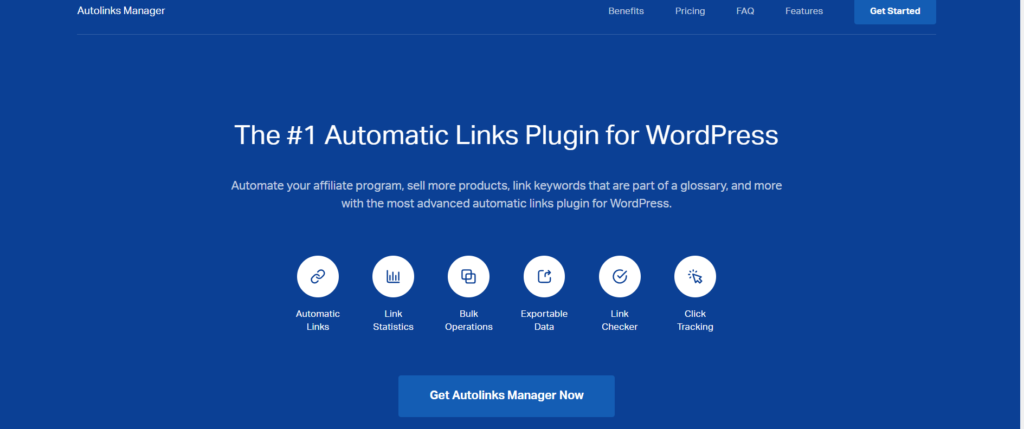
Autolinks Manager is a sister product of the Interlinks Manager Plugin discussed above. They are developed by DAEXT and are built to address different things.
Autolinks Manager has maintained a steady position among the best Automatic Linking Plugin until recent years. We are in a time when the atmosphere is taking a new shape.
As pathetic as it is, Autolinks Manager has lost its worth owing to the emergence of better tools (such as Link Whisper, Linkilo, and Linksy).
Like we said, the Plugin is built to address a different use case. Its sister product, the Interlinks Manager is built to fasten the process of Internal Linking, whereas, it focuses on keyword-based linking alone.
Bear in mind, Interlinks Manager doesn’t support the automatic building of links that aren’t internal. It only supports automatic internal linking. As for the other, it is in full support of all Automatic Linking needs (be it Internal, External, or Affiliate URLs).
It’s worthy of note to hear that the Plugin also falls away in our definition of Internal Linking Tools just like the Internal Link Juicer. They are commonly referred to as keyword-based linking tools.
Enough of the long story, in terms of features, the Autolinks Manager lets you bulk create automatic links on autopilot. Best of it, it uses the most Advanced filters like the one seen in Interlinks Manager.
The Plugin also shows you reporting around your Autolinks. You can track the performance and the clicks on your links too.
Also, you can do export and import which is an integral part of the game. Now coming to the Cost, the Plugin is affordable and is worth the cost.
However, we won’t recommend the Plugin over better ones. You can rather invest in one of the Internal Linking Tools on this page. They come with a better Automatic Linking system plus the capability to analyze Internal Links.
While Autolinks Manager lets you build links automatically, it doesn’t provide the additional human review option, which is required of it.
Features:
- Advanced Automatic Linking
- Autolinks Tracking and Click Analytics
Pricing:
- $39/yr for 1 Site
- $79/yr for 5 Sites
- $149/yr for 25 Sites
Cons:
- Doesn’t deal with internal linking
Choose IF:
- You already have its sister product, the interlinks manager to pair with it for a complete internal linking tool.
7. InLinks Content Optimizer
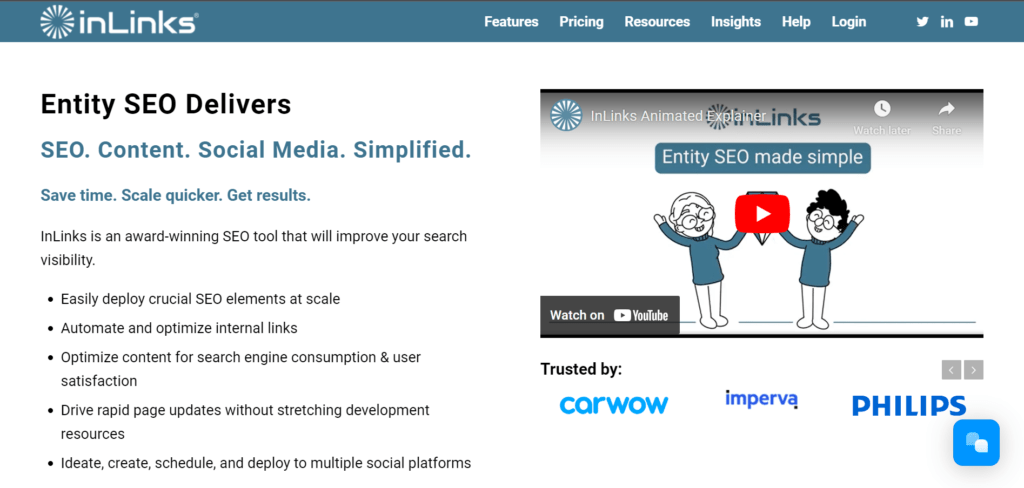
In our list of Internal Link building Plugins is the InLinks standalone Application. It’s more than an automatic linking tool and is never a WordPress Plugin.
To run the tool on WordPress, you need to insert a piece of code on your site.
InLinks is a bonus point in this list because it doesn’t wholly cover what other Interlinking tools are doing.
Outside the Automatic Linking it provides, it also houses Schema Automation, Social media Integration, and others that are outside our concentration.
But as for the Automatic or keyword-based Linking, it does it with Entity SEO in mind. Rather than just linking keywords, the Tool analyzes your content and matches Topics, thereby giving you enough room to convert more opportunities.
You can see the Entity-based nature of the system as what Link suggestions are doing in Internal Linking Tools.
Link suggestions in Link Whisper and other Plugins use AI to identify keywords and topics that are related to a specific page. In the same vein, the Entity-based nature covers potential keyword opportunities. They are homologous to each other.
The Pricing structure is on a credit structure and is best for highly established websites with lots of Pages. Their level one tier costs $49/month and it enables you to analyze 100 pages.
This is a no-go area for seekers of Internal linking tools, though some SEOs might find it interesting.
Features:
- Entity-based Automatic Internal Linking
- AI Writer + Content Audit
- Schema Automation
- Social media manager
Pricing: Credit system structure
Cons:
- Not a full internal linking tool
Bonuses: Linkstorm (New), Autolinking.ai (Pretty new and hasn’t caught our attention), LinkBoss (Tested and good). Check LinkBoss Review.
Harmonizing the Result of Internal Linking Tools with Rank Math
Top tools like Link Whisper and Linkilo use the focus keywords in Rank Math for them to provide accurate Link Suggestions. Bear in mind, that any other SEO tools (Yoast SEO, AIOSEO) can serve.
We are recommending Rank Math because we like it and it works in tandem with any Linking Tool. We use Link Whisper along with it on this site, and they’re cooperating with one another to make us fall in love with SEO once again.
Some people think that Rank Math (can be any other SEO tool) is in the same subject as Link Whisper (can be another Interlinking tool also).
But the whole story is the other way around, SEO tools do not fall under our definition of internal link-building tools. While they share common features with some of them, they shouldn’t be seen as Replacements.
We even went all the way to review Link Whisper side-by-side against Rank Math. They both share a range of features.
Functionalities in Rank Math such as 404 monitor (which is also found in most Internal Link building Tools), Redirections (homologous to Search and Replace), and even basic Link suggestions are some of them they have in common (these tools usually comes with advanced link suggestion).
We all know that Redirections instruct URLs to lead to other Pages. When you set up a Redirection. The main URL doesn’t change, it stays in the Anchor Texts like that. The only thing it does is redirect to the New target location.
As for Search and Replace existing Links functionality (found in Link Whisper and Linksy), it changes the main URL with the new one. The feature also doesn’t use Redirections. It works the same way as manual Link insertion.
The use of Redirections and Search/Replace can be a cool combination. We use Search and Replace to update outdated links on our site to new ones, and then Redirections for External Links, Social media Links, and Links that are outside of our control.
The Redirections are the only reason why our moved URLs (irrespective of their location) find their way back to our Site. With the Search and Replace feature alone, you can’t achieve this.
Now, this is to show that, when an Internal Linking Tool (i.e. Link Whisper, etc) is used alongside Rank Math or AIOSEO or Yoast SEO, the results are great.
Therefore, we highly recommend you have both an SEO & Interlinking Tool on your site.
Note: The two can work impeccably on their own, but when combined together, greater results are achieved.
Don’t mind us, we just like Rank Math, because it’s the best in the SEO world.
Over to you
No matter how long this post is, it is now a line away from the end.
We started by dropping our own definition of Internal Linking Tools and how they can help streamline the process. We touched on Terminologies around them and we also tried to fix the Misconceptions around Internal Link building Tools.
Finally, we reviewed all of the Tools thoroughly and suggested having an SEO Tool on your site to take the whole thing to the next level.
Now that we have tossed you about, what about making the right decision?
Here’s another Guide to choosing the right Internal Linking Tool, use it and stay decisive at all costs.
Note: Their value decreases down the list. the higher the tool is on the list, the better it is, in performance!
- Link Whisper — the best Internal Linking Plugin for WordPress and Shopify (best overall)
- Linkilo — a great Internal Linking Plugin after Link Whisper for WordPress for less work (best for Link Whisper Alternative overall)
- Linksy — a found Link Whisper twin brother that is a complete replicate of the tool (best for a Link Whisper Alternative in features)
- Internal Link Juicer — a great Automatic Link Building Plugin for WordPress (Great for keyword-based linking)
- Interlinks Manager — a simplistic interlinking tool that works “internal linking automation” fully with its sister, the Autolinks Manager (by DAEXT).
- Autolinks Manager — a feature-rich keyword-based linking tool that works “internal linking automation” fully with its sister, the Interlinks Manager (by DAEXT).
- InLinks — a more than Automatic Linking Plugin with a specialization in Content Optimization (bonus point in Internal Linking Plugins)
- Rank Math SEO (bonus point in Internal Linking Plugins)
You can use the comments section if you have any questions, we are one hit away.
FAQs
What is the best internal linking tool?
There’s no one-size-fits-all answer to this question. The right internal linking tool depends on your CMS, the features you want, and pricing. When it comes to WordPress, we can safely say that Link Whisper is the best overall.
How to find internal linking opportunities?
You can find opportunities for internal linking either manually or automatically. For the automatic way, various internal linking tools can let you find a good number of them.
What should I look for in an internal linking tool?
You should look up for these three main features before making a clever decision.
The internal linking tool corcerned should possess these features – Internal link opportunities within your page, Internal link opportunities from other pages, Internal link report and analysis.
The features are the MAJORS whent it comes to automating internal linking. Others like keyword-based linking (i.e., turning given keywords to links automatically) is best decided by the person needing an internal linking tool.
Related – Best WordPress Internal Linking Plugins for less work!