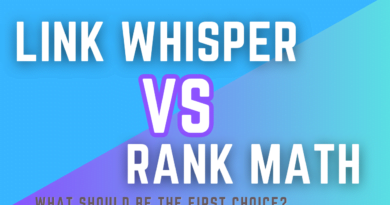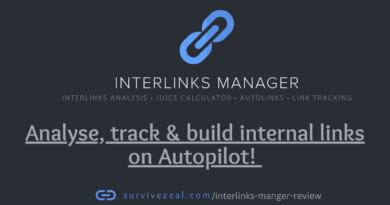Linkilo Review: Best Internal Linking Plugin?
Internal linking is a tedious process — it involves the act of highlighting a phrase and then pasting it in a URL to blend with it, as you do your stuff within your site.
SEOs tend to deviate away from the process because of how time-consuming and stressful the process is. It will pay them better if they dedicate that time to backlink building of course.
But at the end of the day, internal linking can’t be put completely to the ground, aside from enhancing user experience, internal linking has been reported to have an effect on the Ups and Downs of ranking positions.
The number of inbound and outbound internal links does have a share when it comes to search ranking.
Internal linking tools like Linkilo have come to ease the process.
In this Linkilo review, we’ll take a deep look at the plugin’s features, revealing its pros and cons, and whether it it beats old tools in the game like Link Whisper.
What’s Linkilo
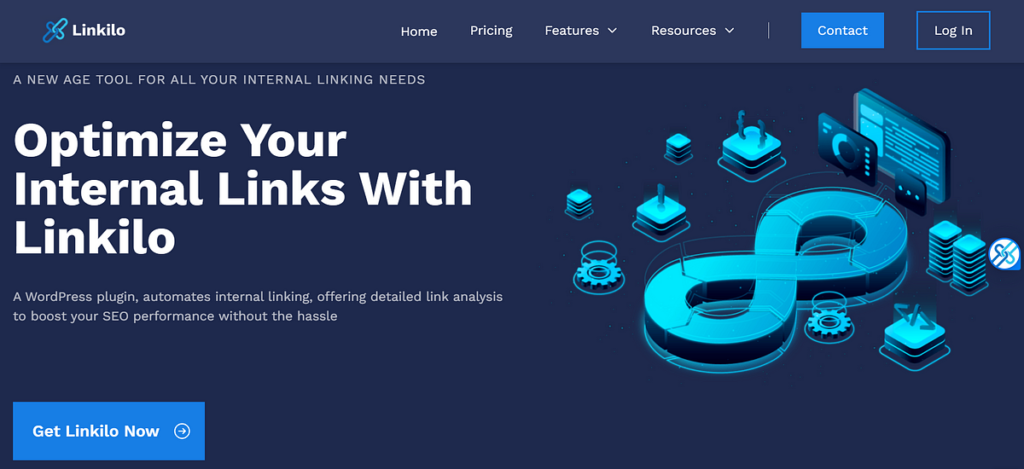
Linkilo is an internal linking plugin for WordPress built to ease and to reduce the time of internal linking.
How does it work?
The tool works by analyzing your page’s content (Headlines, Subheadings, SEO Focus keywords), and then using the data to suggest opportunities for internal linking.
The main aim of the Plugin is to reveal internal linking opportunities so that you can easily apply them to your content.
Linkilo Features rundown
Right now, the Plugin already has cool features that can streamline internal linking. Let’s take a look at them.
1. Internal Link Suggestion as you write on WordPress
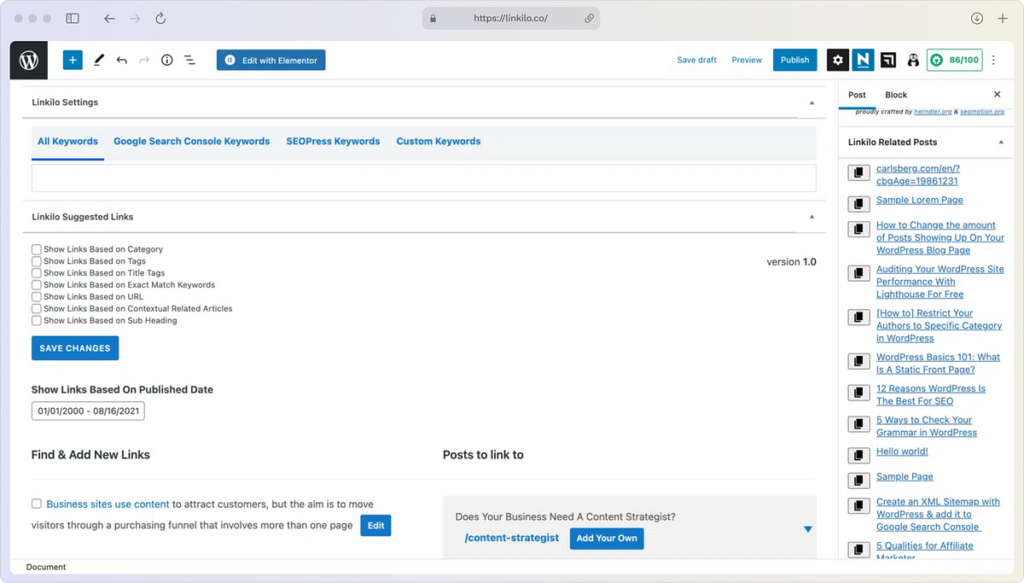
As you write on WordPress, the Plugin through its algorithm extracts phrases that it believes are worthy of hyperlinks, and then a URL (a page on your site) that it also thinks is worthy.
The URL should go with the already extracted phrase to make an internal link.
Linkilo then gives you options such as —
- The ability to edit the extracted phrases (in case it doesn’t meet your needs)
- The ability to add other URLs (in case the suggested ones are off-point)
To make the internal link suggestion a live hyperlink, you simply have to check the boxes and click “Add Links”.
Note: Linkilo comes with an addition. Called “Related Posts”, the Plugin gives you a list of relevant pages as you write/edit on WordPress for internal linking sake.
2. Add URLs to Older Posts
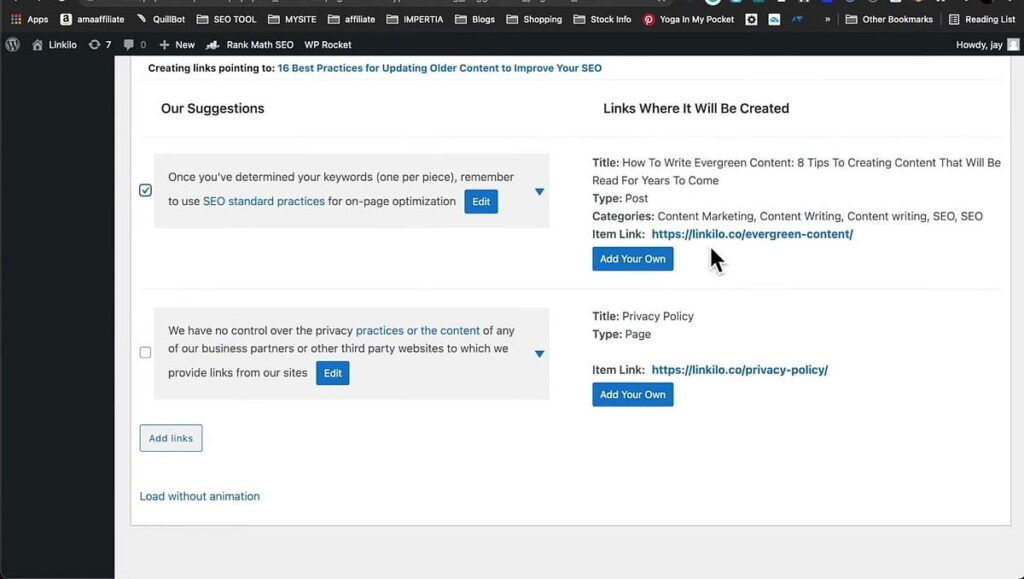
The feature we just talked about it only usable from the WordPress Editor (i.e., as you write/edit). The type of links created through it are outgoing internal links.
What about incoming internal links? That’s links from already existing content on your site. How do we create them with Linkilo?
That’s what the “Add URLs to Older Posts” does.
To use it, first find a post on your site that you want to connect from other pages. It can be orphaned content or just a page that need extra incoming internal links.
When found from the Add URLs section of Linkilo, the Plugin utilizes the same way to find internal linking opportunities across your site.
The suggestions for internal links are displayed as follows in a box format —
- Extracted phrases are given to the left-hand side
- Extracted URLs (i.e., pages that should be connected to the phrases) are given to the right side of the box
Users have the ability to review the suggested phrases and posts before publishing them live on their site.
Just by checking the small tick box next to each suggestion, internal links are built from your other pages to point to your selected post.
You also have flexibilities such as — the ability to edit the suggested phrases to meet your expectations, and the ability to add another URL (page) in place of the suggested.
3. Internal Link Analysis
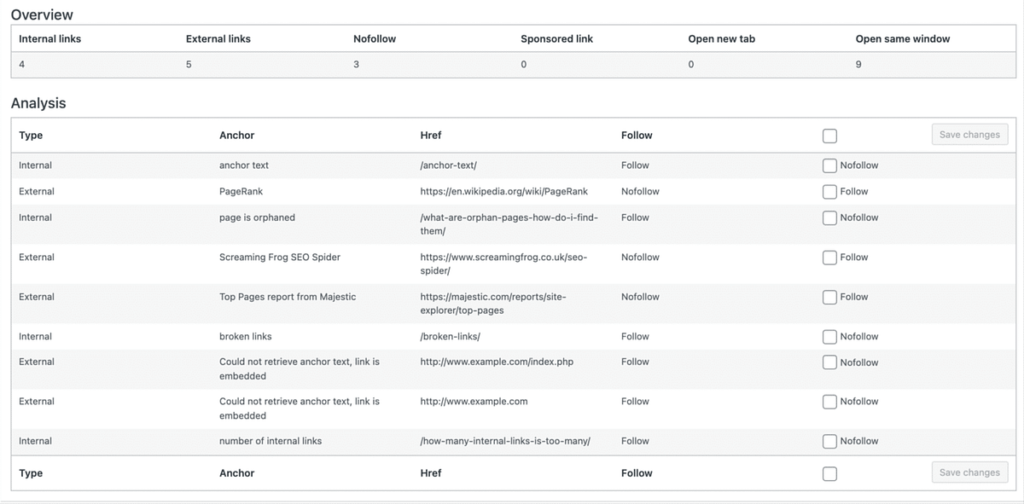
Linkilo shows you all the links that you have used for each of your page. It goes ahead to show you the anchor text in use as well as their target URLs.
4. Anchor Texts Analysis
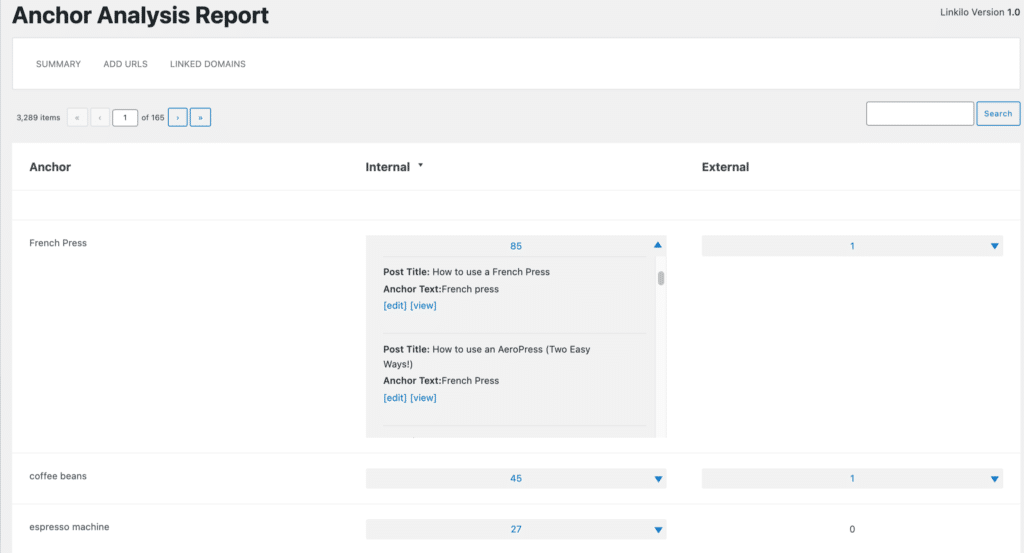
The Anchor Texts report though not-so-useful feature analyses the anchor texts you have used for internal and external links on your site.
The report shows all the anchors you have used on your site. The most occurring ones appear on top of the list.
5. Auto-Linking
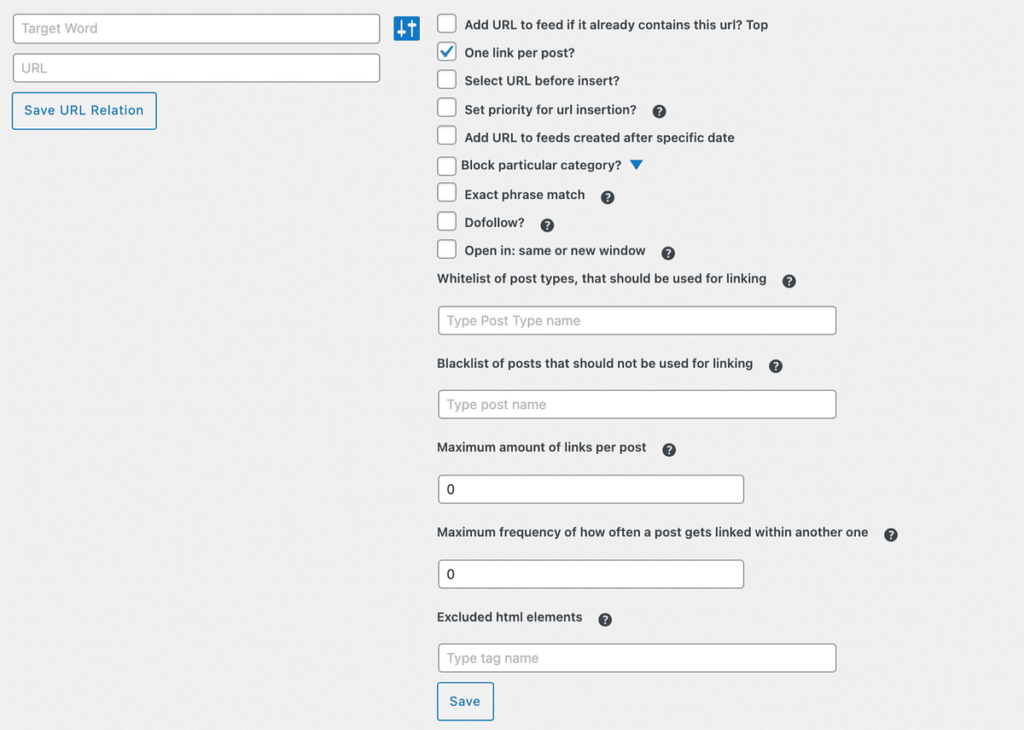
Linkilo also lets you convert a keyword right to a hyperlink.
You just need to specify the link along with your target keyword, and then Linkilo will do the work for you.
You also have a set of filters to configure that can have massive effects on the application of your automatic link.
The special ability here is “Select URL before insert”. This basically let you review the places where your automatic link will be applied on so that you can take other actions like to reject the place or apply it if on-point with the flow.
6. Other features
Linkilo has two other features as of the time of writing — The Link Preview tool and the Keyword/Link cannibalization report.
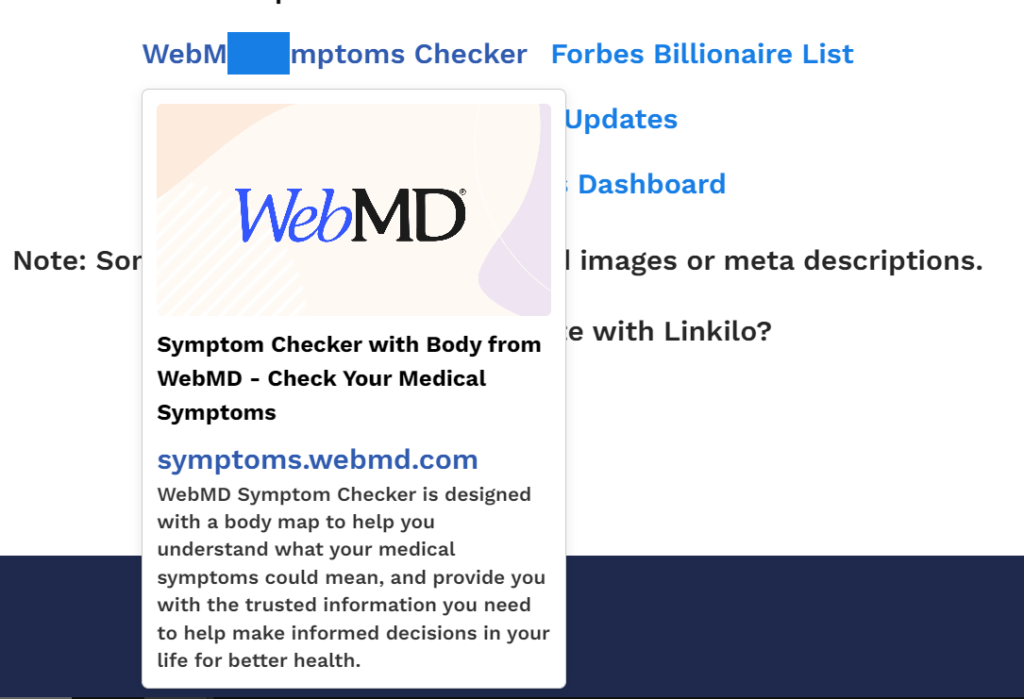
The Link Preview like the name suggests, is the ability to see the destination page and its description when you hover over a link.
The Keyword/Link cannibalization report scans your anchor texts and identifies Link texts that share different URLs.
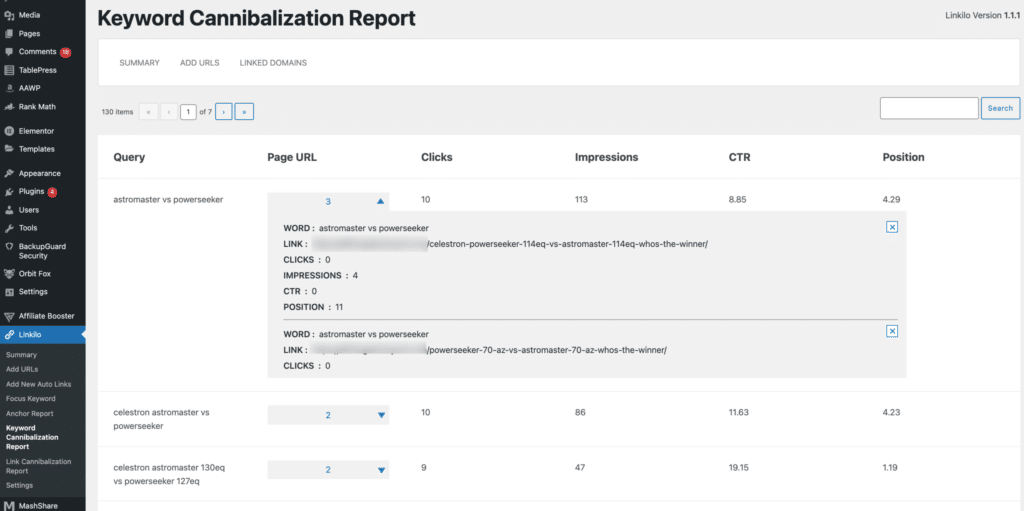
In SEO, using two or more links for one anchor text is unprofessional and can result to decreased ranking as search engine will find it hard to figure out the right one to rank.
Linkilo has come to fix this problem.
Linkilo Pricing
In our review of Linkilo, here is what we found in its pricing section —
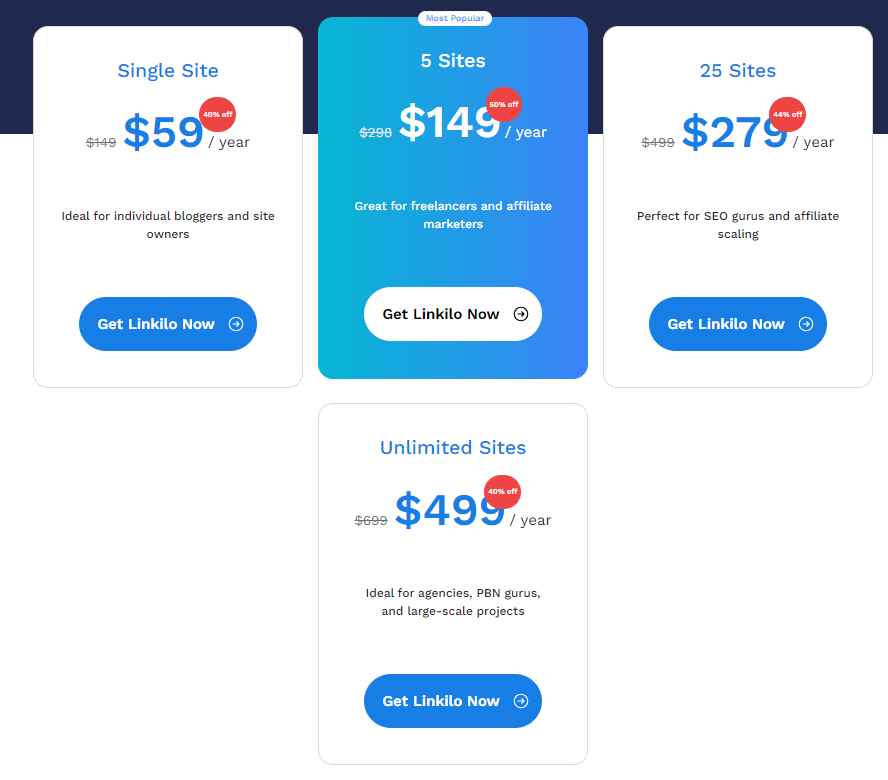
- $59/year for one site
- $149/year for 5 sites
- $279/year for 25 sites
- $499/year for unlimited sites
Linkilo Alternatives
Needless to say, Linkilo is a relatively new tool and there are other solutions that have been there right before it.
Here are the best Linkilo alternatives to use in place of the tool.
- Link Whisper: Our #1 pick for a great internal linking tool
- Linksy AI: Our #2 pick for a great internal linking plugin (Lifetime license now)
- LinkBoss: a cloud-based interlinking Plugin for WordPress
- Interlinks Manager: A basic internal linking tool.
- Internal Link Juicer: A basic internal linking tool.
We have written reviews for them –
- Link Whisper Review: Our #1 pick for a great internal linking tool.
- Linksy AI Review: Our #2 pick for a great internal linking plugin.
- LinkBoss Review: a cloud-based interlinking Plugin for WordPress.
- Interlinks Manager Review: A basic internal linking tool.
- Internal Link Juicer Review: A basic internal linking tool.
Linkilo vs Link Whisper
For us to be able to see the real power of the Linkilo WordPress Plugin, let’s compare it with Link Whisper, which is recognized as the industry leader.
Link Whisper is different from Linkilo for the following reasons
- It uses NLP for internal link suggestions while Linkilo is still trying to release that technology
- As a result of the absence of NLP in Linkilo (coupled with other reasons), Link Whisper suggests better internal links.
- Linkilo’s Internal Link Analysis is not complete; It only reports links that are used on the page. Incoming links from other pages aren’t shown unlike in Link Whisper.
- The extra features like the Anchor Texts Analysis and the Keyword/Link cannibalization report tool aren’t the main point. Therefore there’s a greater chance that you’ll find them fancy.
- Link Whisper has lots of features that facilitates internal linking such as Internal Link Structure Visualization, Link Attribute/Behavior Automation, Link click tracking, Broken Link report, etc.
Check the Guide on how to use Link Whisper.
Linkilo Conclusion
Linkilo is a WordPress Plugin that has come to ease internal linking.
In a world where AI & Automation have gotten out of hand, It is crucial to invest in a solution like Linkilo to aid your internal linking process.
Although the Plugin is not the best and is not yet using AI, it’s still an option to include in your shortlist.
Linkilo is also a great Link Whisper alternative if you’re looking to try sth new.
Overall, the Plugin is good and worth the try.
Visit Linkilo and save 10 hrs of internal linking!
Important: We recommend you only make a decision through our masterpiece – internal link building tools. The list is taken care of and consistently updated than individual posts.