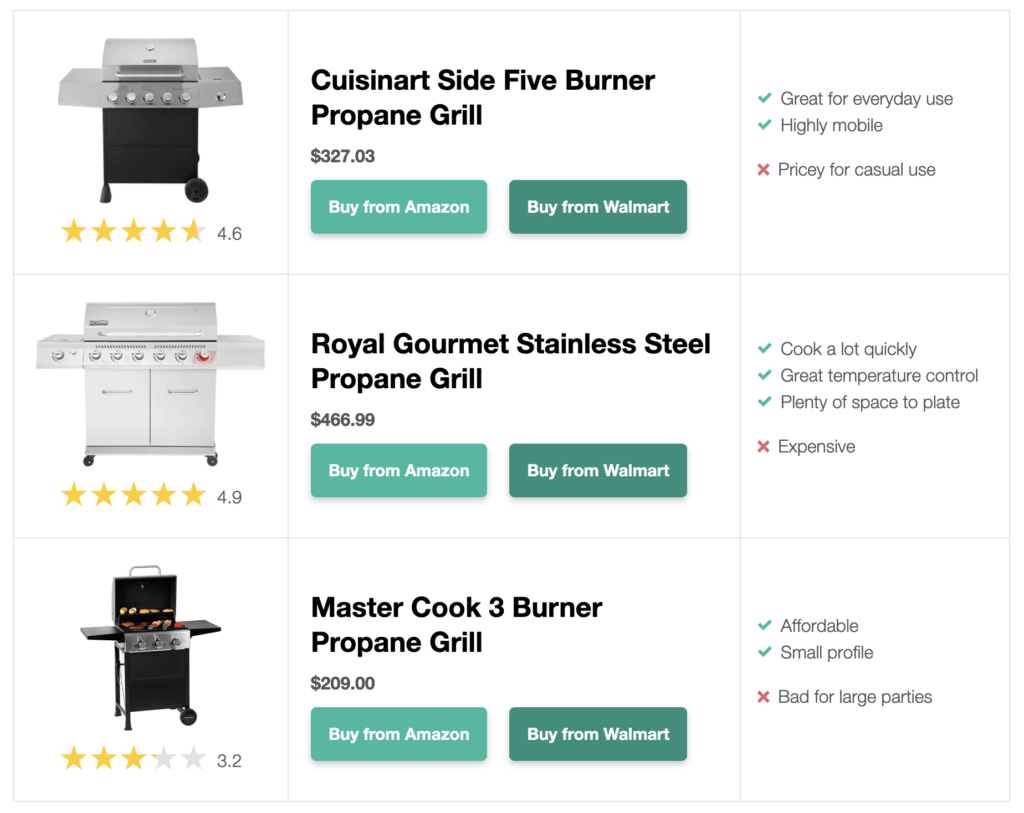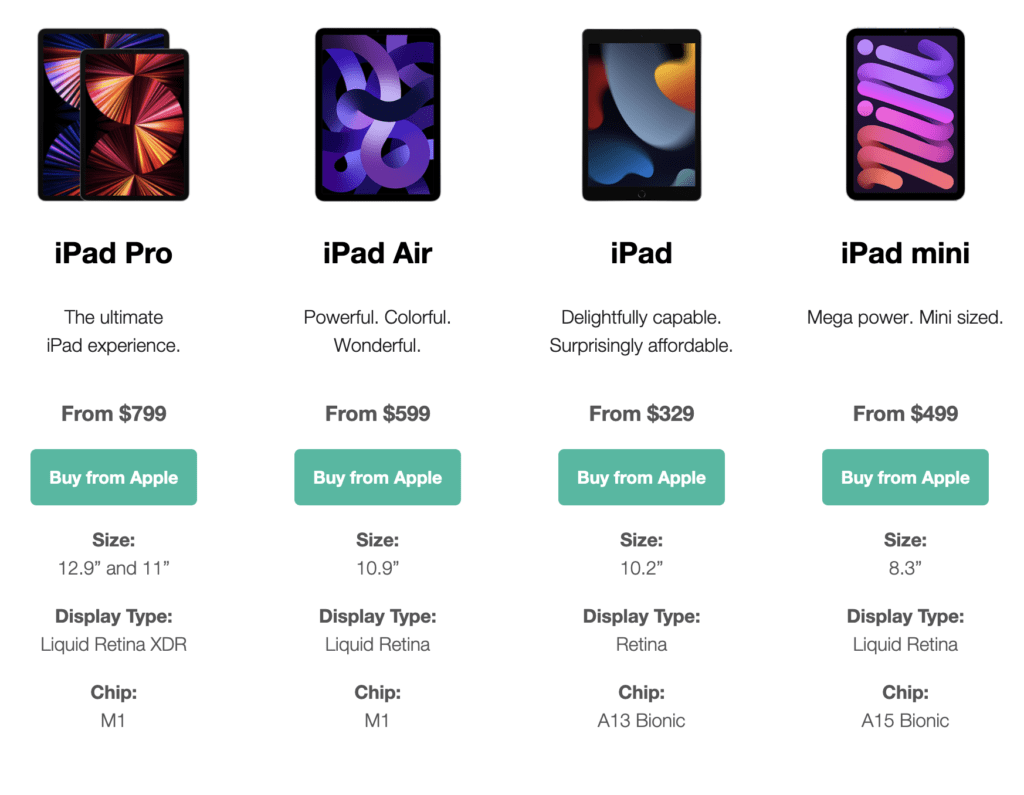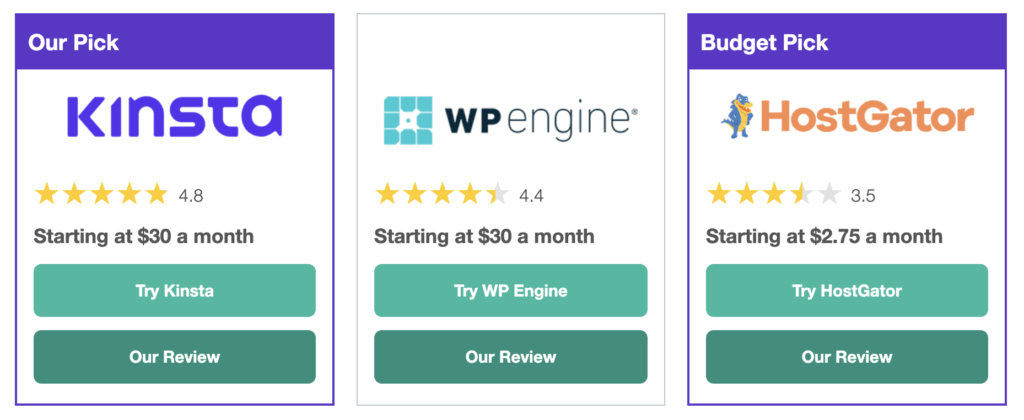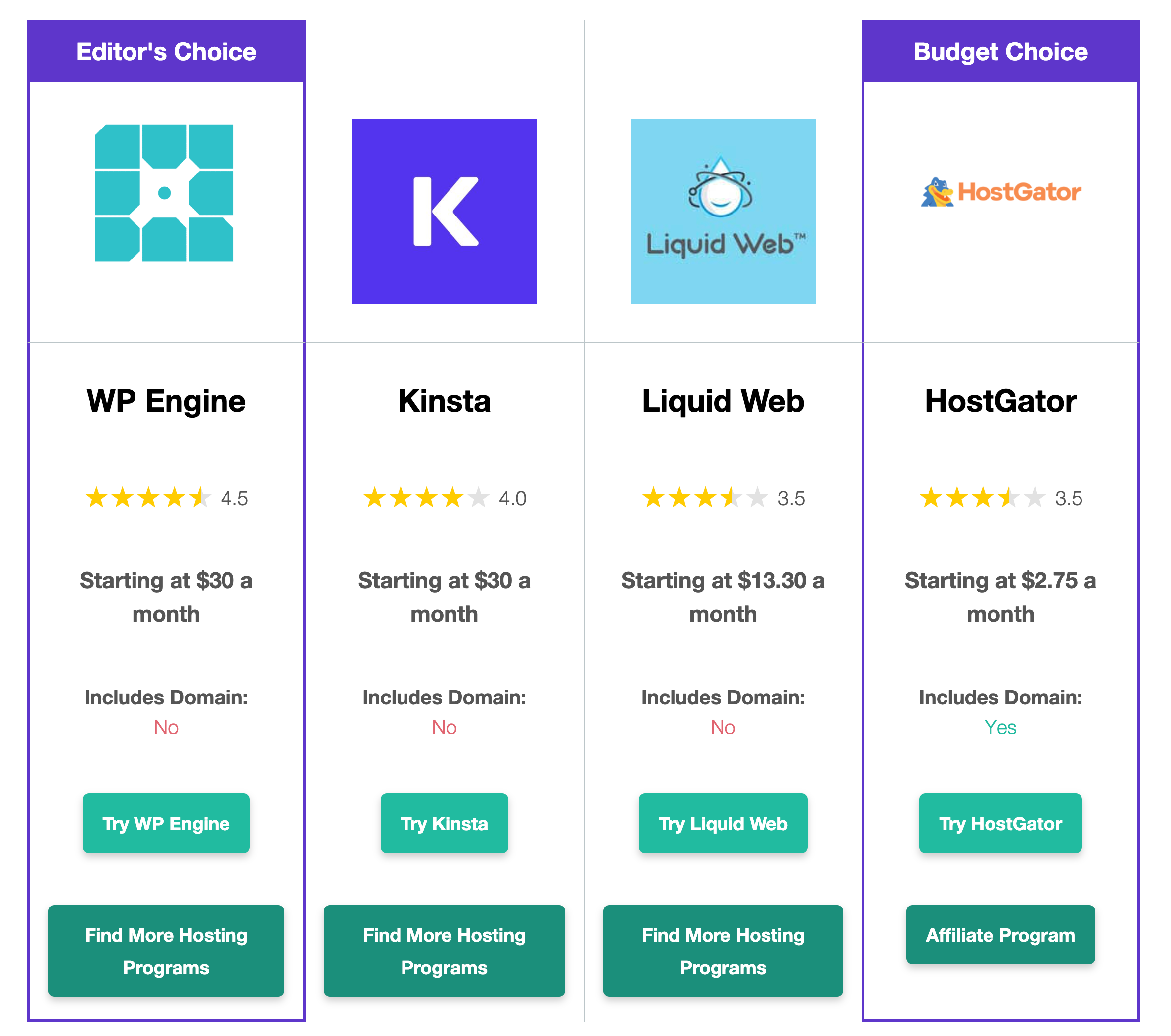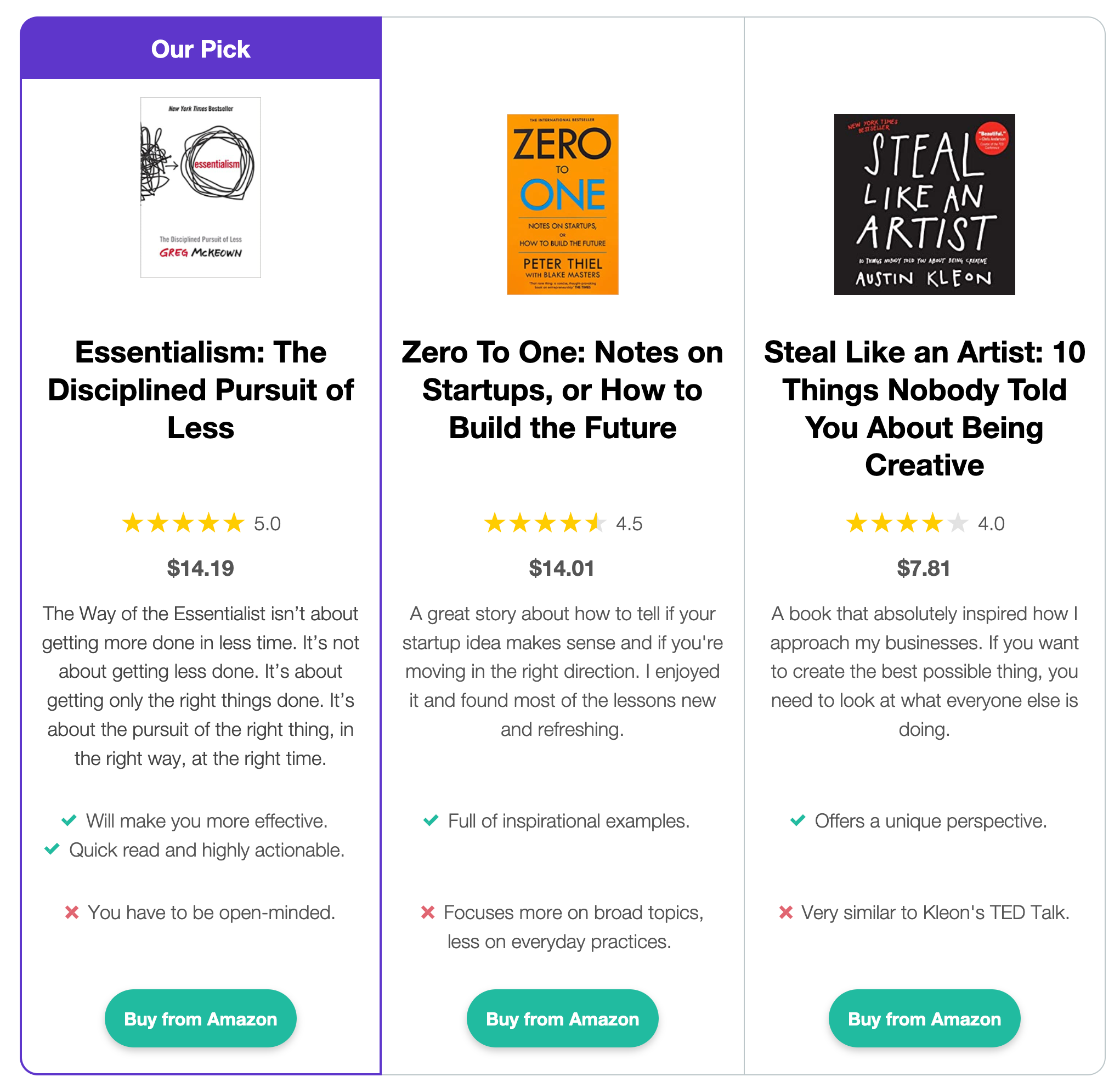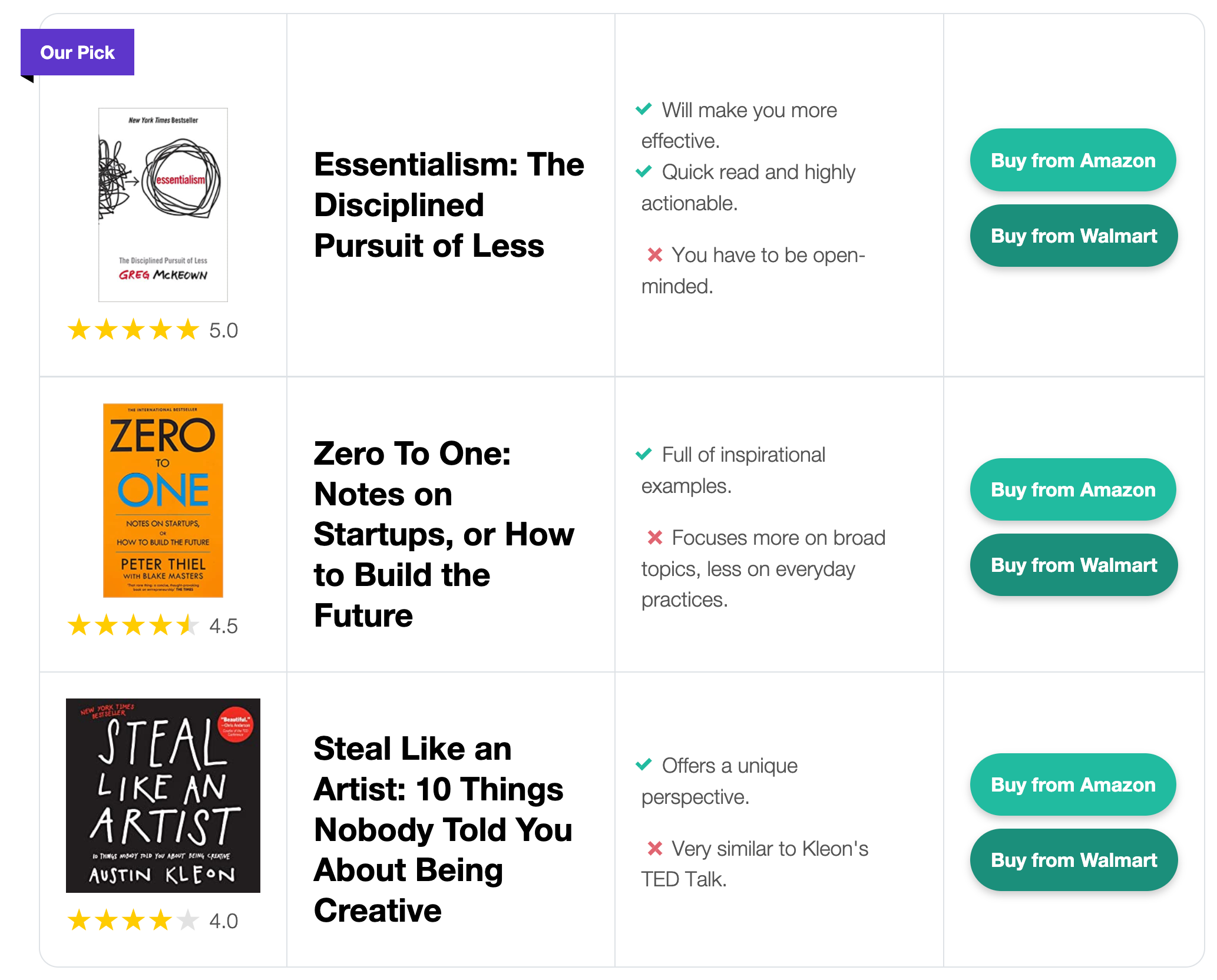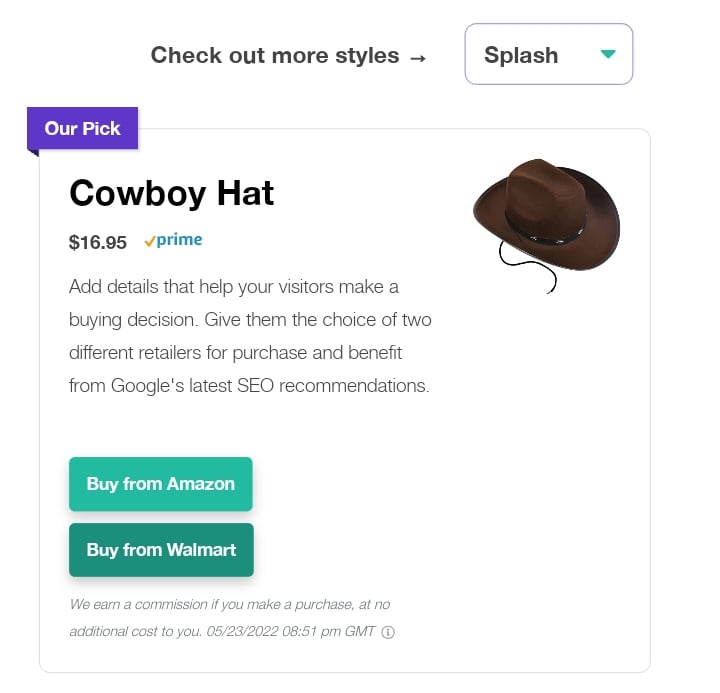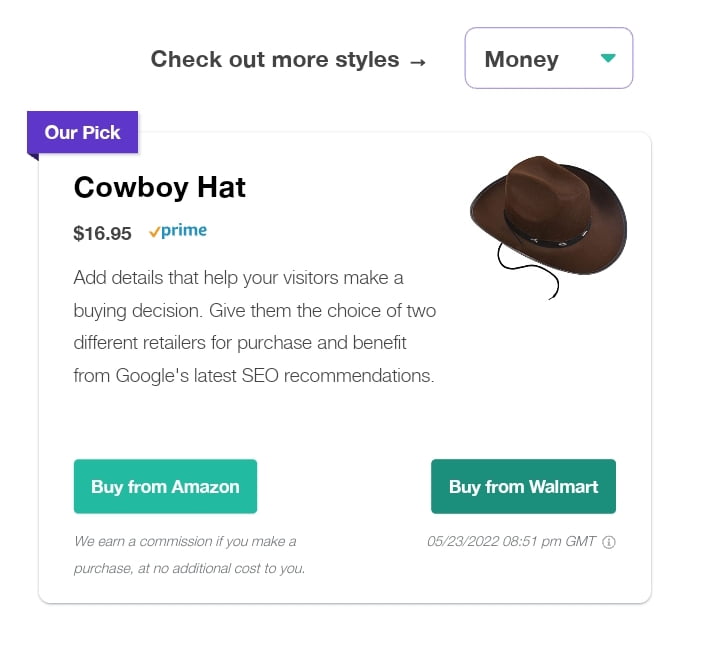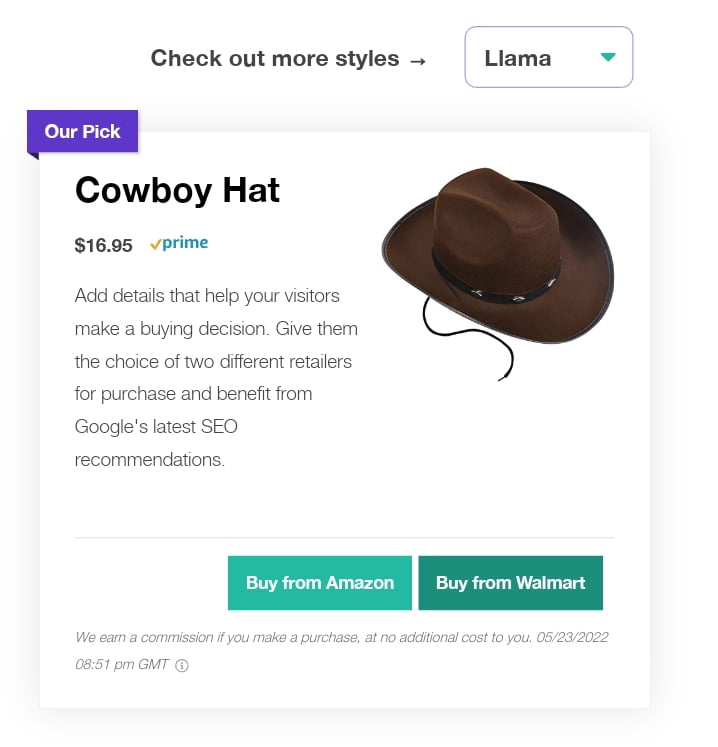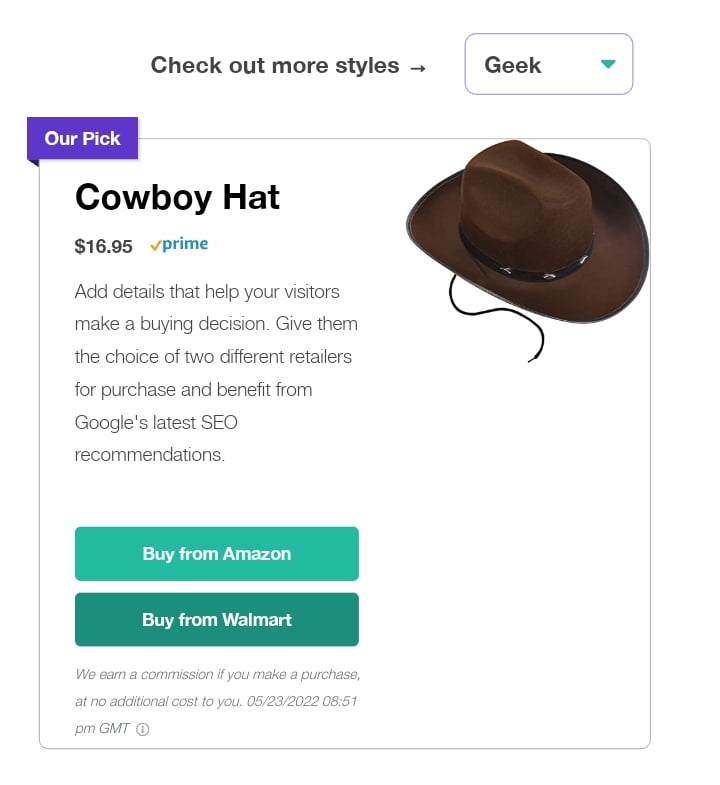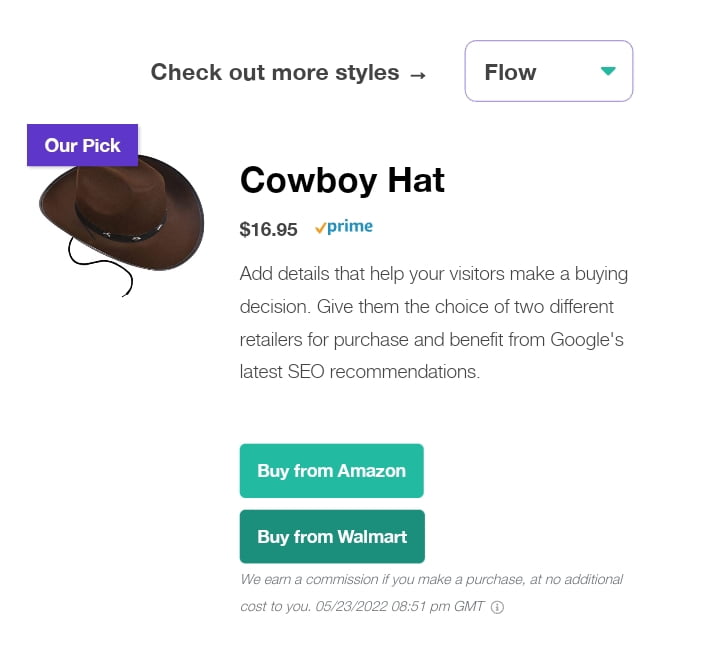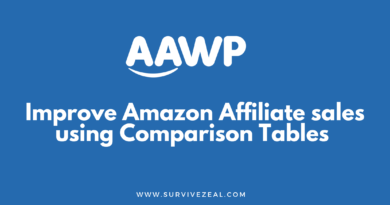Lasso Affiliate Plugin Review: Features, Pricing, Alternatives – worth it?
The Lasso WordPress Plugin also known as Getlasso is the best software overall for managing affiliate links, creating compelling Product Displays and earning the trust of potential viewers. This plugin provides options to monetize broken links, update Products descriptions automatically and all-inclusive.
With this plugin, one can be able to tweak Product Displays like these
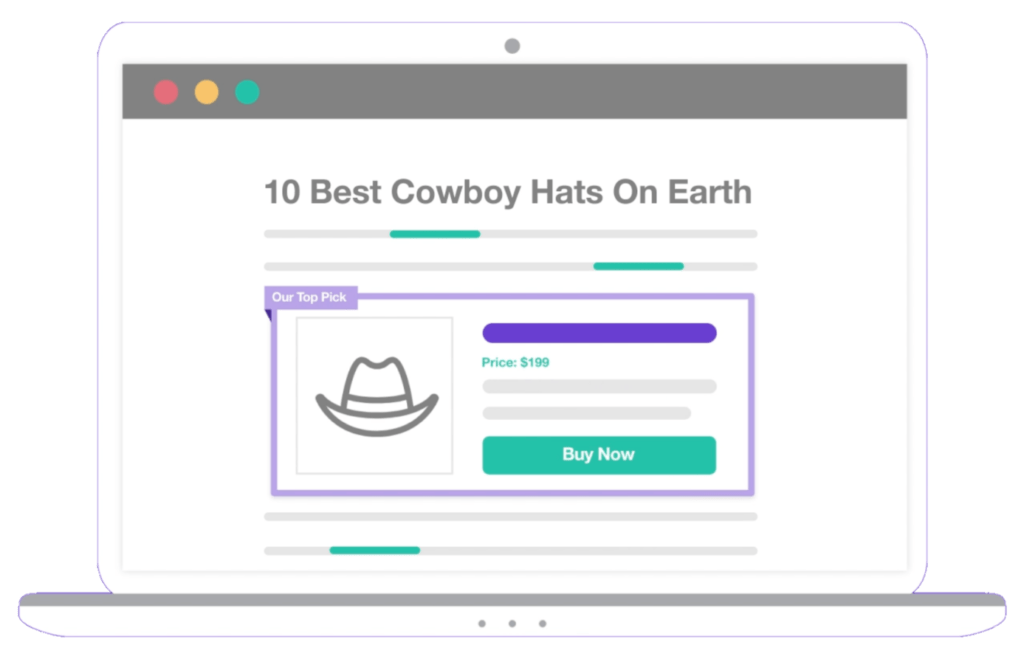
Wow, the templates are beautiful and highly intuitive to all screens.
What’s the Lasso WordPress Plugin?
If you’ve ever dreamed of becoming successful in Affiliate Marketing. Then this plugin is ultimately made for you.
It helps contents creators to attain to the acme of their commission, this is done thanks to its compelling Product Displays, which intends to monetize any traffic to the fullest.
Lasso Plugin Pricing
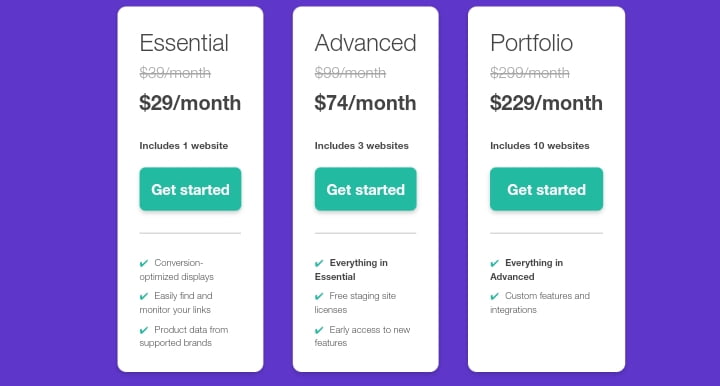
The Lasso plugin is valued at $30 per month for 1 website, $99/month for 3 sites and $299/Month for 10 websites. This Price points are free from Discounts, Seasonal Deals or other factors that may influence Pricings.
Spotlight: Whenever the Pricings drop, then it might be due to an ongoing discount or promotional offer. So you should be vigilant to get it at a bargaining price!
The general rule of thumb is that opting for longer periods would translate to a decline in the price range in perpetuity.
The Return on investment (ROI) is always high, so you don’t have to worry about the cost. And mind you, Lasso is underpriced when you compare utility and cost.
Does the Lasso WordPress Plugin offer a Free Trial?
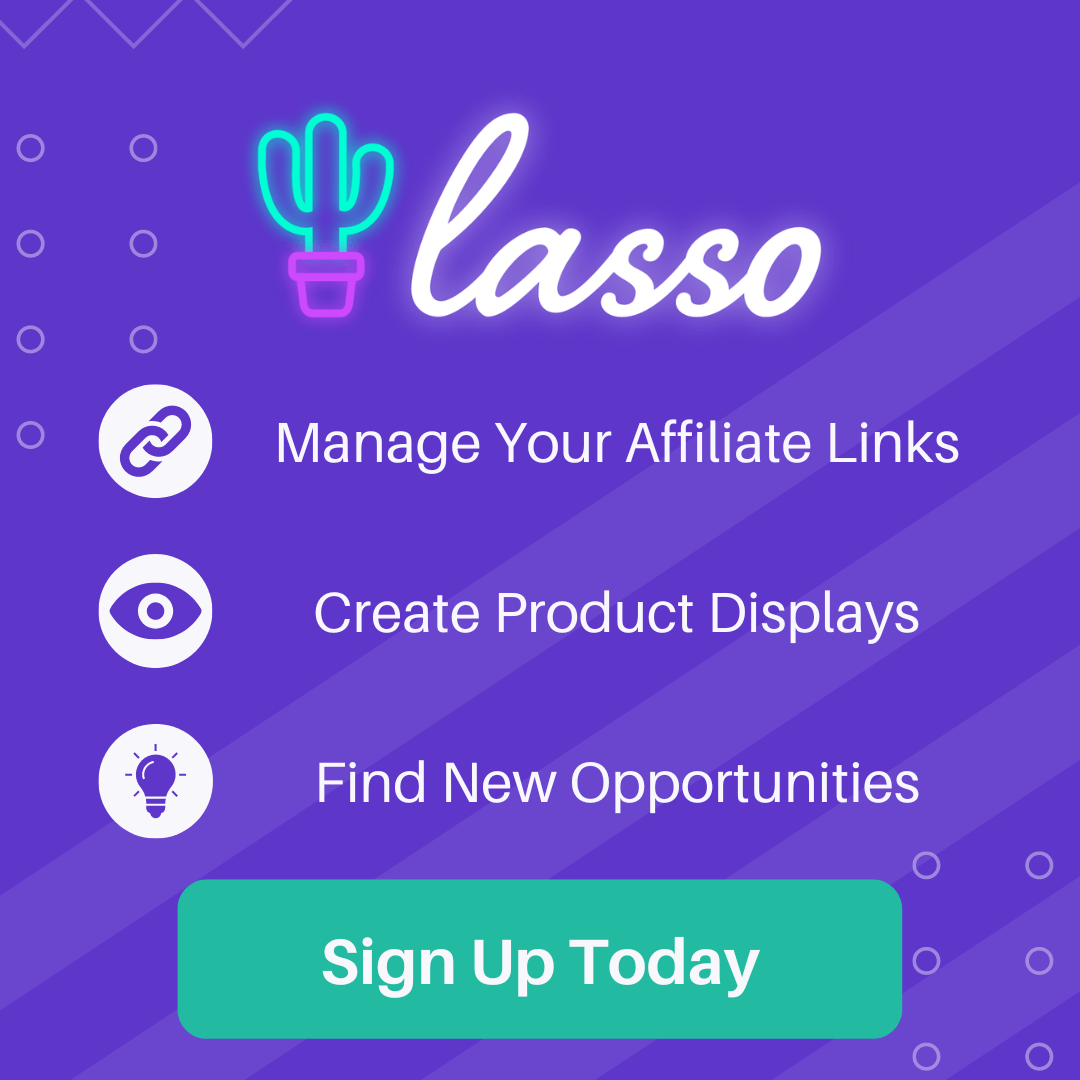
Yeah, Lasso allows contents creators to try their services within a staggering period of one week for free, i.e a whole of 7 days at your disposal
What are you waiting for?
Pro tip: If you’re not that ready yet to pay for the Lasso Plugin, you can always avail the free trial to create something substantial on your site. Even if you don’t commit after the free trial, your arleady created links will look absolutely intact. That means, Lasso doesn’t disintegrate their product boxes after the expiry date. You’ve got one thing to keep – never uninstall the plugin.
Recent update: Lasso is no longer offering Free trials, bummer! But there’s a strong Refund Policy in place. So you can make the best use of it.
Lasso Plugin Review: Features
Lasso comes with a range of features which would probably satiate your needs. From the dynamic link option to geo-targeting and beyond are the surefire tools that Lasso provides. Below is a sneak peak of them
- Ability to customize the Product Displays (7 options to choose from)
- Ability to create your own Custom URL
- Discover more Affiliate opportunities
- Monetize existing links
- Amazon Associate Integration
- Take advantage of broken links
- Find out which Affiliates are most Lucrative
- Manage all your links in one place
- Customize your URLs with Link Cloaking
- Organize your Affiliate links with Link grouping
- Import & export your links with ease
Now, that you’ve been orientated, it’s high time we explore all of this features!
1. Lasso Features: Customize the link displays
Now, your link will no longer look clunky. Lasso has got you – it provides several layouts for you to get started. These layouts are compelling enough to lure your audience into smashing the Displays and thus to a higher chance of making Conversions.
You can easily add your links on GetLasso by merely clicking the “Insert Link” button and then adding the Product’s description such as the name, image, description, price, link buttons and perhaps your Affiliate disclosure.
One intriguing thing about GetLasso is that it provides options for you to create dynamic affiliate links. This is done so as to maintain the viewer’s interest and experience. With these theme, customers will no longer be bored with a single format overtime.
Ironically, all these formats are responsive whether on mobile, tablet or in a desktop version.
Yikes, the links will assume the shape of any screen concerned!
🙂
1i. Add Featured Attributes
Marking one link as *featured* would be great if you’re showcasing several products on a page. This way, your audience will have a proper sense of selection. Obviously, this can reduce the stress involved in the selection and thus increase CTRs.
This is one of the fantabulous features Lasso provides. This feature incorporates badges of different styles. Also one can easily edit the text in the badges if preferred.
Pro tip: Labelling products with the highest price tags will translate to a higher commission in return.
2. GetLasso Features: Create a Custom URL
User’s can now assign a customized URL to each affiliation with ease. This is arguably one of the praised elements of the Lasso WordPress Plugin.

You can easily configure this by clicking the “Add New Button” from the Lasso dashboard. Then you’ll be directed to a page to fill out the product’s tags and description.
If you’re running this with an Affiliate Link – Rest assured that Lasso gonna do it for you automatically.
3. GetLasso Plugin: Discover more Affiliate opportunities
The Lasso plugin enables you to monetize your page and traffic sources to the fullest. Typically, there may be tons of affiliate opportunities that are going astray in your page, Lasso helps in converting those Affiliate words into clickable links. With these, you can rest assured that non of your pages’ traffic is going astray.
4. Lasso Affiliate plugin: Monetize existing links
You can easily monetize your existing links to the fullest with the Lasso plugin. This is practically effective when the old links no longer bring any benefit at all.
The bottomline – One can now replace dozens of similar links in one click, and not having to edit each of them one by one.
As an affiliate marketer, you’ll need to cross-check some links after a given period of time to best figure out and fix potential damage if there’s any.
The Lasso WordPress Plugin has made it hassle free, you can find a list of all the affiliate links on your site by referring to the “content button” from the Lasso dashboard. From there, you can replace any existing link with an active affiliate URL.
The Plugin also offers some sort of Link suggestion by comparing and contrasting all your Affiliate links. This way, you won’t need to stress yourself in finding another Affiliate URL, just scroll along and you’re good to go.
5. GetLasso features: Amazon Associate Program Integration
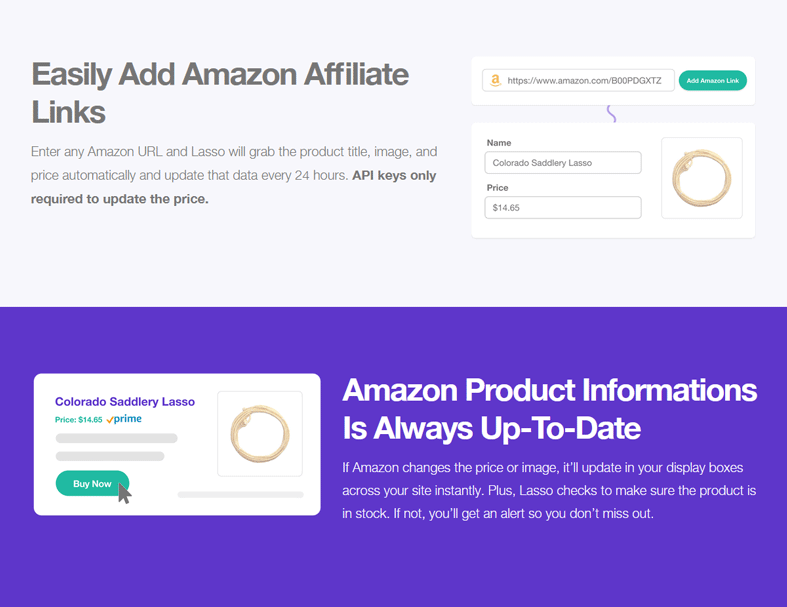
If you’re a fan of the Amazon Associate Program, then this feature is probably invaluable because it let’s you manage all your affiliate links in one place.
With your API and the tracking code, Lasso let’s you integrate your WordPress website directly with your Affiliate account in one click.
Needless to say, All the Niggles and hassles encountered whilst going through each product links has been solved, the Plugin will obviously do the job for you, both the product description, name, price and other related tags will get updated automatically.
Also the geo-targeting tool will remain the best part of the game – this feature allows potential viewers to get redirected to a familiar location. With these, there’s that guarantee that you’ll monetize every portion of your Leads.
6. Lasso WordPress plugin: Take Advantage of Broken Links
As a seasoned affiliate marketer with a shrewd affiliation efforts, there’s still the propensity that some of your links might be broken or has gone out-of-stock. Here’s where the Lasso Plugin comes into play.
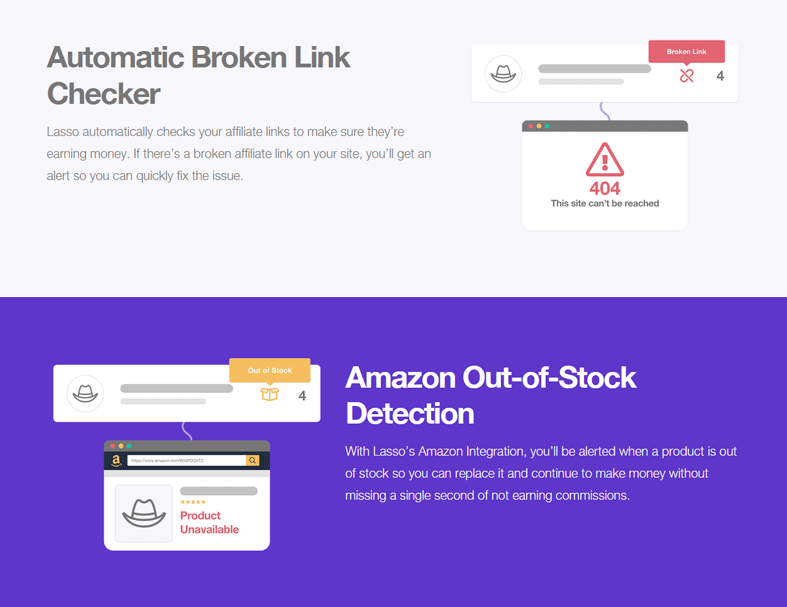
GetLasso works relentlessly to ascertain non-working links on your site and find absolute solutions for them. Virtually, this might save the 10 hours of proofreading.
In the rare event when Lasso didn’t find a definite solution, it’ll notify you in the best possible time.
7. Lasso Analytics – Find out which Offer is the most lucrative
If you’re a Multi-Affiliate marketer like Survive Zeal, then you might’ve possibly come across this confusion regarding which Affiliation to promote in a given period of time. It’s a pleasure to see Lasso solving this problem.
Through its click trading feature, one can easily ascertain the best performing Affiliate Offer amongst the promotion.
Lasso analysis the overall performance of each links in your site, and subsequently provides real time data about them.
This way you can stop doing the guess work, and strategize your moves based on real time data.
8. GetLasso Plugin tools: Manage all your links in one place
We all know that managing Affiliate links hasn’t been easy, but Lasso has literally made it easy peasy. With this wonderful plugin, users can now search a particular affiliate links as they’re sorted with their individual names, images, groups and their frequency values.
Wow, Lasso and its incredible features…
9. Lasso WordPress Plugin: Customize your URLs with Link Cloaking
Link cloaking is basically the process of disguising a URL by setting up a URL redirection. This doesn’t only disguise the URL but also add an extra layer of confidence to it.
Ironically, there has been a sudden spike in the number of cloaked links in the recent years, this is owing to how trustworthy and reliable the method is.
As far as Lasso is concerned, users can now tweak a single URL format for their Affiliations. Incase you want to make an update or change it, you need to do it only once. If you’re going to mess around with things, you can make the URL unique enough.
Additionally, these URLs can be tweaked to work pretty fine in all social media networks too. You can also create sharable links for your Podcast, Emails and more.
This is one of Lasso’s incredible features. You can select any of the links that need to be shortened if you don’t want the same URL appearing everywhere. This is practical as some affiliate sites do not offer compliance for cloaked links.
10. Lasso Affiliate Plugin: Organize your Affiliate links with Link grouping
Grouping your links might not be your priority, but let’s say you’re benefitting from dozens of Affiliate Programs. Then, you’ll find it substantial.
You can sort your links in their respective product’s groups or categories, you’ll also have to decide whether to place the link either in their List Format or in Grids.
This way, you can easily locate each link by browsing around the groups or categories.
Pro tip: sorting out the most performing link is certainly the best plug to increase click-through-rates (CTR’s)
11. GetLasso WordPress Plugin: Import and Export your links in one-click
If you’re arleady using another Affiliate WordPress plugin, rest assured that Lasso provides an option for Link importation.
Lasso can import your existing links from the most popular WordPress Affiliate Plugins such as AAWP, ThirstyAffiliates, PrettyLinks or even naked URLs in under 5 minutes.
Additionally, GetLasso provides the same export option as in the Import function. Meanwhile you can safely export your links to your previous plugin, and they’ll continue to function as normal.
Frequently Asked Questions (FAQS)
This Page provides quality Answers to those queries people used to ask most often concerning the Lasso plugin.
Is the Lasso Plugin legit?
Most definitely, Lasso is real, legit and bona fide. If you’re serious about making top-notch money with Affiliate marketing, then this plugin is your best bet.
You can even see their review on Trustpilot 5/5
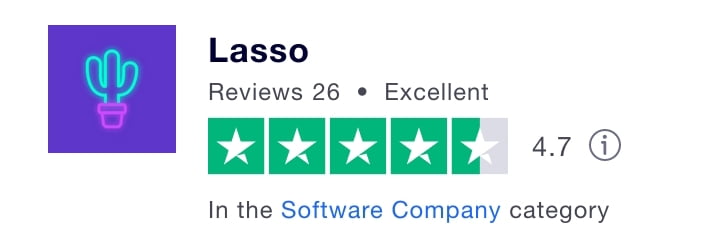
Does Lasso work with Amazon Associates?
Yep, it works well with the Amazon associate program. Through the integration, the geo-targeting feature also known as the Amazon one click feature, and also the automatic updating tool are utterly available. The Plugin is even better than AAWP (Amazon Affiliate WordPress Plugin) because it accepts all affiliate links, whereas AAWP is just for Amazon affiliate URLs.
You can check this AAWP review if you are an Amazon Associate!
Does GetLasso works with Non-Affiliate links?
Oh, looks like a quirky question – Anyways, Lasso works with all links whether Affiliated or not.
Can I import my links from another link management tool?
Certainly and with no exaggeration, Lasso let’s you import your links in bulks or one at a time from any other Link Management plugin. You can sure ditch the legacy plugin to try Lasso, I think you’ll find it valuable.
Will GetLasso slow down my website?
The answer is NO in bold letters. Lasso doesn’t tamper with your site’s speed at all.
Does Lasso works on Thrive themes?
Lasso would work flawlessly on any WordPress themes including Thrive themes. What you need to do is to copy the shortcode and paste it inside of Thrive Architect.
What happens when you cancel Lasso?
Whether you eventually canceled your plan or Free trial on Lasso – the existing links won’t break and you’ll not lose any of the Displays.
The only thing is that you can no longer create nor edit existing Product boxes. You’ll have to upgrade to continue the service.
This is why it is consequential to give Lasso a try. You can use their products boxes to drive more sales during the free trial period.
My best advice is to dedicate a huge time before attempting to use Lasso. This is in order to tweak huge Product boxes before the Expiry date. This way, you can give your site an innovative solution whilst also driving more Leads.
What are the Alternatives to the GetLasso Plugin?
Lasso isn’t all alone in the Link Management sector, there are several alternatives to GetLasso. Here are some of them:
- Affiliatable, a Multipurpose Affiliate Marketing Plugin for all CMS
- ThirstyAffiliates, the best Link Management Software overall
- PrettyLinks, most Popular Link Management Software
- AAWP, an Amazon Affiliate Plugin for niched site owners
- AzonPress, the most intuitive Amazon Affiliate Plugin overall
- AmaLinks Pro, the safest Amazon Affiliate Plugin to try out!
The link(s) in the list above are pointing to the Softwares directly, incase you need a complete test of them, here are Reviews of all of them:
- Affiliatable Review: Pricing, Demos, Alternatives – worth it?
- ThirstyAffiliates Review: Pricings, Features, Pros/cons – worth it?
- PrettyLinks Review: an Honest and Unbiased one!
- AAWP Review: How does it compare to Lasso in features?
- AzonPress Review: is it really a good CTA Affiliate Plugin for Amazon Affiliates?
- AmaLinks Pro Review: the safest Amazon Affiliate Plugin?
Listen, while there are deluge of other WordPress plugins providing similar features like Lasso, I will still go with Lasso because it’s actually the best and full of features. The Plugin is top notch.
Is the Lasso Plugin Worth it? [Final Verdict]
Both seasoned and non-seasoned Affiliates use this plugin everyday to increase potential leads, and so to their earned commission. Lasso, though a spanking new software has what it takes to take your Affiliation to the next level.
Certainly, Getlasso as a link management tool also helps in Search ranking! You may be perplexed? Why and how – ironically, Search engines like Google tends to rank site with good Tables and Links structure. Lasso helps you with that, now you can easily tweak a comparison table that can rank on SERPs.
Wait, let me demystify: Google has now shuffled things upside down, and no longer rank Tables with a single URL. This is mostly applicable to post about “Top or Best Products”! Google would pick the most valuable Table with more than 1 Store or let’s say Links.
For instance, instead of having only Amazon product’s link, you can include Walmart or other stores you’re affiliated with. With these, you can obviously increase your chances of winning the Featured snippet, as well as your earned revenue.
Be kindly informed that the templates beneath are not vivid, it’s blurry to be honest. They are screenshots anyways 🙂
You’re literally losing 50% of your Affiliate revenue, get Lasso now to reap it to the fullest!
That’s wrapped it up for this Review — see you in the next one.
Last note: Lasso is definitely the best of all, bet me you’ll never regret this move…