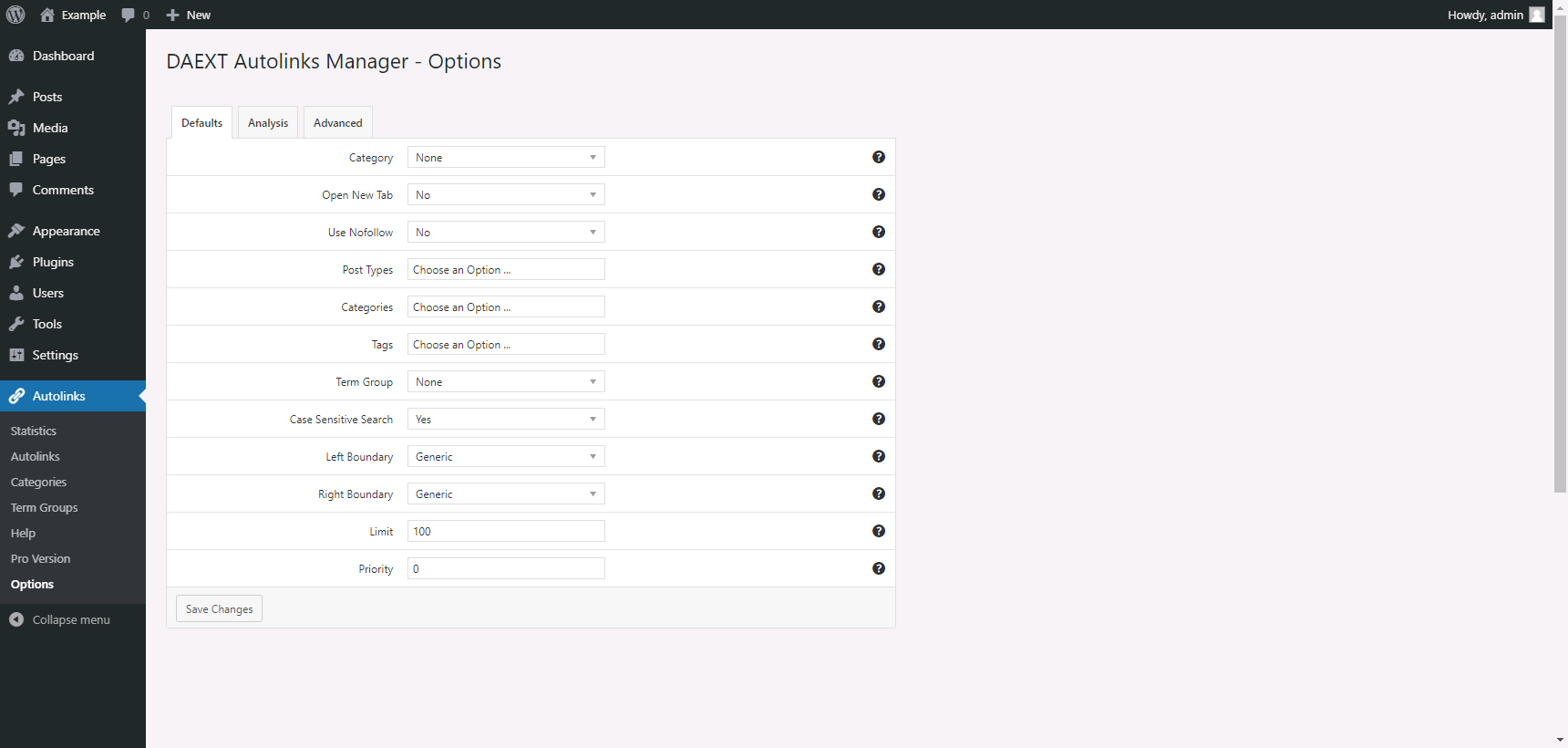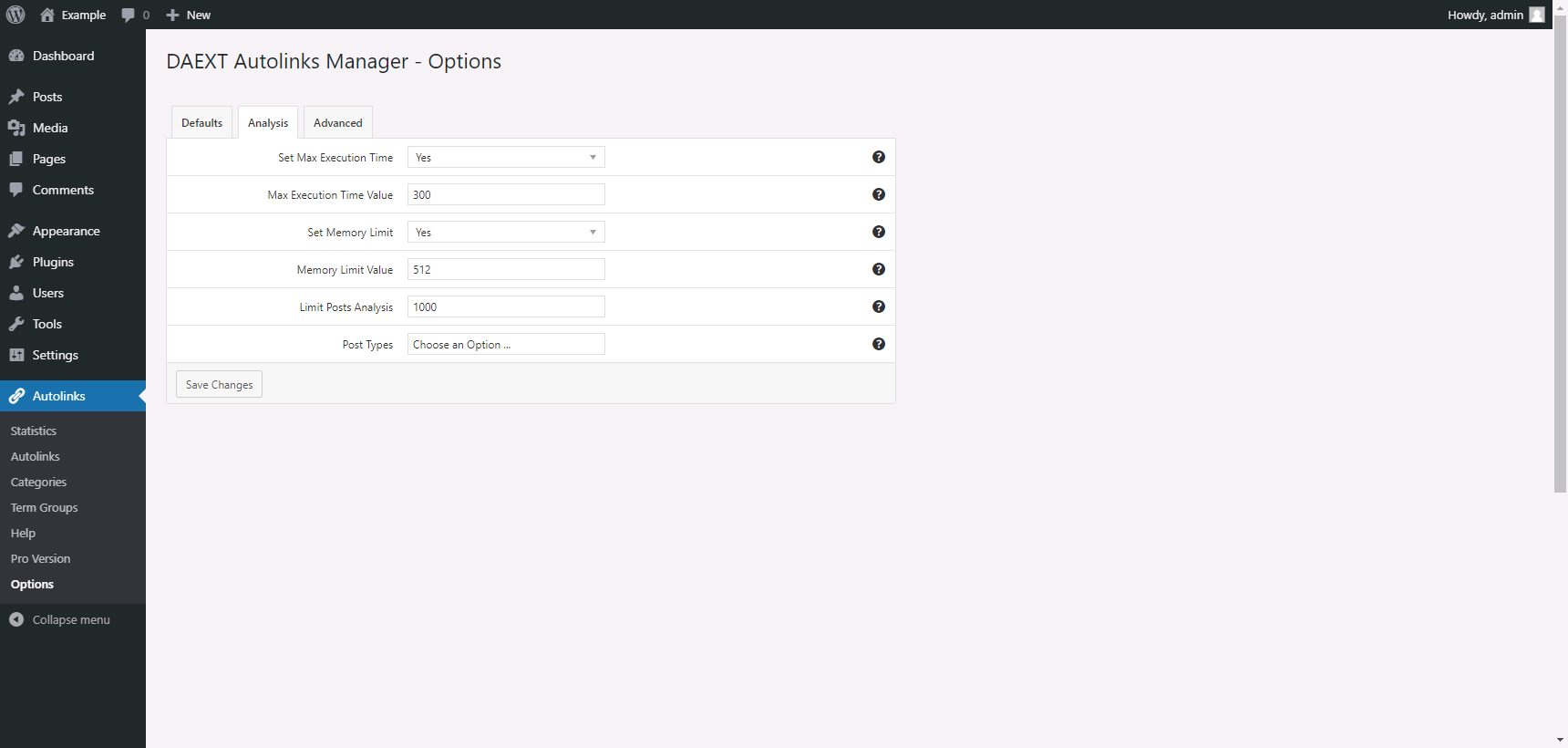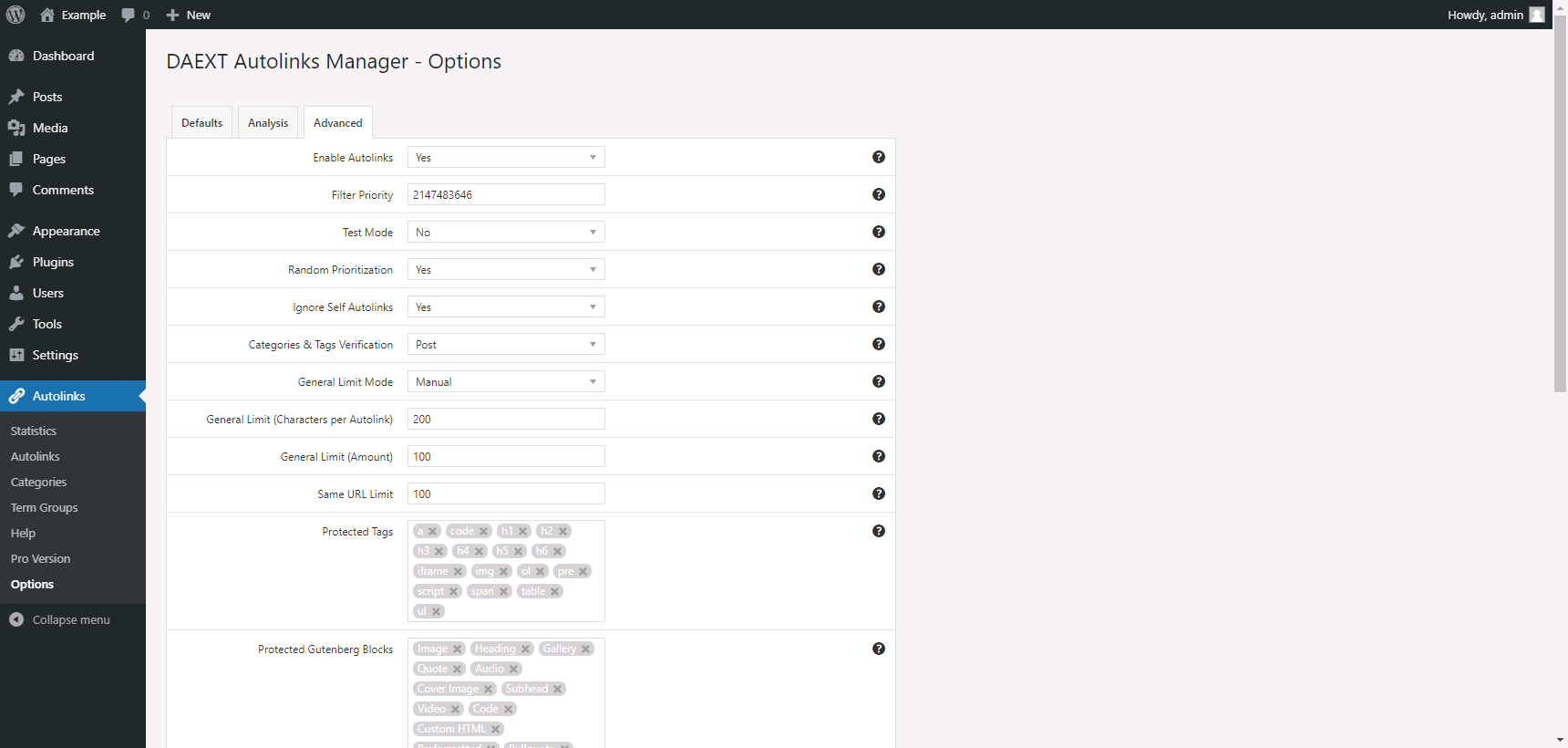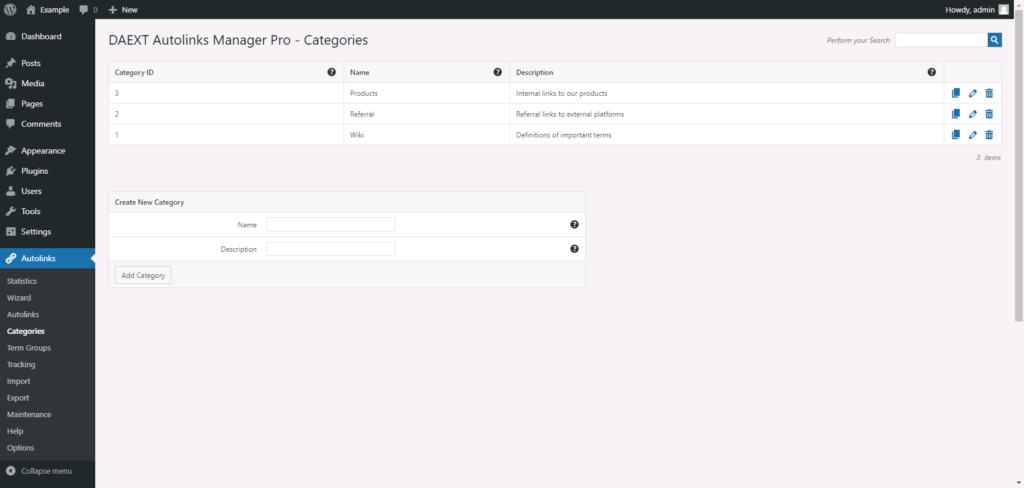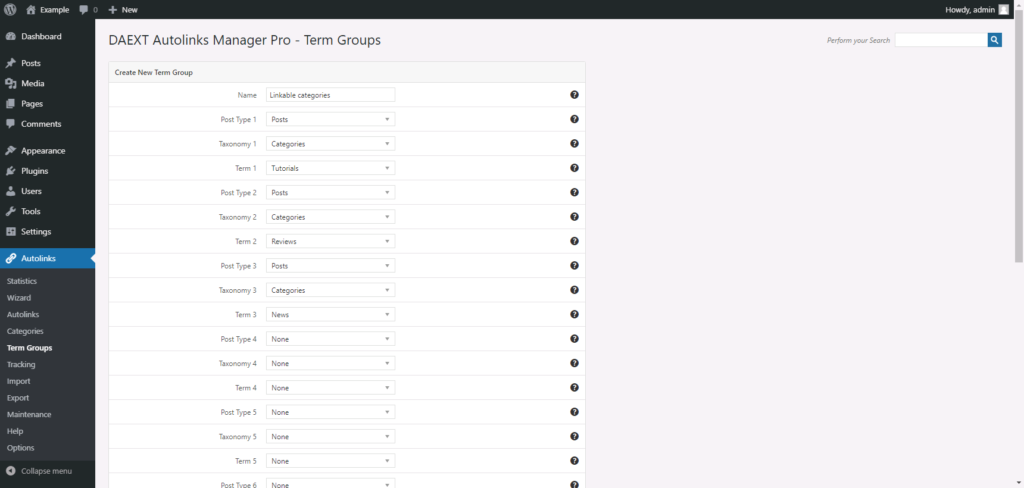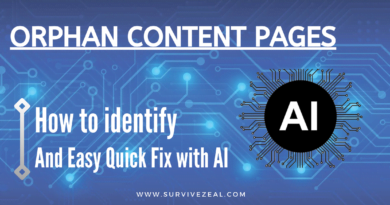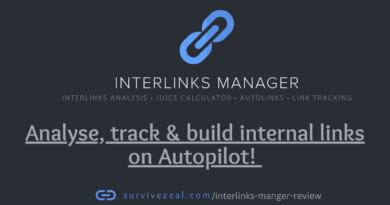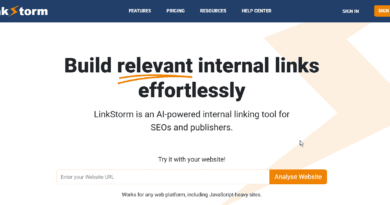Autolinks Manager Pro Review: Advanced Automatic Linking!
ATTENTION ⚠
For some time now, Linksy AI has been leading the internal linking industry, surpassing Link Whisper by a wide margin — so if you’re reading this now, just know that Linksy is currently the #1 tool.
It packs more features (like the ability to generate internal linking opportunities (aka the paragraph rewriter), anchor text analysis, advanced search and replace, and full automation with bulk linking).
Its LLM connection is preset, so you don’t need to manage any API keys.
From my tests, it delivered the most relevant link suggestions. And to crown it all, it’s the most affordable.
We’ve not yet updated this post to reflect Linksy’s latest upgrade. The information on the other tools remains accurate.
Visit Linksy AI here >>> https://plugli.com/get-linksy/ref/34/ (use “zealoff” for 10% off).
In this Autolinks Manager Pro Review, we’ll cover the basic definition, features, alternatives, other ratings, and whether the Plugin is worthy of a shot.
We’re to ascertain if truly this Plugin is a contender in the list of Internal Link Building Tools.
Autolinks Manager Pro Review: An Overview
For those of us that have utilized Link Whisper, the Autolinks Manager Pro Plugin is a halfway alternative that performs well in the area of Autolinks alone (i.e., keyword-based linking).
As for Link Whisper, it was built with Interlinking in mind with a slight touch to Auto-keyword hyperlinking. But regarding the subject Plugin, it’s specialized ultimately in Autolinks (be it Internal or External).
By Autolinks, I think you should be thinking of hyperlinking future and past mentions of keywords on Autopilot. Yup, exactly what it is! You specify keywords and the respective links, then add intelligent filters, and viola – You have taken down hours of building hyperlinks.
As easy as that right?! Now with the Autolinks Manager Pro Plugin, you can do a lot more. From setting up rarely-seen filters that replicate the actual work of human to easy—to—catch-up categorization and many other powerful ones.
We go again with our post title — Autolinks Manager Pro Review but now with its Features and Functionalities in mind.
Note: We have a detailed article on how to create links automatically on WordPress.
Autolinks Manager Pro Review: Features
- Autolinks and settings
- Advance Filters
- Statistics and Reporting
- Categories and Terms Group
- Test mode and Maintenance
- Import and Export
- Plugin Settings
We’re taking them one after the other:
1. Autolinks and Settings
Autolinks can be crucial when you have keywords opportunities in your article. With it, you can monetize every occurrence of unique terms without even extending your hand. And that is particularly true for Affiliate links.
Here’s how Autolinks Manager could be of assistance:
On the Autolinks tab on WordPress.org, you can specify keywords either as an individual unit or in bulk. With the bulk (wizard) version, you can create lots of Autolinks at the blink of an eye. Your only duty is to specify them alongside their respective links, then set up Filters to make them relevant and appealable.
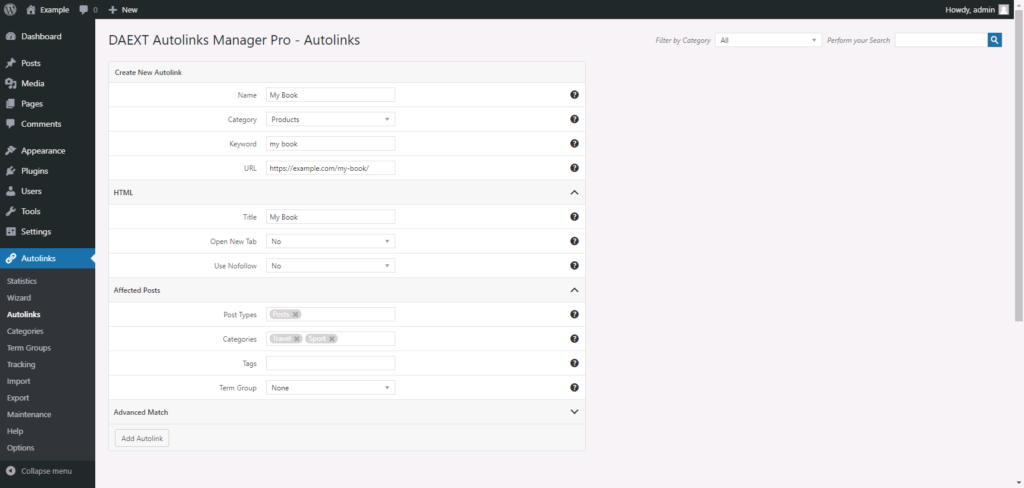
Basic filters include: targeting specific categories, tags, post types and terms group. The Terms Group Family is a part of the Plugin, so read on to find out how it can help.
When you limit Autolinks per family and taxonomy, you make sure they are appearing at the right place. Similarly, you can set up the right rules for the Links — whether you want them to open in new window or not OR whether you want them to pass link juice or not. Those are needed to replicate the actual work of human!
Also, Autolinks Manager let’s you use Advance Filters to further refine the job.
This takes us to Feature 2
2. Advanced Filters
Basic filtering alone can’t get the job done in a non-basic website. You need sth extraordinary! Plugins that posses these basic filters alongside their primary functionalities include: ThirstyAffiliates, Pretty links, and amongst others.
Like Aforementioned, the subject Plugin took the game of Automatic Hyperlinking to a whole new level. With its Advance filtering element, you can decide the following:
- Fixed Autolinks Limit: With this filter, you can stop the application of Autolinks when a set number has appeared in a Page. For instance, if you need a maximum of 10 Automatic links in your post, you can easily reach it with the Fixed limit.
- Dynamic Autolinks Limit: This option is more intelligent than the Fixed limit. Here you set the number of Characters per Autolinks and not limiting it with a fixed value. For example, you can command Autolinks to appear per 2000 characters
- Same URL Limit: Now, we have been referring to the General all this while. What of limiting the number of the same Autolink in a post? For instance, you have a blog post about ‘WordPress Internal Linking Plugins‘ and knowing clearly well that the focused keyword will appear several times in the post. In this case, you wouldn’t want to make all the focused Phrases a link… Now thanks to the Autolinks Plugin, with it you can better how often the same Autolink appears in each Page. With the Same URL and Dynamic limit Option, you make this Purposely and highly intentional
Other experimental Filters include
- Case Sensitivity Search: You can use this protocol to match keywords in the Capital/Small letters and automatically convert them into a Link.
- Keyword Before: You can specify which keywords should precede the Proposed phrases before they are converted into a Link.
- Keyword After: You can specify which keywords should come after the Proposed phrases before they are converted into a Link.
- Right Boundary: You can set up unique strings to appear at the right-hand side of the Proposed phrases before they are converted into a link
- Left Boundary: You can set up unique strings to appear at the left-hand side of the Proposed phrases before they are converted to a link
- Protected tags: With this, you can safeguard certain places like the h1, h2 tags to prevent them from being converted into a Link.
- Priority filter: You can use this filtering to prioritize specific Autolinks over another. For instance, one of the fave content in our site is Internal Linking WordPress Plugins, so in this case — we set it at the highest Priority. This way, Autolinks Manager reads every appearance of that term – “Link it first”.
3. Statistics and Reporting
This Autolinks Manager Review would have been amiss if I did not mention this exact Feature. Because, gathering information is critical so you know when you’re not doing it right.
From the dedicated Plugin dashboard, Autolinks Manager statistical info contains:
- The Post id which are allocated by the Plugin itself
- The Post itself
- The Content length
- The Number of Autolinks
- The Number of Clicks
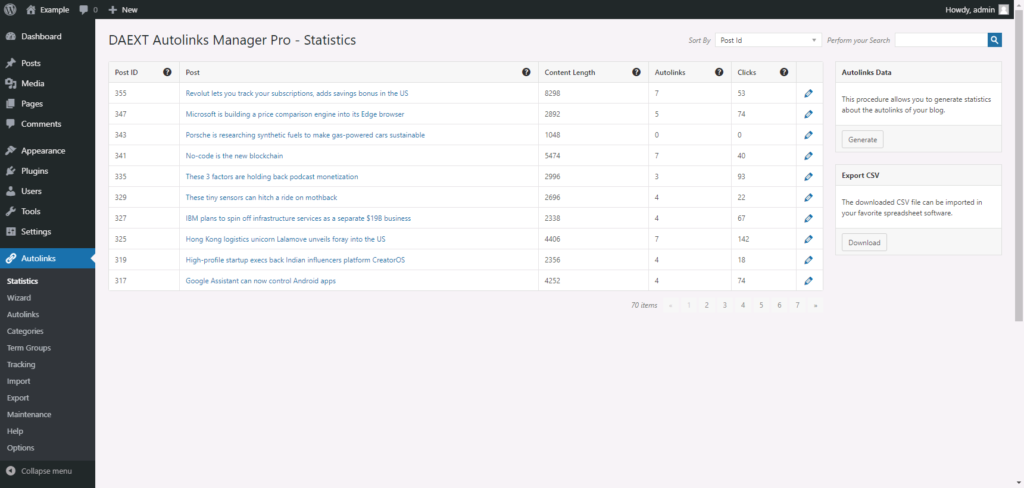
With this, you can see which Autolinks are performing the best and also in which source! Also, the Results can be exported for an even more … an through-going check-up (if you wish).
Furthermore, you can delve in using the Advanced Click-tracking Reports from the Plugin. This menu contains: the tracking id, user IP, Registration Date, Autolinks clicked and amongst others. Likewise, you can export Click-tracking data which is good.
4. Categories and Terms Group
Commonly seen in Link Management Softwares, Categories and Terms Group are two vital Families that make Looks-up and Searches a lot easier. And the good news — it’s not absent in the Autolinks Manager Plugin.
These Families are used to group Autolinks and to make them appear more directing. The Categories can be set whilst creating an Autolink whereas you set the Terms Group on a different page (it’s used to direct Filters where they should appear).
The Terms Group are made up of:
- 1. The Post types which contain: Post, Pages and Non
- 2. Taxonomies which contains: Categories, Tags, Formats and Non
- 3. Terms which is all Tags
You can use the Terms Group where the Category ain’t effective I think.
5. Test Mode and Maintenance
Another exceptional feature that DAEXT (the company that built the Subject Plugin) had added into it is sth we call the Sneak Peak of sth. As you go ahead and build Autolinks with Manager Pro, expect a temporary environment where you can test your Automatic links before synchronizing the Changes to appear in the live website.
With this Testing mode, you make sure that your filters are applied correctly and accordingly before you publish them. Now regarding the Maintenance perspective of it, you can intentionally delete Autolinks, Tracking, Categories and Terms Group in one-click. This can come in handy when the need for it arises.
6. Import and Export
Thinking of Import and Export!? Autolinks Manager Pro have got your back. You can both import and export the Autolinks on your site, the Categories as well as your Term Groups. The output product is always an XML file, so you can do all with ease.
7. Additional Plugin Settings
Here you can tweak the plugin to the best of your preference.
The Plugin Settings consist of:
- DEFAULT tab which defines the pattern at which Autolinks are applied
- ANALYSIS which defines the parameters used in the analysis of the posts & in the other long running tasks performed by the plugin
- TRACKING which can be used to alter Click-tracking outputs
- CAPABILITIES tab can be used to designate roles and to grant permission to specific users
- PAGINATION tab decides which functionality should be present in the menus dashboard
- The ADVANCED tabs features technical settings that could alter things globally
Autolinks Manager Pro Review: Pricing
All been said, let’s examine whether the Plugin also made it in pricing.
Pricings for Autolinks Manager Pro Plugin starts from $39 at DAEXT website, and ends at $149. You’ll surely find a perfect match for your budget.
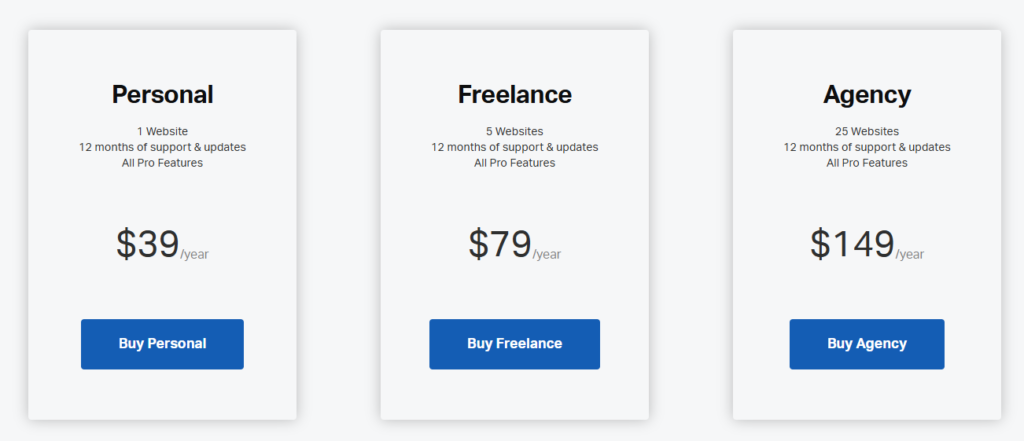
- Personal (one Website), $49/Yr
- Freelance (five Websites), $79/Yr
- Agency (25 Websites), $149/Yr
The Payment system is powered by stripe, so it’s secured, an impregnable one!
Good news, the subscription is backed by their solid 30 day money-back guarantee. As a result, it’s absolutely no risk for risk-averse people.
Does Autolinks Manager have a Free trial, a Free version or even a Discount code that gets it at the best bargain?
The Plugin has a free version which can be downloaded right from WordPress.org. There’s no option to place codes, as a result promo codes are futile. But considering that the Plugin is stellar in features and performance, it’s well worth it for those that need bulk keyword-based linking.
Autolinks Manager Pro Review: Customer Support Ratings:
Before pinning down my rating here, first off – I contacted the company and measured how long it took them to reply. You know what, the response time wasn’t that long. It took them half a day (12 hours) to peruse my comment which is not that bad. So the alarming question – how do we rate them now? 5 stars should be Instant, and anything lower than 3 is awful. So it should be around 4.5 or sth.
Another line is that, their documentary pages are super helpful. From installation guide, to Fixing issues and many more of them – so someone’s got you.
Autolinks Manager Pro and its Alternatives
You really shouldn’t have decided yet! Because there are many Autolinks Manager Pro Alternatives that might be right up your alley. It’s now over to you — check their details and also explore their Reviews.
Ps. Autolinks Manager is the best in terms of Auto-keyword hyperlinking and that of Click-tracking (be it Internal or External). It’s specialized on the subject and it delivers the greatest result.
- Internal Link Juicer Review – is it the best Internal Link Automation WordPress Plugin?
- Link Whisper full Review – is it still a top-notch tool for Internal Link suggestion?
- Linkilo WordPress Plugin Review – Is it really better than Link Whisper?
- Linksy WordPress Plugin & Review – how does the new tool fares against the competition?
- LinkBoss full Review, best for bulk Auto internal linking?
- Interlinks Manager Review – Does it lives up for its name?
- ThirstyAffiliates and amazing Review – are Link shortening and cloaking effective?
- Pretty Links and Review – Does this make a nice option in the Link building sector?
The various links above are pointing to the reviews we have for them, if you would like to visit their sites directly while saving through our creator’s link, follow these URLs —
- Internal links juicer, an Advanced Internal Link building Plugin for WordPress [Perfect Replacement]
- Link Whisper, a Revolutionary Internal Linking tool for WordPress for less work [100% matched]
- Linkilo, an Internal linking and Auditing tool for WordPress for less work [100% matched]
- Linksy Internal Linking Tool, a relatively new tool in the industry [100% matched]
- LinkBoss, best for bulk Auto internal linking.
- Interlinks Manager, a Link Automation Plugin from the same company DAEXT. It does only internal linking [90% matched]
- ThirstyAffiliates, the best Link building tool for Affiliates [80% matched]
- Prettylinks, the best Link building tool for bloggers [80% matched]
Autolinks Links Manager Review: Frequently Asked Questions
Will Autolinks stop working when my license expires?
Nope, Autolinks Manager is open source as a result you’ll still have access to the Plugin premium features. But bear it in mind – You’ll be deprived of future Plugin update (which also includes your security)
Can I use the Plugin on WordPress multi-site?
Yup, infact it has it as a Feature. They call it ‘Multi-site Ready’. Meanwhile, you can run the Plugin on a WordPress network. Also it have 2 of it: First option which you can use to synchronize operation on all your WordPress websites, and the second version which is a single site activation.
Is Autolinks Manager Pro a subscription service?
Nope, it’s a one-time purchase for 1 Yr. You can recur it from the WordPress Admin Area when your current license expires! This is similar to how Internal Link Juicer process its payment.
Which Payment method can I pay with?
Thankfully, it’s powered by Stripe, a payment provider after PayPal. So you can easily pay with your debit/credit card from around the world.
Does Autolinks Manager have sister products that I can review?
Yeah, the company that is responsible is DAEXT and you can check all their products here <<<
Is Autolinks Manager Pro a Good Tool for Automatically Creating Links on WordPress?
Autolinks Manager Pro is a powerful tool for creating automatic links on WordPress. It can streamline the process of linking keywords to specific URLs, saving time and effort for website owners. With its customizable settings and easy-to-use interface, it’s a great solution for automatically creating links within your content.
Autolinks Manager Review: Pros and Cons
Whilst opting for a Software, certain shortcomings may hinder your patronage. Here, we took a bird’s eye view around the Plugin Pros and Cons.
Honestly speaking, there’s no cons to using Autolinks Manager. The only thing is that, it doesn’t support some other good features like the Link suggestion found in Link Whisper. Nevertheless, this is a common habit in Link Automation Plugins. They differs from one another.
Autolinks Manager is solely based on Automatic Links insertion (i.e., keyword-based linking). Anything homologous to Link suggestion or of its nature isn’t wholly automatic. It requires the user to decide if the suggested link should be taken or not.
However, it’s worth disclosing any good feature that is missing. Here’s why Autolinks Manager Pro will not make the best tool for your internal link automation need.
Autolinks Manager Cons:
- It doesn’t support the Link suggestion feature think Link Whisper
- Automation based on keyword
On the other hand, here are the Advantages you get while using the Plugin
- Saves Link building Time and strength
- Fastest keyword-linker that makes it possible to create huge amount of links in one-click.
- Proper Automatic Link categorization
- Has one of the best Intelligent Autolinks filters and setting
- Click-tracking reporting let’s you see which Automatic Link is performing the best
- It’s one of the cheapest in the Link Automation field
- Links will still exist after Plugin uninstall
- And much more
Can Autolinks Manager Pro Help with Fixing Orphaned Content Pages in WordPress?
No, the Autolinks Manager is only based on keyword linking. It does not provide report for orphaned content neither does it provide internal link suggestion to fix them.
If you need a plugin that will meet all these needs including keyword linking, you may want to check out the leading plugins like Link Whisper.
Is Autolinks Manager Pro worth it? – our final Verdict!
When you ask me, I must say “Most definitely”. Pertaining to the line of Autolinking (whether Internal, External or Affiliate links) and everything that concerneth it (think also Click-tracking data), the Autolinks Manager is more that worth it considering the technical filters it offers in relation with its Price tags. You heard me… right?
With the Plugin up and running on your site, you are now able to withdraw the huge amount of time and stress required to place hyperlinks. It plays this role for you at just a measly fee (and it’s annually).
That said, I have no other way to convince you about the utility the Plugin have got to offer. My final sayings: Autolinks Manager is worth it in its area of business!
Ps. Due to the solid emergence of Internal Linking Tools in recent years, it’s now difficult to choose which one to go with. I recommend you check out our page that summarizes the features of the best Internal Linking Tools. Check it out before making any commitment. Chances are superl likely, you’ll find something better than Autolinks Manager.
Until then, keep hitting it big. We are one hit away, so send us a comment!