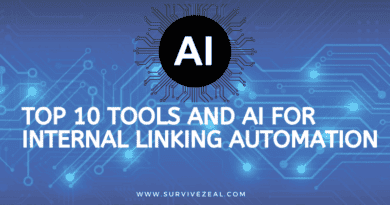Orphaned Content Pages in WordPress and Easy Fix (Automatically)
Someone whose Parents are no more will find it tough to survive. Things become tough and the effort that should be targeted for the future will be there for survivability.
This same condition is related in terms of internal linking.
What is Orphan Content?
An Orphan Content is a Page with no internal links pointing to it. Crawlers and frontend Visitors won’t be able to discover the Page except through its direct URL.
Google treats Pages that are referenced from other places as high authority, hence the more internal links to a page, the better its performance on SERPs.
That is to say, Pages with zero links leading to them (known as Orphaned Content) are at high risk of facing demotion from SERPs, or even worse, bot crawlers may not even discover them.
One of the feasible ways to ensure you’re getting the most from your site content, is to filter out these type of Pages. And there are thankfully, several ways you can do that.
Here are the best ways to identify and fix Orphaned Content on your website.
Identifying and fixing Orphaned Content – Top 3 methods
Want to discover Pages with no internal links leading to them on your website, you have many options. But here are the best ones.
Through Google Search Console
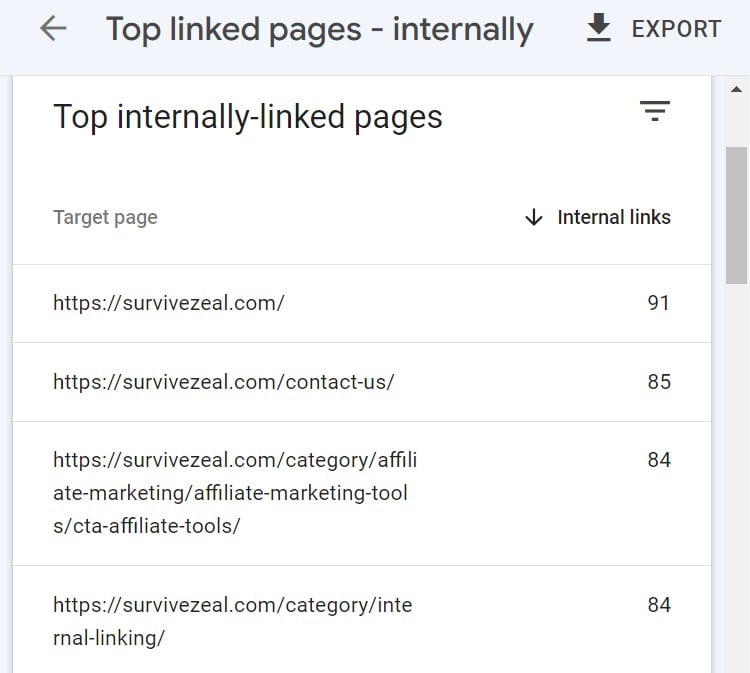
From our regular Google Search Console, we can effectively detect Pages of poor-quality internal linking.
GSC lets webmasters view their Pages in the order of most internally-linked; it sorts contents pertaining to the number of its appearances from other Pages.
From this data, you can discover Pages that are missing out on internal linking and then go back to your site to make the necessary amendments.
One of the cons of using Google Search Console to identify Orphaned Content is that, you’ll have to wait for it to fetch your whole Pages before you take the journey. Also, it doesn’t have the capability of fixing them, you have to head back to the WordPress editor to get them done.
Through Site Audit
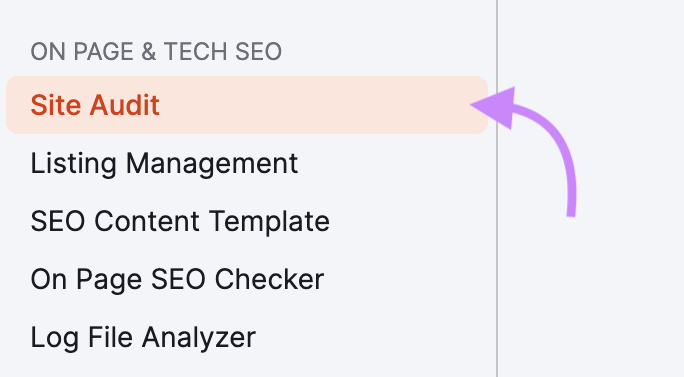
One of the popular ways of discovering Orphaned Content is by running a Crawl of your Site using an SEO Tool.
You can use Semrush or any tool of your choice for this. The Site Audit result typically pulls up vital internal linking information including Orphaned Pages.
Likewise the GSW way, you’ll have to go back to the WordPress editor and then point links to the victimized Pages.
Through Link Whisper (Recommended)
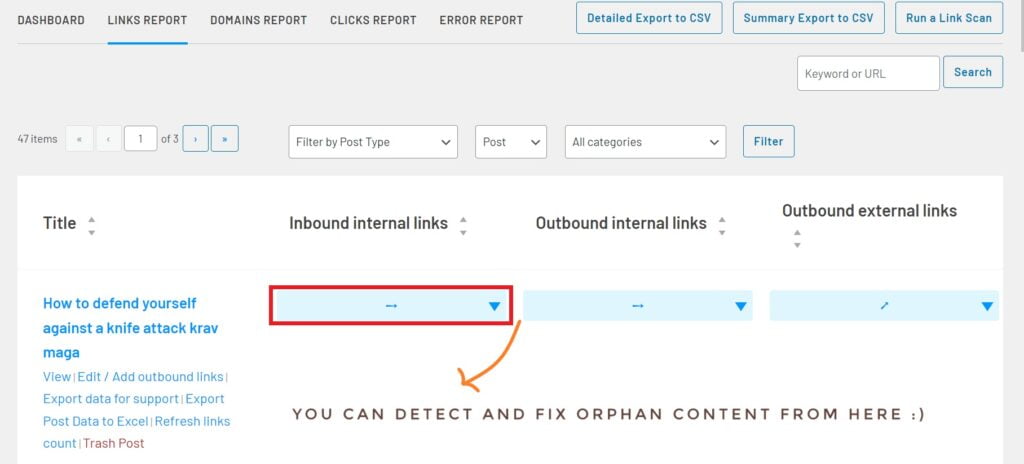
Orphaned Pages aren’t something you can fix permanently, as you write on WordPress, there comes these Pages.
Needless to say, whenever you add new content, automatically it’s orphaned until you visit your Old pages and add internal links pointing to that new resource.
If you’re going with the Search Console or Site Audit way of discovering Orphaned Pages, then it won’t be effective as you need to do that regularly.
But with an internal linking tool called Link Whisper, you have Orphan Content Audit under your nose at all times.
Aside from detecting Orphan Content, Link Whisper helps all things internal linking. It can find internal linking opportunities, detect Broken and 404 Pages, and track link clicks, just to name a few.
You can always learn more about Link Whisper.
For the purpose of this Page, we’ll be focusing on how you can use this tool to combat and eliminate Orphaned content.
You can also learn how you can use Link Whisper and make the most of it.
You May Find Useful – Link Whisper Discount code for 2025.
Using Link Whisper to identify and fix Orphaned Content
Link Whisper provides a feature called Add Inbound Internal Links which you can use to discover and fix Orphaned Content with ease.
Inbound Internal Links are required for fixing that type of Page.
Inbound internal links are ones that are coming to a particular Page. You need these links to correct the Orphaned Pages of your website.
Back to topic, the Link Whisper’s Add Inbound Internal links function plugs down Pages that are Orphaned, and also gives you a convenient way to fix them.
The primary feature of Link Whisper is Internal link possibility suggestions, and that’s the same approach it utilizes in fixing Orphaned Content.
It works this way – As you click one of the poor Pages which Link Whisper has discovered, the tool takes you to another screen where it uses AI to suggest potential opportunities.
The suggestion(s) is in the form of a Box consisting of two parts — The one on the left matches up possibilities (i.e., Keywords) on your content, and the one on the right shows the relevant Pages that will go for them.
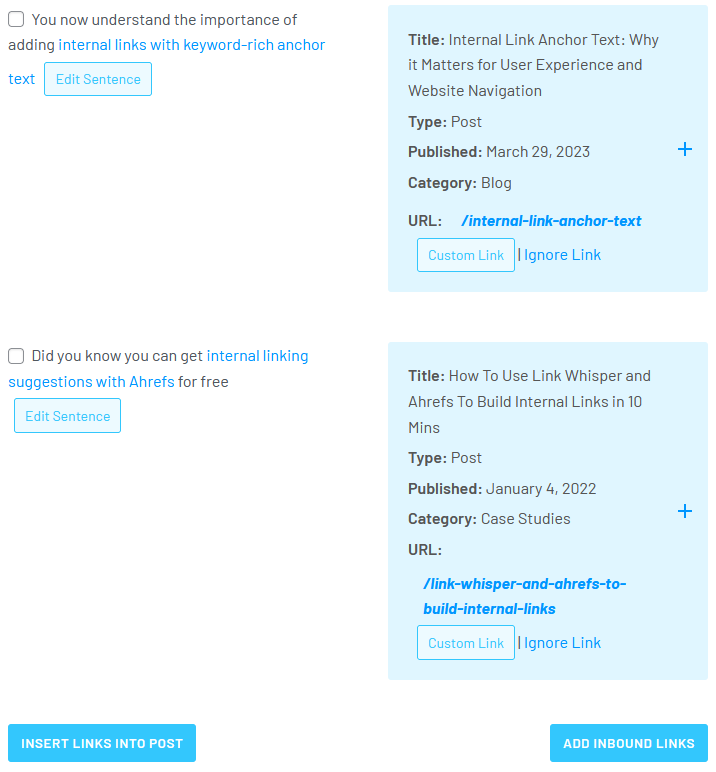
You can accept the Link suggestion to apply it to your content. You can customize the Anchor Texts (i.e., the matched Keywords) and also the targeted Pages.
The best part of it is that, you don’t need to navigate to all these Pages and build links from them. Link Whisper uses Natural Language Processing to scan your content, delivering you opportunities under your nose, so you can just click and apply.
Just like we said in the beginning, Link Whisper will help you do more stuff beyond fixing Orphaned Content.
We regard using it as the best and effective method in this guide, because it’s plugin-based (and it doesn’t impact Loading Times).
Unlike the other methods, you get pings for Orphaned Content and Errors right from the WordPress dashboard.
You can always check our Link Whisper Tutorial Review.
FAQs
How do you fix Orphaned Content automatically?
While you can’t automate the process of fixing Orphaned Content, you can use several tools (like Link Whisper) to get intelligent Reporting which also includes the option to fix these Pages.
If you’re using Link Whisper, the tool will help you dig out opportunities from other Pages, which you can then convert to links, thereby fixing Orphaned Content.
Ps. You can always save the biggest with Link Whisper. Use our creator code ZEALOFF to bag huge discount. Don’t forget!
Is using Link Whisper really effective in fixing Orphaned Pages?
Of course! Link Whisper is a great option and I will always choose it.
It doesn’t just spot Orphan Pages, but it also suggests link-able areas from your existing content, thereby providing a viable solution.
What about Rank Math and other SEO WordPress Plugins, do they help Orphan Content as well?
Unfortunately, SEO WordPress Plugins don’t directly pinpoint Orphaned Content.
They can let you do wonders with Search Engine Optimization. While they don’t directly spot Orphan Pages, they can help you reduce the chances.
Just like Link Whisper, SEO WordPress Plugins do offer internal link suggestions though they aren’t as advanced.
The suggestions for internal linking as you write on WordPress can be the reason you’re using every opportunity, leading to low Orphaned Content possibility.
You can check out how Rank Math compares to Link Whisper.
What’s the best Plugin for internal links opportunities?
The best Plugin for Internal Link opportunities is Link Whisper.
The tool delivers you ample opportunities as you write on WordPress.
Link Whisper makes it possible by using NLP to study the structure and flow of your content.
You can explore more about Link Whisper.
How can I know my Internal Linking structure?
You can discover what the structure of your internal linking job looks like with dedicated Plugins or Softwares.
These are typically called Internal Linking Tools. They aim to fetch all the links on your site, uncovering the Rights and Wrongs.
You can always check our Internal Linking Tools category.
How do you automate Internal Linking?
The fact is that, you can’t fully automate internal linking but you can speed up the process using tools dedicated for internal link generation.
There are several areas that can be automated in Internal Linking. Think the process of discovering opportunities, the process of harmonizing Attributes and Behaviors for Domains, finding and replacing existing Links and/or Anchors just to name a few.
There are way more areas that can be taken care of by Internal Linking Tools.
How do you intelligently convert Keywords to Links
Most internal linking tools (Link Whisper does it more) offers you a feature that lets you link keywords automatically on your content, thereby cutting out some of the work.
If you’re wondering how the output will look like, I bring you good news – If you’re using Link Whisper, Linkilo or Linksy, then you rest assured that you’re going to review every mess before they are applied to your content.
So it’s what it is! You can automate some part of the Hyperlinking job (this calls out Affiliate links whether raw or cloaked and other often URLs) safely without having to think twice about the output. And of course, Links built from this form is the same in HTML with the ones pasted manually.
You can automate keyword-to-link conversion safely.