Affiliatable: Create Comparison Table & Boxes (A Review)
Writing affiliate content is not easy, earning clicks should not be.
Clicks are crucial to affiliate marketing as it makes the first starting point.
It would be an awful thing to say that most writers kind of lose click throughs to their affiliate links due to wrong placement, warm color usage for CTA and not leveraging the power of deep linking.
Affiliatable is a plugin for many content management systems including WordPress that helps engage more clicks.
In this post, we will review Affiliatable against existing alternatives, finally we will find out if it makes a good affiliate tool in 2025.
🎉 Affiliatable is offering Lifetime deal on Appsumo right now. You don’t want to miss it! You can check the review of Affiliatable Lifetime deal to learn more.
What’s Affiliatable? An overview
Affiliatable as it name suggests is simply a table builder plugin. It allows you to create eye-catching product tables and boxes with just a few clicks.
This tool simplifies the work for affiliates, cutting down the complexities of building call-to-actions from scratch. For instance, the product box example you see here (though a screenshot) was created using Affiliatable.
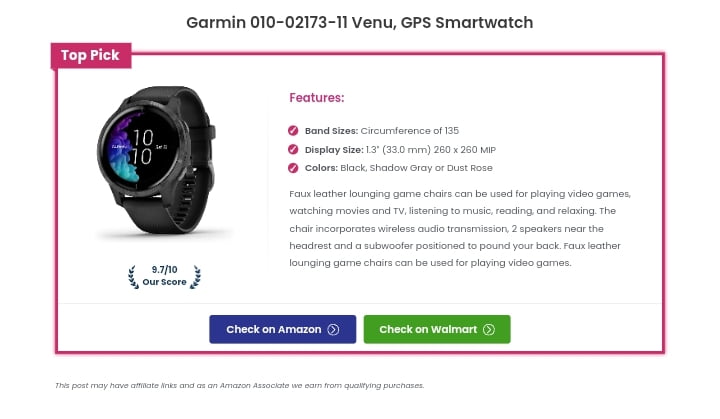
Instead of juggling multiple affiliate tools, Affiliatable lets you handle almost everything in one place. It’s just so close to become an all-in-one tool (just that it doesn’t yet offer Link shortening and cloaking service).
The plugin claims to increase conversion rates by an average of 12%, which can go even higher when paired with the right audience targeting.
Affiliatable’s flexibility comes from its set of table and box templates, and the entire control of design and appearance.
Here are what it has to offer in features —
- Widget types (Product boxes and tables): Essential for capturing attention and boosting sales.
- Amazon Associate Integration: Required to accomplish more like the auto-fetch of product’s details and the implementation of geo targeting.
- Geotargeting: Ensures your content is relevant to international visitors.
- Schema Optimization: Helps improve your search engine rankings.
- Genius link integration
- Sitestripe converter
There’s much more to explore, and we’ll dive into all these features in detail. Keep reading—this is just the beginning!
Affiliatable Demos and templates
Here are sneak previews of some Affiliatable supported templates. You can explore all of them by taking a quick hop to their site. <<<
Affiliatable Review: Widget types
Affiliatable currently offers six main widget types:
- Product Box
- Comparison Table
- Pros and Cons Table
- Top 3 Boxes
- Versus Box
- Rating Box
- Product Roundups
All widgets are highly customizable. You can configure, duplicate, and embed them anywhere on your site using shortcodes. Visibility rules can also be applied, such as hiding widgets on specific screen sizes like mobile or desktop. You have just got all flexibility you need.
1. Product Box
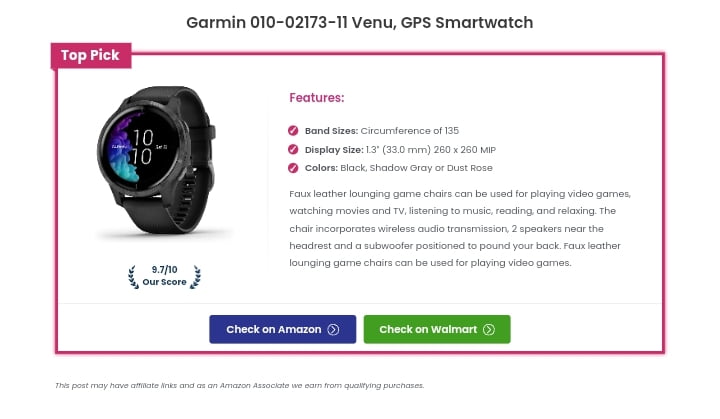
Product boxes are the first type of widgets offered by Affiliatable. They are the most widely used and tend to convert better than other widget types.
Why? Because they focus entirely on a single product, eliminating confusion for your audience. A simple click initiates the conversion process without distractions.
Affiliatable provides eight pre-designed templates to choose from. For those who want complete control, starting from scratch is also an option.
2. Comparison Table
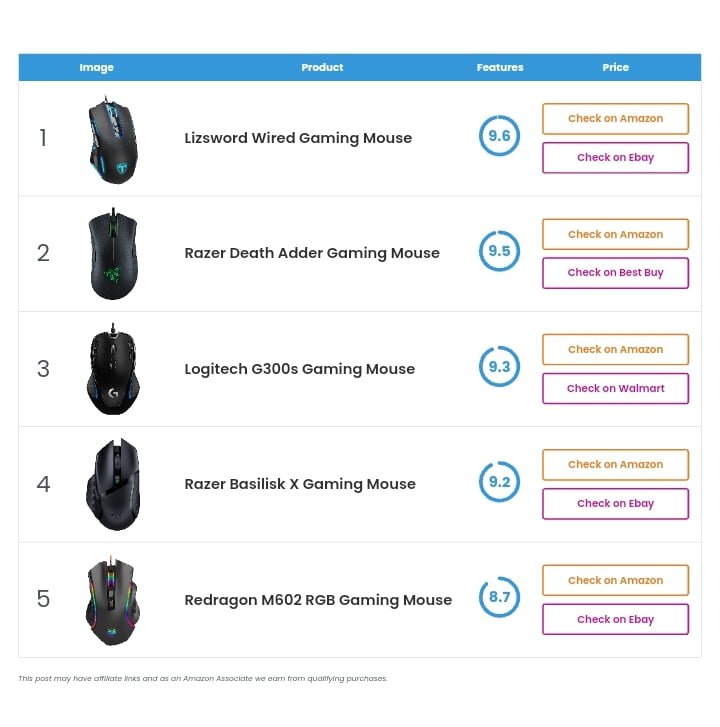
Comparison tables are great for showcasing the differences between two or more products. They help your audience make informed decisions about which product to choose.
Affiliatable has made this easy by including pre-designed templates, so you don’t have to build a table from the ground up. It’s a simple, and a time-saving process.
There are nine variations to choose from, and you’ll likely find what you’re looking for. As always, the first widget style is listed as “free” and all users have access to it.
3. Pros and Cons Table
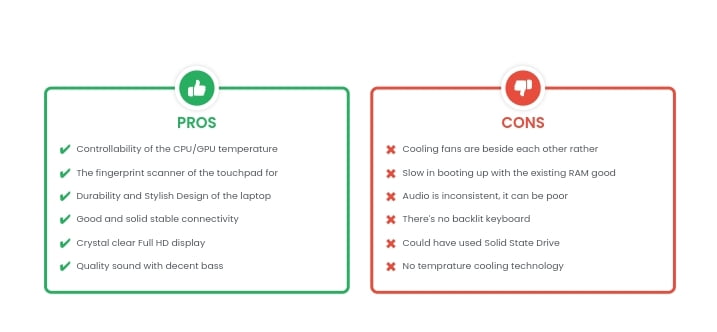
This widget is perfect for highlighting a product’s strengths and weaknesses in an easy-to-read format. Instead of writing long paragraphs, you can present the pros and cons side by side, giving your audience a clear understanding of what to expect.
The best part? These tables are SEO-optimized, which means they can always appear on SERPs.
4. Top 3 Boxes
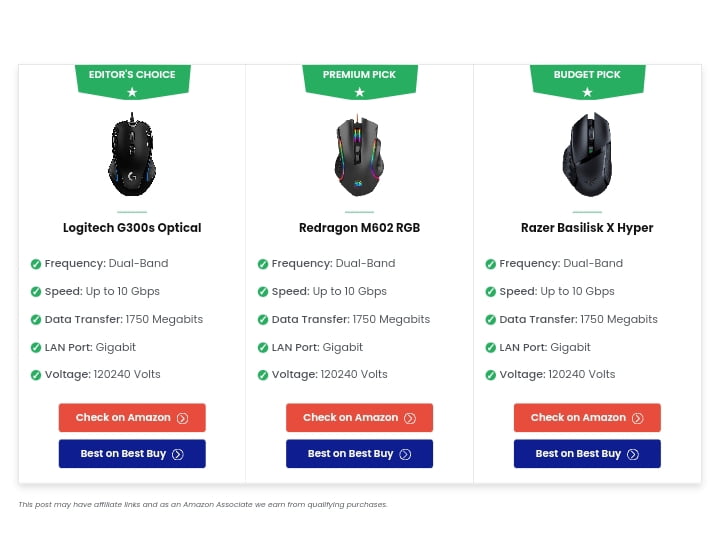
Top 3 boxes are one of Affiliatable’s standout features. Designed to showcase the three best-performing products in a series, they save you the hassle of creating multiple boxes or starting from scratch.
This unique style was first introduced by the Affiliatable team and is perfect for curating simple lists.
5. Versus Box
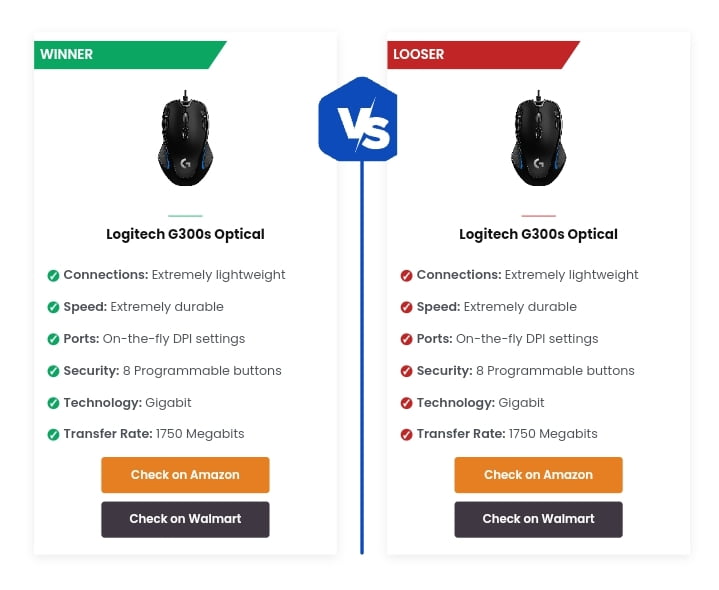
The Versus Box widget is somewhat similar to the Pros and Cons table but serves a different purpose. While the Pros and Cons table is used to evaluate one product, the Versus Box compares two or more items side by side.
Instead of writing a lengthy explanation about their differences, you can summarize them in a compact and visually appealing box with just a click. This box helps readers grasp the key distinctions quickly.
6. Rating Box

Ratings are a crucial element in building trust and influencing decisions. They act as guiding data points that help users form their first impressions about a product.
Including a rating box in your reviews can make a big difference. It allows you to provide an overall assessment, considering aspects like pricing, features, and usability.
The Affiliatable Rating Box widget is particularly useful for review articles. It allows affiliate publishers to present clear and authentic evaluations.
9. Product Roundups
Product Roundup is a type used at the end of a review article and it aggregates evaluation like the pros and cons and rating score. The main objective is to quickly summarize all that have been covered in the post.
The use of the box paves way for fast decision-making and conversion.
Affiliatable has several of them as templates. You can choose any one of your choice, customize it and it will be your own.
🎉 Affiliatable is offering Lifetime deal on Appsumo right now. You don’t want to miss it! You can check the review of Affiliatable Lifetime deal to learn more.
Other Affiliatable features
Affiliatable comes packed with standout features and functionalities that set it apart from competitors. Here’s a breakdown of some key ones:
Amazon API Integration
If you’re an Amazon Affiliate, this feature will save you a lot of time. Affiliatable synchronizes your created product boxes, tables, and charts with live data from Amazon.
You no longer need to manually update details like prices or descriptions whenever they change on Amazon. Everything happens automatically.
As a user of Affiliatable, you also get to benefit from its Affiliate Tracking ID replacement feature… which is handy when it comes to website flipping.
Click Analytics
This feature provides an overview of how your affiliate links and CTAs are performing. While it’s not as advanced as dedicated tools like Pretty Links or Thirsty Affiliates, it’s a great starting point for humble affiliates.
The data you get here can help you refine your strategies and improve link engagement without doing the guesswork.
Highly Compatible
Affiliatable isn’t tied to a specific CMS. Though it connects to WordPress via a plugin, it’s actually a cloud-based application that works with all major content management systems.
This makes it a versatile choice for creators managing multiple websites across different platforms. It’s truly a one-size-fits-all solution.
Geotargeting
Geotargeting ensures you don’t lose potential revenue from international clicks. By redirecting foreign visitors to their nearest Amazon store, you can maximize your earnings.
This feature enhances Amazon’s default one-click feature, by expanding its coverage to more countries.
External Link Settings
Google recommends setting affiliate links to rel=”sponsored” so as to communicate its ideal purpose.
Affiliatable on its own lets you to be compliant by giving you ultimate control for your external links. You can decide to go with any Link attribute and behavior of your choice as you do your stuff on the platform.
WordPress Plugin Integration
For WordPress users, getting started with Affiliatable is straightforward. Install the plugin, and you’re ready to go.
The plugin provides an overview of your data, click analytics, and lets you copy previously created boxes and tables to your pages. You can only build these widgets on the web version since it’s how it works.
For Non-WordPress users, they can integrate Affiliatable by adding a code snippet to their site’s header.
Schema Optimization
Rich schema markup can set your content apart in search engine results. By using Affiliatable’s widget features, you automatically set your work ready to be shown on search result.

Affiliatable Pricing
Affiliatable has two different pricing types – The monthly type and the annual type. Both are based on a subscription model.
For the monthly plan, here are the prices —

- Free version: $0
- 1 site: $9
- 5 sites: $39
- 10 sites: $69
For the Annual Plan, here are the prices —

- Free version: $0
- 1 site: $99
- 5 sites: $399
- 10 sites: $699
Affiliatable Lifetime Deal

Affilitable has ran few lifetime deals since it started as an affiliate company. Lately, the platform release another lifetime deal which is likely to be the last steal, given it is only located on Appsumo.
Here are the cheap plans which Affiliatable has to offer in its limited lifetime deal.
- 1 Code for $69
- 2 Codes for $138
- 3 Codes for $207
Ps. Ensure you click and go through the link when you’re ready to buy (it’s a creator link!). Remember, the offer will go as vapour.
You can learn more about Affiliatable Lifetime Deal in our other post.
How to Set Up Affiliatable
Setting up Affiliatable on your website is straightforward. You can do it in two ways, depending on your platform of choice:
For WordPress Users
To get started, install the Affiliatable plugin and you’re good to go.
Visit Affiliatable via my Creator’s Link (I appreciate in advance 🥳).
On the homepage, scroll to the Pricing section, choose a plan that suits your needs, and click “Get Started”. Next, create an account by entering your details and following the on-screen instructions.
Note: Avoid making frequent unnecessary requests to the site to prevent temporary blocks. Affiliatable uses spam protection technologies that may restrict access for a short period. If blocked, wait a while and try again.
For Non-WordPress Users
If your website isn’t built on WordPress, you can still use Affiliatable by adding the base code to your site’s header.php file.
If this is your first time doing so, follow their detailed guide for a step-by-step walkthrough.
How Does Affiliatable Compare to Competitors?
Affiliatable is a powerful affiliate marketing solution tailored for anyone who wants a sassy display of their offers.
It’s the most platform-friendly tool in its category, supporting WordPress, Drupal, Wix, and other content management systems.
Affiliatable did well in our tests for the top Amazon Affiliate Plugins and ranked as the best overall tool for product boxes and comparison tables
To reiterate, Affiliatable is currently the best option for product boxes and comparison tables. It’s not yet an all-in-one solution like lasso.
To get all the features (Widget types, Link shortening/cloaking, Amazon integration, Affiliate tracking), go for Lasso wordpress plugin.
Alternatives to Affiliatable
While Affiliatable is the #1 affiliate box and table builder, it’s always good to explore other options. Here are four alternatives worth considering:
- AAWP: best wordpress plugin for those who only want to work with the Associate Program.
- AzonPress: another great WP plugin for those who only want to work with the Amazon program.
- Lasso: best overall affiliate wordpress plugin (all-in-one solution)
- AmaLinks Pro: best for complete compliance with Amazon’s stringent terms.
- Pretty links: best link shortening/cloaking plugin for bloggers.
- Thirsty Affiliate: best link shortening/cloaking plugin for affiliates.
- Clickwhale: centered on link shortening and cloaking.
I have reviewed all of them — AAWP Review, AzonPress Review, Lasso Review, Amalinks Pro Review, Clickwhale Review.
Why Choose Affiliatable – Is It Worth It?
Affiliatable is worth every penny for its high return on investment. Users report a minimum 20% increase in their commission rates. This performance speaks volumes about its efficiency and effectiveness.
If you’re serious about growing your affiliate marketing efforts, Affiliatable is a tool you can trust to deliver results.
My advice will be — go for Affiliatable is you’re looking for the best table and box builder for your platform. It’s platform-agnostic and it works perfectly with the Amazon affiliate program.
If you’re looking for other features like Link management (i.e shortening/cloaking), it may be worth looking at Pretty Links.
Lasso WP maintains its place as the all-in-one solution.
FAQs
Who is Affiliatable for?
Affiliatable is designed for these two classes of people — Users and Non-users of the Amazon affiliate program.
If you’re an affiliate who’s not on the market for an Amazon affiliate plugin, Affiliatable will serve you very well because it’s not inherently a plugin built for the Associate program.
For Amazon affiliates themselves, Affiliatable will also meet their needs because it combines the power of its product displays and comparison tables with that of Amazon affiliation.
What makes Affiliatable unique?
Its cloud-based functionality sets it apart from other plugins in the market. Unlike traditional plugins, Affiliatable doesn’t tie itself to a specific CMS, offering more flexibility and convenience.
The plugin also concentrates on the call-to-action side of the game.
Why upgrade to the Pro plan?
The free version provides limited options with only one outdated template for each of the widget type. Upgrading unlocks modern, visually appealing designs and additional features that enhance your business growth.
Does Affiliatable only work for Amazon affiliate websites?
No, it widely supports custom affiliate links, that is to say — its first purpose was to turn affiliate links (regardless of the platform) into compelling displays.
Does it work with page builders?
Yes, Affiliatable integrates seamlessly with any page builder.
Is Affiliatable restricted to WordPress?
Not at all. It’s a cloud-based tool compatible with all major CMS platforms.
Will Affiliatable slow down my website?
No, since it operates in the cloud, it doesn’t impact your website’s speed the way plugin-based solution like Lasso, AAWP, Pretty links, etc., does.
Do I need to modify my site’s code?
Not for WordPress users. Non-WordPress users only need to add a base code to their header.php file.
Ready to take your affiliate marketing to the next level?
Start using Affiliatable today!
🎉 Affiliatable is offering Lifetime deal on Appsumo right now. You don’t want to miss it! You can check the review of Affiliatable Lifetime deal to learn more.
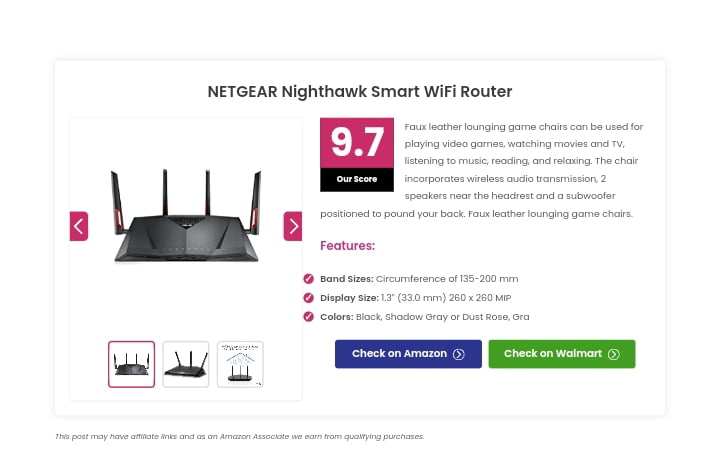
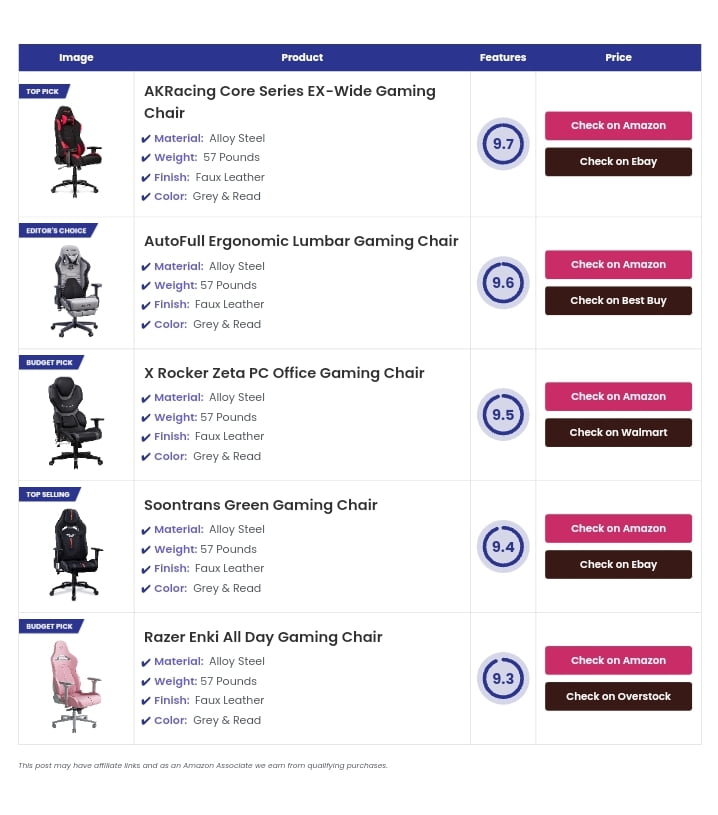
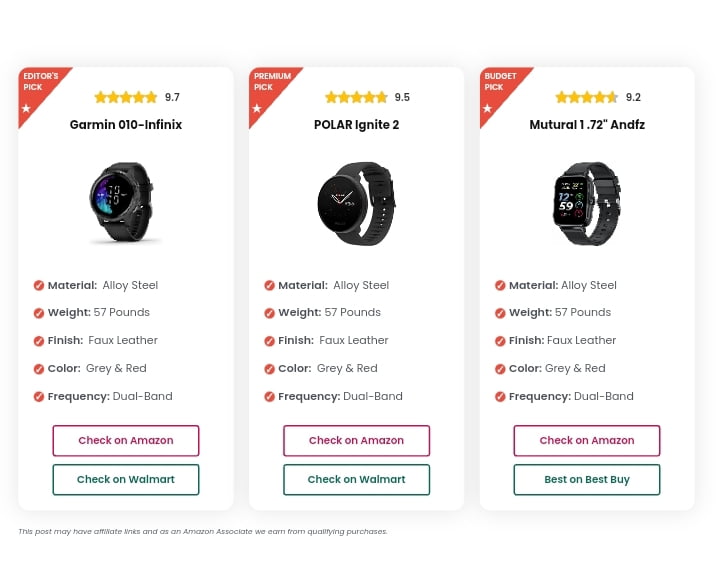
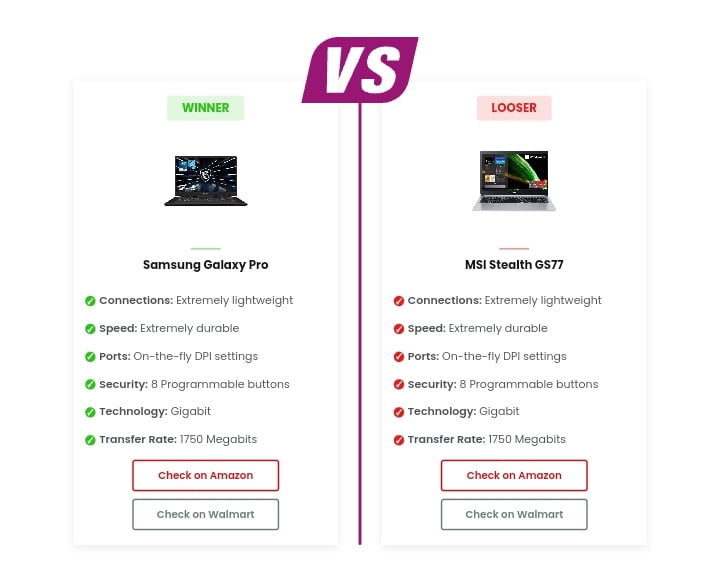
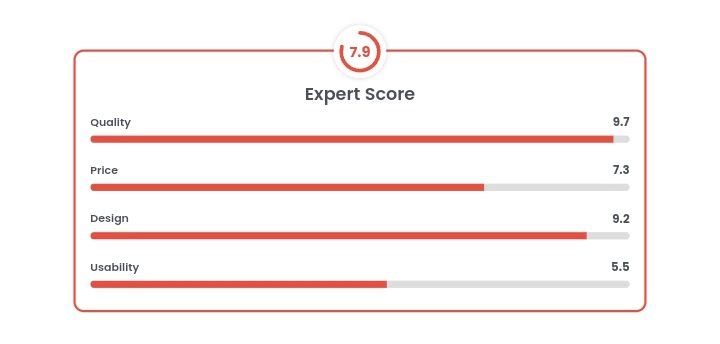


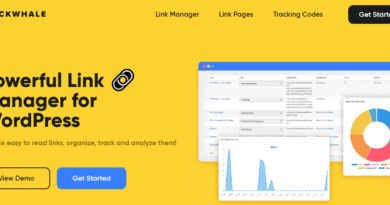
You’re welcome… Ensure you sign up via the opt-in box above