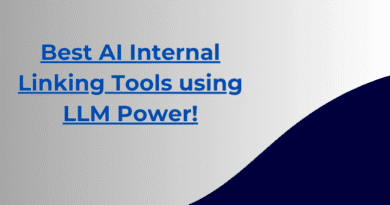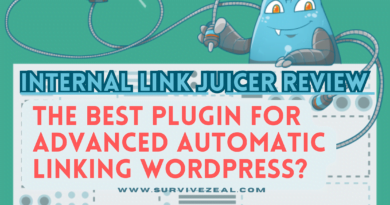Internal Linking Automation: How-to and Tools
ATTENTION ⚠
For some time now, Linksy AI has been leading the internal linking industry, surpassing Link Whisper by a wide margin — so if you’re reading this now, just know that Linksy is currently the #1 tool.
It packs more features (like the ability to generate internal linking opportunities (aka the paragraph rewriter), anchor text analysis, advanced search and replace, and full automation with bulk linking).
Its LLM connection is preset, so you don’t need to manage any API keys.
From my tests, it delivered the most relevant link suggestions. And to crown it all, it’s the most affordable.
We’ve not yet updated this post to reflect Linksy’s latest upgrade. The information on the other tools remains accurate.
Visit Linksy AI here >>> https://plugli.com/get-linksy/ref/34/ (use “zealoff” for 10% off).
Internal links is crucial for SEO; it direct both crawlers and visitors throughout your content.
It’s one of the boxes to check to qualify for indexation.
Search Engines view it as a signal of Experience and Authority. Being part of Google’s E-E-A-T (Expertise, Authoritativeness, and Trustworthiness), a Search Quality Rater, Internal linking is what you need to arrive at a suitable content quality.
The Concept of Internal Linking Automation
The idea of automating internal linking comes after the time-consuming and stressful part of it.
Creating content that ranks on Google isn’t an easy task!
You’re not done after the content writing, you will also see the Internal linking stage through. And the topic itself is overly stressful and time-consuming.
To do smart internal linking, you will first have to discover opportunities, assign relevant pages to them, and then marry them together.
Internal linking automation tends to speed up the whole process.
By showering you with potential possibilities down your nose, you now have a good time creating more content.
Internal link building tools can do a lot of things. Some of the use cases include:
- Internal linking tools typically deliver possibilities for internal links (also known as Internal link suggestions)
- You get an intelligent report & breakdown of your internal linking structure
- Advanced and semi-automatic keyword-to-link conversion
- Internal Links Click Tracking
- Apply Domain Attributes and Settings globally on Domains
- Quickly find & fix Orphan Content, Broken Links & Errors in your internal linking structure
- Find and Replace Links and Anchors on autopilot, etc.
The main idea of Automated Internal linking is to streamline the entire process. When you employ it, you will no longer need to do the usual stuff like visiting your older posts after adding new content for internal-linking purposes.
You May Find Useful — Link Whisper Discount code (-$15 code).
Why automate Internal linking – The challenges of Manual link-building?
Wondering whether to automate internal linking or to continue with your manual approach; here are reasons why it is important.
1. Saved Time & Stress
You can tell yourself the truth — Really, you’re tired of doing Internal linking manually and that’s what brought you here.
Internal Linking (not only do they say, I’m in full support) is highly time-consuming and stressful. The time and stress it costs can be easily miscalculated. This wrong perspective always leads Webmasters to spend more time.
Glad to say, there is now a deluge of tools that help slash part of the work. You can use them to save time & energy.
2. Safe and sound Internal Linking Structure
Search Engines always reward Pages with good and strategic Internal linking. They bark at errors and wrongly done connections.
You would want to be on the safe side – Internal linking tools deliver you consequential Reports and Analysis of your Internal Profile, setting you free from the waves.
3. Leveraged Opportunity for better rankings
Finding opportunities for internal links ain’t easy, let alone leveraging a good number of them.
Internal linking tools use Artificial Intelligence to scan your content for potential opportunities for internal links.
The Risk of Internal Linking Automation – The Misconceptions and New Era
In this section, we are going to explore the misconceptions that surround Internal Linking Automation and whether they still make sense as of now.
Note: By Automated Internal linking, we aren’t generally on the track of automating the whole process, we mean (please forgive us) – Easing the process, streamlining, and semi-automating certain things that can be automated.
1. Automating Internal Linking will only convert the same set of Keywords into Links
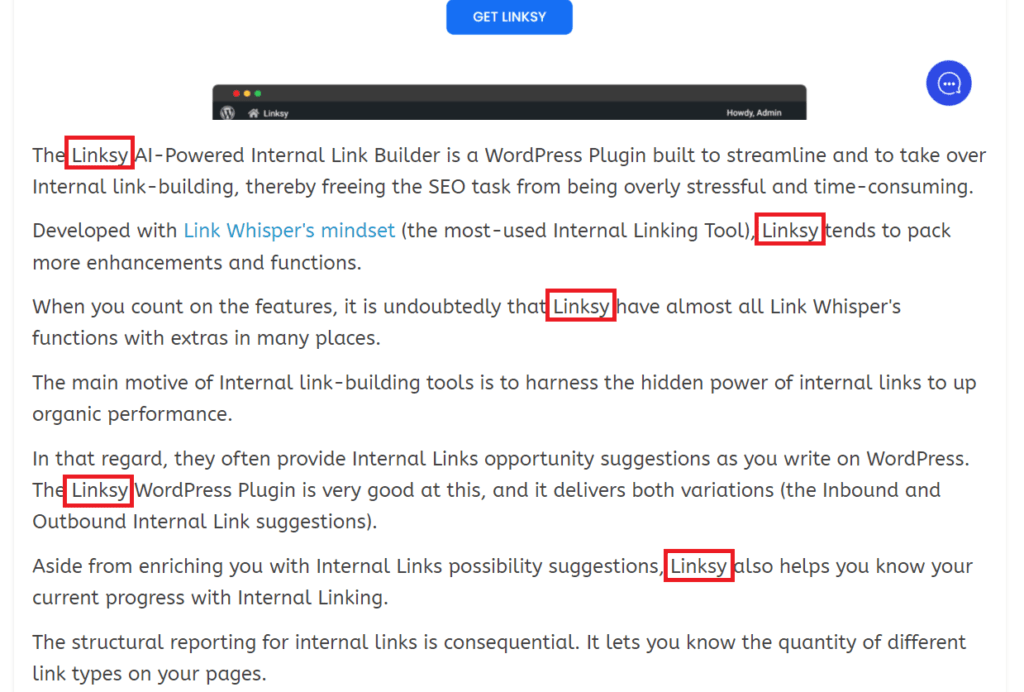
Whenever you bring the topic of internal linking automation to SEOs, they will instantly flag it as something inappropriate and one that can cause everlasting destruction to a site.
But this isn’t always right – It ultimately depends on the Person/Tool piloting the Automation.
Top-tier Plugins like Link Whisper and Linkilo let you take full control of your automatic links. You can always select the right links that should be inserted.
Plus, the Internal links opportunity suggestions; it uses AI to discern variations of keywords and sentences, and you’re no longer restricted to keyword-based linking. Anchor Texts diversification is REAL with these tools.
2. Automatic Linking Tools aren’t wise enough to take over Internal Linking
It’s right that these tools can never take over the whole process; human assistance is always needed to create something meaningful and contextual.
While they can’t take over the whole process, they can address certain pain points such as: Finding Internal link opportunities, hyperlinking keywords automatically (mostly Affiliate brands), fixing Domain Attribute and Behavior Inconsistencies, and so on.
3. The output is always different from manually built links
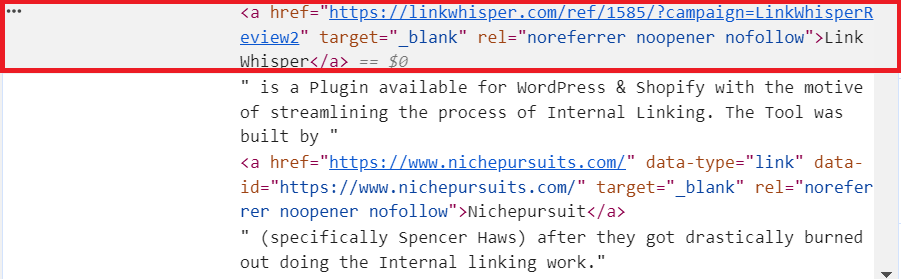
Top Internal linking tools provide you with the same effect as manually-done ones. The HTML is the same, and the Links are typically applied on the backend, making it entirely manual-like.
Therefore, if you’re going with Link Whisper, Linksy, etc., the links they will help you create will be in the same form as manually hyperlinked ones’.
Part of Internal Linking that can be automated
If you’re still performing these parts of Internal linking manually, then you’re the one doing yourself.
It has been a long time since the tools addressed them.
1. The Process of finding Internal link opportunities can be automated
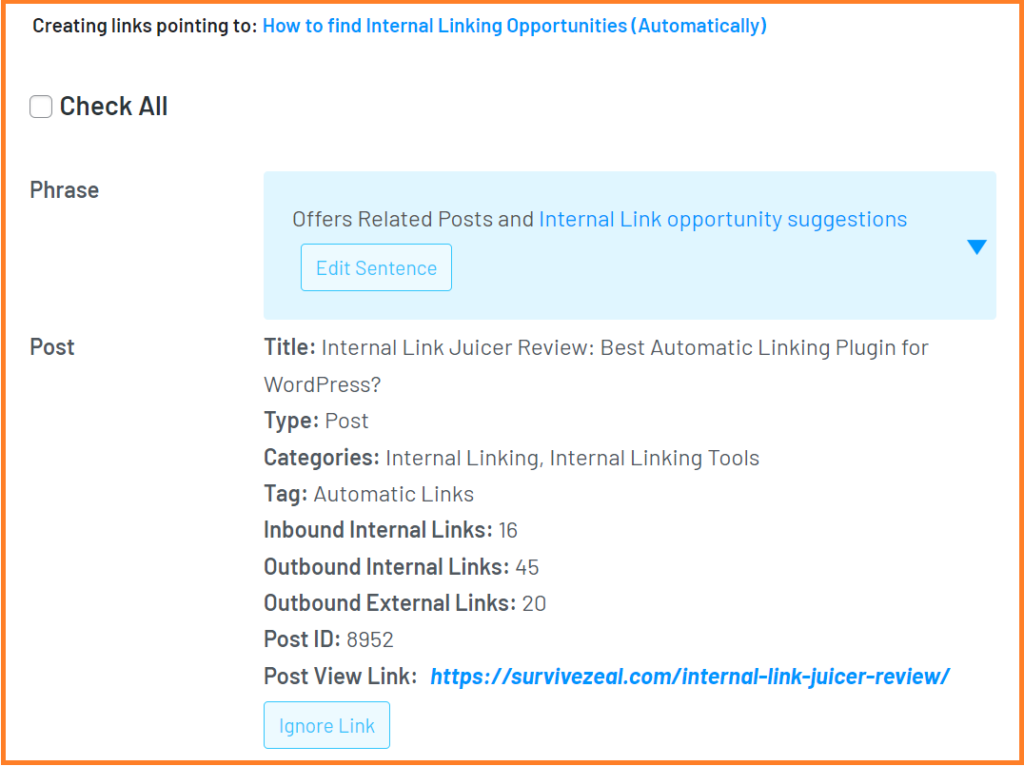
Discovering Internal link opportunities from your content is now taken care of by internal linking tools. In fact, it’s the primary feature and is no doubt the reason you would be on point with internal linking.
Tools dedicated to Internal linking typically use Natural Language Processing, Name Entity Recognition and other AIs to study your content patterns and subsequently assign keyword opportunities to relevant pages.
Natural Language Processing is a subsect of AI that processes human language flow, imitating it and corresponding similar patterns together.
The aim of NLP in Internal linking tools is to understand context and relevancy of pages to given keywords.
Name-entity Recognition also plays a big part. It classifies related topics or terms into categories, making it effective in diversifying the anchor texts.
Internal linking tools also come with other ways (proprietary to them) through which they deliver internal link suggestions that are relevant.
2. Fetching/Fixing Errors, Orphaned Content, Broken Links are wholly automatable
One of the main functions of internal link-building tools is this very one.
They analyze the structure of internal links on your site, showing breakdowns for each Page and reporting potential errors and bad practices.
Commonly known as internal link reports and analysis, the function is invaluable as it lets you fix errors, broken links, and orphaned content.
3. Fixing Inconsistencies with Domain Attributes and Settings
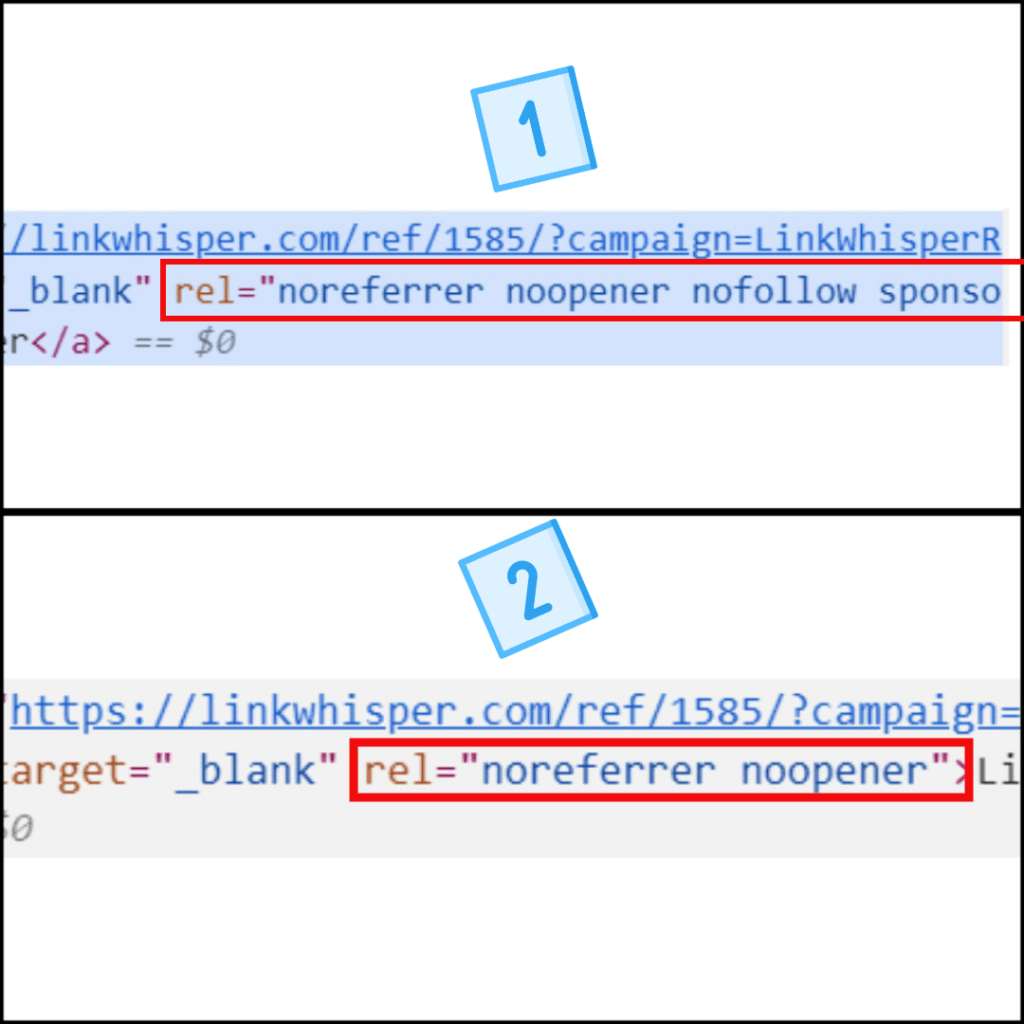
The non-consistent nature of Domain Attributes and Settings can now be taken care of by internal linking tools.
It’s next to impossible to get them right with every Domain on your site. Clearly speaking, you can’t maintain the same attributes and settings for Domains (see also Links on your site).
Continually applying the Nofollow attribute to Domains you don’t want crawlers to follow can bring you intense headache. And while WordPress (for WP users) claims that it addresses the problem, it’s not sure believe me!
Thanks we find the solution with internal linking tools.
4. Strategically converting keywords to hyperlinks
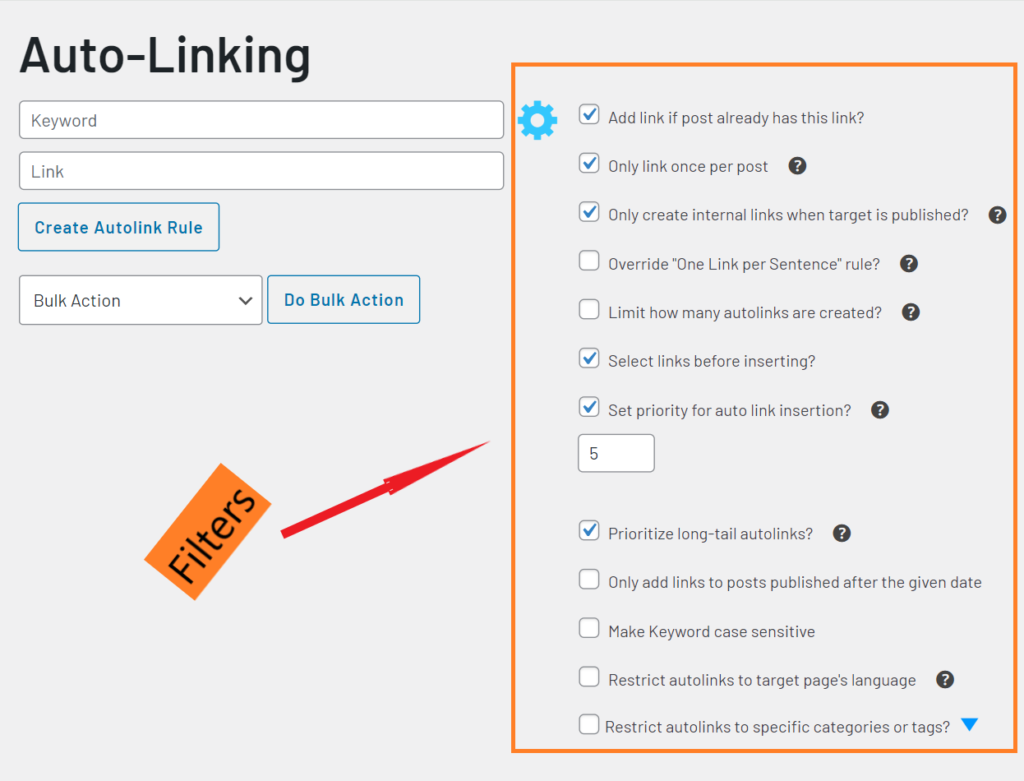
The practice of hyperlinking unique keywords every now and then, can now be automated. Be it external links, affiliate links, links to your important pages, you no longer need to face the stress.
This function is called Automatic linking (keyword-based linking), and while it sounds risky, the New Era has addressed it, making it possible to review automatic links before they are inserted.
We highly recommend Link Whisper for this, the Plugin not only lets you convert appearances of keywords to links, but also comes with the ability to review the autolinks and select the areas you need before live activation.
5. Finding and Replacing Links and Anchor Texts with new ones
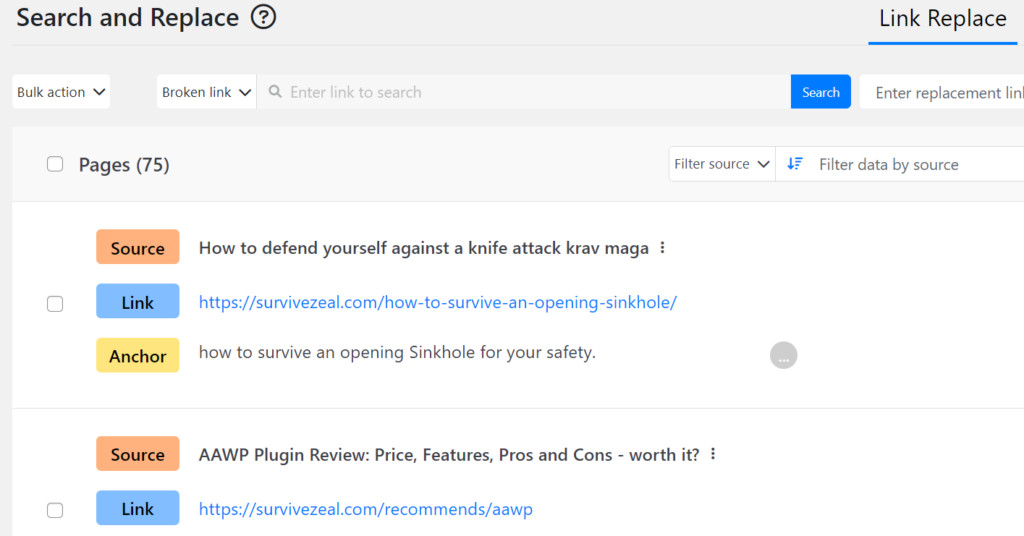
The ability to replace existing Anchors (can come in handy as a result of an oversight)… I bet is something new to you.
If you’re still using Redirection for your internal pages, it’s time to stop it. The cool guy (i.e., Redirection) contributes to page speed you know.
Honestly speaking, you can now simply search for the occurrence of Links and/or Anchors and then replace them with new ones, all automatically.
We are in a thriving world of AI evolution, we all should be embracing the power of Artificial Intelligence to keep up with current trends.
Tools to automate Internal linking?
Thankfully, there are a bunch of tools that fasten internal linking. Commonly called Internal linking tools, they can help you automate possible parts.
Here on our list, are the best internal linking tools – You check them out to take the work to a whole new level.
1. Link Whisper

The Link Whisper WordPress Plugin is by far the best tool for Internal linking automation on WordPress. It delivers all the functions we discussed above.
You can learn more about Link Whisper in our Review.
2. Linksy
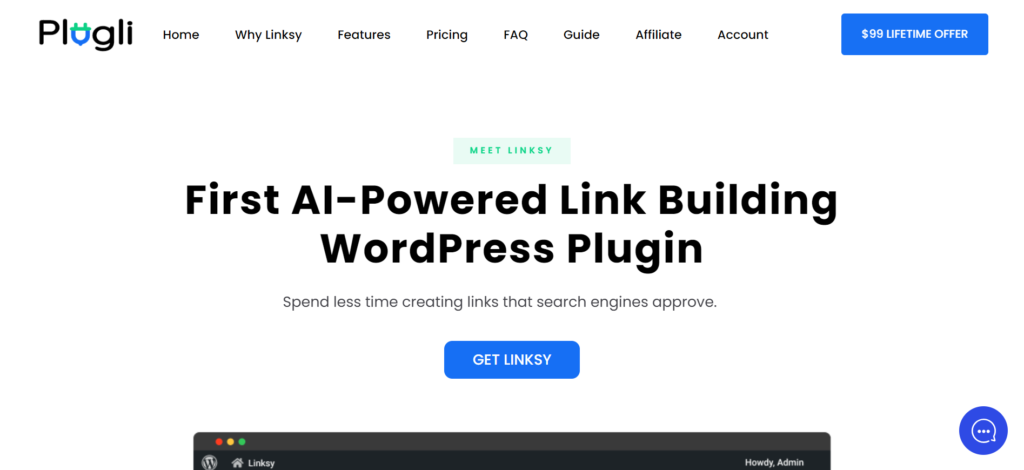
Linksy AI-Powered Internal Link Builder is a 2nd player in the realm of internal linking automation. The Plugin was released recently and it also boats of all the functions we discussed above.
You can always learn more in our Review of Linksy AI-powered Internal Link Builder.
3. Internal Link Juicer
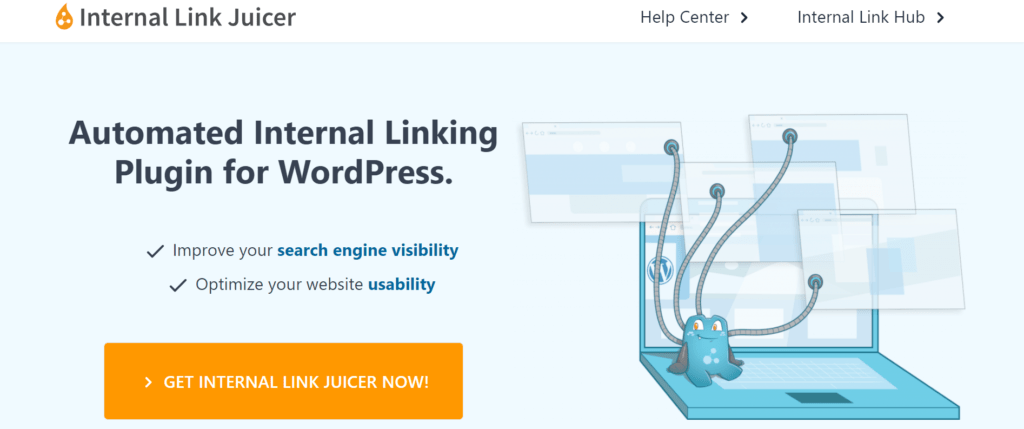
The Internal Link Juicer is suitable for keyword-based linking; it lets you connect internal pages with one another.
The Plugin is one of the oldest, as a result, it has improved over the years.
You can learn more in our Internal Link Juicer Review.
Want to view a full list? You can always check our best internal linking tools.
FAQs
What is the best WordPress plugin for creating internal links?
The best WordPress Plugin for creating internal links is Link Whisper. The award-winning tool is made by Nichepursuit, a popular name in the Digital marketing space.
Link Whisper is the best overall; it will help you find and covert opportunities for internal links plus lots more.
Link Whisper is also available for Shopify users.
How do I find internal (or external links) to a website?
If you want to see the collection of internal links and/or external links going away from a site, then you may consider tools dedicated to internal linking.
Internal linking plugins won’t just give you the breakdown of links, also, they let you add and remove links on the go without needing to open the editing environment.
How do I find internal links to a website?
You can find internal links to a page, that is the ones that are going to a particular page on your website by still using an internal linking tool. You can also find the internal links that are used on a page with them.