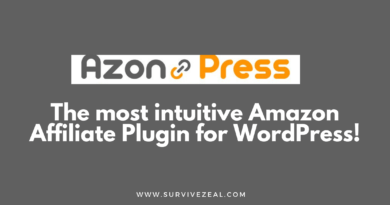How to improve Amazon Affiliate sales using AAWP comparison Table
This is how you can improve Amazon Affiliate sales by using AAWP comparison Table.
The Amazon Affiliate for WordPress, AAWP in short is a link management software developed for the motive of skyrocketing affiliate sales and commission. It’s arguably the best affiliate marketing plugin for the Amazon Associate program.
Therefore if you’re an Affiliate on Amazon, this plugin is the go-to solution in increasing the conversion rate. It accomplishes this by using special tactics such as an attention-grabbing product display, a rollover geotargeting feature, more affiliate opportunities, and a dead link fixer.
It is really a game-changer in the Affiliate Marketing world. Time to learn how to use one of its incredible feature, precisely — the AAWP Comparison Table to increase your affiliate revenue.
Did you know that Comparison Table is one of the most converting CTA widgets types? Yes, it’s a sure contender!
Here’s a basic definition regarding what it means, what it does and why it should be used alongside your marketing schemes.
What’s a Comparison Table?
In concept, a Comparison Table is a chart made up of rows and columns used in distinguishing two or more products together. In contrast to other boxes or table, it gives a succinct details rather than an overwhelming piece of content.
Now instead of writing a complete thread about a given products, one can arrive at a concise conclusion. Being conclusive helps in all angles of distinction, first of which is that — it enables potential viewers to make an informed decision, second importance is that — it saves a huge amount of time, last but not the least is that — it increases CLTRs.
Click-through-rates on its own is a factor of conversion. Therefore, the higher it is, the higher the conversion rate and vice versa.
Here are the main reasons why you should be using it right away.
AAWP Comparison Table – why it is a must for all successful Affiliates?g
A spike in the Affiliate revenue
Looking for a hike in the number of qualifying leads, then it’s high time to start using Comparison Tables, a great conversion booster kit.
We recommend the one from AAWP, it’s superb and highly convertible. You can hop to their site using this link, incase you aren’t using it already.
Save and monetize the time required
Excepting the increment in lead generation, AAWP comparison Table also helps in saving more of your time. Ironically, using HTML codes or CSS to develop such tables is a tremendous time consumer.
Mind you, a saved time can be converted to a monetized moment, thereby causing an enormous commission. Time to shuffle things all around.
With the AAWP plugin in place, you just need to grab a premade template (this is optional), edit the table, and launch it alive using a shortcode.
Professionalism is highly attractive
The wide known fact is that Professionalism is a surefire magnetic material. It attracts potential viewers, cage them, and subsequently drive them to an email list.
Pro tip: When it comes to the most convertible web traffic, Building an email list is topnotch.
Now to get more subscribers, you’ll need to make yourself different. Using a comparison Table is no exception in this scenario.
FYI, we aren’t referring to old-school stuffs. We are pinpointing at AAWP solutions, an award-winning table builder. Here’s a screenshotted sample of an arleady made template
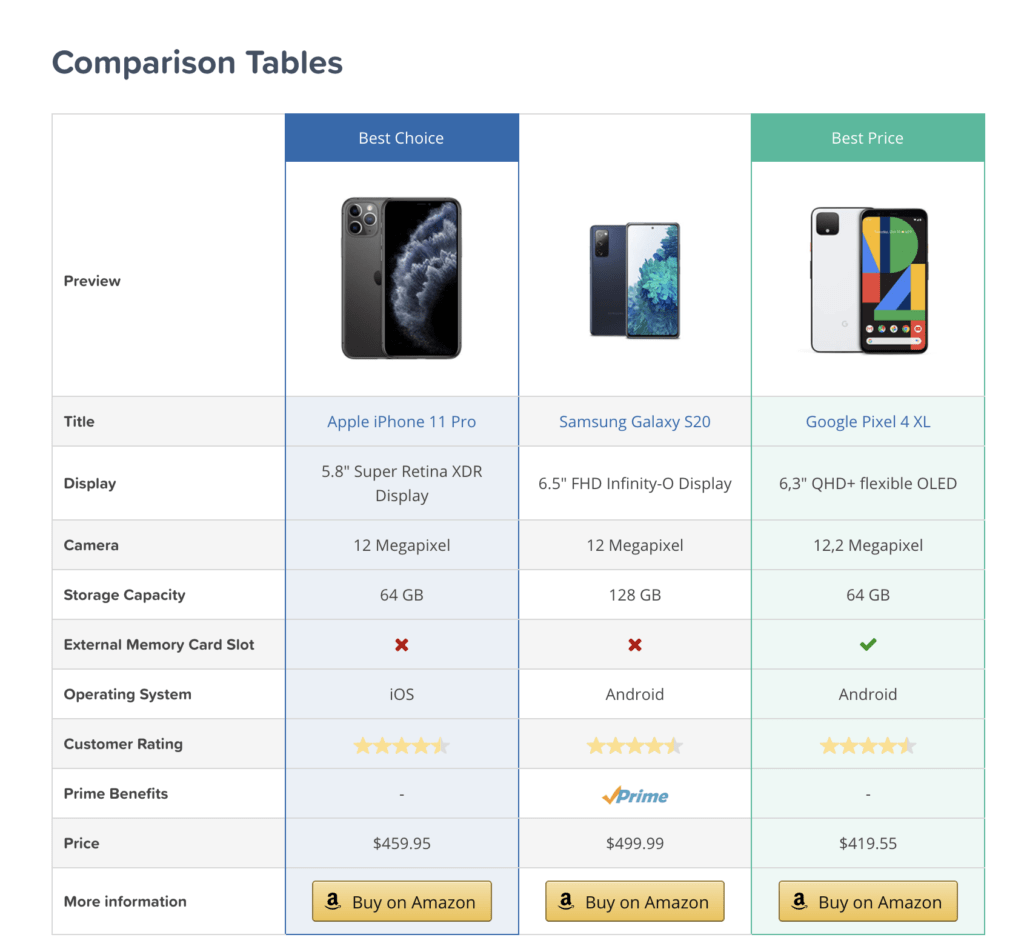
Rank well in SERPs
Search engines especially Google has started ranking product tables and boxes in SERPs. Reason is that, they adds more value to the general user’s experience.
To stand a better chance of winning the coveted snippet box, you have gotta perform some optimizations viz:
- Utilizing a Comparison Table
- A Product Box
- Pros/cons table
- And lots more
Thankfully, the AAWP Plugin have got all these widgets.
How to improve Amazon sales using AAWP comparison Table
In this section, we will take a bird’s eyes view regarding how to use the Comparison Table to garner more affiliate commission.
Let’s get right into it.
First and foremost, to amass more sales – you’ll need to perfectify the table in question. So let’s make it impeccable
How to create the perfect Amazon Comparison Table using AAWP
Creating a comparison table from scratch has not being easy, how much more making it perfect?
Oh, that’s exactly what we just finalized. All things are pretty simple with AAWP. Below are the conceptual secrecy
1. Don’t add a lot of contents
Adding a few content is an efficient way of focusing one’s interest to a particular product. Don’t under-use it and don’t over-use it.
Using 3-5 products in the same Table is our recommendation. In the same vein, don’t overstate too much detail about the products in question. What is needed is a hand-crafted summary, and not a hefty 200 words.
2. Add a single image to each products
As aforementioned, don’t add too much and don’t add too less. An image speaks better than a thousand piece of Words.
Brainstorm for the perfect design which will match up a product (if possible), or just make use of an image/logo (if available).
3. Open Affiliate links in a new window
To endorse engagement, you would want anyone reading your content to come back after a break or a hop to another site. In this way, what is required is to open the link in a new tab.
Once they smash on it, another tab will be opened automatically. Supposed they are inquiring for an information, and haven’t finished the article, they will find it easier to resort to your site.
This obviates the need to look up for a new page inorder to finish their readings (this may be product reviews, and so on). Looking for a new page would translate to clicking another link (can be affiliate link) which you don’t want to happen. So do set all external links to open in a new tab.
4. Include internal links if possible
Including internal links (best for review articles) is another ploy to keep audience in your site. If you have a review post or another relevant page, link it up to your Comparison Table.
It’s for a reason!
5. Use relevant tags
You can use tags like “our pick, the best, our favorite” and related add-ons to direct users to a particular product.
For me, I prefer using them on the best product depending on the subject of the post concerned. It might be the most expensive one or the mid-expensive one or even the most pocket-friendly one.
Using them on the most expensive one is a sure tactic in earning big commission.
6. Use color markings
Utilizing color markings alongside those captivating tags (aforementioned above) will make the big difference.
Here’s what I mean.
Using different colors for the Columns such as blue and green (can be any other color). Blue representing the “Our Pick” column and green standing for the “Entry-level” column.
You can use these to further draw reader’s attention.
7. Use the Yes/No icons
Whilst editing the product table, it’s recommended to use the Yes and No icons. They’re the best in differentiating products intensively.
8. Mobile Friendliness
Mobile friendliness is one of the characteristics of a good product table. So you have to try your very best inorder to notch up this.
This is not a case with the AAWP Plugin. It has got your back.
9. Use the special tag — Price update
You can use the special tag — “Prices as of [DATE]” or other variations to specify accordingly the actual date when the Pricing was lastly updated.
You can do this by adding another row at the end of the Table….as showcased in the screenshot below.
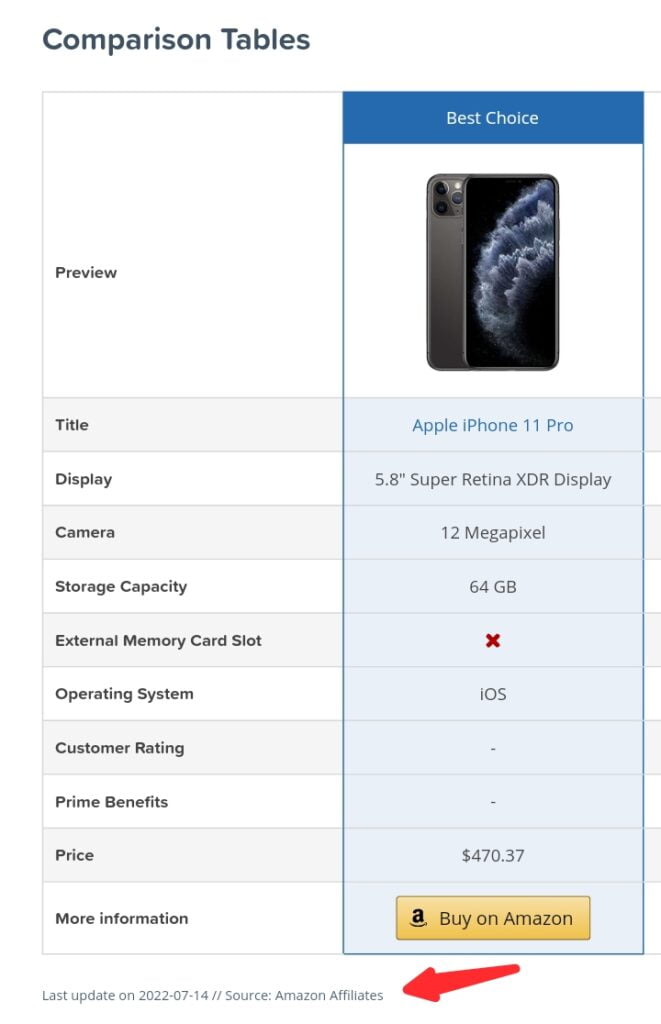
Alternatively, you can write it at the end of the box. That’s solves the problem.
Ps. Other variations worth using includes: Last updated prices as of [DATE], Cost of Products as of [DATE], and much more.
Summing up these directive
Comparison Tables is the best way of showcasing products in relationship to their differences.
With the AAWP table builder, one can do more than that. Thankfully, with the above guidelines handy, you don’t only have a perfect table, what you have is literally a conversion booster kit.
Before now, we assume you have checked the official AAWP site to start doing the undoable. Still Looking for more content, here’s a perfect AAWP Plugin Review!