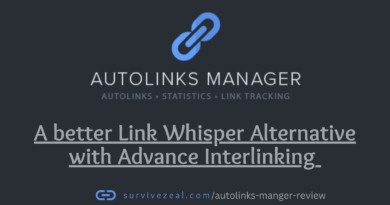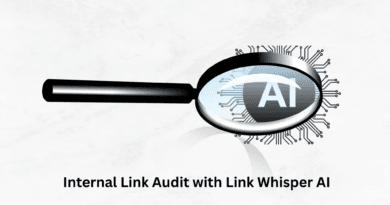How to use Link Whisper to Automate Affiliate Links
Link Whisper is praised by Bloggers who have caught the importance of the Plugin in their toolset.
The tool is often advertised as a Plugin built with a blogger's mindset. However, we noticed that 90% of its features favor Affiliate Marketing a lot.
So we have to change our perception of Link Whisper.
It's not just an internal linking tool, it also falls in the category of Affiliate Plugins.
The common idea most people have about Link Whisper is that it's a tool that suggests link-able opportunities in your content. But it's more than that.
In this article, we'll explore Link Whisper's features that are important to Affiliate Marketing.
How to use Link Whisper for Affiliate Marketing
1. Find and convert money opportunities
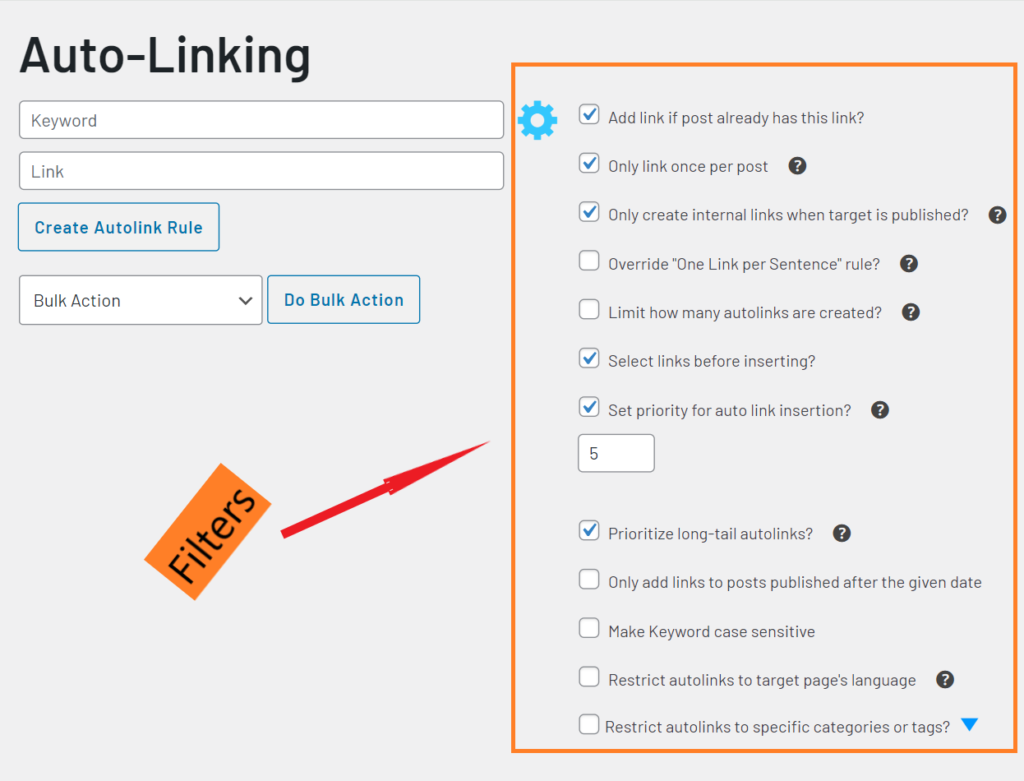
With Link Whisper's Auto-Linking feature, you can easily find and convert money opportunities in your content.
While the main idea of the Auto-Linking feature is to convert Keywords to Links, you can also use it to find or review opportunities.
To convert money opportunities to Affiliate Links, you just have to input your Target Keyword along with the Target Page URL.
Next, Link Whisper will browse your site to find these opportunities and to convert them for you on autopilot.
If you wish, you can choose to review the Anchor opportunities before they are converted.
To do this, you just have to use Link Whisper's “Select Links Before inserting” rule. This is just one of the Automatic Link Filters that Link Whisper offers you.
When the “Select Links Before inserting” rule is selected, Link Whisper won't build the Links instantly. Instead, it will provide you with Money/Anchor matches and their surrounding context.
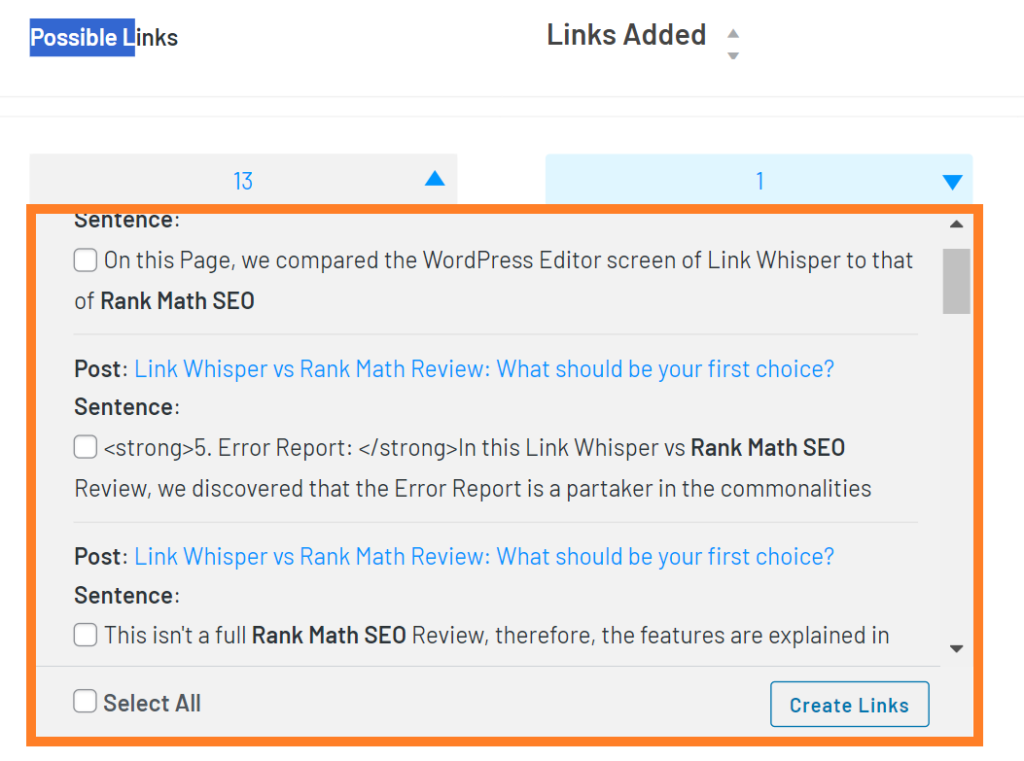
This way, it's easy to judge the relevancy of the Link you're intending to build. If the Link isn't needed in that sentence, you can simply ignore it and only apply the ones that are on-point.
This is how you can find and convert money opportunities using Link whisper.
2. Replace Old Affiliate Links with New Ones
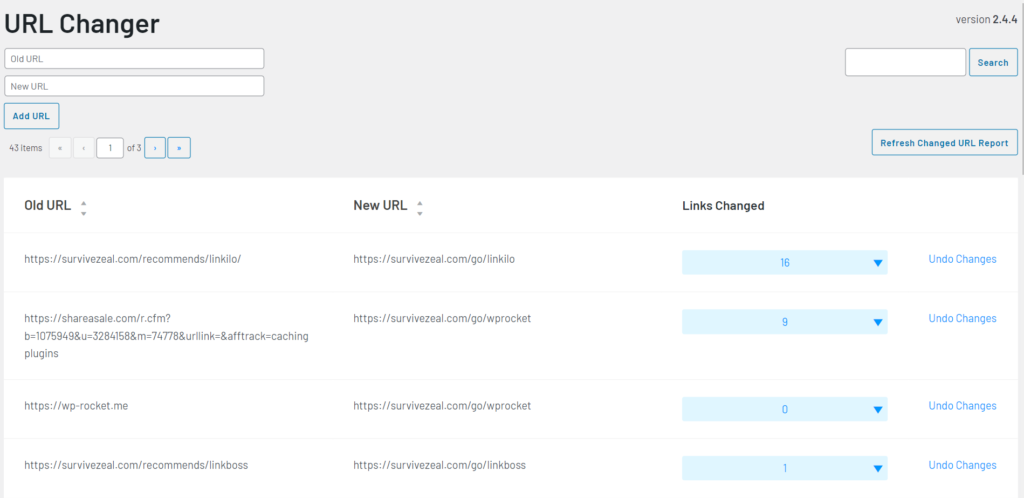
You know things can happen sometimes. It might be that your favorite Affiliate Program switched to another Platform, impacting the tracking structure.
Using Link Whisper, you can replace those invalid links with current ones.
It works with that simple process – Just specify your Old Link with respect to the New URL, then watch Link Whisper do the flip for you.
3. Set Link Attributes/Behaviors Globally
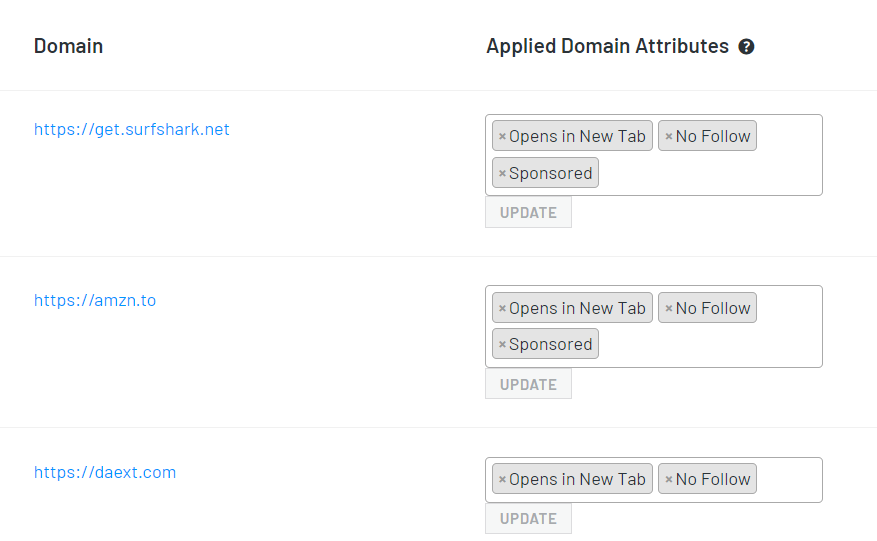
Google recommends using the correct Link attribute for Affiliate Links.
Are you sure you're getting that correctly?
The recommended attribute is the combination of Nofollow, Sponsored and Open in New Tab.
It's not easy to mark the right Link attributes and behaviors for your Affiliate Links.
Link Whisper let's you do this on a global basis. You just set it up from the Domains Settings section and the Plugin will ensure it throughout your site.
Time has gone when you have to toggle these settings each time you build the same external link on your Page.
4. Track Clicks on Affiliate Links
Link Whisper also lets you track the clicks on your Affiliate Links.
The Plugin shows you Clicks Reports for each of your Links.
When you open a link in the Report, the Plugin shows you a chart which illustrates click patterns over a selected period of time.
Link Whisper also shows you your pages where the specific Link has been used. The information is shown with the Link Anchor Texts since they varies per page.
Overall, the Link Whisper WordPress Plugin lets you analyze this data so that you can find areas where you can improve to better clickthroughs.
5. Set Arrow icon to External and Affiliate Links
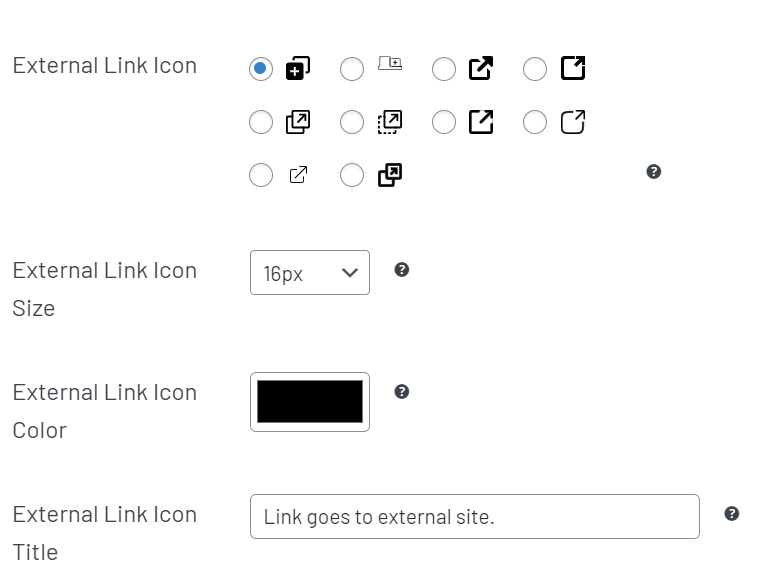
If you've ever stumbled upon setting up arrow icons for your outgoing links, Link Whisper comes with an easy solution.
From the settings section, you can set Arrow Icons to be attached to all Affiliate Links. Thankfully, you have a lot of variations and colors to choose from.
Link Whisper for Affiliate Marketing Conclusion
Link Whisper is more than an internal linking tool as per our exploration in this article.
We have now listed it to be a part of our Affiliate Plugins collection after discovering its award-winning capabilities.
I think I explained everything to the point of understanding here.
Mind you, we only explored what Link Whisper can do in regards to Affiliate Marketing.
Outside from converting special Affiliate Keywords to Links, Link Whisper obviously allows you to do the same for internal links and other external links.
The same thing goes to the URL changer, it doesn't only replace invalid affiliate links, it supports all Link types in this job.
Do you remember the ability to set Link Attributes and Behaviors globally for affiliate links? You can also do the same to other external links and even onsite internal links.
The Click Tracking Ability covers every Link types. Therefore, you can track both internal and external link clicks on your site.
The Arrow icon can also be configured for internal links but I don't recommend that.
There you have it!
Link Whisper can spot hidden internal linking opportunities in your content so that you don't have to open your other pages when you create a new post.
You just have to use the Inbound Link Suggestions tool and right from there, you can uncover and convert relevant opportunities. This saves a whole lot of time.
Because this post is not a Link Whisper Review, let's bring the other capabilities of the Plugin in one location which Affiliate marketers can also find useful.
Link Whisper Other Features
1. Internal Link Opportunity Suggestions
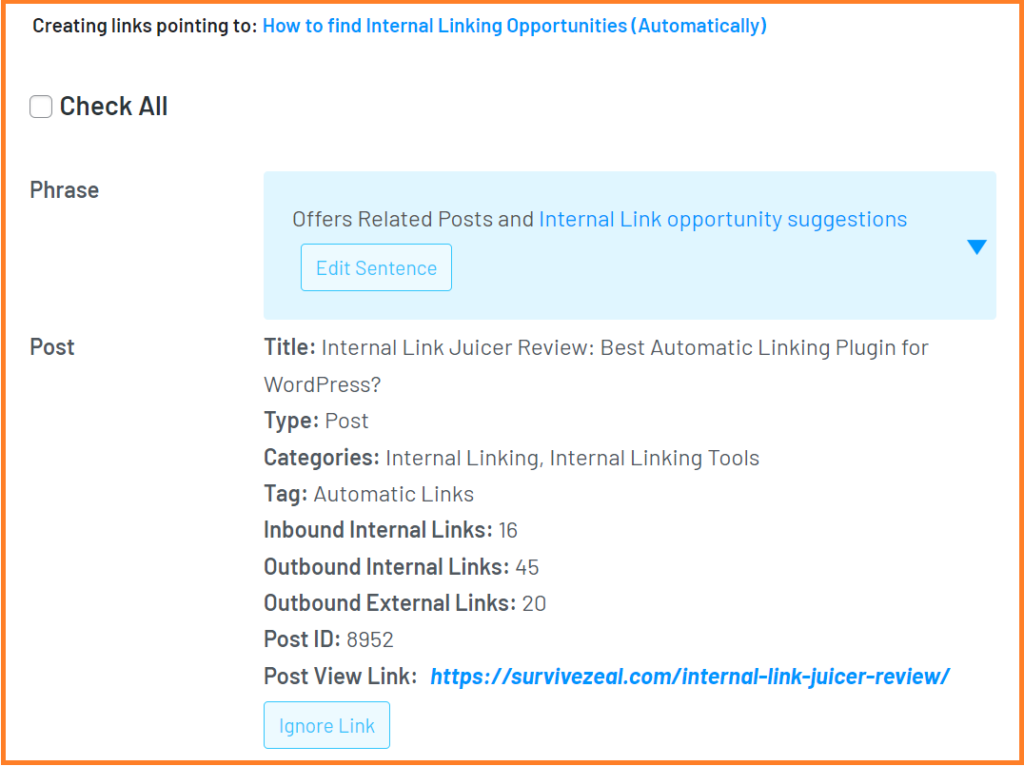
Easily find and convert relevant opportunities for internal links across your site.
2. Target keywords
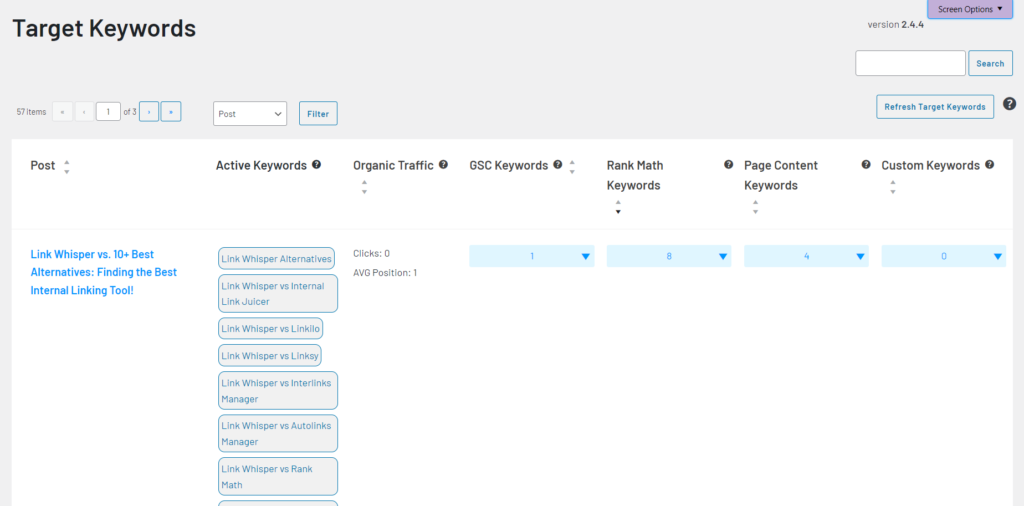
Import your set focus keywords from Plugins like Rank Math or Yoast SEO so that Link Whisper can even suggest better Anchor opportunities.
You can also import keywords that you're already ranking for by connecting the tool to GSC.
3. Internal Links Reports/Analysis
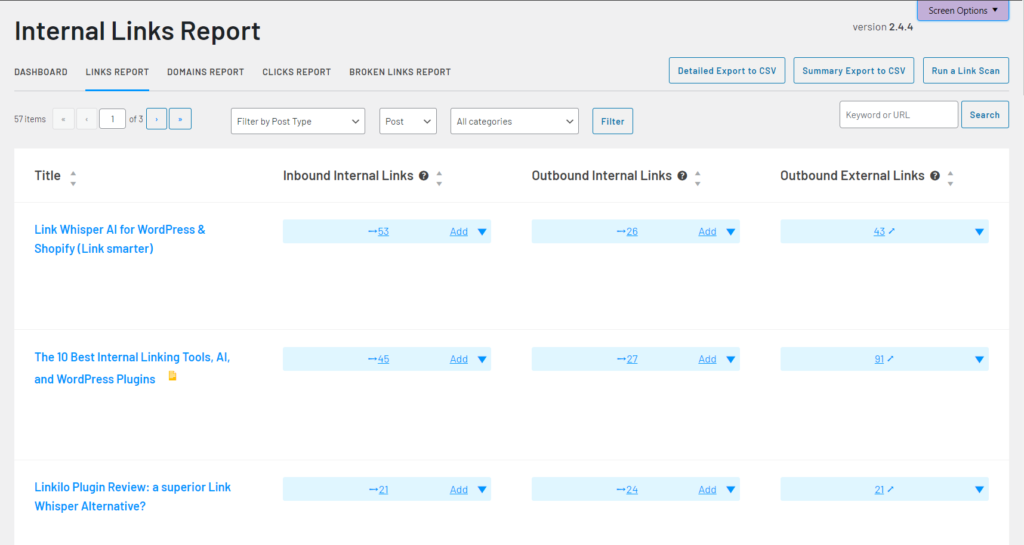
Link Whisper showers you with pivotal information around your internal linking profile.
You're provided with details like Inbound internal links, Outbound internal links and the external links that are going out of your pages.
The best of this is that, the Plugin doesn't only show you Value counts.
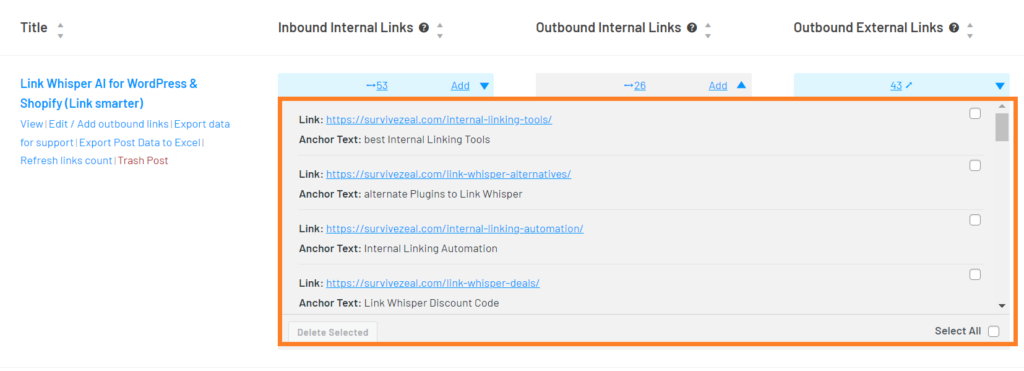
Rather, it analyses links that are on each page and you can do the undoables from the same desktop.
4. Broken Links Audit
Link Whisper made us to get rid of our Broken Link Plugin. It scans for faulty URLs and bring them to our notice right on its interface.
5. Related Posts (New)
The same list of Related Posts shown after a blog post, Link whisper allows you to take it to another level. You can choose beautiful ones and you have a wide range of flexibility.
6. LLM-powered Internal Link Automation (New)

Link Whisper now integrates with OpenAI to make internal link automation more intelligent.
The plugin can now suggest better links and does affiliate marketing stuff well.
If you would like to explore this Plugin in its fullest potential, check our Link Whisper Plugin Review.
Otherwise grab your own Link Whisper's license now.
Use Link Whisper's Biggest Coupon (ZEALOFF) to get $15 OFF and to support our content.