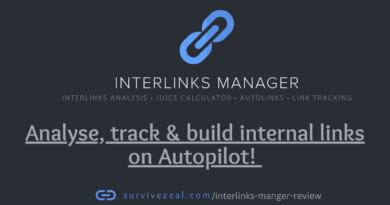10 Best AI WordPress Plugins for less work
Artificial intelligence has gotten new shapes in every field. The fast-evolving one is Large Language Models that help to generate content faster.
Bring it to WordPress, rather than utilizing the power of AI and machine learning elsewhere. You can use it inside the CMS.
AI content writers on WordPress shine with the impressive ability to integrate what has been written in the edit environment. And users do not have to correct any formatting issues because there are none.
On the same note, AI chatbot assistants which help in answering or solving problems, also have themselves integrated into WordPress, making it a seamless experience.
Other AI applications which can be used elsewhere can be brought on WordPress and used all-in-one place.
What do we mean by “AI” in WordPress?
AI in WordPress refers to the existence of the power of artificial intelligence on the big CMS.
Artificial intelligence means lesser work but better output.
AI inside WordPress can be seen as the set of applications that utilize top technology to make website creation, content writing, internal linking and other works a breeze.
How to use the power of AI in WordPress?
There are many use cases of AI power in WordPress.
Let’s talk about a few of them.
- Content writing and enhancement
- Image generation
- Internal Linking
- Chatbots
- Security
1. Content writing and enhancement
AI power on WordPress can provide you with auto-generated introductions, conclusions, and outlines for your piece of content.
This portion of content must not be manually written by humans. Given the AI position in 2024, WordPress users have the ability to dedicate some work to AI content generation.
AI power on WordPress can provide you with a complete article, ready to publish, even with SEO focus.
When the power of LLMs is integrated into the CMS, writers can even go beyond content generation.
They can do stuff like content enhancement. For instance, making their already written content better, enhancing readability and clarity, etc.
2. Image and Video generation
Video and Image generations are at the forefront of the technology.
With Image generation, content creators no longer have to create all visuals by themselves or hire a graphic designer.
The technology is now able to produce images that are indistinguishable from natural and handmade ones.
As for Video generation, creators also no longer have to create all content by themselves. They can now continue from where AI has stopped.
3. Internal Linking
Internal Linking has been fastened by the power of AI on WordPress.
Certain tools can help you find opportunities for internal linking.
They can relieve the stress associated with opening your older pages after creating a new post for internal linking sake. And with AI, most importantly, internal linking becomes manageable and scalable regardless of the quantity of pages.
5. Chatbots
AI-powered chatbots are now a staple feature for WordPress websites. They allow businesses to provide real-time responses to visitors.
These chatbots can be used to answer common questions, collect user feedback, or even guide visitors through the website. Tools like ChatGPT and others make it easy to integrate conversational AI into WordPress. They can be trained on your content, allowing the chatbot to deliver relevant and helpful responses.
This use of AI not only saves time but also ensures that visitors get immediate attention.
AI Chatbots in short delivers better user experience and customer support.
6. Security
AI is also playing a big role in WordPress security. It helps identify potential vulnerabilities and prevent attacks.
With AI, WordPress plugins can scan your website for malware, and even block brute-force attacks before they cause harm. These tools use predictive algorithms to stay ahead of hackers, which provides an extra layer of protection.
Security updates, suspicious login attempts, and unauthorized changes are flagged instantly, given website owners early head ups for next action.
Best AI WordPress Plugins
Here are the best AI Plugins to explore the capability of artificial intelligence on WordPress.
From AI-assisted content writing to internal linking automation and whatnot are what these solutions have got to offer.
1. Rank Math Content AI
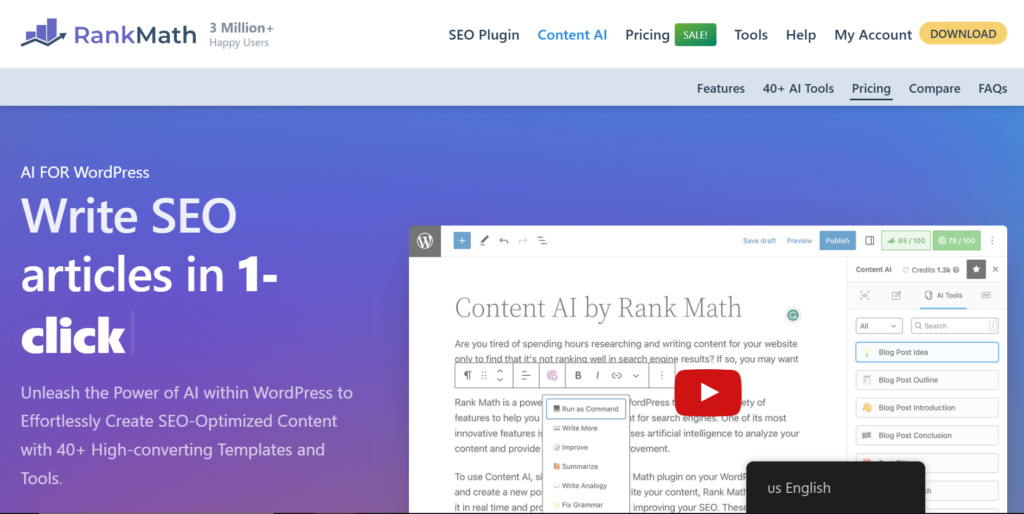
Rank Content AI is the #1 in our list because it offers a substantial advantage. While you’re crafting or editing your piece, the Rank Math add-on acts as an assistant for your content writing/enhancement journey.
The Add-on is a set of AI-powered tools revolving around content writing and content enhancement.
You can take a quick headstart with its “Blog Introduction pack” when you want to start a blog post. It can help organize a perfect outline, which is what most bloggers struggle with.
The conclusion part of your blog work also has to stop. It does it well – you just need to make sure you provide it with your outline or piece of content. Through the power of Artificial intelligence, better conclusions are generated.
A simple way to understand the offerings of this tool is to take it as a content optimization tool that specializes in generating and enhancing existing content.
How to use Rank Math’s Content AI Power on WordPress?
Using the Content AI of Rank Math SEO is a no-brainer. You merely have to craft your prompt and run the command to see AI power in action.
From the WordPress Post editor
The Rank Math Content AI works as an assistant not a one-click article writer. Its purpose is to add a touch of AI-assisted piece to your content, to keep you going whenever you’re close to writer’s block.
Due to the point of the Add-on, content writers are sure of natural human content and are free from the consequences of one-click AI content.
To use Rank Math Content AI from the post editor — begin by clicking the content AI bar at the upper right side of the wordpress editor.
You’ll be given an array of AI tools that will help make your writing a breeze.
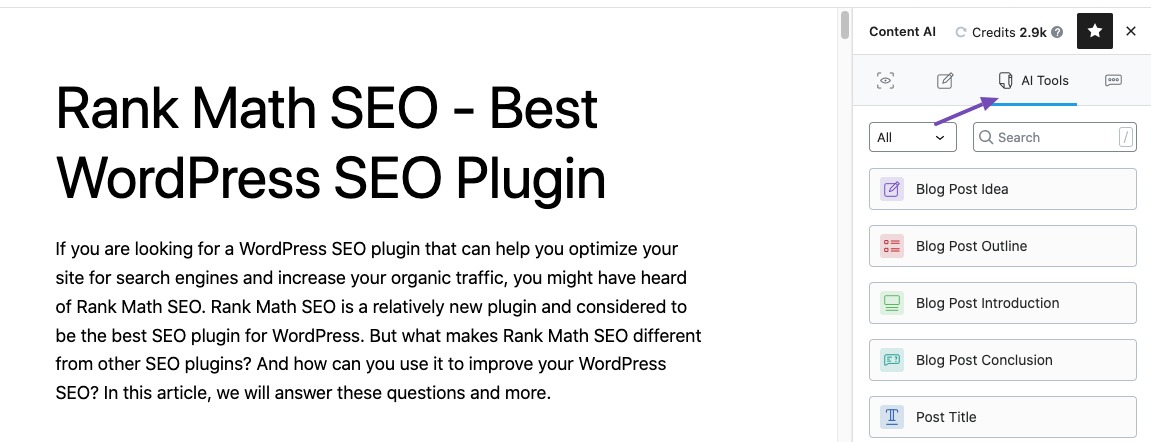
Two of my favorites are the Paragraph Rewriter and the Blog Post Outline tools. The formal generates variations of your chosen sentence, and you have the chance to reduce obscurity and the lack of clarity in your piece. The latter gets you going with a completed outline for your desired article.
The good stuff about this is — they all happen inside WordPress as you write and do your stuff.
To date, the ability of Rank Math SEO to offer such writing features has changed the way I write.
Using Rank Math Content AI for writing?
While this Add-on feature doesn’t generate complete articles, it can be used to fill certain portions of your blog post.
Assuming you’re writing content that should include the breakdown of Rank Math SEO features, you must not write the piece from scratch, given the existence of AI power of extraction.
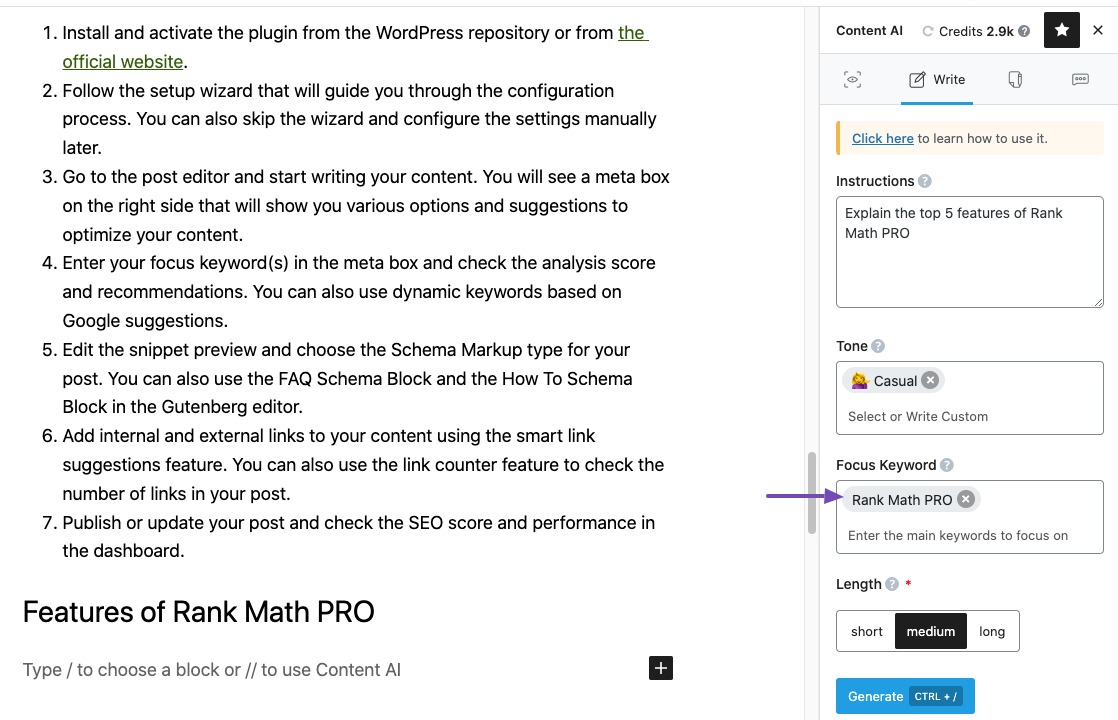
You just need to write your instructions to guide the AI. Select the tone, focus keywords and length for the writing. And hang tight to see Content AI generate them for you.
Using Rankmath’s Chatbot
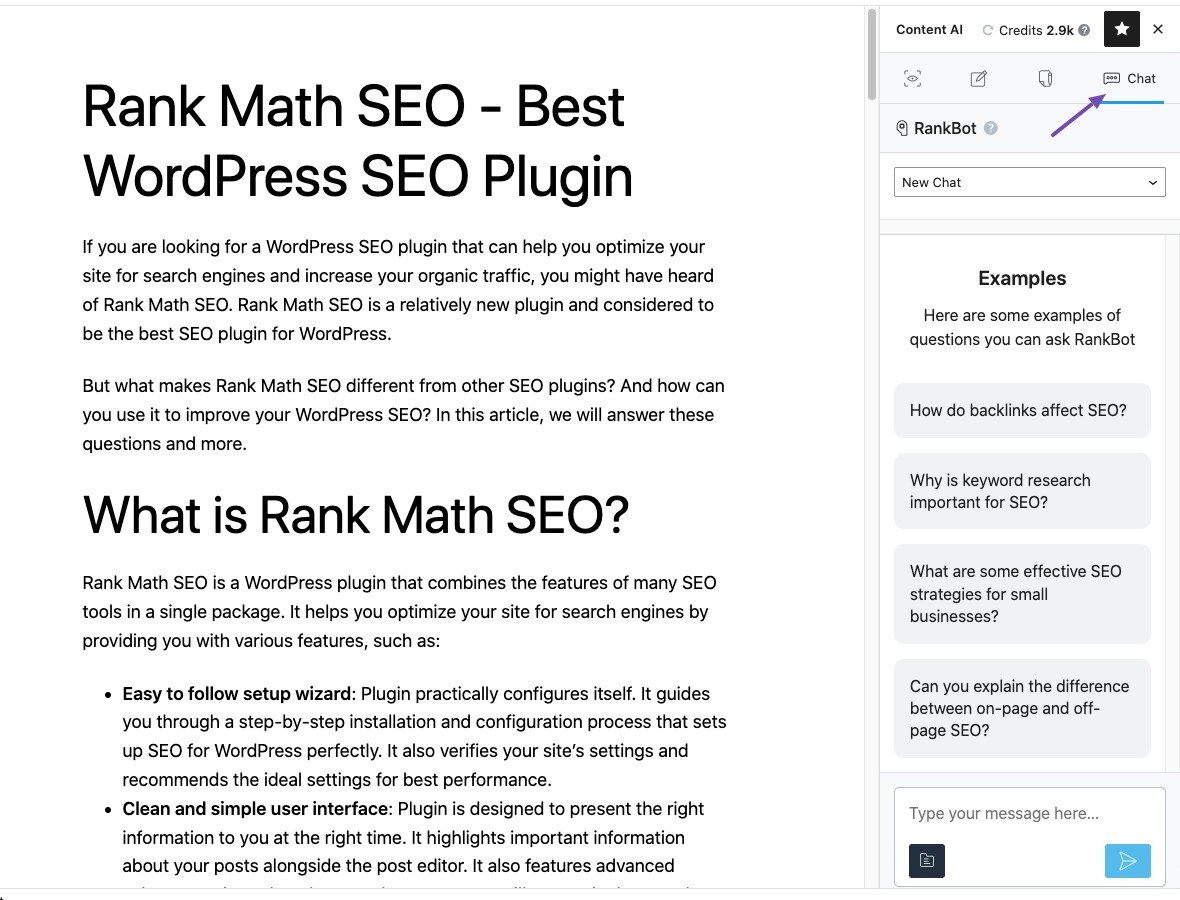
You also have a chatbot right under your nose for research purposes. It’s no different with ChatGPT and its alternatives.
The only difference per see is it happens on WordPress, making it seamless.
Rank Math Content AI for optimization
Rank Math Content AI is designed to help you optimize your content effectively.
It evaluates your draft and provides actionable recommendations such as ideal word count, proper use of headings, and where to include visuals or links.
By following these suggestions, your content becomes more structured and appealing to both search engines and readers.
The tool ensures you meet SEO best practices while allowing you to focus on creativity, making it an essential part of any writer’s workflow.
2. AI Engine
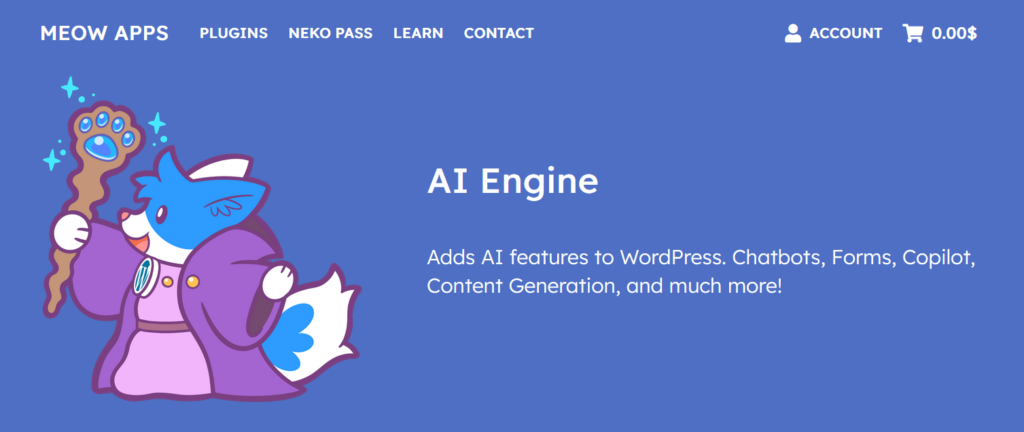
AI Engine is a plugin designed to bring the capabilities of artificial intelligence directly into your WordPress site.
With tools for content generation, chatbot creation, AI-enhanced search, and interactive forms, it has become a go-to option for those looking to automate and optimize their workflow.
The plugin also offers an AI playground where you can test different AI models, train them to suit your tasks, and even create custom solutions for your specific needs.
Its content generator is among its standout features. With it, users can produce outlines, blog posts, or even marketing copies with just a few inputs.
Using AI Engine on WordPress
We will explore the main features of the AI Engine plugin.
Content Generator
AI Engine offers a powerful content generation tool that simplifies writing.
You only need to provide instructions, and it will create human-like text for you. From blog introductions to full outlines, this feature saves time and reduces writer’s block.
Chatbot Creation
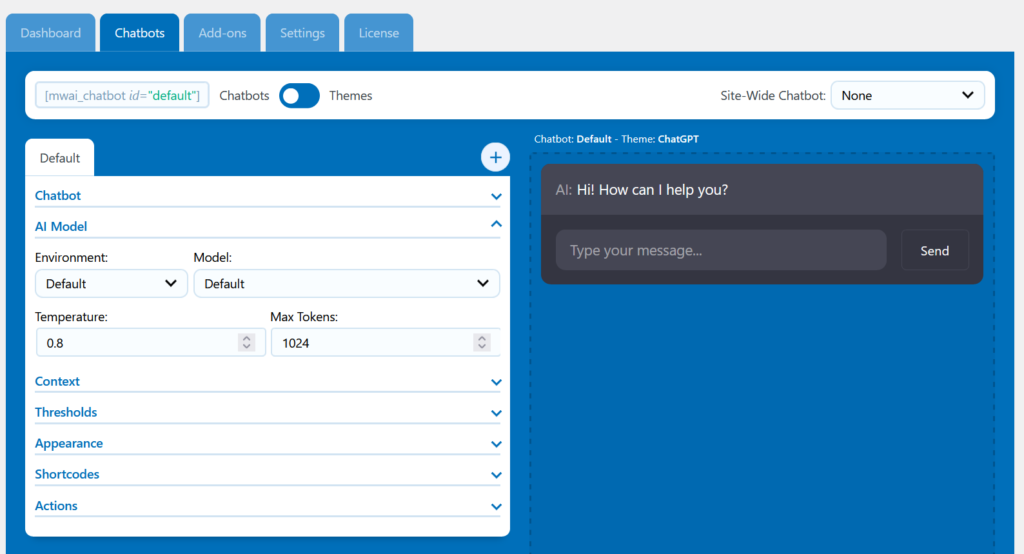
The chatbot builder in AI Engine allows you to create bots tailored to your audience. These bots can handle tasks like responding to visitor queries, offering guidance, and assisting with navigation — all without needing third-party tools.
The chatbot can be personalized to align with your tone, making it a perfect virtual assistant for your site.
AI Search Optimization
AI Engine enhances search functionality on your site. By analyzing user behavior, it refines search results to show the most relevant pages. This eliminates irrelevant results and improves the user experience.
Experimenting with AI (AI Playground)
The AI Playground lets you test and refine models. You can build unique AI solutions to align with your site’s specific needs, like designing smarter workflows or customizing outputs.
AI Engine’s integration with WordPress makes it a great addition for site owners. Whether you’re looking to improve content quality, automate some tasks, or engage visitors better, they are all stored on one Plugin.
3. Link Whisper AI
Link Whisper is a WordPress Plugin developed to aid internal linking.
The stress involved in finding opportunities for internal linking after releasing new contents is not to talk about.
Link Whisper AI has come to make it a breeze. Currently, it’s ranking #1 in our collection of the best internal linking tools.
Using Link Whisper AI on WordPress
We are only going to explore the core features of the Plugin.
Internal Link suggestions
Through the power of Natural Language Processing, target keywords, and other technologies, Link Whisper has managed to be a tool that can unveil hidden opportunities for internal linking on your content.
The tool can both identify opportunities on your content and from your content.
Inside your content, Link Whisper shows a version of Link suggestion called the outbound one because links created are outgoing internal links.
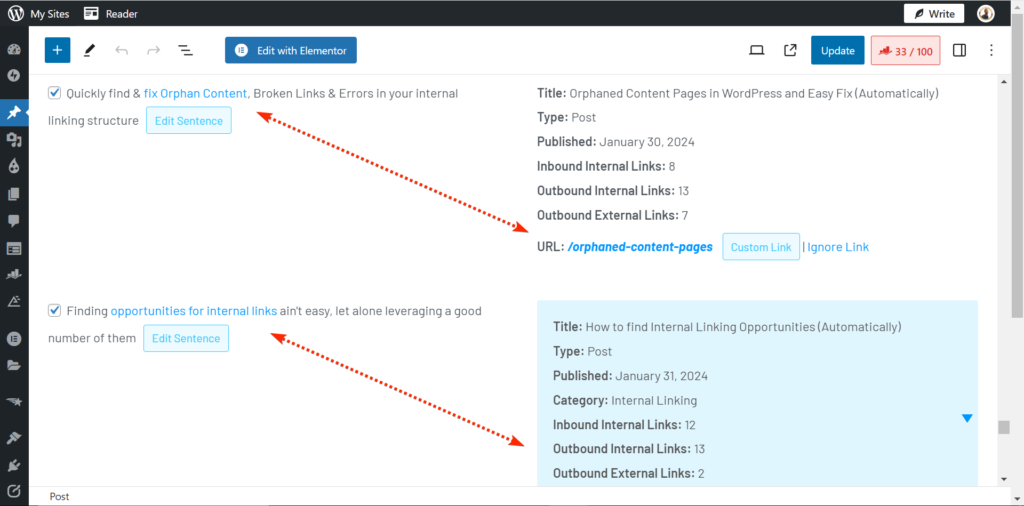
And it does it in a box-like interface — where link-able phrases are extracted and given on one side, and suggested pages on the other side.
Note: The suggested pages are meant to marry the link-able phrases, making easy internal links.
Outside your content, Link Whisper shows a version of Link suggestion called the inbound one because links created are incoming links.
And it does that by taking a given page and then exploring opportunities for internal linking in your other pages.
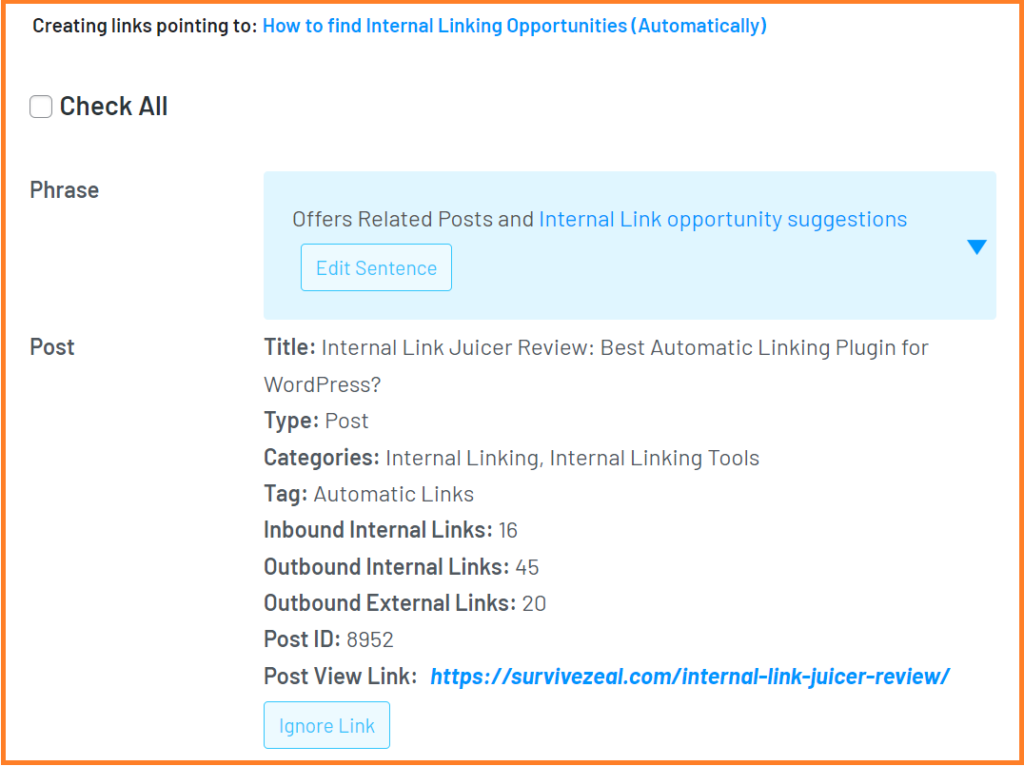
Having found keyword places on your content, you’re provided a box that contains all these keywords appearances, and you only need to check boxes.
This is the most useful type of internal link suggestions as it stops the need to visit your older pages for interlinking sake following a new post’s release.
Beyond Link suggestion, Link Whisper has a plethora of other features including internal link analysis (which uncovers the links on your content), keyword-based linking, link attribute/behavior automation just to name a few.
Check Link Whisper full review to explore all the rest.
4. Tidio
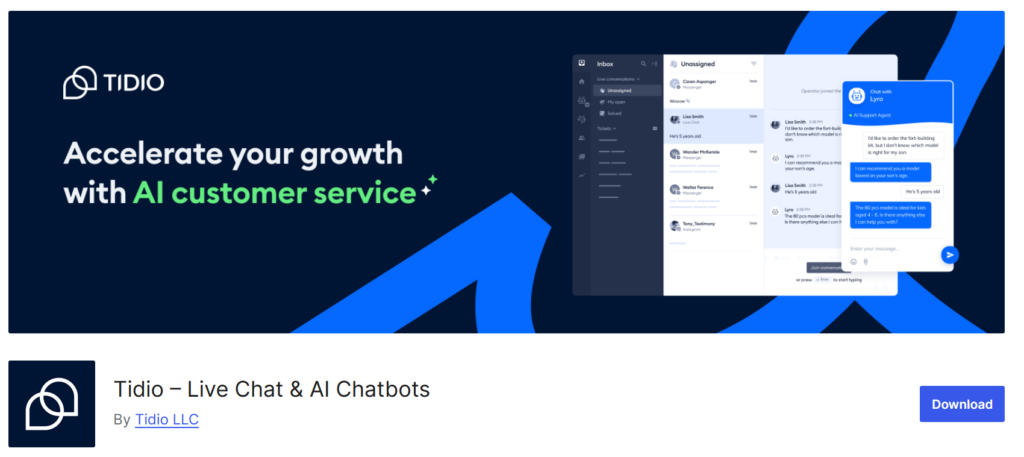
Tidio is a plugin built to make connecting with your site visitors easy.
It offers tools like live chat to handle visitors’ questions keeping them engaged all the time.
There’s also an option for chatbots that can handle common questions for you, saving you time. It even includes contact forms that can collect user details for follow-ups.
Tidio integrates well with WordPress and it has a simple setup process. Whether it’s for improving support or generating leads, the plugin works to keep visitors active on your site.
5. Voicer
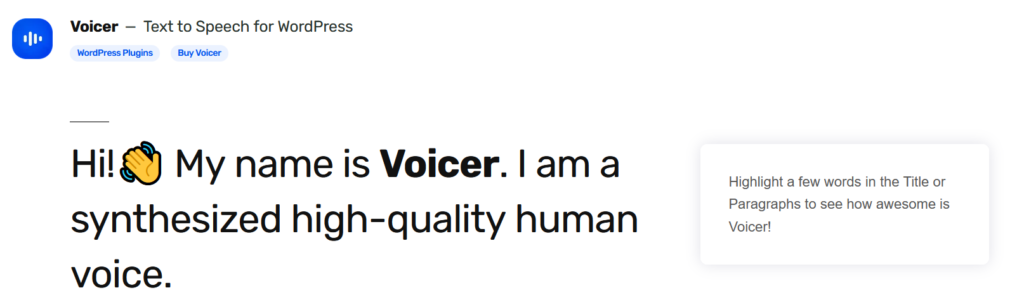
Voicer is designed to turn written content into audio for your audience. It’s useful for converting blog posts into audio or creating voice overs for tutorials.
The plugin supports different languages and voice styles, which makes it adaptable for any type of site. It’s simple to use and works directly from your WordPress dashboard.
You can adjust the speed and tone of the voice to match your content. If you’re looking to make your site more accessible, Voicer is a great tool to consider.
6. Uncanny Automator
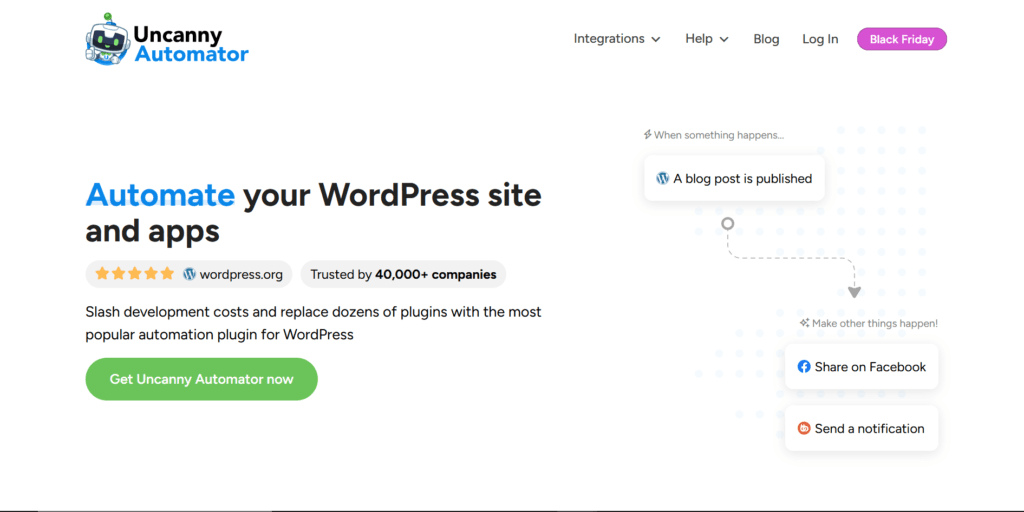
Uncanny Automator is a plugin that brings AI and workflow automation to WordPress.
It is based on automating tasks between your various apps, services or plugins.
You can set up tasks like enrolling users in a course after they register or send a message when a form is submitted.
You can call it a Zapier alternative built for WordPress for less work.
7. Getgenie AI

Getgenie AI is one of the few AI Content writers built right into WordPress.
Unlike other Content generators where users can face a series of copy-pasting or formating problems, the app in question tastes as if you are writing on the WordPress editor itself.
Just like other AI content writers, good human review is needed to prune the output in order to make it free from hallucinations.
One of the stellar offerings of Getgenie AI is the fact insertion which allows the input of your own view.
Overall, the Plugin is worth the try though it’s not the best in the industry.
8. Quttera Web Malware Scanner
The Quttera malware scanner uses a combination of technologies to detect and flag potential harmful files or codes on your WordPress website.
It exists as a WordPress Plugin and is a solution that guarantees the full scan of your site’s content.
The scanner has three types of operations – The internal scanner, external scanner, and another internal scanner but with high sensitivity.
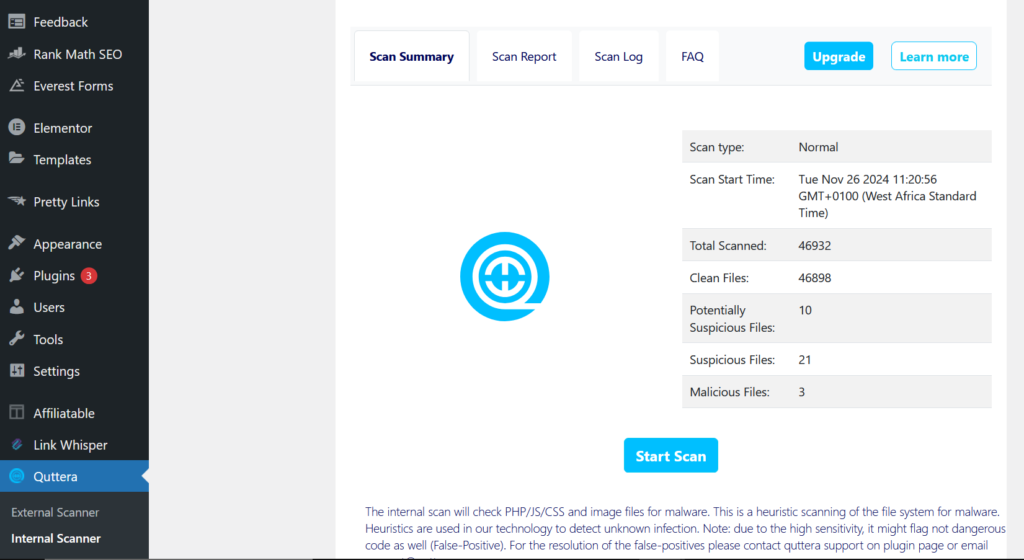
The internal scanner combs through your website server and content, reporting vulnerabilities around plugins, themes, core files, etc.
The External scanner simulates a user’s visit to your site. It scans the reachable files from the client-side, providing valuable security reports.
The internal scanner with high sensitivity is different from the normal because it uses high sensitivity mode to perform the scan.
Quttera malware search can detect even the least known threats and obfuscated ones by heuristic scanning.
It’s indeed a great AI wordpress plugin to have in your toolset. It takes over the security work, freeing time for other tasks.
9. Linksy AI
Linksy is another internal linking tool just like Link Whisper. It follows the same approach which is simplifying the work through internal link opportunity suggestions.
Using Linksy AI on WordPress
We are only going to explore the primary feature of the plugin.
Internal Link Suggestions
Through the power of NLP, target keywords and other technologies, Linksy has managed to be a tool that can unveil hidden opportunities for internal linking on your content.
The tool can both identify opportunities on your content and from your content.
Inside your content, Linksy shows a version of Link suggestion called the outbound one because links created are outgoing internal links.
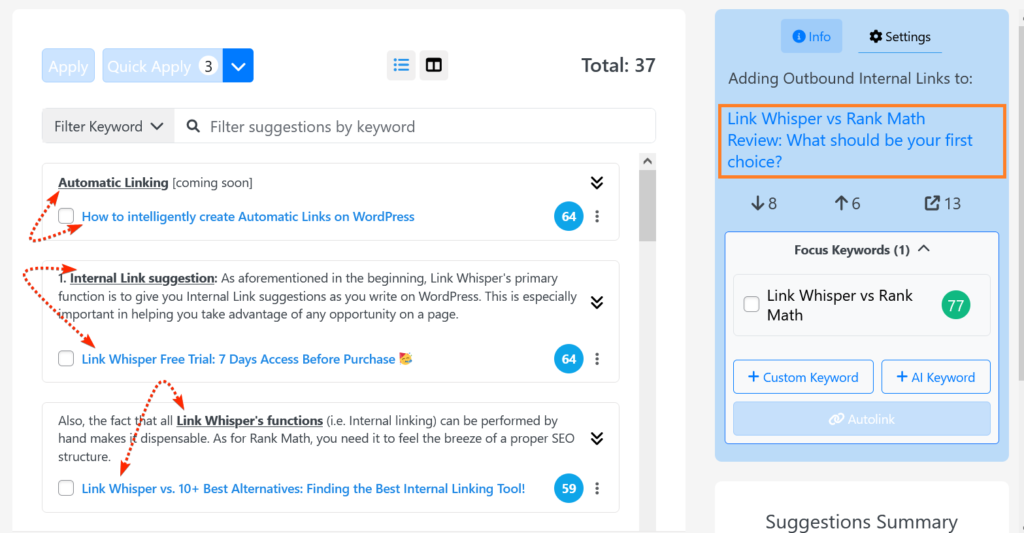
And it does it in a box-like interface — where link-able phrases are extracted and given on one side, and suggested pages on the other side.
Note: The suggested pages are meant to marry the link-able phrases, making easy internal links.
Outside your content, Linksy shows a version of Link suggestion called the inbound one because links created are incoming links.
And it does that by taking a given page and then exploring opportunities for internal linking in your other pages.
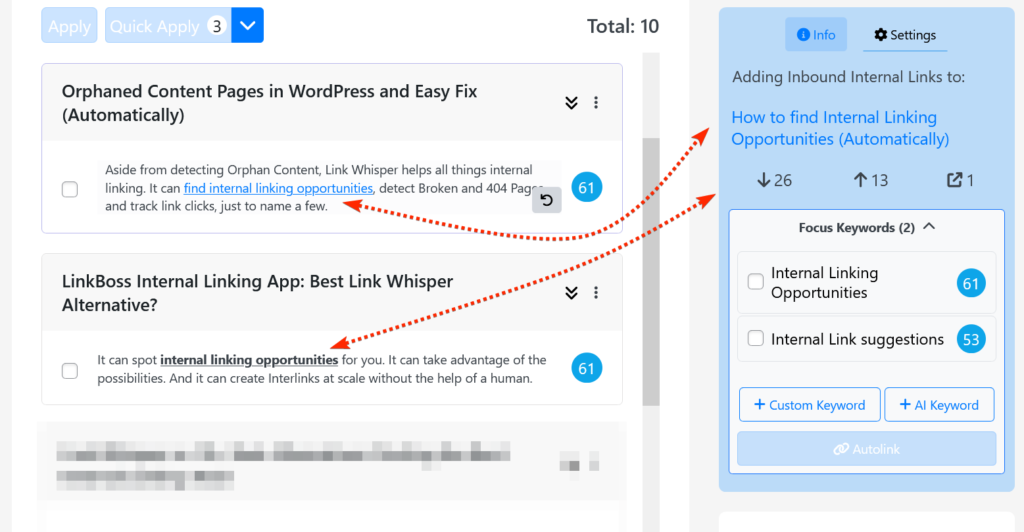
Having found keyword places on your content, you’re provided a box that contains all these keywords appearances, and you only need to check boxes.
This is the most useful type of internal link suggestion as it stops the need to visit your older pages for interlinking sake following a new post’s release.
Beyond Link suggestion, Linksy has a plethora of other features.
Check Linksy full review to explore all the rest.
10. Hostinger AI content creator
The Hostinger’s AI content creator is a free package given to those on the business hosting plan or higher. Though its design is simple, it’s a quick and costless way to generate ready to publish AI content on your site.
Of course, it’s a WordPress Plugin and you’ll get its offering in the admin area.
Generating your desired piece of content can be done with just a few clicks. You just have to tell the Plugin what your content is all about, the type of page you’re trying to make (in this case, we have Post and Page), the tone of your writing, and the ideal content length.
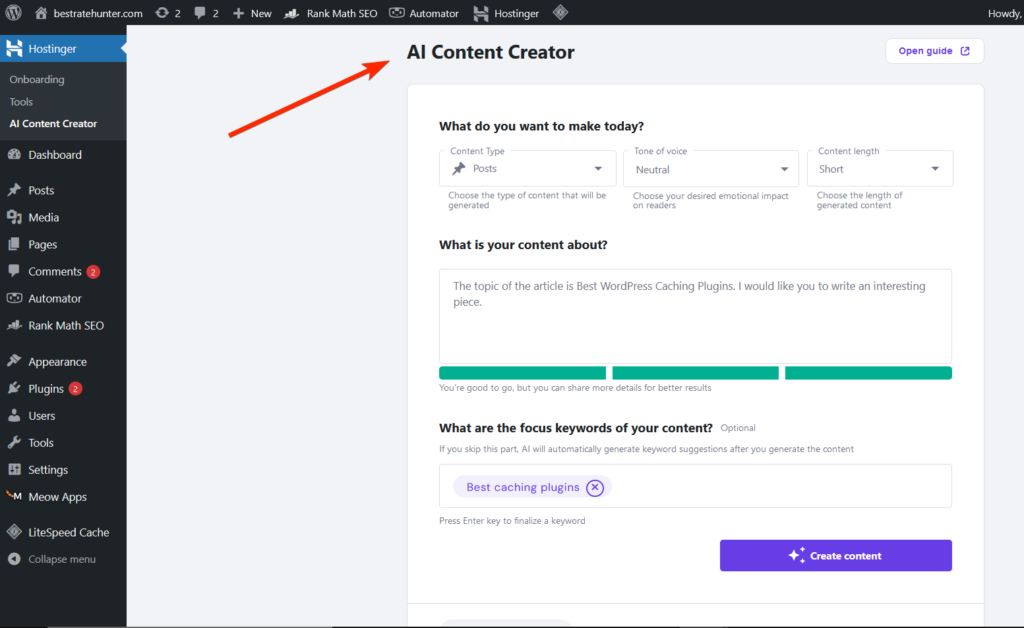
To be able to craft an SEO-focused piece, the AI content creator lets you enter the focus keywords you’re trying to rank for on SERPs.
The beauty of Hostinger’s AI content creator is that it pulls up more focus keywords, making the ones you have provided already so rich.
The AI will also write the meta description for you plus generate featured image for your piece.
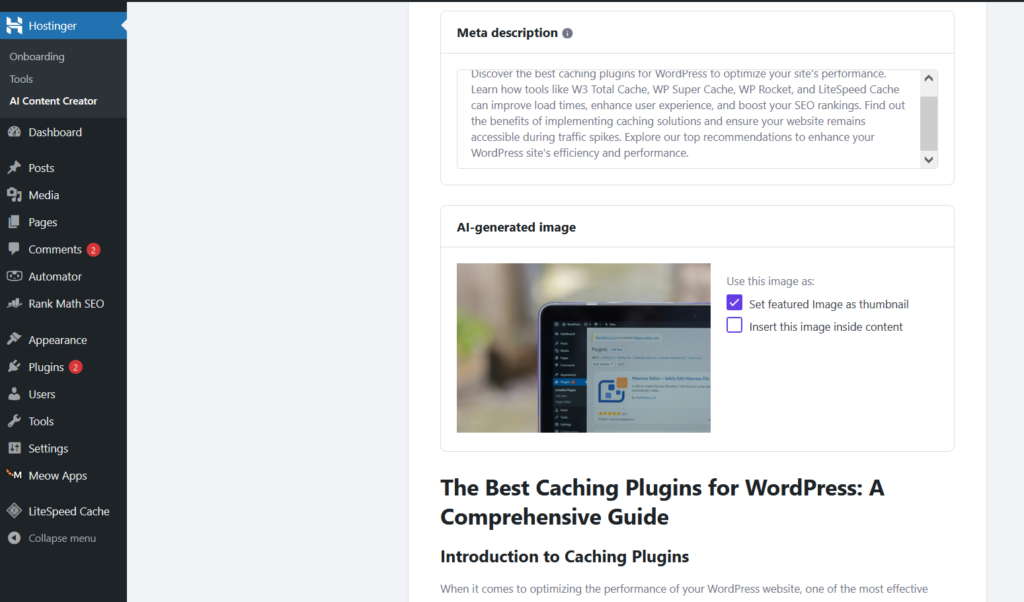
Due to the whole work is on WordPress, you can easily move your generated content to draft or publish it from there if all things are in place.
In addition to the AI content creator, Hostinger’s Kodee chatbot rests as a research assistant floating inside wordpress, and you can reach it anytime anywhere.
While the AI isn’t feature-rich like top content writers, it’s still a game-changer for Hostinger’s customers with tight budgets.
Conclusion
The AI world is continually evolving. For WordPress users, specifically content creators, to remain relevant, there’s a need to leverage AI inside the CMS.
Content writing is no longer a big issue; it’s now the easiest task for artificial intelligence.
Rank Math Content AI like we explored can help ease the process of creating valuable blog posts and articles.
Link Whisper can be a game-changer when it comes to speeding up internal linking.
Uncanny Automator will let you automate tasks between plugins or services.
Quttera malware scanner has got your back on security guard, letting you own a safe and threat-free site.
It’s high time for users of WordPress to embrace the power of AI lying waste on the content management system.
FAQs
Are there AI Plugins for WordPress?
Yes, there are many AI Plugins. Our list includes Rank Math Content AI, AI Engine, Link Whisper, Tidio, Voicer, Uncanny Automator, Getgenie AI, Quttera malware scanner, Linksy AI and Hostinger AI content creator.
What’s the best AI content writer Plugin?
There’s no one-size-fits-all answer if you ask me. But I really like the power of Rank Math Content AI. It’s your assistant for research, writing and enhancing already written content.