WP Rocket vs LiteSpeed Cache: The best Cache Plugin?
In this review of WP Rocket vs LiteSpeed Cache, we’ll compare two of the best Caching Plugins, discovering the best overall in their midst.
WP Rocket is a highly-rated Caching Plugin that uses 80% of web best-performance practices when installed on a site.
LiteSpeed Cache on the other hand is a free Caching plugin that can fully replace WP Rocket and is best suited for those on LiteSpeed hosting.
Both WP Rocket and LiteSpeed Cache make great Caching solutions. It’s not safe to tag any of them the best in all aspects.
One may win in the area of Loading Times and the other in Core Web Vitals. Therefore, there’s no one-size-fits-all answer for the “best Caching Plugin”.
However, it’s possible to reveal the best Plugin overall which means it comes out as the leading solution when all things are considered.
Let me come again.
One can find out the best overall Plugin between WP Rocket and LiteSpeed Cache. The term “best overall” means that the Plugin being referred to, ticked more boxes than its counterpart.
We have heard that the best overall Plugin amid WP Rocket and LiteSpeed Cache is possible.
Decision-making (i.e. opting for the right Caching Plugin) should be made considering the actual use case why you need a cache solution. And not leaning on just the term “best overall”.
For instance, if WP Rocket is the leader on Core Web Vitals, you should consider going with it if your main purpose is to rank higher on SERPs. On the same note, if LiteSpeed Cache performs better at reducing Loading Times, you should choose it given that you’re prioritizing user experience and not just higher rankings.
Therefore, it’s critically important to select the right Caching Plugin. Below, we covered why choosing the appropriate one means a lot.
Why choosing the right Caching Plugin is critical?
Most Caching plugins have positive effects on Site’s performance and Speed metrics and can satiate the needs of a range of website designs and architectures.
Nonetheless, Caching Plugins perform differently; one might work better on a specific installation than the other.
That is to say that Cache Plugin A might bring better results than Cache Plugin B, raising the value of going with the right cache solution.
In just a few minutes, here are some reasons why choosing the right Cache Plugin is important.
- Better performance: Opting for the right Cache Plugin can only be the reason for fast loading times. You can’t choose a non-working Plugin and expect it to boost the site’s performance.
- Compatibility: Selecting the right plugin would ensure that compatibility requirements are met, so that the website concerned is always in a good working condition. When you go with a Cache Plugin that resonates well with your hosting server, it brings about the best site performance.
WP Rocket vs LiteSpeed Cache Comparison
Let’s now rewind and head over to the main business topic – WP Rocket vs LiteSpeed Cache Comparison.
WP Rocket and LiteSpeed Cache are one of the best 5 Caching Plugins that can let you come up with fast Loading times.
It’s inherently difficult to make an informed decision between the two tiger heads. But we have got you covered.
We’ll explore the Plugins following key considerations, rating them against one another.
We are confident that this should be your last article on the topic.
Here are the criteria from where we’ll evaluate WP Rocket against the LiteSpeed Cache Plugin.
- Compatibility: This criterion focuses on the compatibility of the Plugins with respect to hosting servers and providers.
- Ease of Use: The Ease of Use studies the level of technical know-how required to operate the Plugin
- Performance: It highlights the performances of these Plugins and their average effects on a website.
- Support: All about Customer support and their usefulness; whether users’ questions and inabilities are covered wholly, averagely or not at all.
WP Rocket vs LiteSpeed Cache in terms of Compatibility
We are ultimately talking about Hosting server compatibility here. Forget about Themes and Plugins Compatibilities because they aren’t mostly problems.
Not all Cache Plugin is optimized to work with most Hosting servers. Not all Cache Plugins have specialization on certain hosting environments.
LiteSpeed Cache — Hosting server compatibility
The LiteSpeed Cache Plugin is optimized specifically for LiteSpeed Hosting.
LiteSpeed web server is known to deliver better speeds than competitors like NGINX and Apache. Also, it works excellently for all use cases including WordPress, VPS and dedicated servers.
Note: LiteSpeed web server is behind LiteSpeed Hosting.
Let me come again.
The LiteSpeed Cache Plugin is developed by LiteSpeed Technologies to further accelerate the speed of the Litespeed web server.
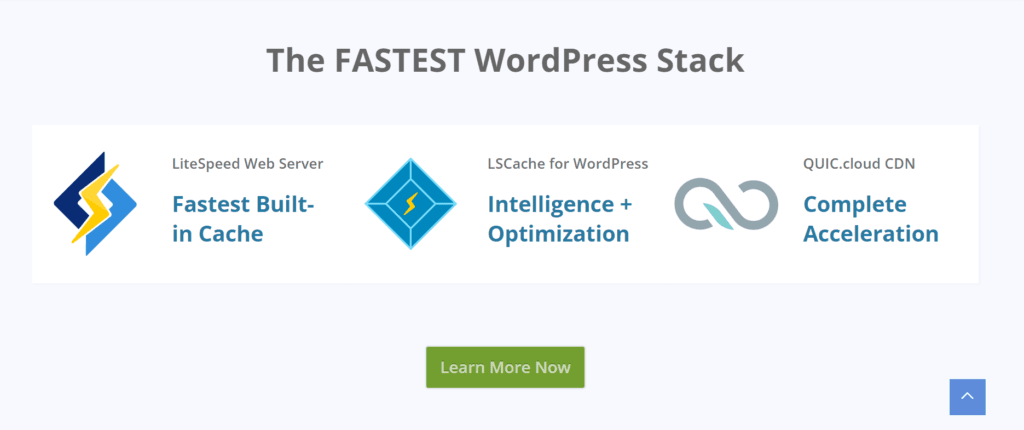
Because LiteSpeed Technologies has made a proprietary plugin that doesn’t go wrong with their Hosting service, it means the best performance.
So if your hosting provider is using LiteSpeed hosting (web server), the LiteSpeed Cache Plugin is designed for you.
Also bear in mind that the LiteSpeed Cache Plugin will also work greatly on other hosting though it’s developed to work intimately with LiteSpeed Hosting.
A good example of a hosting provider that uses LiteSpeed hosting is Hostinger, a popular and versatile option for Web Hosting.
Important: You can find all the hosting providers that use LiteSpeed web server. This will help you know whether LiteSpeed Cache is for you or not.
If you’re using Hostinger web host or another one that uses LiteSpeed hosting, LiteSpeed Cache is likely to bring the best outcome for you.
The disadvantage of the LiteSpeed Cache Plugin is that it’s specifically developed for LiteSpeed Hosting, and as a result, it can’t deliver the same result on other hosting servers.
We have observed that most features of the Plugin work on other hosting servers except for Caching unfortunately which is our main topic.
It seems undoable to be able to use LiteSpeed Cache to replicate the same Caching capability on hosting servers that aren’t LiteSpeed.
What are we trying to say?
LiteSpeed Cache isn’t the go-to Plugin for those using other hosting servers!
A popular example of a provider that makes use of the Apache server is Bluehost. Let’s say your site is hosted on Bluehost, using LiteSpeed Plugin for Caching won’t be effective as the Cache itself might not work.
WP Rocket — Hosting server compatibility
Unlike the LiteSpeed Cache Plugin that only supports LiteSpeed Web server, WP Rocket is compatible with most hosting web servers including LiteSpeed and Open LiteSpeed.
The performance is purely the same on all these Hosting web servers.
WP Rocket is developed to meet the needs of every site owner irrespective of hosting type, Themes, and type of plugin present in that WordPress installation.
Therefore, it doesn’t matter whether you’re on an Apache or NGINX server or even LiteSpeed, WP Rocket will always deliver its full function.
B/W WP Rocket and LiteSpeed, who wins in terms of Compatibility?
We’re not even required to call the vote. Our explanations above have called that!
The King in terms of Compatibility is WP Rocket.
The major reason is that it’s compatible with most hosting environments. Meanwhile, it delivers the same capability on all web servers.
LiteSpeed Cache vs WP Rocket in terms of Ease of Use
The ease with which you can configure and make the most of a cache plugin is a thing too.
Most people don’t need to stress themselves and also don’t have the time required to familiarize a new Plugin.
Caching is very technical hence the existence of WordPress Caching Plugins.
Tastes might vary from user to user. Some people would like sth that is easy to use and set up. And some might want a Caching solution that would let them take full responsibility.
LiteSpeed Cache — Ease of Use
The architecture of the LiteSpeed Cache Plugin is favorable to both non-techies and advanced users.
Designed at a manner where it can satiate these two parties and without compromising on features or controls, LiteSpeed Cache is a Plugin for everyone.
It comes with Presets which basically allow one to replicate best web performance settings at the click of a button.
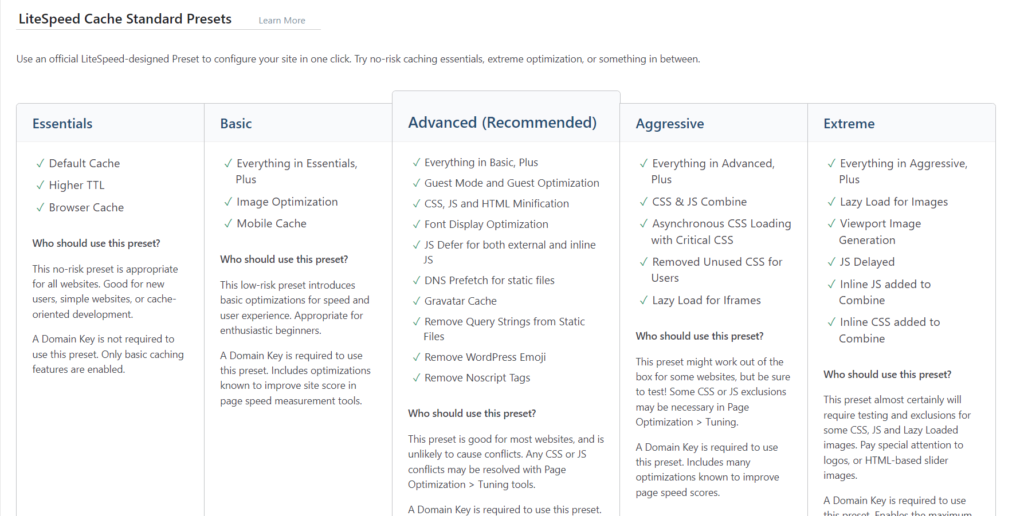
It has 5 Presets. The first Preset is The Essentials, it’s a no-risk one appropriate for all websites. The last Preset is The Extreme which comes with heavy optimization settings that might break a site.
The Advanced Preset is recommended as it serves most sites well.
Just like we said before, LiteSpeed Cache comes with full functionality. It lets you control more things as opposed to WP Rocket.
WP Rocket Ease of Use
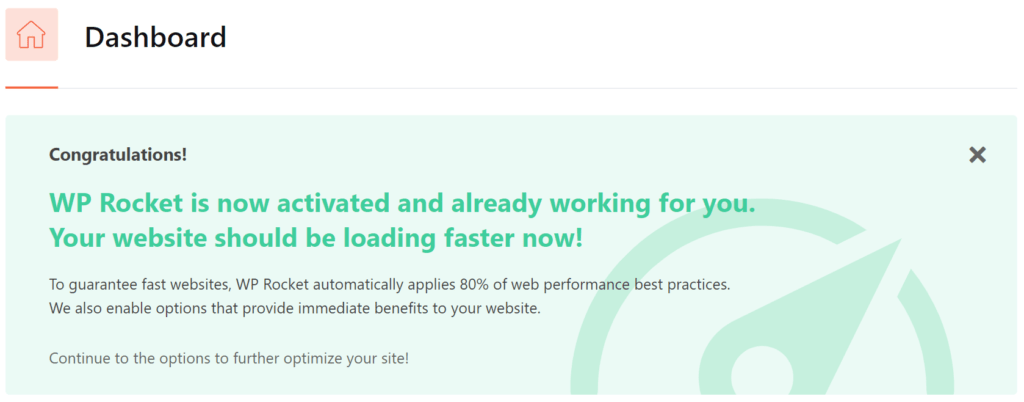
When it comes to Ease of Use, WP Rocket is the simplest solution in the Cache industry.
The Plugin automatically enhances your site to meet Speed guidelines at mere installation.
WP Rocket is a unique Caching Plugin that works in the “Set-up and forget” manner.
While you install the Plugin on your site, it applies 80% of web best performance practices at first glance. Then when you go ahead and change some settings, you can reach even more speed.
Implementing WP Rocket on your site is easy peasy. You don’t even need to check the settings. The Plugin gives you the best settings that resonate well with your site.
Overall, we consider the Plugin as the best for non-techies. Its simplified architecture as well as the automatic optimization ability that happens behind the scenes are groundbreaking.
B/W WP Rocket and LiteSpeed Cache, who wins in terms of Ease of Use
When it comes to simplicity, WP Rocket owns the trophy.
Unlike LiteSpeed Cache which comes with lots of settings, WP Rocket is designed in a way whereby advanced features are taken care of behind the scenes. This gives the Plugin (i.e. WP Rocket) the edge for the Ease of Use.
In the other way round, LiteSpeed Cache wins the competition for full responsibility. The Plugin gives you unlimited control of Caching which you won’t have a chance to customize with WP Rocket.
WP Rocket vs LiteSpeed Cache in terms of Performance
Performance studies the impact on speed, Core Web Vitals, and other important web performance metrics.
Finding a good performance Plugin will ensure your site is benefiting from fast loading times.
LiteSpeed Cache Performance
We have used our site that is hosted on LiteSpeed Web server to ensure the result is not partial.
It’s obvious that LiteSpeed Cache is designed to work with LiteSpeed Hosting. Therefore, we did the test with one of our sites hosted on Hostinger.
On top of using the right website for relevant results, we also made sure that we implemented every optimization option.
We thoroughly employed the following
- File Optimization
- Image Optimization
- Database Optimization
- Caching
Note: We followed the best practices for each optimization which we have employed. For instance, we made sure our images were all in WebP format, etc (using only but LiteSpeed Cache).
Then we took our optimized page and run it on Google PageSpeed Insights.
Here’s the Result.
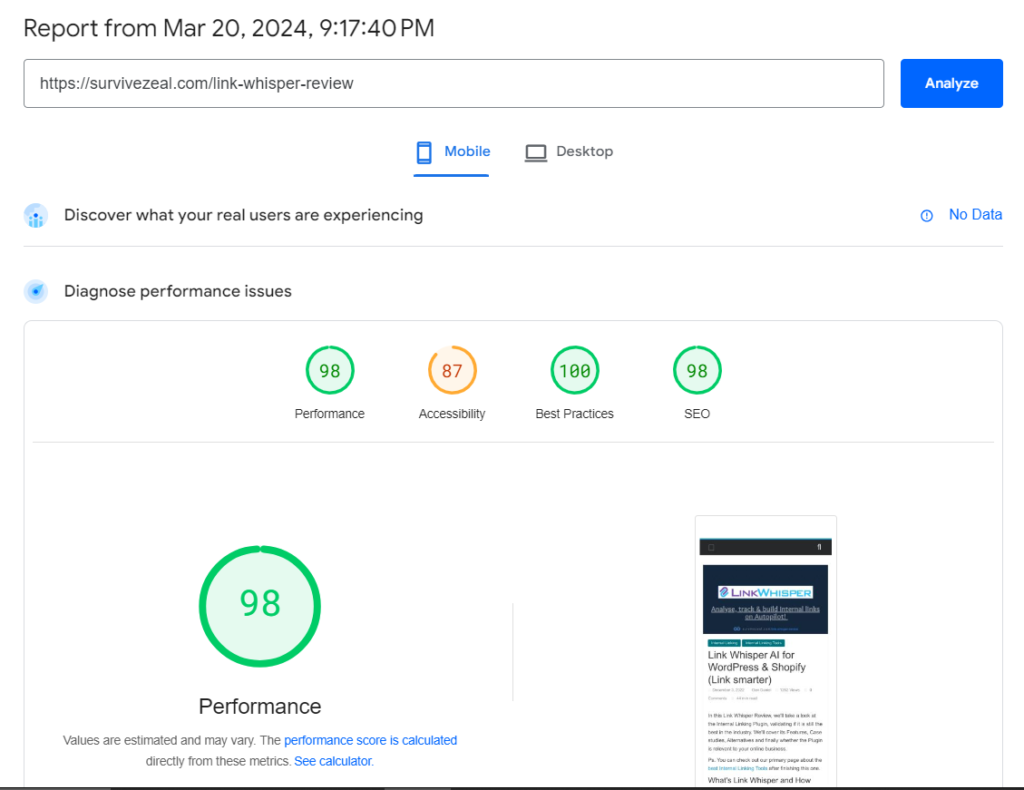
We had a 98% Performance score on mobile and 87% Accessibility.
WP Rocket Performance
To come up with a good performance comparison, we had to reuse the same site we used for LiteSpeed Cache.
However, since WP Rocket supports all these Web servers, we don’t need to mandate it to a specific hosting environment.
The fact is, all hosting servers can go.
But for the sake of others on LiteSpeed Hosting deciding between WP Rocket and LiteSpeed Cache, we will make use of a site on LiteSpeed Hosting.
We tested the site Coolfundas.com, and here’s the PageSpeed Insights result.
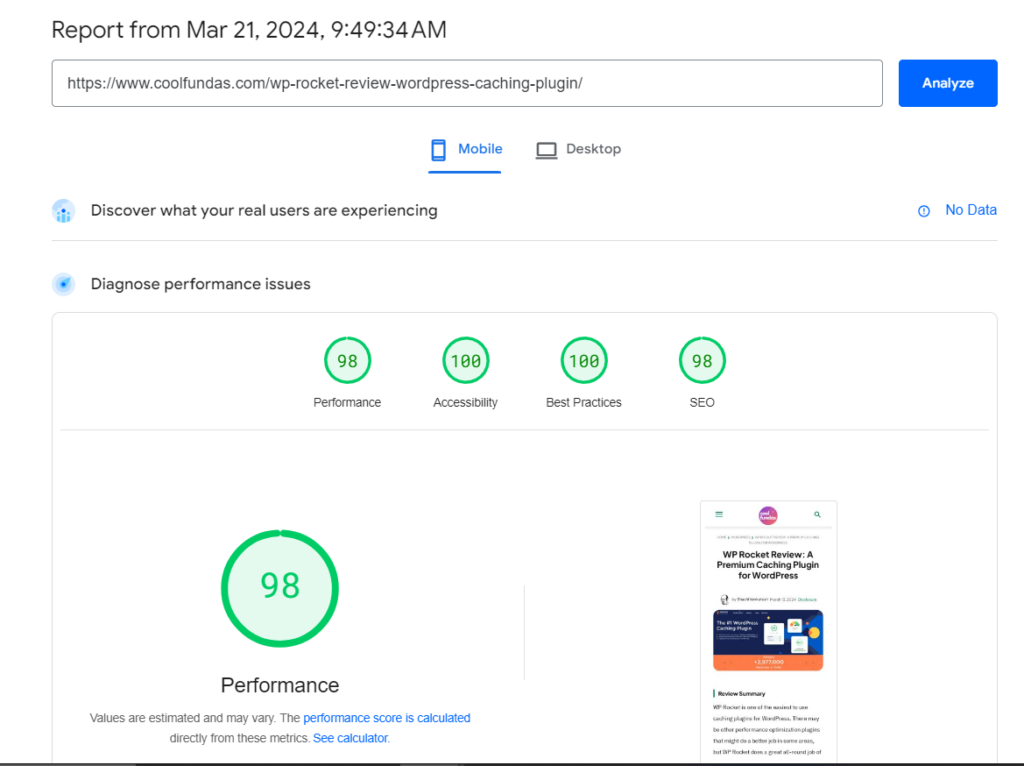
We had a 98% Performance and 100% Accessibility.
B/W WP Rocket and LiteSpeed Cache, which is better for Performance
WP Rocket and the LiteSpeed Cache Plugin perform the same when we have employed the best settings.
We used all the settings from LiteSpeed Cache including its CDN (Quic.cloud). The image Optimization feature of the Plugin helps a lot; we used it to convert our images to WebP format.
All the performance optimization we have implemented has been focused on the LiteSpeed Cache Plugin, so there is no bias.
The same goes for WP Rocket.
We used its Image Optimization ability (i.e. Imagify Plugin which integrates with it), plus the File optimization abilities it comes with.
The outcome between the Plugin for performance is a draw.
LiteSpeed Cache vs WP Rocket in terms of Customer support
Having a 24/7 Customer support is especially useful when fixing a technical problem.
Typically, premium support is always better than free.
WP Rocket — Customer Support
WP Rocket is a premium Plugin with no free version. That means, users are provided with premium support services at all times.
The platform has a broad knowledge base that covers everything about the Plugin in full. From understanding terms to fixing errors, are what WP Rocket provides you with.
The platform also has an official YouTube channel where it showcases the video versions of its documentaries.
LiteSpeed Cache — Customer Support
LiteSpeed Cache is totally a free Plugin and as a result, it doesn’t come with premium customer support.
Users can only join the discussions on WordPress.org to find answers and to share their experiences. There’s no guarantee that a question will be attended to. Also, the response time is long.
Just like WP Rocket, LiteSpeed Cache has a complete knowledge base that guides users on the different scopes of the Plugin.
B/W LiteSpeed Cache and WP Rocket, which is better for Customer Support?
WP Rocket wins in terms of Customer support. The actual reason is that it’s a premium product and should deliver top-notch service.

WP Rocket vs LiteSpeed Cache – Overall winner!
After comparing LiteSpeed Cache against WP Rocket, let’s now sum it up by finding the overall winner.
From the Compatibility comparison, we discovered that WP Rocket has full hosting server coverage unlike the LiteSpeed Cache Plugin which only supports LiteSpeed web server.
From the Ease of Use, we were told that WP Rocket is the simplest Caching solution whereas LiteSpeed Cache is one of the advanced Cache Plugins.
Coming to performance, WP Rocket and LiteSpeed Cache scored a draw though we speculated that the formal works better on LiteSpeed Hosting.
Finally, the Customer Support, WP Rocket also win out LiteSpeed Cache here!
From these, we can candidly say that WP Rocket makes the overall winner.
Yet, here’s an Expert’s Guide to choosing b/w WP Rocket and LiteSpeed Cache
- Overall winner – WP Rocket
- Best for LiteSpeed Hosting – LiteSpeed Cache
- Best for Hosting servers that aren’t LiteSpeed – WP Rocket
We appreciate your precious time!

